Best Futures Trading Platform
Ready to dive into the exciting world of futures trading? Discover the best platforms to help you get started here.
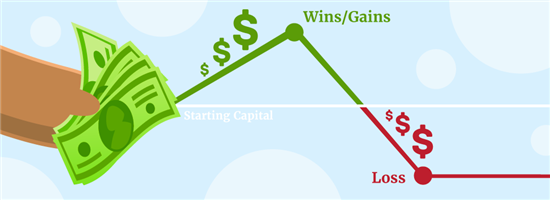 |
Here are the best futures trading platforms
- Tradovate as best overall
- NinjaTrader for trade management
- TradingView for beginners in futures
- Interactive Brokers for professionals
- TradeStation for automated trading
- Thinkorswim by Charles Schwab for experienced traders
- Power E*TRADE for existing traders
- tastytrade for a user-friendly interface
- Sierra Chart for the tech-savvy
Futures trading can be a great way to earn money. Thanks to leverage, you can trade with only a fraction of the capital deposited.
However, since there are many platforms offering futures online, it's not easy looking for one you can trust.
In this guide, find out the best futures trading platform for you. Review the commissions, key features, and markets available for each platform.
Transfer and Earn Up to $5,000 Bonus
Enroll your new eligible TradeStation account in this offer either by using promo code BDEVAGFG on your new account application or by requesting to enroll, via telephone, with a TradeStation Representative. Within 45 days of account enrollment, fund your account with at least $500. Maintain at least $500 in your account for 270 calendar days. New assets will be aggregated during the 45-calendar day period following the enrollment date to determine the amount of your cash offer.
| New Assets | Cash Bonus |
|---|---|
| $500 - $24,999 | $50 |
| $25,000 – $99,999 | $250 |
| $100,000 – $199,999 | $400 |
| $200,000 – $999,999 | $800 |
| $1,000,000 – 1,999,999 | $3,000 |
| $2,000,000+ | $5,000 |
The Top 9 Futures Trading Platforms
Trading futures can be a high-risk, high-reward venture. This means you could either earn a fortune or lose all your money. If you're ready to take on the risk, continue reading.
Yes, futures trading can be profitable. However, many aspiring traders fail to be profitable even after trading for years. You can increase your chances of being profitable if you master a strategy, understand your trading psychology, and strictly follow your risk management plan.
Tradovate: Best Overall
| Commission | $1.29/side for standards[1] |
|---|---|
| Inactivity Fee | $25 fee for no trading activity within 90 days[2] |
| Markets | Currencies, E-Mini Indices, Energies, Event Contracts, Financials, Notes, Grains, Indices, Meats, Metals, Micro Indices, Softs[3] |
Tradovate is a trading platform that specializes in futures. It's a great overall choice thanks to its comprehensive features and broad market coverage.
The interface may not be beginner-friendly, but its solid trading tools could outweigh this drawback. These include:
- 40+ technical indicators
- Depth of market for order flow analysis
- Free simulator and market replay for testing
- Advanced Order Management which lets you set a fixed stop-loss or take profit for every new trade
- Other order features such as trailing stop, auto breakeven, auto trail, or a combination of auto trail and breakeven
Tradovate is web-based, you can check the platform without signing up through the Instant Platform Preview.
If you're just getting started, Tradovate is one of the few brokers who offers a nano contract. With this, the commission is just $0.20/side and the margin required is $10.
To get the lowest commissions, you can opt to pay the one-time $1,499 fee or 4 installments of $499. If there are downsides, it's that users have reported outages historically, though some would say all brokers have outages.
Pros + Cons
|
|
You might notice similar features in this next platform since Tradovate was acquired by NinjaTrader in 2022.[4] Read on.
NinjaTrader: Best for Trade Management
| Commission | $1.29/side for standards[5] |
|---|---|
| Inactivity Fee | $25 fee for no trading activity within the month[6] |
| Markets | Equity Index, Metals, Energy, Cryptocurrency, Interest Rates, Commodities |
NinjaTrader, an award-winning futures trading platform, is a popular choice among traders. It's specifically designed for trading futures so it has one of the best charting tools and commissions.
At NinjaTrader, you get up to 100 technical indicators for charting, streaming market replay, and order flow analysis tools like VWAP. You also get an option to customize your trades with NinjaScript.
Its biggest advantage among its competitors is probably its Advanced Trade Management (ATM). Through ATM, you can:
- Set your stop-loss to breakeven if the target profit is reached
- Auto-tighten your stop-loss as the price goes in your favor
- Adjust the limit order price as the market moves away from it
- Auto-reverse a trade position at your stop-loss
- Open the same trade in both live and simulation accounts with different parameters for forward testing
For beginners, there's a daily livestream with their analysts so you can learn more about futures trade setups. You can also simulate trades as much as you want.
However, you need to pay for an expensive one-time fee of $1,499 before you can access all of its features and super low commissions.
Pros + Cons
|
|
TradingView: Best for Beginners in Futures
| Commission | Depends on broker |
|---|---|
| Inactivity Fee | Depends on broker |
| Markets | Energy, Agricultural, Metals, Currency |
TradingView is a technical analysis platform, but it can be a good option for new futures traders. Its interface is user-friendly and you can execute basic trades.
Here are some of its helpful features:
- Extensive charting tools
- Auto chart patterns
- 110+ smart drawing tools
- 100,000 public indicators
- Candlestick pattern recognition tools
- 400+ built-in indicators and strategies
- Custom scripts and ideas from users
Its Bar Replay is pretty helpful for your backtesting needs. Then if you want to build an algo, you can use its Pine Script®.
The commission that you will pay will depend on your broker. However, you need to subscribe to TradingView to access more features. Its paid pricing starts at $14.95/month.[7]
Since established brokers have a trading platform of their own, those who use TradingView typically go with low-cost brokers such as AMP Futures or Optimus Futures.
Pros + Cons
|
|
Interactive Brokers: Best for Pros
| Commission | $0.85/side for standards[8] |
|---|---|
| Inactivity Fee | None |
| Markets | Agriculture, Currency, Energy, Equity Index, Fixed Income, Metals, and Volatility |
Interactive Brokers' platform for futures is primarily designed for professionals with large portfolios. It tends to have a high margin requirement despite the low fees, so small-time traders will not be able to trade futures properly here.
However, if you do get permission to trade on IBKR, you can enjoy the following features:
- Access to 30+ global market centers
- 100+ order types and algos
- Hedge trades easily with the Combo Trader
- Manage futures spreads at one place through the SpreadTrader
At Trader's Academy, you can improve your trading knowledge with its online courses on 65+ topics.
IBKR offers two simple, low-cost pricing plans for US futures and futures options: Fixed Rate or Tiered Pricing. The margin requirement is set by CME, but IBKR tends to have a higher house margin compared to others.[9]
The user interface of Trader WorkStation (TWS), its flagship desktop platform, also can require a bit of a learning curve, even for experienced traders.
Pros + Cons
|
|
It depends if your broker permits you to trade futures. If you're a beginner in futures but have financial capacity, you might be allowed to trade futures. However, if you don't have both experience and financial capacity, you might get rejected.
TradeStation: Best for Automated Trading
| Commission | $1.50/side for standards[10] |
|---|---|
| Inactivity Fee | $10 per month, free if minimum activity is met[11] |
| Markets | Index Futures, Cryptocurrency, Currency, Interest Rates, Metals, Energies, Agriculture, Meats, Softs, etc. |
TradeStation is one of the established institutions that offers futures trading. Thanks to its in-house language called EasyLanguage, traders can easily build algorithms or automated strategies for their trades.
At TradeStation, you can also set multiple stops and profits, making getting out of positions very easy.
TradeStation also offers free data and integration with TradingView, which is a great option if you want to save on some monthly fees for data feed.
For those who want to test the platform, they also have one of the most extensive historical data for backtesting. Then, you can analyze your trading plan quantitatively with its Strategy Performance Report.
However, some of the downsides based on user reviews include the inability to log in to two devices simultaneously, poor customer support, and the intraday margin being turned off during high-impact news events.
Pros + Cons
|
|
Transfer and Earn Up to $5,000 Bonus
Enroll your new eligible TradeStation account in this offer either by using promo code BDEVAGFG on your new account application or by requesting to enroll, via telephone, with a TradeStation Representative. Within 45 days of account enrollment, fund your account with at least $500. Maintain at least $500 in your account for 270 calendar days. New assets will be aggregated during the 45-calendar day period following the enrollment date to determine the amount of your cash offer.
| New Assets | Cash Bonus |
|---|---|
| $500 - $24,999 | $50 |
| $25,000 – $99,999 | $250 |
| $100,000 – $199,999 | $400 |
| $200,000 – $999,999 | $800 |
| $1,000,000 – 1,999,999 | $3,000 |
| $2,000,000+ | $5,000 |
Thinkorswim by Charles Schwab: Best for Experienced Traders
| Commission | $2.25/side for standards[12] |
|---|---|
| Inactivity Fee | None |
| Markets | Micros, Stock Indices, Metals, Energy, Agriculture, Currency, Interest Rates, and Cryptocurrency |
thinkorswim® (TOS) is a great option for experienced traders who want a trusted platform. TOS is now offered by Schwab, which is well-known for its excellent customer support and reputation.
TOS gives you access to pretty much all markets from stocks, to forex, and also futures. Some of the most useful features you may find include:
- Live news specific to the quote you are trading
- 400+ technical indicators, studies, and drawing tools
- thinkScript® for customizing your trades or analysis
TOS is not exactly beginner-friendly, but the good thing here is that you can use the paperMoney®, its paper trading environment, to get a feel for how trading at this platform works.
You will also find the video tutorials helpful. Additionally, you can opt to receive assistance from futures specialists who are available 24/7, for an additional payment.
The commission is quite high at $2.25 for each side. That's $4.5 round-trip. Some users have said that requesting a discount is possible if you average 100 contracts or more per month.
Pros + Cons
|
|
Power E*TRADE: Best for Existing Traders
| Commission | $1.50/side for standards, $2.50/side for cryptocurrency standards[13] |
|---|---|
| Inactivity Fee | None |
| Markets | Indices, Energy, Interest Rates, Metals, Grains, Softs, Livestock, Currencies, Cryptocurrencies |
Power E*TRADE by Morgan Stanley is another platform for futures trading. Like TOS, it's not mainly designed for futures trading, but it can be a good option for existing E*Trade traders.
Here are the key features of Power E*Trade:
- Technical pattern recognition
- Custom & preset scans
- 145+ chart studies and drawing tools
- Exit plan to limit risk
You could also use ladders to view real-time contract prices and directly trade, cancel, or modify orders. Since Power E*TRADE also has a mobile app, you can easily place trades anywhere.
Power E*TRADE also has a paper trading feature, so you can test trading on its platform before risking real money. You can also visit the Futures Research Center to learn more about futures.
However, since its commission fee is on the high side, you might consider applying swing trading strategies instead.
tastytrade: Best for a User-Friendly Interface
| Commission | $1.25/side for standards[14] |
|---|---|
| Inactivity Fee | None[15] |
| Markets | Indices, Interest Rates, Foreign Currencies, Commodities, and Cryptocurrency |
tastytrade is geared more towards options trading but is still a decent platform for futures trading. It's one of the brokers with low fees and a user-friendly interface, making it another good option for beginners.
The curve trading mode or traditional table lets you view futures expirations easily. It also has a pairs trading feature that lets you compare two products. It's available on desktop, browser, mobile, and tablet devices, so you can trade wherever you want.
With its innovative platform, you can build watchlists, view portfolios on multiple devices, and use adjustable charting indicators. This way, you can stay on top of market activity.
At tastytrade, you can trade both standard futures and micro futures. If the commission per side for standards is $1.25, for micros, it's around $0.85 per side.
Pros + Cons
|
|
Sierra Chart: Best for the Tech-Savvy
| Commission | Depends on broker |
|---|---|
| Inactivity Fee | Depends on broker |
| Markets | Agriculture, Rates, Metals, Energy, Indices, Equity Indices, etc. |
Sierra Chart is a trading and charting platform that is completely built in C++. This is why it has the best stability despite its user interface looking outdated.
Sierra Chart is a portable application, so you can install unlimited copies on the system. This enables you to run the program multiple times simultaneously.
Some of its key features include:
- Scaling in and out of trades
- Over 400+ fully customizable technical studies and indicators
- Trade alerts based on Excel logic like OR and AND functions
- Replay Charts (speed from .1x to 100,000x of real-time data)
- Advanced Trade Strategies including targets, stops, various types of trailing stops, move to breakeven, and many more
Sierra Chart is widely known for its stability and fast connection. Some people would argue that all platforms crash, but you'll rarely see that in Sierra Chart.
Just like TradingView, it does not have any broker capabilities, so you have to connect it to a broker like AMP Futures.
Pros + Cons
|
|
What are Futures Contracts?
In a futures contract, you agree to buy or sell a certain asset at a fixed price on a specific date. Basically, you're locking in the price of that asset in the future. At Webull, the assets you can trade with futures include commodities, equity indexes, crypto, and more.
Historically, futures contracts have been used to protect agriculture prices against market risk. Some farmers or businessmen still use futures for this purpose. However, for retail traders, futures are more associated with day trading for profit.
Futures contracts can be settled either physically or in cash. If settled physically, the actual asset is delivered during the transaction. If settled in cash, you pay or receive the difference between the futures contract price and the market price.
Due to margin requirements and leverage, futures trading is deemed risky. So, how does futures trading work? Read on.
Futures can be traded 23/5. Most markets open by Sunday evening (6 p.m. ET) and close by Friday afternoon (5 p.m. ET), with a one-hour daily break in between. However, some assets, like agriculture, have specific trading hours, which you can check here.
How Does Futures Trading Work?
Futures trading lets you speculate on the price of an asset at a specific time in the future. If you think the price will go up, buy or go long. If you think the price will go down, sell or go short.
Futures are usually traded with leverage. For you, this means that you need to maintain a good amount of money in your account for the margin requirement. You also need to pass the trading permission of each broker first before you can start trading.
The CME sets the margin requirement, which ranges from 3-12% of the position size,[16] but it changes depending on your broker.
Say you bought one E-mini S&P 500 Index Futures (ES) futures contract at $4,700. If the margin required is 5%, you must deposit an initial margin amount of $11,750. This amount is calculated as the product of the number of contracts (1), contract size (50), the contract price ($4,700), and the margin required rate (5%).
But in terms of profit or loss, it will be counted per contract point value. $1 = 1 point and 1 point = $50. So for every $1 change in the ES quote, you can earn or lose $50 for each contract. You also have the choice to either go long or short.
See below for the profit and loss scenarios:
| Winning Scenario | Losing Scenario | |
|---|---|---|
| Initial Margin Required | $11,750.00 | $11,750.00 |
| ES Price when the Futures Contract Is Bought | $4,700.00 | $4,700.00 |
| ES Price When the Futures Contract Expired | $4,750.00 | $4,650.00 |
| Total Profit/Loss if Long | $2,500.00 | -$2,500.00 |
| Total Profit/Loss if Short | -$2,500.00 | $2,500.00 |
That $2,500 will then be added or deducted from your initial margin depending on if you won or lost. For simplicity purposes, we have not added the fees here.
How to Open a Futures Trading Account?
Ready to trade futures? Here's how you can get started:
- Select a futures broker and sign up
Select a broker from the list in the article, then sign up accordingly. Some brokers will ask about your investing experience in addition to your personal information. - Deposit money
Even if some brokers do not require a minimum deposit, you still need to add funds before you can start trading. You need to maintain a balance higher than the margin requirement of the trade you want, which can be in the hundreds or even thousands. - Wait for account approval
Futures trading is not for beginners, so some brokers will validate your application first. Once you are approved for futures trading, you will receive the details for your live account. - Start trading futures
Before trading live, use the demo account first to familiarize yourself with the platform's features. Once you're ready and comfortable with your trading strategy, start trading live.
The money you need to trade futures depends on the margin requirement of each broker. This amount is not fixed and can be adjusted by the broker at any time. To determine the exact amount, check the margin table provided by each broker.
For example, here is the margin requirement from NinjaTrader.
Risks of Futures Trading
Futures trading is one of the riskiest ways to make money in the market. The markets are highly volatile and the leverage increases your risk per trade.
The margin requirement for futures ranges from 3% to 12% of the total trade size. This means that your leverage in futures could go as high as 30x, much greater than the typical 2x or 4x leverage seen in stock margin trading.
Another common risk is slippage. When important news like the Consumer Price Index (CPI) is released, the market fluctuates strongly. Sometimes, that strong price move cannot fill your stop-loss order at the exact price you want. So, you end up losing more than you planned.
Futures can also be highly speculative, especially in shorter time frames. So, it's important that your trading strategy has solid backtest and simulation results.
Lastly, there is the risk of your broker shutting down. No one can truly predict what will happen in the future, but it helps if you're using a broker that is properly regulated and supported by the SIPC.
Futures trading can be a profitable venture, but it takes years before you can become consistently profitable. Most traders who are new to futures lose all their capital, so it's important to only use money you are willing to lose when trading.
How to Know Which Platform Is for You?
Here are a few factors you should consider before choosing a futures trading platform:
- Cost
Some charge high commissions but offer free data. Some charge low commissions but require a one-time payment for the platform. Go for the broker which you feel is reasonable in terms of fees. - Compliance
All the platforms mentioned above are properly regulated in the United States. If you're thinking about going with one outside the list, make sure it's compliant with the CFTC and the NFA. - Trading Features
Not all traders require institution-level trading features. For some, basic technical indicators and normal order types will do. Find out which broker is the best for you by trying their simulator or seeing if they offer a free trial. - Margin Requirements
Although it's CME that sets the margin requirement, some brokers might have a higher "house margin," as it is their discretion to do so. If you want to trade more with your initial margin, consider brokers with lower margin requirements. - Reliability
For day traders who closely monitor the market every minute, platform crashes are quite a hassle. The best way to manage this risk is to set a stop loss, but you can also choose brokers with a good track record in managing crashes. - Risk Management Tools
When you deal with leverage, risk management tools such as auto-breakeven, trailing stop loss, and auto stop loss are a must-need for any futures trader. Consider platforms with helpful tools like this if you want to trade futures. - Broker Reputation
Before going with a broker, be sure to look at their reputation. All the platforms mentioned above are reputable, but there are a lot more options online. Just make sure to pick out ones with an outstanding track record in the futures market.
Methodology
Trading futures is complex enough as it is. We have researched for you so you can easily decide which futures trading platform to use. We recognize that not all traders are the same, so we have searched for platforms that could be a fit for each type of trader.
We have checked the key features that will be helpful for you as you trade, and we also checked the commissions and fees that it requires. We also checked how difficult it is to navigate the platform so you can get an idea of how it works.
Lastly, we value your security. So although futures can be high risk, we only considered platforms with good feedback from existing users.
Bottom Line
Choosing the best futures trading platform will depend on how much you are willing to pay for commissions and fees, the trading tools you need, and the data feed you require.
First, define what you need from a trading platform. From there, choose a broker that best fits your trading needs.
References
- ^ Tradovate. Commission Plans, Retrieved 03/06/2024
- ^ Tradovate. Are there any additional fees that I may be charged?, Retrieved 03/03/2024
- ^ Tradovate. Margins, Retrieved 03/09/2024
- ^ Tradovate. NinjaTrade Acquires Tradovate, Retrieved 03/09/2024
- ^ NinjaTrader. Pricing Plans, Retrieved 03/05/2024
- ^ NinjaTrader. Account And Exchange Fees, Retrieved 04/26/2024
- ^ TradingView. TradingView Subscriptions, Retrieved 03/22/2024
- ^ Interactive Brokers. Trade Futures Worldwide with Professional Tools, Retrieved 02/26/2024
- ^ Interactive Brokers. Futures and FOPs Margin Overview, Retrieved 03/01/2024
- ^ TradeStation. Pricing, Retrieved 02/26/2024
- ^ TradeStation. Service Fees, Retrieved 02/26/2024
- ^ Charles Schwab. Why trade futures through Schwab?, Retrieved 03/07/2024
- ^ E*Trade. E*TRADE Fees and Rates, Retrieved 11/18/2024
- ^ tastytrade. Pricing, Retrieved 11/15/2024
- ^ tastytrade. Paper Trading & Demo Accounts, Retrieved 11/15/2024
- ^ CME Group. Margin: Know What's Needed, Retrieved 04/26/2024
Write to Stella Magay at feedback@creditdonkey.com. Follow us on Twitter and Facebook for our latest posts.
Note: This website is made possible through financial relationships with some of the products and services mentioned on this site. We may receive compensation if you shop through links in our content. You do not have to use our links, but you help support CreditDonkey if you do.
Read Next:


