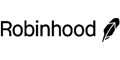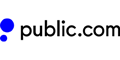Best Free Stock Trading Apps
Looking for the best stock trading apps for free? Elevate your investment game with these top choices.
 |
| © CreditDonkey |
J.P. Morgan Self-Directed Investing - Get Up to $1,000
- NEW! Get a cash bonus up to $1,000 when you open and fund a J.P. Morgan Self-Directed Investing account.
- $1,000 when you fund with $250,000 or more
- $325 when you fund with $100,000-$249,999
- $150 when you fund with $25,000-$99,999
- $50 when you fund with $5,000-$24,999
- Bank with Chase. Invest with J.P. Morgan. Get the best of both worlds on the Chase Mobile® app or chase.com.
- Choose from stocks, ETFs (from index funds to cryptocurrency), options, mutual funds, money market funds, treasuries and more.
- Get unlimited commission-free online trades.
- Choose an account that's right for you: General Investing, Traditional IRA or Roth IRA.
- Access our secure, easy-to-use trading experience online or through the Chase Mobile® app.
- Our powerful tools and resources are built to help you take control of your investments.
- Rollover your retirement accounts and keep track of your investments in one place.
INVESTMENT AND INSURANCE PRODUCTS ARE:
There's never been a better time to invest.
Not only can you trade for free, but you also have access to high-quality research, advanced tools, and perks like free stocks. But with all the options, which one is right for you?
In this guide, find out which free stock trading apps are worth checking out, their pros and cons, and how safe they are.
| App | Best For | Notable Features |
|---|---|---|
| Robinhood | Beginners | Invest from $1; IRA match |
| Fidelity | All-Around Investing | Full-service broker; In-depth research tools |
| Webull | Advanced Analysis Tools | Stock evaluation tools; Paper trading |
| Charles Schwab | Versatile Investing | Powerful and highly customizable platforms |
| SoFi Invest | Pro Financial Advice | Free financial consultations |
| Interactive Brokers | High-Volume Trades | Low commissions; Superb order execution |
| Public | Social Investing | Easily invest in companies that align with your values |
| E*TRADE | Active Traders | Two apps for beginners and experienced traders |
| Vanguard | Retirement | Tools/calculators for retirement; Returns on idle cash |
The 9 Best Free Stock Trading Apps
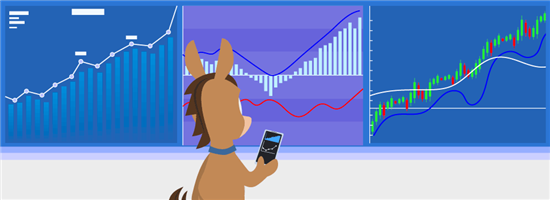 |
| © CreditDonkey |
Here are the best free investing apps for different types of investors, whether you're a beginner, a hands-off investor, or need something more robust.
Robinhood: Best for Beginners
| CreditDonkey Rating | |
|---|---|
| Minimum Investment | Fractional shares starting at $1 |
| Tradable Assets | Stocks, ETFs, Options, American Depository Receipts (ADRs), and Crypto |
| Account Types | Individual Taxable, IRA (Traditional & Roth), Margin, Cash Management Account |
| App Store | 4.3/5 stars (4.6+ million reviews) |
| Google Play Store | 4.2/5 stars (519,000+ reviews) |
Robinhood was the first app to offer completely commission-free investing. It offers free trades for stocks, ETFs, options, ADRs, and crypto.
Why choose Robinhood:
Robinhood has a clean and simple interface. This makes it perfect for beginners looking for an entry point into stock trading. It teaches you the basic process of DIY stock trading but doesn't bombard you with jargon and charts you won't understand.
Fractional shares on Robinhood let you start with as little as $1, letting you try stock trading even if you don't have a lot of capital. It's also free to use and offers commission-free trades.
If you're trading for the first time, Robinhood will give you first-trade recommendations to help you confidently make your first move. Answer a few questions about your investing needs, and they'll recommend a group of investments just for you.
You can also set up recurring investments on Robinhood. It automatically invests in stocks and ETFs on your own schedule, helping you make investing a habit and build your portfolio in the long run.
Downsides:
The research and evaluation tools you get from Robinhood aren't as extensive as other apps, even with access to professional research from Morningstar with Robinhood Gold. Plus, the additional research is locked behind a paywall.
Robinhood also has a history of controversy. This includes the freezing of the purchasing of certain stocks during the GameStop fiasco. For that, they were fined $70 million.[2]
Pros + Cons:
|
|
Yes. Robinhood is great for beginners because it offers commission-free trades and requires no minimum investments. They even offer a first trade recommendation if you're trading for the first time.[3] Just remember to do research before selecting any investments.
Fidelity: Best All-Around App
| CreditDonkey Rating | |
|---|---|
| Minimum Investment | Fractional shares starting at $1 |
| Tradable Assets | Stocks, ETFs, Options, Mutual Funds, Crypto, U.S. Treasuries, CDs |
| Account Types | Individual Taxable, IRA (Traditional, Roth, SEP), HSA, 529, Custodial, Teen, Robo-Advisor, Cash Management Account, and more[4] |
| App Store | 4.8/5 stars (2.8+ million reviews) |
| Google Play Store | 4.6/5 stars (190,000+ reviews) |
Fidelity is a full-service investment firm, making it great for investors looking for a long-term brokerage to grow with. It's a one-stop shop where you can trade almost anything and practically open any account.
Why choose Fidelity:
Fidelity can help you do deep dives into stock research and make informed decisions. It offers advanced research tools for stock evaluation like:
- Quotes on individual stocks, company financial statements, key company statistics, and more
- Key information like a stock's earnings, growth rates, dividend yield, and more
- News and research reports that'll help you keep track of the latest trends
- Stock screeners that let you quickly sort through extensive lists of stocks and pick one based on your criteria
Fidelity also offers access to international stocks. You can trade in 25 countries and exchange between 16 different currencies. [5]
Additionally, the platform offers investment calculators and analysis tools that can help you spot your strategies' weaknesses and adjust them accordingly.
Downsides:
Fidelity's in-depth research can be a little overwhelming for beginners. The same applies to its user interface, which isn't as intuitive and beginner-friendly as other apps like Robinhood.
If you prefer trading over the telephone or need a broker to guide you, get ready to pay some hefty fees. Broker-assisted trades will cost you $32.95 per trade and Fidelity Automated Service Telephone (FAST) trades will set you back $12.95 per trade.[6]
Pros + Cons:
|
|
Commission-free trading is suitable for all traders—no matter how experienced. You don't lose any profits to trading fees, making investing more accessible, especially for smaller investors.
Webull: Best for Advanced Analysis Tools
| CreditDonkey Rating | |
|---|---|
| Minimum Investment | Fractional shares starting at $5 |
| Tradable Assets | Stocks, ETFs, Options, Futures |
| Account Types | Individual Taxable, Joint, IRA (Traditional & Roth), Margin, Robo-Advisor, Cash Management Account, Paper Trading |
| App Store | 4.7/5 stars (318,700+ reviews) |
| Google Play Store | 4.5/5 stars (202,000+ reviews) |
Despite being established in 2017, Webull is already one of the most popular trading apps on the market. It offers free trades on stocks, ETFs, and options.
If you like making quick, frequent transactions, Webull may be a good fit.
Fund and Get 4% Match Bonus
Enroll in this offer, and transfer or deposit $100,000 or more to your Webull account. Maintain a total net qualifying funding amount of $100,000 or more until the payment date of the final installment of the match bonus. The match bonus will be paid in 6 installments. The first installment will be issued on or about May 15, 2026.
Why choose Webull:
Webull's advanced charting tools and stock screeners offer a user-friendly way to access real-time data, customize technical indicators, and apply easy-to-use filters. This helps you make informed decisions and spot profitable opportunities with confidence.
The platform also offers a paper trading account, letting you test your stock trading strategies with unlimited virtual money and real-time market data.
Webull caters mostly to DIY traders and offers features for different trading strategies:
- For day traders: Perform up to 3 day trades in a five-trading day period (unlimited for those with $25,000 or more in account balance).[7]
- For margin traders: Get access to margin trading at no extra cost and up to 4x buying power (you need at least $2,000 to qualify).[8]
- For short sellers: Short selling is supported on Webull, meaning you can bet and profit from a drop in a stock's price.
- For active traders: Get long extended trading hours and keep your trades active even during non-regular hours.[9]
Downsides:
Webull's advanced features and tools can be overwhelming for new users, making it difficult to navigate and utilize effectively without a steep learning curve.
Compared to other platforms, Webull offers fewer educational materials and resources for beginners. This could make it difficult if you're still learning the basics of stock trading.
Pros + Cons:
|
|
You can practice stock trading using a paper trading account. For example, Webull offers a free paper trading account with unlimited virtual cash and real-time market data. This allows you to test your trading strategies before putting any money down.
Charles Schwab: Best for Versatile Investing
| CreditDonkey Rating | |
|---|---|
| Minimum Investment | Fractional shares starting at $5 (limited to S&P 500) |
| Tradable Assets | Stocks, ETFs, Options, Mutual Funds, Futures, Crypto, and more[10] |
| Account Types | Brokerage & Trading, Retirement, Checkings & Savings, Robo & Dedicated Advice, and more[11] |
| App Store (Schwab Mobile) | 4.8/5 stars (1+ million reviews) |
| Google Play Store (Schwab Mobile) | 2.6/5 stars (27,900+ reviews) |
| App Store (thinkorswim) | 4.7/5 stars (325,700+ reviews) |
| Google Play Store (thinkorswim) | 2.5/5 stars (12,700+ reviews) |
Charles Schwab is one of the oldest names in investing. With the acquisition of TD Ameritrade,[12] its users now have access to multiple platforms, including thinkorswim.
It's a free-to-use, full-service brokerage that lets you trade stocks for free. There are also no trade minimums or hidden fees. Fractional shares are also available for as low as $5.
Why choose Charles Schwab:
Thinkorswim is one of the most powerful and customizable trading platforms on the market. It offers advanced charting tools, comprehensive trading features, and even a paper trading account for practicing your trading strategies.
Charles Schwab's investing platform offers a user-friendly interface, comprehensive account management, and many trading and investing tools, such as real-time quotes, customizable watchlists, and advanced order types.
Having multiple platforms means anyone—no matter how much trading experience you have—has something to gain from Charles Schwab. This includes:
- Educational resources
- Customizable platforms and tools
- 24/7 customer service
- Highly rated screeners
- Advanced analysis tools
You can choose which app best suits your experience level and investing needs. Schwab Mobile may be better for beginners, while Thinkorswim may be better suited for advanced traders.
Downsides:
Charles Schwab's fractional shares, also known as Stock Slices, are limited compared to other investing apps. They only let you own fractional shares of the S&P 500. Other platforms may have a more comprehensive selection.
Margin traders won't like that Charles Schwab's rates are higher than some of its competitors. As of July 2025, the margin rates on Charles Schwab range from 12.575 to 10.825%.[13]
Pros + Cons
|
|
Commission-free stock apps usually make money through payment for order flow (PFOF), margin lending, interest on your uninvested cash, and premium services.
SoFi Invest: Best for Pro Financial Advice
| CreditDonkey Rating | |
|---|---|
| Minimum Investment | Fractional shares starting at $5 |
| Tradable Assets | Stocks, ETFs, Mutual Funds, Options, Alternative Funds |
| Account Types | Individual Taxable, Robo-Advisor, Joint (Automated), IRA (Traditional, Roth, SEP)[14] |
| App Store | 4.8/5 stars (379,400+ reviews) |
| Google Play Store | 4.5/5 stars (45,600+ reviews) |
SoFi Invest lets you trade US-listed stocks on the NYSE, NASDAQ, NYSE American, and more. There are no minimum investments, account fees, or trading fees. Plus, fractional shares from $5.
SoFi Invest: Active Investing with SoFi
Why choose SoFi Invest:
SoFi lets you place trades, track your stocks' performance, and access real-time quotes. It even has social features that let you share your portfolio with other people on the app.
You can choose between DIY and robo-investing. If you want to be hands-off, SoFi can create a diversified portfolio for you. You only need to deposit money, and they'll do all the heavy lifting.
SoFi's automated investing service charges an annual advisory fee of 0.25% of your account value. It can help you with investment planning, diversification, auto rebalancing, and recurring deposits.
SoFi members can get a free consultation with a financial advisor. An expert can guide you based on your unique needs, including:
- Creating investment strategies based on your risk tolerance
- Building your budget by providing good spending habits
- Borrowing money the correct way
- Saving for the future as well as for emergency funds
Downsides:
SoFi's Active Investing offers just enough tools to do light research and place simple trades. It offers only a few customization options and doesn't offer order types or short sales.
SoFi's selection of investment options is limited. Compared to other platforms, it offers a narrow range of products, lacking options like individual bonds.
Pros + Cons:
|
|
Interactive Brokers: Best for High Volume Trades
| CreditDonkey Rating | |
|---|---|
| Minimum Investment | Fractional shares starting at $1 |
| Tradable Assets | Stocks, ETFs, Options, Futures, Bonds, Mutual Funds, Hedge Funds, and more[16] |
| Account Types | Individual, Joint, Trust, IRA (Traditional, Roth, Rollover, SEP), Broker Client, and more[17] |
| App Store | 4.5/5 stars (9,800+ reviews) |
| Google Play Store | 4.6/5 stars (54,400+ reviews) |
Interactive Brokers (IBKR) is one of the most complete investment platforms on the market. It offers a wide range of investment options, including stocks, ETFs, options, futures, bonds, mutual funds, and hedge funds.
Why choose IBKR:
IBKR offers two free account tiers: IBKR Lite and IBKR Pro. The Pro version is geared towards high-volume traders, while the Lite version is better for smaller, more frequent traders.
Because their platform is separated into two versions (Lite and Pro), you can choose the plan to minimize your trading cost. High-volume traders may get a better-tiered structure on IBKR Pro, while more casual traders can enjoy commission-free trades on IBKR Lite.
If you're an IBKR Pro user, they also have a SmartRouting feature that helps you look for the best prices on stocks, options, and combinations across exchanges and dark pools.[18]
Downsides:
The app can be complex for some users, and the platform's many bells and whistles could be intimidating for beginners.
With IBKR having two platforms, you'll have to check your priorities as a trader. If you want commission-free trades, IBKR Lite may be better suited for you.
If you want advanced trading tools, better order execution, higher interest on idle cash, and more, go with IBKR Pro. Unfortunately, going with IBKR Pro means paying commissions on your trades.
Pros + Cons:
|
|
Public: Best For Social Investing
| CreditDonkey Rating | |
|---|---|
| Minimum Investment | Fractional shares starting from $5[19] |
| Tradable Assets | Stocks, ETFs, Options, Crypto, US Treasuries, Royalties, Alternative Investments |
| Account Types | Individual Taxable, High-Yield Cash Account, IRA (Traditional, Roth) |
| App Store | 4.7/5 stars (77,200+ reviews) |
| Google Play Store | 4.3/5 stars (50,300+ reviews) |
Public is unique because of its social media platform, thematic investing, and alternative investments. It offers stocks, ETFs, options, crypto, US treasuries, royalties, and alternative investments.
Why choose Public:
Public has a social community where you can follow popular traders and share ideas with other investors. This adds a more inclusive, educational, and collaborative touch to your stock trading.
With Public, you won't have to worry about hidden fees. They require no minimum investments and offer commission-free trades. There are also no transaction fees and execution fees. For the fees it does charge, it's all laid out clearly in their fee schedule.
Thematic investing allows you to invest in themes you like. Each theme contains ETFs that reflect the topic, so you can easily invest in companies that align with your values.
If you're looking for alternative assets, Public is one of the only apps that offers it. You can invest in fine art or collectibles, including rare sneakers, trading cards, and artwork from Banksy. You can even invest in royalties on intellectual property like music.
Downsides:
The only accounts available on Public are individual taxable, high-yield cash accounts, and IRA accounts. If you're looking to open joint accounts, you won't find any on Public.
Public also lacks research and analysis tools. It doesn't have charting tools, stock screeners, or any other stock evaluation tools.
Pros + Cons:
|
|
E*TRADE: Best for Active Traders
| CreditDonkey Rating | |
|---|---|
| Minimum Investment | ETF fractional shares starting from $25 (only available via robo-advisor/DRIP)[20] |
| Tradable Assets | Stocks, ETFs, Options, Futures, Mutual Funds, and Bonds & CDs |
| Account Types | Individual Taxable, Core Portfolios, Premium Savings, IRA (Traditional, Roth, Rollover) |
| App Store | 4.7/5 stars (328,000+ reviews) |
| Google Play Store | 4.7/5 stars (73,700+ reviews) |
| App Store (Power E*TRADE) | 4.6/5 stars (13,200+ reviews) |
| Google Play Store (Power E*TRADE) | 4.3/5 stars (2,200+ reviews) |
E*TRADE offers a wide range of tradable assets and trading tools. It also offers stocks, ETFs, options, futures, mutual funds, and bonds & CDs.
Why Choose E*TRADE:
E*TRADE offers two apps. For beginners, they offer the standard E*TRADE app. This includes all your basic functionalities like:
- Investment options like stocks, mutual funds, and options (with 2-,3-, and 4-legged spreads)
- Commission-free trading for US-listed stocks, ETFs, and options
- Market news and third-party research from Bloomberg TV
For more investors with more sophisticated strategies, they offer the Power E*TRADE app. On top of the benefits of the standard app, this includes features that let you:
- Quickly trade stocks, ETFs, simple and complex options, and futures on a single ticket
- Execute strategies using customizable options chances (including custom and four-legged spreads)
- Access more info on market movement with streaming quotes, news, earnings, dividends, depth view, gains, and more
Downsides:
Fractional shares are only available through their robo-advisor (E*TRADE Core Portfolios) or dividend reinvestment plan (DRIP). So if you're starting with just a bit of capital or looking to diversify your portfolio, you won't have the benefit of fractional shares.
Remember to also watch out for miscellaneous fees. If you trade during E*TRADE's pre or post-market hours, there is a fee of $0.005 per share. There's also a $6.95 per trade fee for penny stocks.[22]
Pros + Cons
|
|
Vanguard: Best for Retirement
| CreditDonkey Rating | |
|---|---|
| Minimum Investment | No fractional shares for stocks |
| Tradable Assets | Stocks, ETFs, Mutual Funds, Money Market, Bonds, CDs |
| Account Types | Individual & Joint Brokerage, Cash Plus, 529 Savings, Small Business, IRAs (Traditional, Roth), and more[23] |
| App Store | 4.7/5 stars (175,800+ reviews) |
| Google Play Store | 3.5/5 stars (10,600+ reviews) |
Vanguard is a platform that's built for long-term, buy-and-hold investors. It's best known for its mutual funds but you can also trade stocks, ETFs, money market funds, bonds, and CDs.
Why choose Vanguard:
If you're saving up for retirement, Vanguard may be your best bet. The app has many retirement planning tools and calculators that clearly show your investments' long-term performance.
The app also offers educational tools that can help you set financial goals and create roadmaps for achieving your retirement goals. It also offers portfolio analysis, which lets you run on-demand diagnostics of portfolio risk and return drivers. From there, you can create custom reports and action plans.
Downsides:
Vanguard only offers fractional shares for ETFs, but not for stocks. Unfortunately, you'll likely need to buy whole shares if you're trading stocks.
Because Vanguard is built more for long-term investors, the platform lacks many tools an active trader will need. This includes charting tools and other research capabilities.
There is also no real-time streaming news on Vanguard. This is likely because their target customers should have a long-term philosophy, which makes real-time news less relevant.
Pros + Cons:
|
|
Other Good Investing Apps for Beginners
 |
All the apps listed above are free to use and have no stock trading fees. But if you're willing to shell out a little money, there are other apps worth considering, especially if you're a beginner.
If you aren't confident investing on your own or don't have the time/interest to manage your own portfolio, the small fee may be worth it. Here are a few options you could check out.
Acorns for Micro-Investing
 |
| CREDIT: ACORNS |
| CreditDonkey Rating | |
|---|---|
| Price | $3-12/month |
| Minimum Investment | Fractional shares bought with spare change |
| Tradable Assets | ETFs, Stocks (choices limited to larger companies) |
| Account Types | Individual, IRA (Traditional, Roth, SEP), Custodial Account |
| App Store | 4.7/5 stars (923,800+ reviews) |
| Google Play Store | 4.7/5 stars (359,000+ reviews) |
Acorns is a "spare change" robo advisor that lets you trade ETFs and stocks. It can create a portfolio based on your age, investment goals, and risk tolerance. It also takes care of the trading and portfolio management for you.
$20 Investment Bonus
- Open an Acorns account (new users only)
- Set up the Recurring Investments feature
- Have your first investment be made successfully via the Recurring Investments feature
Cost:[25]
- Acorns Bronze ($3/mo) - includes personal taxable account, IRA, and checking account
- Acorns Silver ($6/mo) - includes everything in Bronze, emergency fund, 25% match on rewards, and 1% IRA match on Acorns Later contributions
- Acorns Gold ($12/mo) - includes everything in Silver, investment accounts for kids, 50% match on rewards, custom portfolio, Trust & Will, $10K Life Insurance, free Acorns Early account, and 3% IRA match on Acorns Later contributions
Why choose Acorns:
As a robo advisor, Acorns is perfect for hands-off investors who don't have time for research. Just link your credit and debit cards, and the app will automatically round up the change from your purchases and invest it into pre-built portfolios.
Acorns recently introduced the ability to purchase individual stocks through their Custom Portfolios (only available on their Gold plan). This gives you more control over your already-diversified Acorns portfolio.
With their Round-Ups feature, you can automatically allocate funds to your selection of stocks. All you need to do is set how much of your Round-Ups will go to your Custom Portfolio and Acorns will invest it for you.
Downsides:
Investment options on Acorns are limited. The automated investing account only invests in ETFs. You can buy individual stocks if you have the Gold plan, but the choices are limited to larger companies.
If you're looking for significant returns, Acorns likely won't be aggressive enough for you. Even the most aggressive options may still be on the more conservative side for many.
Pros + Cons
|
|
Stash for Stock-Back Rewards
| CreditDonkey Rating | |
|---|---|
| Price | $3-9/month |
| Minimum Investment | Fractional shares starting from $0.05 |
| Tradable Assets | Stocks, ETFs |
| Account Types | Individual, Custodial, IRA (Traditional, Roth) |
| App Store | 4.7/5 stars (310,200+ reviews) |
| Google Play Store | 3.7/5 stars (105,000+ reviews) |
 |
| CREDIT: STASH |
Stash is a personal finance app designed for beginners. It offers stocks and ETFs, allowing you to learn, save, and invest all from one app.
Stash: Sign Up and Get $5
- Sign up, add at least $5 to your account and get a $5 bonus.
- Invest with fractional shares
- Get portfolio recommendations
Cost:[26]
- STASH Growth ($3/mo)
- STASH+ ($12/mo)
The Growth plan includes basic advice for beginner investors, a managed account, a retirement account, and banking access. While the Stash+ plan also includes advice for family finances and kids' portfolios.
Why choose Stash:
Once you sign up, the app will ask you questions about your goals, risk tolerance, and interests. Based on your answers, it will give you investment recommendations and help you build a personalized, diversified portfolio for your financial goals.
Stash also offers a Stock-Back Card that allows you to gradually invest with purchases you make with your debit card. By making qualifying purchases, you can earn up to 1% stock back every time you spend.[27]
The cost of the card is already included in what you pay for their monthly subscription. It's a great way to "invest without thinking" with your purchases.
Downsides:
Stash only provides basic trading and research tools. The app may not meet your needs if you're an advanced or active trader looking for in-depth analysis and sophisticated features.
If you're looking for human advisors to guide your investment journey, you won't find any at Stash. Their offering of personalized advice is limited to guides and how-to articles.
Pros + Cons:
|
|
Are Free Stock Trading Apps Safe?
Yes, trading apps are safe as long as the brokerage is a member of the SIPC and registered with the SEC.
The Securities Investor Protection Corporation insures your investments up to $500,000 per account type, should the brokerage fail. The SEC is a government agency that regulates the U.S. stock market and protects investors from misconduct.
Most brokerages are also members of FINRA. This is a regulatory authority that makes sure the broker-dealer is operating fairly and honestly. By visiting BrokerCheck, investors can conduct research on the professional backgrounds of brokers, brokerages, investment adviser firms, and advisers.
How to Pick a Free Stock Trading App
While the word "free" can be enticing, there are a lot of factors to consider before using one. Always do your due diligence and make sure that the app makes sense for your situation. Here are some things you should take note of:
- Fees
Just because they don't require a subscription doesn't mean there aren't any hidden fees like commissions on trades. Consider all costs when choosing an app to trade stocks on. - Educational content
Are you just starting? Make sure the investment app you choose has an extensive educational library that will not only teach you how the platform works but also investing basics. - Stock evaluation tools
Stock evaluation tools are essential for those who like to do their own research to make their investments. Whether it's charting tools, screeners, or real-time market updates, make sure that the app provides enough information for you to make your decisions. - Fractional shares
If you're just starting out, dropping a lot of money on a single stock may be intimidating. Make sure the app you choose offers fractional shares of stock so that you can start with just a couple of dollars. - Automated investment tools
If you like to be more hands-off with your investments, robo-advisors can be crucial. Be sure to pick an app with a good robo-advisor to help you make trades and manage your portfolio. - Investment options
While you may start out with stocks, it's important that your free stock trading app offers other tradable assets like ETFs, options, futures, and crypto. This will help you diversify your portfolio and give you more opportunities for profit in the future. - Security
Make sure that your free stock trading app is a member of the SIPC and registered with the SEC. Additionally, make sure the brokerage has security measures like 265-bit AES encryption.
Pros & Cons of Free Stock Trading Apps
Pros:
- No commissions (you don't lose earnings to trading fees)
- Trade anywhere on the go
- Many apps support fractional shares (start with just a few dollars)
- Accessible to beginners
Cons:
- Limited investment offerings for some apps
- Some basic free trading apps may not have enough research and analysis to make informed decisions
- No trading fees may encourage inexperienced investors to get carried away
Savings vs Investing Calculator
Wondering how much you can make from stock trading compared to saving? Here's a savings vs. investing calculator that can help you visualize how much you can earn:
Here's how to use the calculator:
- Enter your initial investment or your current balance
- Set your regular contributions
- Input how many years you plan on growing your investment
- Add the interest rate for both your savings and investments
From there, just click "Calculate Compound Interest" and you'll see how much you can earn in the growth time specified.
What Experts Say
CreditDonkey assembled a panel of industry experts to answer readers' most pressing questions.
Here's what they said:
Methodology
To create this list of free stock trading apps, we first verified that the apps were truly free to use. This meant no hidden fees, monthly/subscription fees, and no commissions on trades.
We also looked at how beginner-friendly each app is. Free stock trading apps are great for all types of traders, but we made sure that investors who are just starting out will have excellent options on this list.
Next, we examined each individual app and checked which features would help with different aspects of stock trading. Since every investor has different preferences, we made sure to cater to as many as possible.
Lastly, we looked at the features that made each app unique. We looked at what makes each app stand out and made sure that these special features were highlighted in case it catered to a specific trading style.
Bottom Line
Your choice of app will ultimately depend on what you need. Are you looking for something that can help you bank and invest simultaneously? Do you need advanced tools for stock evaluation? Do you prefer DIY or hands-off investing?
Be sure to figure out your individual needs as an investor before opening an account. Knowing what you need could save you the headache of switching accounts in the long run.
J.P. Morgan Self-Directed Investing - Get Up to $1,000
- NEW! Get a cash bonus up to $1,000 when you open and fund a J.P. Morgan Self-Directed Investing account.
- $1,000 when you fund with $250,000 or more
- $325 when you fund with $100,000-$249,999
- $150 when you fund with $25,000-$99,999
- $50 when you fund with $5,000-$24,999
- Bank with Chase. Invest with J.P. Morgan. Get the best of both worlds on the Chase Mobile® app or chase.com.
- Choose from stocks, ETFs (from index funds to cryptocurrency), options, mutual funds, money market funds, treasuries and more.
- Get unlimited commission-free online trades.
- Choose an account that's right for you: General Investing, Traditional IRA or Roth IRA.
- Access our secure, easy-to-use trading experience online or through the Chase Mobile® app.
- Our powerful tools and resources are built to help you take control of your investments.
- Rollover your retirement accounts and keep track of your investments in one place.
INVESTMENT AND INSURANCE PRODUCTS ARE:
References
- ^ Robinhood. IRA match FAQ, Retrieved 07/10/2025
- ^ The New York Times. Robinhood is fined $70 million over misleading customers and system outages., Retrieved 07/10/2025
- ^ Robinhood. First trade recommendations, Retrieved 07/10/2025
- ^ Fidelity. Open an account, Retrieved 07/10/2025
- ^ Fidelity. International Stock Trading, Retrieved 07/10/2025
- ^ Fidelity. Brokerage Commission and Fee Schedule, Retrieved 07/10/2025
- ^ Webull. Margin & Cash Account: Key Differences, Retrieved 07/10/2025
- ^ Webull. Margin Trading, Retrieved 07/10/2025
- ^ Webull. Regular and Extended Hours Trading Sessions, Retrieved 07/10/2025
- ^ Charles Schwab. Investment products at Schwab., Retrieved 07/10/2025
- ^ Charles Schwab. Types of Accounts, Retrieved 07/10/2025
- ^ Charles Schwab. Schwab Completes Acquisition of TD Ameritrade, Retrieved 07/10/2025
- ^ Charles Schwab. Schwab margin rates and requirements, Retrieved 07/10/2025
- ^ SoFi. What types of SoFi Invest accounts do you offer?, Retrieved 07/10/2025
- ^ SoFi. Types of Investments With SoFi Invest, Retrieved 07/10/2025
- ^ Interactive Brokers. Discover a World of Investment Opportunities, Retrieved 07/10/2025
- ^ Interactive Brokers. Configuring Your Account, Retrieved 07/10/2025
- ^ Interactive Brokers. Dedicated to Best Price Execution, Retrieved 07/10/2025
- ^ Public. What is the minimum amount to invest in stock?, Retrieved 07/10/2025
- ^ E*TRADE. You don't have to be rich to invest: How to invest with little money, Retrieved 07/10/2025
- ^ CNBC. Morgan Stanley to buy E-Trade for $13 billion in latest deal for online brokerage industry, Retrieved 07/10/2025
- ^ E*TRADE. Pricing and Rates, Retrieved 07/10/2025
- ^ Vanguard. Accounts & Plans, Retrieved 07/10/2025
- ^ Vanguard. Cash investments & savings, Retrieved 07/10/2025
- ^ Acorns. Pricing, Retrieved 07/10/2025
- ^ Stash. Pricing, Retrieved 07/10/2025
- ^ Stash. Shop like an investor., Retrieved 07/10/2025
Write to Kim P at feedback@creditdonkey.com. Follow us on Twitter and Facebook for our latest posts.
Note: This website is made possible through financial relationships with some of the products and services mentioned on this site. We may receive compensation if you shop through links in our content. You do not have to use our links, but you help support CreditDonkey if you do.
|
|
|