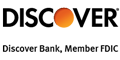How to Close a Bank of America Account
Ad Disclosure: This article contains references to products from our partners. We may receive compensation if you apply or shop through links in our content. This compensation may impact how and where products appear on this site. You help support CreditDonkey by using our links.
Want to close your Bank of America account? Learn how and what you need to do before you close your account.
 |
- Can You Close a Bank of America Savings or Checking Account?
- 3 Ways to Close Your Bank of America Account
- 5 Things to do Before Closing Your Bank of America Account
- FAQs
- Bank Bonus Offers
Luckily, it's simple and free to close an account with Bank of America. You have three different ways to do it - read on to find out more.
Can You Close a Bank of America Savings or Checking Account?
Yes, you can close your Bank of America checking or savings account. There are three ways to close an account:
- By visiting a branch in-person
- By phone
- By mailing a letter
Unfortunately, Bank of America does not let you close an account online. It may be a bit more hassle to have to call or visit a branch, but it's still pretty straightforward.
Read on to learn the details.
1. Over the Phone
You can call these Bank of America phone numbers to close your account:
- 800-432-1000 (Closing a checking or savings account)
- 800-732-9194 (Closing a credit card account)
- 888-827-1812 (Closing an IRA or CD account)
You will have to speak with an agent who will assist you with closing your account.
- Monday to Friday: 8 am - 9 pm ET
- Saturday: 8 am - 8 pm ET
- Sunday: 8 am - 5 pm ET
2. Visit Your Local Branch
If you live near a Bank of America branch, you may find it easier to just pop in and talk to a rep in-person.
Find your closest Branch of America location with their branch locator. Then, go to the bank and sit down with a specialist. They'll walk you through the forms and take care of the closing for you.
3. Send Them a Letter
This is the slowest way to close a Bank of America account. But, if you prefer this way, all you need to do is send them a letter with an account closing request (here is a template).
If you still have a balance left in your account, be sure to state in the letter where you want the money sent.
If it's a joint account, all owners need to sign the letter.
Send your letter to:
- Bank of America, FL1-300-03-15, PO Box 25118, Tampa, FL 33622-5118 (Closing a checking or savings account)
- Bank of America, PO Box 982234, El Paso, TX 79998-2234 (Closing a credit card account)
Wait. Do This Before You Close Your Bank of America Account
Before closing your account with Bank of America, make sure you have a new banking home ready. That way, there's no hiccups with paychecks or bill payments.
But more importantly - make your switch count. Look for banks offering attractive bonuses and kickstart your new banking journey with extra cash in your account.
5 Things to do Before Closing a Bank of America Account
 |
Before you request to close an account, make sure you have some things taken care of. The process will go smoother and you won't run into mishaps or gaps with receiving paychecks or paying bills.
There are five things you'll want to do before closing your Bank of America account.
1. Make Sure Your Account Isn't Overdrawn
Your account needs to be in good standing in order to close it. If you haven't used your account in a while and it's overdrawn, you cannot close it.
If that's the case, you must deposit funds to bring the balance to zero. Only after that can you request to close your account.
2. Set Up a New Account
You'll want to open a new bank account with a different bank before closing your Bank of America account.
Once your new account is up and running, you can link it to your Bank of America account to transfer money.
Here's a list of our favorite free checking accounts.
- Chase Total Checking®:
$300 Bonus - Discover® Cashback Checking:
Up to $30/Month Cashback - Axos Bank:
Rewards Checking - Up to 3.30% APY - UFB Freedom Checking & Savings:
Unlock Up to 4.21% APY - Quontic:
High Interest Checking - Up to 1.10% APY - KeyBank:
Key Smart Checking® - $300 Bonus - Consumers Credit Union:
Free Rewards Checking - Earn Up to 5% APY - BMO Smart Advantage Checking Account:
Earn $350 Cash Bonus*
3. Update Direct Deposits
If you were getting paycheck direct deposits into your Bank of America account, you'll want to reroute them to your new account.
Get in touch with your work's HR or payroll department. You'll most likely need to fill out a new direct deposit form with your new account information.
4. Cancel Auto-Payments
If you have auto-payments set up with your Bank of America account, you'll want to remove them and switch them to your new bank.
These may include:
- Mortage or rent
- Utilities
- Credit cards
- Insurance payments
- Car loans or student loans
- Recurring subscription services
If you forget something, it can result in a failed payment when they try to bill your (closed) Bank of America account later. That can incur penalties and even damage your credit.
You may also find yourself in a situation where the statements will come in handy. Plus, it's more difficult to get statements for a closed account.
5. Transfer Remaining Funds
After everything is switched over, it's time to transfer your remaining Bank of America balance to your new bank account.
BUT, only do this after all your pending payments have processed. If your bills post at different times, you may have to wait up to a month. Make sure the recurring payments have started to post to your new account.
You don't want to zero-out your Bank of America account and then overdraw it when a payment comes through.
Transferring funds can be done easily online. Just link your two accounts, and transfer the funds electronically. It'll take a few days for the funds to settle into your new account.
FAQs
- Can I close a Bank of America account online?
No, you can't close a Bank of America account online. You can only close your account by phone, letter, or in person. - How long does it take to close a Bank of America account?
Once you initiate the closing request, your Bank of America account can be closed right away.However, before that, it could take you some time to cancel subscriptions, complete all pending payments, and transfer funds. It's extremely important that these are taken care of because closing the actual account is quick.
Visiting a branch or doing it over the phone are the quickest ways to close your account. Sending a letter is slowest option.
- How much does it cost to close a Bank of America account?
It is free to close your Bank of America account. - Can I close my Bank of America account and keep my credit card?
Yes, you can keep your credit card if you close your Bank of America bank account. They are separate accounts and don't affect each other. - Can I close my Bank of America account with a negative balance?
No, you can't close your Bank of America account with a negative balance. You must bring it to zero in order to close the account.
Bottom Line
Closing your Bank of America bank account is pretty straightforward (as long as your account is in good standing). But it's important to take steps to set up a new account and get your payments transferred over. This avoids problems later on if a vendor tries to bill your closed account.
Take your time and make sure all your affairs are settled first. That will make for the most seamless transition to a new bank account.
Bank of America Advantage Banking - $300 Bonus Offer
- The $300 bonus offer is an online only offer and must be opened through the Bank of America promotional page.
- The offer is for new checking customers only.
- Offer expires 05/31/2025.
- To qualify, open a new eligible Bank of America Advantage Banking account through the promotional page and set up and receive Qualifying Direct Deposits* totaling $2,000 or more into that new eligible account within 90 days of account opening. Bank of America Advantage SafeBalance Banking® for Family Banking accounts are not eligible for this offer.
- Once all requirements are met, Bank of America will attempt to pay bonus within 60 days.
- Additional terms and conditions apply. See offer page for more details.
- *A Qualifying Direct Deposit is a direct deposit of regular monthly income – such as your salary, pension or Social Security benefits, which are made by your employer or other payer – using account and routing numbers that you provide to them.
- Bank of America, N.A. Member FDIC.
Chase Total Checking® - $300 Bonus
- New Chase checking customers enjoy a $300 bonus when you open a Chase Total Checking® account with qualifying activities
- Chase Mobile® app - Manage accounts, pay bills, send money to friends with Zelle® and deposit checks from almost anywhere.
- Chase Overdraft Assist℠ - no overdraft fees if you're overdrawn by $50 or less at the end of the business day or if you're overdrawn by more than $50 and bring your account balance to overdrawn by $50 or less at the end of the next business day*
- Help keep your money protected with features like Zero Liability Protection, fraud monitoring and card lock.
- Chase Total Checking includes FDIC insurance up to the maximum amount allowed by law.
- With over 4,700 branches, Chase has the largest branch network in the U.S. plus access to more than 15,000 ATMs.
- Open your account online now
- Available online nationwide except in Alaska, Hawaii and Puerto Rico. For branch locations, visit locator.chase.com.
U.S. Bank Business Essentials - $500 Bonus
Promo code Q2AFL25 MUST be used when opening a U.S. Bank Business Essentials, Silver, or Platinum Business Checking account. Limit of one bonus per business. A $100 minimum deposit is required to open one of the referenced accounts.
Earn your $500 Business Checking bonus by opening a new U.S. Bank Business Essentials or Silver Business Checking account between 4/3/2025 and 6/30/2025. You must make deposit(s) of at least $5,000 in new money within 30 days of account opening and thereafter maintain a daily balance of at least $5,000 until the 60th day after account opening. You must also complete 5 qualifying transactions within 60 days of account opening.
Qualifying transactions include debit card purchases, ACH credits, Wire Transfer credits and debits, Zelle credits and debits, U.S. Bank Mobile Check Deposit or Bill Pay. Other transactions such as (but not limited to) other Person to Person payments, transfers to credit card or transfers between U.S. Bank accounts are not eligible.
New money is considered money that is new to U.S. Bank. Funds must come from outside U.S. Bank and cannot be transferred from another U.S. Bank product or a U.S. Bank Affiliate. For accounts opened on non-business days, weekends or federal holidays, the open date is considered the next business day. Account fees (e.g., monthly maintenance, paper statement fee, etc.) could reduce the qualifying daily balance, therefore you must make deposit(s) to cover the fees to maintain the daily balance during the qualifying period to be awarded the bonus. Refer to the Business Pricing Information or Business Essentials® Pricing Information Document for a list of fees.
Bonus will be deposited into your new eligible U.S. Bank Business Checking account within 30 days following the last calendar day of the month you complete all of the offer requirements, as long as the account is open and has a positive available balance.
Offer may not be combined with any other business checking account bonus offers. Existing customers (businesses) with a business checking account or customers (businesses) who had an account in the last 12 months, do not qualify.
All regular account-opening procedures apply. For a comprehensive list of checking account pricing, terms and policies, reference your Business Pricing Information or Business Essentials® Pricing Information and YDAA disclosure. These documents can be obtained by contacting a U.S. Bank branch or calling 800.872.2657.
Bonus will be reported as interest earned on IRS Form 1099-INT and recipient is responsible for any applicable taxes. Current U.S. Bank employees are not eligible. U.S. Bank reserves the right to withdraw this offer at any time without notice. Member FDIC
Discover® Online Savings - $200 Cash Bonus
To qualify for Bonus: Apply for your first Discover Online Savings Account, enter Offer Code CY325 at application, deposit into your Account a total of at least $15,000 to earn a $150 Bonus or deposit a total of at least $25,000 to earn a $200 Bonus. Qualifying deposit(s) may consist of multiple deposits and must post to Account within 45 days of account open date. Maximum bonus eligibility is $200.
What to know: Offer not valid for existing or prior Discover savings customers. Eligibility is based on primary account owner. Account must be open when bonus is credited. Bonus will be credited to the account within 60 days of qualifying for the bonus. Bonus is subject to tax reporting. Offer ends 09/11/2025, 11:59 PM ET. Offer may be modified or withdrawn without notice. Due to new customer funding limits, you may wish to initiate fund transfers at your other institution. For information on funding, see FAQs on Discover.com/Bank. See advertiser website for full details.
CIT Bank Platinum Savings - $300 Bonus
- Transfer a one-time deposit of $50,000+ for a Bonus of $300
- 4.10% APY with a balance of $5,000 or more
- 0.25% APY with a balance of less than $5,000
- No monthly maintenance fee
- Member FDIC
Write to Rebeka Misheva at feedback@creditdonkey.com. Follow us on Twitter and Facebook for our latest posts.
Note: This website is made possible through financial relationships with some of the products and services mentioned on this site. We may receive compensation if you shop through links in our content. You do not have to use our links, but you help support CreditDonkey if you do.
|
|
| ||||||
|
|
|
Compare: