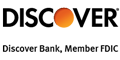How to Open a Bank Account
Ad Disclosure: This article contains references to products from our partners. We may receive compensation if you apply or shop through links in our content. This compensation may impact how and where products appear on this site. You help support CreditDonkey by using our links.
Opening a bank account is quick and easy as long as you're prepared. Follow our step-by-step guide to get started.
 |
Bank of America Advantage Banking - $300 Bonus Offer
- The $300 bonus offer is an online only offer and must be opened through the Bank of America promotional page.
- The offer is for new checking customers only.
- Offer expires 05/31/2025.
- To qualify, open a new eligible Bank of America Advantage Banking account through the promotional page and set up and receive Qualifying Direct Deposits* totaling $2,000 or more into that new eligible account within 90 days of account opening. Bank of America Advantage SafeBalance Banking® for Family Banking accounts are not eligible for this offer.
- Once all requirements are met, Bank of America will attempt to pay bonus within 60 days.
- Additional terms and conditions apply. See offer page for more details.
- *A Qualifying Direct Deposit is a direct deposit of regular monthly income – such as your salary, pension or Social Security benefits, which are made by your employer or other payer – using account and routing numbers that you provide to them.
- Bank of America, N.A. Member FDIC.
Chase Total Checking® - $300 Bonus
- New Chase checking customers enjoy a $300 bonus when you open a Chase Total Checking® account with qualifying activities
- Chase Mobile® app - Manage accounts, pay bills, send money to friends with Zelle® and deposit checks from almost anywhere.
- Chase Overdraft Assist℠ - no overdraft fees if you're overdrawn by $50 or less at the end of the business day or if you're overdrawn by more than $50 and bring your account balance to overdrawn by $50 or less at the end of the next business day*
- Help keep your money protected with features like Zero Liability Protection, fraud monitoring and card lock.
- Chase Total Checking includes FDIC insurance up to the maximum amount allowed by law.
- With over 4,700 branches, Chase has the largest branch network in the U.S. plus access to more than 15,000 ATMs.
- Open your account online now
- Available online nationwide except in Alaska, Hawaii and Puerto Rico. For branch locations, visit locator.chase.com.
Discover® Cashback Checking - Up to $30/Month Cashback
Earn 1% cash back on up to $3,000 in debit card purchases each month, for a total of up to $30 cashback per month. Discover Cashback Debit checking account has no minimum balance requirement, no fees, and free online bill pay. See website for details.
Check Your Eligibility
 |
| © CreditDonkey |
Banks have a few requirements for opening an account. Here's how to know if you qualify:
- Are you 18 or older? You must be at least 18 years old to open an account on your own. Those under 18 will need a parent or guardian as co-owner of the account.
- Do you have a Social Security number (SSN)? You do NOT have to be a U.S. citizen to open a bank account. But banks will require an SSN to check your credit and report account interest to the IRS.
You Should Know: If you don't want to provide your SSN, some banks will accept a Taxpayer Identification Number.
- Do you have a clean record? Your bank may perform a credit or background check. They sometimes deny applicants with a history of overdraft fees or convictions for financial crimes.
Do Your Homework
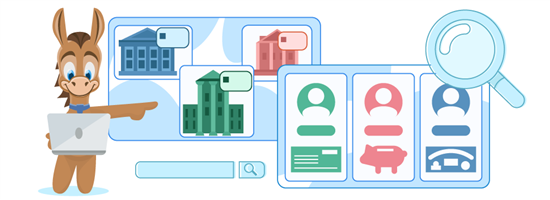 |
| © CreditDonkey |
Research your options to pick the right bank and account for your needs.
Different banks, different features: Rates, fees, and regulations vary greatly between banks. You can compare them with a quick Internet search.
You can perform the same basic activities as with a traditional bank. However, you won't be able to visit a branch location to do business.
Check out our top bank promotions here.
Accounts for every need: You'll also need to determine which type of account is right for you.
- A checking account is for everyday transactions. You can make ATM withdrawals and debit card purchases, write checks, and pay bills online.
Related: Chase Checking Account Bonus
- A savings or money market account is for saving money toward your goals. These types of accounts have higher interest rates but they limit withdrawals.
- A Certificate of Deposit (CD) is for putting away a set amount of money for a specific time. Since that money can't be withdrawn, you'll want the highest possible interest rate.
You can transfer money easily between accounts online or by using a debit card.
Collect Your Documents
 |
| © CreditDonkey |
You'll need several pieces of information to open an account. If you plan to open a shared (joint) account, you'll also need the other person's information, too.
- Valid I.D. A driver's license, state identification card, or passport is required.
- Basic personal information. The application will require your date of birth, SSN, email, phone number, and a physical address.
- Proof of address. You may need to provide proof of your address. This could be a utility bill, mortgage statement, or rental agreement in your name. Most banks don't allow using Post Office (P.O.) boxes.
- Using a non-affiliated ATM
- Exceeding a certain number of ATM transactions
- Withdrawals and transfers
Open Your Account
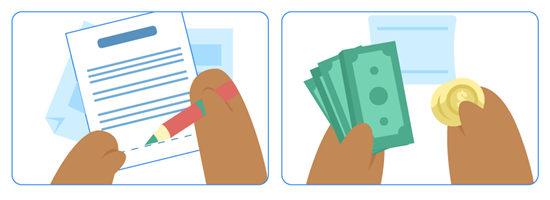 |
| © CreditDonkey |
There are three ways to open an account: in-person, online or over the phone.
In each case, a bank employee will assist you in filling out the short application form. They will also review your eligibility documents and run a brief credit check.
- Sign on the dotted line: The bank will require your signature to open the account. For online or phone applications, an e-signature or verbal agreement might be recorded. Some banks might simply mail you a form to sign and return.
- Make an initial deposit: Your account officially opens when you make your first deposit. Some banks may require a minimum deposit (often $25 or higher). Others have no set minimum and will even let you fund the account later.
To open an account in-person, you can make your deposit in cash or by check.
For online or phone applicants, you'll have to link to an existing account to transfer money. (Have your routing and account numbers ready.)
Learn Your Account Features
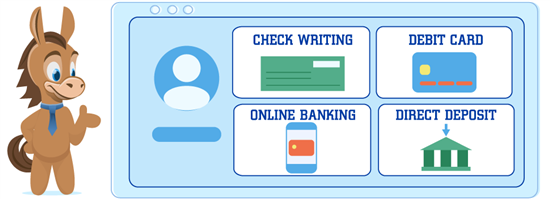 |
| © CreditDonkey |
You'll receive a welcome packet after opening your new account. (For online or phone applications, the packet will usually be mailed to your address within 5-10 business days.)
Familiarize yourself with the features. These vary based on the type of account. Here's a breakdown of what your account may include:
- Check writing
You can order checks for a small fee when opening a checking account. Checks will usually be mailed in a few business days. Some banks offer temporary checks to pay bills right away. - Debit card
Most checking accounts also come with a debit card. These cards allow you to make ATM withdrawals or purchase items directly using the funds in your account.Some savings accounts offer ATM cards, which can be only be used to make deposits and withdrawals.
Set up Overdraft Protection This is a temporary line of credit that kicks in if you spend more money than you have available. - Direct deposit
You can set up direct deposit with most checking and savings accounts. This feature allows your employer to put your paycheck in your account instantly.Contact your company's Human Resources or Payroll department to activate this feature. Make sure you have your new bank account number handy.
Some banks waive fees for customers who set up a direct deposit. Others have promotions without direct deposit requirement.
- Online banking options
Register your account online through your bank's website. You'll be able to view your balance, transfer money between accounts, and view recent activity.Most checking accounts also let you pay bills online for free.
You can also use them to find the nearest ATM or branch location when you travel. Some even allow you to deposit checks using the camera on your phone.
Save Your Paperwork
 |
| © CreditDonkey |
Once you've reviewed your account features, make sure you store all paperwork in a safe place.
But don't panic if you misplace it. All important information and paperwork can be found by accessing your account online.
BOTTOM LINE
Opening a bank account is a quick, stress-free process if you are properly prepared. Make sure you know what you want and have the appropriate documents ready before you begin.
Write to Kevin L at feedback@creditdonkey.com. Follow us on Twitter and Facebook for our latest posts.
Note: This website is made possible through financial relationships with some of the products and services mentioned on this site. We may receive compensation if you shop through links in our content. You do not have to use our links, but you help support CreditDonkey if you do.
|
|
|