How to Accept Credit Card on Phone
Do you want to take credit card payments on your phone? Find out how to use your Android or iPhone as a mobile credit card reader.
 |
| © CreditDonkey |
"Sorry, I only have card."
It's a pain to process credit card payments when you're on the road. Nowadays, more customers are going without cash and expect to pay with just a swipe.
You need to invest in a mobile credit card processor to succeed. If not, you'll lose out on profits to your competitors. Thankfully, mobile processors make it very affordable and easy to accept credit cards with just your smartphone.
But figuring out the right credit card processor is tricky.
To help expand your business, let's uncover how those fees work. Plus, find out the best mobile credit card processing providers.
- Choose a mobile credit card processing provider and create an account
- Download their app and request hardware, if needed
- To process a payment, swipe card or enter card information manually
- Follow the prompts on the app to complete the payment
- Provide a digital receipt to the buyer
Best Apps and Readers
| Square | Shopify Lite | PayPal Zettle |
|---|---|---|
| 2.6% + $0.10 per transaction | 2.7% per transaction | 2.29% + $0.09 per transaction |
| Free swipe reader | Free chip & swipe reader | $29 for first mobile reader |
| Free online storefront | Loyalty program | Accept PayPal & Venmo in person |
| No monthly fees | $9 monthly fee | No monthly fee |
Square Reader: Free Mobile Credit Card Reader
- Pay 2.6% + 10¢ Per Swipe for Visa, Mastercard, Discover, and American Express
- Accept Credit Cards Anywhere
- Fast Setup, No Commitments
How Does Mobile Processing Work?
 |
| © CreditDonkey |
So, just how do you go about taking credit cards on your phone?
To do so, you need 2 things:
- A mobile card reader: This is small device attaches to your smartphone or tablet (via the headphone jack or bluetooth). It allows you to swipe, dip, or tap cards, turning your phone into a credit card machine.
- A mobile POS app (mPOS): You install the POS software on your phone. It allows you to perform tasks like tracking transactions, adding tax and tip, saving customer info, managing inventory, etc.
The combination of a card reader and mPOS basically turns your smartphone into a portable Point of Sale system. You can accept payments from anywhere without having to be locked down by a retail counter.
Who Needs Mobile Credit Card Processing?
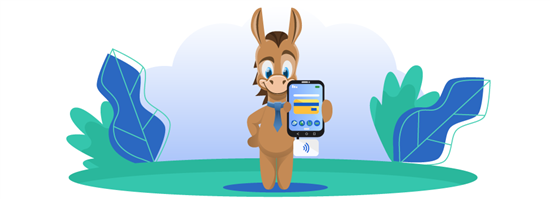 |
| © CreditDonkey |
If you're often on-the-go or don't have a permanent physical location, you will definitely need a mobile payment processor. But other types of businesses could use it as well.
Nowadays, 71% of consumers prefer to pay with a debit card or credit card.[1] Contactless payments are also on the rise, increasing 69% in 2020.[2] It's essential now for businesses to offer a variety of payment methods to customers.
Here are some industries benefiting from mobile processing:
Farmer's market / pop-up vendors
Do you sell at places like farmer's markets, pop-up events, swap meets, or local festivals? Many vendors only accept cash. But that means you could lose customers who don't carry cash with them. You could go for mPOS that lets you take payments offline.
Food truck vendors
A tiny portable mobile card reader is ideal when you're talking about working from inside a small space. You don't need a clunky terminal or receipt printer. Just simply send digital receipts via the app. Many mPOS even let customers enter custom tips.
Arts & crafts vendors
These vendors are those who sell jewelry, artwork, and handicrafts at places like mall kiosks or events. By accepting card payments, you can capture those impulse purchases. You can even build customer relationships through targeted marketing.
Traveling healthcare professionals
A lot of massage therapists, physical therapists, home care workers, personal trainers, etc. often travel to their client's homes. Having a mobile processor will allow you to accept payments right away on your phone.
Independent consultants or service jobs
These include freelance web designers, contractors, plumbers, hair and makeup stylists, etc. Depositing checks and chasing down invoices can be a hassle. Close your deals faster through card payments with a mobile reader.
Physical retailers or restaurants
Brick-and-mortar stores also benefit from using a mobile processor. It lets you collect payments on the floor or tableside. This reduces the line at the register. Using mPOS alone also frees up space used by cumbersome cash registers.
You do not need a merchant account to accept mobile credit card payments. If you are a smaller business, you can use a payment service provider (or PSP), such as Square. A PSP aggregates their entire customer accounts into one large merchant account.
However, if you are a more established business and expect to have a large volume of card transactions, consider opening a merchant account for better pricing and service.
How to Choose a Mobile Credit Card Processing System
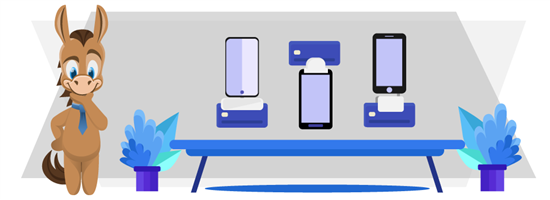 |
| © CreditDonkey |
The right processing system should have the features and hardware you want, and integrate seamlessly with your business operations.
Consider these things before picking a mobile credit card processing system:
Equipment
Take a look at what kind of mobile readers the processor offers. Some mobile readers only take swipe and chip cards, while some also accept contactless payments. Here are the most popular credit card readers for small businesses.
Internet connection
Mobile processors typically need reliable internet access. If you often sell at events with a spotty internet connection, then go for options with "offline mode". It's a feature that lets you take payments offline. Payments will go through once you reconnect.
Number of employees/users
Have multiple employees? Or sell at multiple locations at the same time? Some providers let you add multiple users at little to no cost. You can decide the level of access to grant each employee, and track each employee's timecard.
How quickly you need your money
Funding time varies by processor. On average, your bank will process payments within two business days. Some providers like PayPal offer instant funding for a fee. However, with a merchant account, you typically get next-day transfers.
Accounting software integration
Bookkeeping is no fun for anyone. Fortunately, some POS applications automatically sync your sales with QuickBooks and Xero. This allows you to easily reconcile your books, create custom reporting, and skip manual data entry altogether.
Inventory management
Most basic mPOS apps allow you to add and track your products. But you can also get more advanced features if you need to. Some of them let you input SKUs, barcodes, and modifiers. Others let you create purchase orders or transfer inventory between locations.
Invoicing
This feature is really helpful if you handle a lot of custom orders or large purchases. You can send a custom invoice straight from the mPOS app. Note: usually the processing fee for invoices is slightly higher.
Virtual terminal
A virtual terminal allows you to key-in credit card payments directly from your web browser, usually for taking payments over the phone. If you also get phone orders, look for a provider with this feature. Some charges an extra fee.
Customer database
This allows you to save your customers' names and contact info. Having a customer database is important if you want to send out promotional emails. It also helps you see what your customers are buying so you can identify trends. This helps build loyalty.
Additional features
Many processing providers offer add-ons for a monthly fee. Whether it's worth the extra cost depends on your needs. For example, a loyalty program can help you retain customers. Other common add-ons include payroll services, advanced employee management, and marketing tools.
But if you just need basic payment acceptance, there's no need to pay for additional features.
Transparency and contract
You want to work with a provider who is transparent. Make sure you completely understand the terms and all potential fees. Some things to look for are termination fees, processing minimums, and inactivity fee. If it comes with equipment, are there any strings attached?
Customer support
You want to be able to get help when you need it. That's especially important when there's time-sensitive problems like equipment issues, system errors, and fraud incidents.
Generally, third party providers (like Square and PayPal) mostly rely on self-troubleshooting or email support. This may not be a problem if you have a simpler business. If you have more complex needs, traditional merchant account providers offer better support.
How Do the Fees Work?
Credit card processing fees usually come in 2 basic types:
1. Flat-Rate Pricing
You pay a flat rate fee for each transaction, no matter the size of the transaction or card type. Many providers don't charge any additional fees because they include it all in the flat rate.
You may see this kind of pricing as either a flat percentage (ex: 2.75%), or a flat percentage plus an additional fee (for ex, 2.6% + $0.10).
- On a $100 sale, the processing fee would be $2.75.
- On a $10 sale, the processing fee would be $0.28.
Flat rate with additional fee is better for businesses with larger average transactions. For example, let's say the rate is 2.6% + $0.10:
- On a $100 sale, the processing fee would be $2.70
- On a $10 sale, the processing fee would be $0.36.
This pricing structure is the most predictable, but often comes out to be more expensive, especially if you have a lot of sales. But it's ideal for smaller businesses as it's simple and straightforward.
Generally, flat-rate fees are offered by PSP processors such as Square.
2. Interchange-Plus Pricing
Interchange-plus pricing is a bit more complicated. You'll pay a percentage of the credit card transaction plus the markup fee. The percentage is called the "interchange fee". The markup fee from your processor is a flat fee.
The interchange fee is non-negotiable and is set by Visa, Mastercard, Amex, and Discover. It's based on the card and transaction type.
A typical interchange-plus pricing might look like: Interchange plus 0.20% + $0.10 per transaction.
This pricing plan often comes out to be the best value. It works for most types of businesses. However, the provider may tack on other fees for services like payment gateway, virtual terminal, etc.
A lot of full merchant accounts will go by interchange-plus pricing, as it's usually the best value for larger businesses.
Additional Fees
Providers can charge additional fees for specialty features, so be prepared to budget those in. Just some additional fees you may encounter are:
- PCI non-compliance fees
- Chargeback fees
- Virtual terminal
- Loyalty programs
- Employee management
- Appointment management
If you want a very specialized POS system tailored to a specific type of business (like a salon or restaurant), you'll most likely need to subscribe to certain features and services.
Best Mobile Credit Card Processing Providers
 |
| © CreditDonkey |
Now we'll go over some of our top picks for mobile processing.
Square: Best Overall Mobile Processor
Square is one of the first mobile card readers and remains one of the most popular mPOS providers on the market.
Square accepts every major card at the same rate of 2.6% + $0.10 for swipe, dip, and tap transactions. You get a free swipe card reader and POS mobile app (though the chip and contactless reader is extra). It also gives you a free online storefront and virtual terminal. There are no monthly fees.
Here are some of Square's features within the basic mPOS app:
- Accept offline payments
- Instant transfers (1.5% fee)
- Installment plan for customers, but you're paid upfront
- Custom invoices
- Add multiple users
- Inventory management
- Reporting and analytics
- Integrates with Quickbooks
For an additional subscription fee, you can access more advanced features like adding a loyalty program, payroll, and marketing. It also has special plans for restaurants, retail, and appointment-based services.
Square operates on both iPhone and Android devices.
Shopify Lite: For Pop Up Stores
Shopify, the huge e-commerce platform, also offers in-person card payment processing. It automatically syncs your online and physical sales. This is ideal for small online merchants who also set up booths at fairs, markets, and trade shows.
Shopify Lite is the cheapest plan available at $9 per month. It charges a flat rate of 2.7% per in-person sale. This plan gives you the ability to sell on any website (Wordpress, Tumblr, Facebook etc.) and comes with the Shopify POS app. In addition, you get a free chip and swipe reader.
Some features of the POS app includes:
- Issue store credit
- Customer database
- Loyalty programs
- Inventory management
- In app invoicing
- Let customers refund or exchange online purchases
- Reporting and analytics
Shopify offer 24/7 customer service via live chat. This is no contract or cancellation fees.
PayPal Zettle: For Accepting PayPal Payments
PayPal Zettle is PayPal's mobile payment solution. Their app lets you accept PayPal and Venmo payments in person, which could come in handy for customers who aren't carrying cards.
PayPal Zettle charges a flat rate of 2.29% + $0.09 for in-person card payments. Payments via PayPal and Venmo QR code can even get a reduced processing rate. The rates for QR code transactions are:
- $10.01 and above: 1.90% + $0.10
- $10 and under: 2.40% + $0.05
Although PayPal Zettle doesn't have the greatest number of features, it does transfer payments to your PayPal account almost instantly.
Below are some of PayPal Zettle's most popular features:
- Add custom tips
- Apply discounts
- In app invoicing
- Inventory management
- Multiple user accounts
- Customized sales reporting
- Cash and check reporting
PayPal Zettle has no additional setup fees, monthly fees, or cancellation fees.
Stax by FattMerchant: For High-Volume Businesses
Stax by FattMerchant's unique subscription pricing structure works well for high-volume businesses. The starter tier plan costs $99 per month and charges just a small per-transaction fee plus the required interchange fee with no additional markup.
This pricing model is best for mid to high-volume and/or high-ticket size businesses processing at least $10,000 in transactions per month.
Some features of the Fattmerchant mobile POS include:
- Next day funding
- Custom database
- In app invoicing
- Inventory management
- Split tender
- Accept custom tips
- Apply discounts and issue refunds
Fattmerchant offers 24/7 technical support. It generally has very high customer satisfaction for its account stability. There is no contract and no termination fees.
What Experts Say
CreditDonkey assembled a panel of industry experts to answer readers' most pressing questions on the benefits of accepting credit cards via phone.
- Why do more consumers prefer to pay with credit or debit cards for in-person transactions?
- Why are credit cards so popular with consumers?
- How can small businesses attract more customers?
- Why do you accept credit cards from your clients?
- Can cash-only small business survive nowadays?
Here's what they said:
Bottom Line
It's crucial for any small business to be able to accept credit cards. Luckily card readers and mobile POS make it super easy to accept cards with your phone.
Although it's important to think about cost before purchasing an mPOS, you should also think about what features you need. While a standard third-party processor can be a great fit, you may find more benefits in getting a merchant account if you're a larger business.
References
- ^ FRBSF, 2020 Findings from the Diary of Consumer Payment Choice, Retrieved 6/25/2021
- ^ SBA, Top Business Trends for 2021, Retrieved 6/25/2021
Write to Zoe W at feedback@creditdonkey.com. Follow us on Twitter and Facebook for our latest posts.
Note: This website is made possible through financial relationships with some of the products and services mentioned on this site. We may receive compensation if you shop through links in our content. You do not have to use our links, but you help support CreditDonkey if you do.
Not sure what is right for your business?
|
|
|
Answer a few short questions in our credit card processing quiz to receive tailored recommendations to help you keep more profits.
|
|
|













