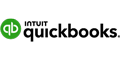10 Best Payroll Companies for Small Business
Discover cheap yet effective payroll services ideal for small businesses. Find out which one tops the list and why.
 |
| © CreditDonkey |
Handling payroll by yourself is time-consuming and confusing. But deciding to use a payroll outsourcing company or service can be just as daunting—where do you begin?
No matter the size of your small business, there are many factors to consider, from adjustment management to multi-state tax filings.
Whether you want to start using payroll outsourcing companies or switch to a new one, read on for ways to find the perfect pick for your business.
Here are the 10 best payroll companies for small businesses:
- Gusto: Best Overall
- ADP: Best Full Service Payroll
- PayChex: for Growing Businesses
- OnPay: Best Payroll + HR
- Intuit QuickBooks Payroll: for QuickBooks users
- Paycor: for Flexible Payments
- Square Payroll: for Contractors
- SurePayroll: for Niche Businesses
- Rippling: for Employee + IT Management
- Papaya Global: for International Payroll
What Does a Payroll Service Do?
 |
Hiring employees is not as simple as just sending paychecks. There's a lot of recordkeeping and regulations to keep track of. A payroll service can help you handle time-consuming tasks.
Payroll services have two basic functions:
- Payroll Processing
Payroll services calculate and distribute salaries to employees. They begin by determining gross wages and then deducting any necessary items, such as payroll taxes and health insurance. Net wages are then given to each employee by direct deposit or physical check. - Tax Statements
Payroll services help prepare the required tax statements. They also prepare year-end tax filings for your business and your employees, including 1099s and W-2 forms, saving you hours of manual data entry and bookkeeping.
However, some payroll services will offer added help with select HR tasks, healthcare and benefits management, PTO, time and attendance tracking, and 401(k)s.
Processing payroll is one of the toughest admin tasks in business, especially if you're doing it manually. All information should be correct because even the smallest mistake can cost your company. Online payroll companies are helpful because they can handle everything for you and decrease errors.
Best Payroll Services for Small Business
 |
| © CreditDonkey |
A basic Google search brings up thousands of payroll options. So how do you find the best payroll for you? Here are some of the most popular payroll services to start your search.
| Payroll Company | Starting Price | Direct Deposit? | Tax filing? |
|---|---|---|---|
| Gusto | $40/mo + $6 per employee | Yes | Yes |
| ADP | Pricing is custom | Yes | Federal, state |
| Paychex | $39/mo + $5 per employee | Yes | Federal, state |
| OnPay | $40/mo + $6 per employee | Yes | Yes |
| Intuit QuickBooks Payroll | $37.50/mo + $6 per employee | Yes | Yes |
| Paycor | $99/mo + $5 per employee | Yes | Federal, state |
| Square Payroll | $35/mo + $6 per employee | Yes | Yes |
| SurePayroll | $29.99/mo + $4 per employee | Yes | Yes |
| Rippling | $8 per employee | Yes | Yes | Papaya Global Payroll | $12/mo per employee | Yes | Yes |
This rule helps business owners remember the key aspects to consider when choosing a payroll company:
- Dependable: Choose a reliable company with a strong track record.
- Options: Look for a company offering a range of features and customization.
- No hidden fees: Ensure the pricing is transparent and there are no hidden costs.
- Knowledgeable: The company should have expertise in payroll and compliance.
- Efficiency: Ensure the service is efficient and saves you time.
- Yield: Consider the overall value and benefits provided by the service.
QuickBooks Payroll Core
- Unlimited payroll runs
- Next day direct deposit
- Automated tax and forms for W-2 and 1099
- Automated tax calculations on paychecks
- Auto Payroll for salaried employees on direct deposit
- Add bonuses and deductions on paychecks
- Manage garnishments and deductions
- Payroll support via phone and chat
Square Payroll
- Employees can sign on to online accounts and clock in and out
- Import timecards from Square app or other partner apps
- Pay your team with check or direct deposit
- Multiple pay rates
- Customizable pay schedules
- Unlimited bonus and off-cycle pays at no extra charge
- Automatically distribute W-2 and 1099 forms at year end
- Healthcare and other benefits available at additional cost
Gusto: Best Overall
|
|
Gusto is an all-in-one payroll software that automates many standard payroll functions, as well as HR and benefits services. All plans offer a baseline of comprehensive services, including:
- Unlimited tax filings in all 50 states
- W-2 employees and 1099 contractors
- State and federal unemployment insurance
- Garnishments
- Multiple pay rates and schedules
- Tip credits
- Direct deposit
- New hire reporting
- Payroll reports
Gusto integrates with your accounting and time and attendance tracking software. You can add extra benefits, like 401(k)s, FSAs, and more, to any plan for an added cost.
Plans and Pricing
Gusto offers 3 pricing plans:[1]
- Simple: Offers streamlined payroll for small businesses; costs $40 per month, plus $6 a month per employee.
- Plus: Mid-level plan with added features; costs $80 per month, plus $12 a month per employee.
- Premium: Top-tier plan with a large variety of payroll of HR services for exclusive pricing.
Gusto also has a Contractor-Only plan that only charges you $6/mo for every contractor you add.
Why We Like It
Gusto has everything you need for a functional and effective payroll system. It's easy to set up and has an intuitive interface, so even non-tech-savvy users can easily find their way around.
And thanks to their automated system, it only takes a few clicks to process payroll. So you can pay your employees accurately and on time every pay period.
What's more, Gusto's prices are affordable for the features they offer. Even in their lowest plan, you get unlimited payroll runs, tax filing services, multiple pay rates and schedules, employee benefits, and so much more.
They also let you upgrade, downgrade, or cancel at any time. No need to commit to long-term contracts. So even without a free trial, you don't have to worry about being locked in a service that you won't use.
What Can Be Improved
While Gusto's online payroll services are overall great, their customer support could use some improvement.
A lot of customers have complained about their team's slow response times. Which can be frustrating when you need immediate assistance. Their phone support is also only available on weekdays, with limited operating hours.
Gusto is overall a great option, but every business has different needs. Stick around to the end to see how to choose the best online payroll service for yours.
ADP: Best Full Service Payroll
|
|
ADP is one of the oldest payroll companies in the US. Out of the 600,000+ businesses that use ADP, 80% are small businesses. Despite their size, they have thousands of positive reviews.
ADP has four different options for small businesses of up to 50 employees. But it doesn't provide pricing on its website since each plan is custom to your business needs and size.
Each option includes these basic features:
- Online payroll via desktop and mobile
- Direct deposit
- Payroll delivery
- Robust reporting
- W-2 and 1099 filings
- Tax filings
- ADP employee access
- State and federal forms and resources
- HR checkups
- Healthcare compliance
- Insurance and retirement
Plans and Pricing
The 4 plans are:[2]
- ADP Essential Payroll
The basic of the four systems is best for startups and small businesses looking for basic payroll services. It has very limited HR services. - ADP Enhanced Payroll
Enhanced Payroll includes wage garnishment payments, state unemployment insurance (SUI), and labor law posters to display in your office. - ADP Complete Payroll & HR Plus
ADP's Payroll & HR Plus combines advanced payroll features and basic HR support into one monthly package. - ADP HR Pro
ADP's most advanced option for small businesses includes enhanced HR support and payroll.
With ADP, you'll get the best payroll service for small businesses, plus access to their team of experts who can help with benefits and HR paperwork. They make it easy for you to focus on your business and not on your administrative duties.
Why We Like It
As one of the oldest online payroll services around, ADP is a solid choice for any business that wants a comprehensive and reliable full-service payroll.
You get feature-rich services with each of their preset plans. As well as the option to get add-ons for a more personalized experience. This makes processing payroll easier and more convenient.
And if you need better scalability, ADP also has additional packages that let you add employees to payroll beyond the 50-person limit. So you don't have to worry about switching payroll providers when your company grows.
More than their features, ADP's years of experience mean they can provide top-notch and expert support to their customers, especially with payroll taxes. That way, you can rest easy knowing everything is already taken care of.
What Can Be Improved
Although ADP has feature-rich services and allows room for future growth, they're not the cheapest payroll service around.
Unlike many online payroll services, they don't offer unlimited payroll runs. You're charged for every payroll run instead.
So the costs can add up pretty quickly, especially if you need to pay your employees more frequently. This can be too expensive for small business owners on a tight budget.
If you want good features and scalability with affordable pricing, the next company on the list might be a better choice.
Paychex: Best for Growing Businesses
|
|
Paychex is a cloud-based payroll company that offers plans for businesses of different sizes.[3]
Plans and Pricing
Depending on your needs, you can choose one of their 3 plans:
- Paychex Flex Essentials
Paychex's most basic option works best for very small and new businesses. For $39/mo + $5 per employee, you can open an account online and start running payroll in less than 24 hours. This plan doesn't give you access to the Paychex mobile app. - Paychex Flex Select
Paychex Flex Select is the most popular among all the payroll options. It includes all the features in Paychex Flex Essentials, plus a dedicated payroll specialist and other tools. You'll have to speak to a rep to get a custom quote. - Paychex Flex Enterprise
This is designed for large businesses. Again, you must get a custom quote for this plan. Includes the features of Paychex Flex Essentials and Paychex Flex Select, plus garnishment services, custom analytics, and much more.
Why We Like It
Like ADP, Paychex can adapt to your company's future growth by offering payroll plans for both small businesses and enterprises.
So if you need more features later on, you can simply switch to one of their enterprise-grade plans. Or you can customize your plan to better meet your company's payroll needs.
Paychex also offers several features that enhance your employees' overall experience, like their financial wellness and cashflow assistance programs. Employees can easily access everything from their self-service portals, including viewing their pay stubs and updating their personal information.
And if you or your employees need assistance or have questions, you can just ask your assigned payroll specialist. They can help you with any concern, whether it's over their services or even about your local payroll tax laws.
What Can Be Improved
Paychex is a great option if you need more flexibility for your payroll. But it can be tough to determine how much you have to pay because they don't display prices for their higher-tier plans.
So if you're thinking of upgrading, you'll have to contact their sales team and jump through hoops just to find out the price.
OnPay: Payroll + HR Combined
|
|
OnPay is a basic payroll and tax filing service with a transparent fee structure. It also comes with HR tools at no extra cost. It works best for businesses with basic needs.
Plans and Pricing
The payment structure is simple: a $40 base fee per month, plus an additional $6 fee per month for each employee.[4]
Why We Like It
OnPay will set up everything and migrate your information for free. Their plan includes payroll tax filings, PTO approvals and tracking, HR resources, auditing, and more. It also integrates with multiple accounting programs, including QuickBooks.
Unlike other services, OnPay does not charge extra for direct deposit, debit cards, or printing your own checks. There are also no added fees for withholding, remitting, or filing payroll taxes.
OnPay has several add-on features: HR tools, workers' comp, 401(k) contributions, and health benefits. The costs vary, but even using these may be cheaper than going with an alternate option, depending on your needs.
What Can Be Improved
OnPay is a great choice if you have simple payroll needs. But one major downside is that their payroll process isn't fully automated. You still need to manually approve some steps every pay period, which still takes up your valuable time.
If you want a smoother payroll process, check out the next online payroll service.
QuickBooks Payroll: For QuickBooks Users
|
|
QuickBooks Payroll is part of Intuit's lineup of business apps designed to help business owners run their companies more easily. It integrates natively with the QuickBooks accounting software and online bookkeeping service.
But even if you don't use QuickBooks, you can still sign up for Payroll and receive a discount. Plus, with Intuit's mobile app, you can even manage payroll on your own.
Plans and Pricing
Quickbooks offers 3 plans at different service levels:[5]
- Payroll Core + QuickBooks Simple Start
This basic package costs $37.50 per month if you pay for the first three months in advance (normally $75/mo.). Each employee costs an additional $6 per month. - Payroll Core + QuickBooks Essentials
Their most popular plan; costs $52.50 per month if you pay for the first three months in advance (normally $105/mo.). Each employee costs an additional $6 per month. - Payroll Premium + QuickBooks Plus
This top-tier plan costs $85 per month if you pay for the first three months in advance (normally $170/mo.). Each employee costs an additional $8 per month.
Why We Like It
QuickBooks Payroll is one of the cheapest payroll companies for small businesses. It offers an excellent intro price and low per-employee cost.
They also offer a 30-day free trial, so you can check out their services before committing to a paid subscription. But if you sign up right away, you still get 50% off for the first 3 months[6].
QuickBooks Payroll and SurePayroll have the lowest prices on this list. Their prices start at $37.50/mo and $19.99/mo, respectively. You can also check out these other cheap payroll services.
Their payroll software is easy to set up, especially if you're already familiar with their other products. It also has a user-friendly interface, so finding your way around won't be an issue.
Aside from that, QuickBooks Payroll makes sure your employees are paid as soon as possible through speedy direct deposits. All direct deposit payments are processed and received within the next business day. If you choose their higher plans, payments clear within the same business day.
What Can Be Improved
QuickBooks Payroll is a good choice for QuickBooks users because of the seamless connection between their products.
But the same can't really be said for third-party apps since Intuit prioritizes their own apps over others. So if you're using non-Intuit software, there may be issues.
Their mobile app also isn't as feature-rich as its desktop counterpart. So managing payroll while on the go can be tough.
Paycor: Best for Flexible Payments
|
|
Paycor is a human capital management (HCM) company that offers different business solutions, including a full-service payroll. Like ADP, they have been around for years and have served thousands of businesses in that time.
They have multiple payroll plans fit for businesses with up to 50 employees. Each one has the following features:
- Unlimited payroll runs
- Multi-state payroll tax filing
- Wage garnishments
- Off-cycle pay runs
- On-demand payments
- Employee self-service portals
- New-hire reporting
- Detailed reports
Plans and Pricing
Paycor has 4 plans for their online payroll services. But you need to contact them for the price[7]:
- Basic
Designed for businesses with basic payroll needs, this package has everything you need to process payroll smoothly and pay your employees. It includes features like unlimited runs, payroll tax filing, direct deposits, and basic garnishments. - Essential
This package is an upgrade of their Basic plan. It has everything from Basic, plus some HR features like PTO management, onboarding tools, and benefits processing. Wage garnishments are also upgraded from Basic to Pro. - Core
This is their most popular payroll plan. It has all the features of Essential plus advanced HR features, like an HR support center, expense management tools, access to Paycor HR, etc. - Complete
This package caters to businesses with more complex payroll needs. You get everything from Core, as well as features like career management tools, compensation planning, and talent development. This also upgrades your analytics to Pro.
Why We Like It
Paycor has feature-rich services that make processing payroll smooth and efficient.
They do real-time calculations for your payroll data as part of their error-proof payroll services. This ensures it's accurate and updated, preventing time-consuming and costly mistakes.
Paycor also offers comprehensive tax compliance support, including regularly updating you about everything payroll tax-related. That way, your business can remain compliant and avoid expensive penalty fees.
Beyond compliance, Paycor is also a great choice if you value flexibility. Their services allow on-demand payments. So your employees can immediately receive the money they've already earned. You can also do off-cycle pay runs at no extra cost.
They also have detailed reporting features that give you valuable insights into your company's performance. And you get access to advanced analytics features if you opt for higher plans.
What Can Be Improved
Paycor's a great choice if you want flexible payments. But determining what plan to get can be tough since they don't list their prices on their website. You need to contact them to find out.
Their customer service can also use some improvement since customers have complained about the inconsistent quality. You sometimes have to contact them multiple times to receive help.
Square Payroll: Best for Contractors
|
|
Square, the popular payment processing company, also offers payroll services. You don't have to use Square processing to use Square Payroll.
But if you do use Square processing, the payroll service is fully integrated into all Square products. You can manage your entire business all from one POS app.
Plans and Pricing
It's affordable at $35 per month plus $6 per person paid. It's also especially great if you hire contractors. The cost is only $6 per contractor with no subscription fee.[9]
Why We Like It
Square Payroll is a solid option if you hire both employees and contractors for your business.
You can get their regular monthly plan, which already includes mailing W-2s and 1099s to your employees. This simplifies tax compliance and frees up your time for other concerns.
Or go for their contractor-only option, which only charges you the per-person fee instead of a fixed monthly rate. This gives you flexibility over hiring options and eliminates unnecessary expenses for overall lower monthly costs.
Like Paycor, Square Payroll also offers on-demand payments for flexibility. Your employees can choose to withdraw their earnings for the day or delay it until they reach a certain amount.
What Can Be Improved
Square's payroll service is similar to QuickBooks. It prioritizes integration with its other business software, so connecting it with non-Square products is tough. You need to manually connect and synchronize third-party apps with Square Payroll.
The quality of their customer service also has room for improvement. They're sometimes slow to respond, so getting help for urgent issues is tricky.
Square Payroll
- Employees can sign on to online accounts and clock in and out
- Import timecards from Square app or other partner apps
- Pay your team with check or direct deposit
- Multiple pay rates
- Customizable pay schedules
- Unlimited bonus and off-cycle pays at no extra charge
- Automatically distribute W-2 and 1099 forms at year end
- Healthcare and other benefits available at additional cost
SurePayroll: Best for Niche Businesses
|
|
SurePayroll was the first company to offer online payroll services to businesses in 2000. They cater to different types of small businesses, including household employers, restaurants, and more.
Plans and Pricing
SurePayroll starts at $19.99 per month plus $4 per employee for the self-service plan with self-tax filing.
The full-service plan includes additional features with additional fees. It costs $29.99 per month plus $5 per employee. This plan handles tax filings for you.[10]
Some features include:
- Unlimited payroll runs
- 2-day payroll processing
- Pay multiple rates and bonuses
- Direct deposit or print physical checks
- Options for same-day and next-day payroll
- Auto generated W-2 and 1099s
- Benefits for your employees (costs extra)
Why We Like It
SurePayroll is unique in that it provides payroll solutions for niche businesses like nannies, caretakers, churches, farmers, restaurants, and nonprofits. These types of businesses often have more unique needs, like different tax forms and regulations.
SurePayroll helps to make sure you're in compliance and correctly file year-end forms. For example, if you have household workers, you're required to pay "nanny tax" on time.
You can also run payroll with different rates and schedules, giving you and your employees more options when it comes to payments. Their monthly base rate is also one of the cheapest you'll find. You can save even more if you can handle payroll tax filing yourself.
If you get their full-service option, you can rest easy knowing that they'll handle everything, thanks to their tax calculation/filing guarantees. And this includes any penalty fees for errors or inaccuracies in tax forms submitted to the IRS.
What Can Be Improved
SurePayroll has affordable prices, which is perfect for a small business owner. But that means they sacrificed some built-in features to keep costs low.
For example, they charge extra if you want to connect your accounting software with their payroll. Integrating your own time-tracking software also results in additional charges. These charges apply even when you get their full-service payroll plan.
SurePayroll's services are also limited to small businesses. So if you have a fast-growing company, you may want to reconsider going for another payroll service provider, like the next one on this list.
Rippling: Employee + IT Management
|
|
Rippling is a professional employer organization (PEO) that offers several employee management services all on one platform: payroll, IT management, benefits administration, and hiring tools.
Plans and Pricing
The cost starts at $8 per month, per user.[11] You can purchase HR and IT services separately.
You'll need to get a custom quote depending on how many employees you have and what features you want.
Payroll features include:
- Automatic federal, state & local tax filing
- W2, W4, 1099 & new hire filing
- Direct deposit and checks
- Workers' compensation & garnishments
- Track hours and PTOs
- Job codes & multiple pay rates
- Mobile app
Why We Like It
A unique service Rippling offers is IT management. This allows you to manage employee devices remotely. You can set up and disable app access for each employee, see who used which app and when, and much more.
It also offers onboarding and HR management, with tools like new-hire paperwork, compliance training, employee benefits enrollment, and more.
They also have a global payroll service, which gives you access to a broader talent pool. And you don't have to worry about their payments because Rippling will handle everything. You can guarantee accurate and on-time payments, regardless of location.
Lastly, Rippling works with over 500 app integrations, so you can integrate almost any business tools you already use.
What Can Be Improved
Rippling offers a comprehensive all-in-one business solution for entrepreneurs. But their services might be too much for business owners with basic payroll needs.
So if you just want a simple payroll system that still leaves room for future growth, the next payroll service might be a better fit.
Papaya Global: For International Payroll
|
|
Papaya Global is a professional employer organization (PEO) that offers online payroll services for businesses of all sizes.
Like Rippling, it has a global payroll service that lets business owners pay employees wherever they are in the world.
Plans and Pricing
Papaya Global only charges per employee, instead of a monthly base rate + per employee fee[12]. It costs $12/mo per employee for their full-service payroll.
This plan comes with the following features:
- Automated payroll processing
- State and federal payroll tax filing
- Multiple pay rates and schedules
- Detailed reporting and analytics
- User-friendly employee portals
- Access to their global partner network
- Enterprise-grade security
- Desktop and mobile app access
They also have a contractor-only plan that only costs $2/mo per contractor. This plan lets you quickly pay international contractors while complying with their local laws.
Why We Like It
Papaya Global is a great option for businesses with multiple international locations. They offer payroll processing in 160+ countries, making it easier for you to pay your employees on time, regardless of their location.
Papaya Global's Employer of Record (EOR) services also help your business comply with local business laws, regardless of location. They can even help you acquire the right paperwork and permits, so your business can legally operate in other countries.
They're also one of the few PEO companies that openly display their pricing on their website. So you can calculate how much you have to pay before committing to a monthly subscription.
Lastly, Papaya Global streamlines payroll management with one of the best payroll software around. It comes with a good selection of automation tools. So you no longer need to manually process everything every pay period.
What Can Be Improved
Papaya is a solid choice if your business operates internationally. But it's not the best choice for small business owners on a budget. The costs add up quickly, especially if you have a lot of employees or want more features.
They also offer limited integrations with other business software. So you might not be able to connect your existing business tools if they're not on the list.
Advantages of Online Payroll Services
As a small business owner, you most likely put on different hats to run your business. But that doesn't mean you have to handle everything yourself.
Here's why you should consider delegating your payroll to online payroll services:
Better efficiency and accuracy
Payroll companies streamline the payroll process by automating some of its aspects. For example, they can automatically calculate wages, manage PTO and benefits, file payroll taxes, etc.
These will save you valuable time and effort while minimizing errors that can cost your business thousands of dollars.
Guaranteed compliance
Online payroll services can handle your company's payroll taxes, including calculating, filing, and paying the necessary amounts.
This ensures your business pays its taxes on time and complies with local payroll tax laws. That way, you can avoid hefty penalty fees and other legal consequences.
Lower costs
Outsourcing your payroll needs to a payroll service provider is less expensive than hiring an in-house team. Everything you need to run, process, and manage payroll is already included in your monthly subscription fee.
Improved transparency and trust
Online payroll service providers also have employee self-service portals that let your employees access their payroll data whenever they want. They can view their recent pay stubs, hours worked, remaining PTO, and more.
Not only is it convenient because they don't need to contact HR just to view their info. But they can also see clear breakdowns of their paychecks. They can see how much they're getting paid and why, which promotes transparency and builds trust.
Secure data and privacy
These online payroll services also have robust security measures that safeguard your personal data and preserve your privacy.
You don't have to worry about sensitive information, like your employees' personal and financial information, falling into the wrong hands.
Gusto is the overall top pick for small businesses. While Square Payroll is better if you have few employees or hire mostly contractors. But the best payroll company will ultimately depend on what your business needs.
But to enjoy these benefits, you have to choose the right provider. Which means you need to know what to look for.
To find the best payroll service for your company, use this cheat sheet to figure out which features to get.
What to Look for in a Payroll Service?
 |
| © CreditDonkey |
Payroll services should be able to do basic functions like payroll processing and tax statements. But depending on your needs, your payroll company may need to do more.
Here are some of the factors to consider when you look for online payroll services:
Base rate + per-employee pricing
Most small businesses will want to look for a payroll company that charges a base rate with an additional per-employee fee. The base rate will cover:
- Payroll processing
- Tax filings
- Payroll taxes
This is better than fixed pricing, which usually puts a cap on how many employees you can add. If your business is growing or you have an inconsistent employee count, opt for base rate + per-employee pricing.
Ease of use
Payroll processing is supposed to save you time. If it's too complicated or time-consuming to understand relatively quickly, you'll want to look for a different program.
Tax filing services guarantee
Most payroll companies offer a guarantee that you will not be responsible for any mistakes that they might make, like missing deadlines or making payments.
It's rare that companies make major errors, but you still want to sign with a service that agrees to absorb the cost of their mistakes.
Employee self-service
Payroll companies don't only serve the employers. Your employees should benefit, too. Make sure your provider offers a portal just for employees to access their payroll information, payroll stubs, and PTO requests.
Ensure that the portal is available 24/7/365, as well. You never know when your employee may need to view their financial information.
Robust reporting
The value of payroll reporting can't be overstated. Having all your business's payroll data at your fingertips can even save you money in the long run if you use it wisely. There are even specific reports you should look out for:
- Analysis Reports: Access to analysis and data can help show you how your business grows.
- New Hire Reports: Some states—like Texas—require companies to report information about new hires. If your business is based in one of these states, your payroll service can handle this for you.
Integrations with other software
If you use multiple programs for payroll, HR, and other systems, they should "communicate" with one another. This enables you to manage your employees more efficiently.
When all your software is integrated, it's less likely that you'll have to make big, manual adjustments with every new business update or development.
Direct deposit paychecks
Ensure that your payroll service also offers direct deposit services as well as printed paychecks. Direct deposit specifically will save paper—and time.
Not to mention, the added convenience has made direct deposit an expected feature by most employees. Don't make getting paid inconvenient for them.
Varied pay rules engine
If your business has many different types of employees, your payroll service needs to support different types of pay, from overtime to shift differentials to location and more.
Setting up payroll software can take a day or two to fully finish. In some cases, it can take up to a week to become fully functional.
Fortunately, online payroll service providers usually guide you through the entire process. Some of them even have convenient setup wizards that will let you set up a fully running payroll system in just a few clicks.
Added Perks from a Payroll Provider
- 401(k) management: The ability to manage and distribute 401(k) payments is a great perk for your employees.
- Mobile access: If you prefer working on the go, look for mobile accessibility, including an app.
- Alerts: Some businesses may want alerts for things like employees approaching overtime or benefits eligibility.
- Adjustment management: Ensure that your business will be able to handle tips for employees, bonuses, reimbursements, and more.
Questions to Ask a Potential Payroll Service
 |
Your initial research may raise additional questions. If possible, get on the phone with a representative from a specific payroll service. This ensures you'll get the answers you need.
Here are some additional questions BEFORE you sign a contract:
What is your pricing structure? What services are included at each price point?
Get an exact quote for the services your business needs right now and may need in the future. If the pricing changes, it's important to know whether it's in your budget.
You can expect to pay between $25 and $200 per month for payroll services. The prices for different payroll software companies will vary. Evaluate what's included in the cost. Some companies may charge extra for services outside of payroll processing, like healthcare, HR assistance, or payroll tax preparation.
What industry do you specialize in?
Pick a company that specializes in your industry so they're familiar with the structure of your business and the related tax laws.
What insights do you offer through the dashboard?
Insights can help your business better understand the financial breakdown.
Is the payroll system customizable?
This question will be especially important for small businesses with different types of employees like:
- Freelancers
- Salaried full-time employees
- Hourly part-time employees
What customer support does your service offer?
Many companies will promise many types of customer service, but the best way to check is to give them a call. See who picks up and how they help you. Call at different times of the day to see if there is a wait time.
Will you be assigned a representative to help, or do you get the next available customer service representative? Is support available during business hours or around the clock?
How secure is your service?
Payroll involves lots of sensitive information, from Social Security numbers to tax information.
As a business owner, you need to be confident your employees' information is secure: ask how they protect the data on their servers.
Is there an added cost to file taxes in multiple states?
Clarify all costs associated with filing taxes in multiple states.
What am I responsible for, and what will the company handle?
Narrow down what you will need to handle and what the payroll service will take care of.
- What payroll taxes do you include in your service, and which taxes cost extra?
- Do annual fees fluctuate? How have they changed in the past?
- Can they integrate with your current accounting software?
- How often will I receive reports from your service?
How to Choose a Payroll Service
Here are a few ways to ensure you find the best payroll services for your business:
Ask for References
Speaking to their references—real customers—will allow you to talk to someone who has been using the service.
However, some larger companies, like ADP, may not have personal references to offer aside from testimonials on their site.
Check with the BBB
The BBB gives you a better sense of the business, including:
- How many years it's been in business
- Customer complaints
- Reviews
- An overall rating
If the company has any complaints, take time to read those too.
Read Online Reviews
Check Google and Yelp to see what customers are saying. Just be sure not to take every negative review so seriously—weigh all the reviews.
Ask for a Sample Report
Make sure the analysis reports are easy to read and simple to understand right off the bat. You need to be able to understand all important information.
What Happens After Signing Up
When signing up with a payroll service, you should understand what tasks you will do yourself and what the payroll service will take care of.
In most cases, you will provide employees' information, such as:
- Names
- Addresses
- Wages
- Deductions
- Void checks for direct deposit
W-2 forms will be provided by your payroll service. But employees will have to fill out the W-2 forms.
If you find your payroll service is not working the way you want it to, consider switching.
There are two ideal times to make the switch:
- The start of the year, when the pay cycle starts over
- The end of a quarter, when your previous payroll service wraps up the quarterly reports.
What the Experts Say
As part of our series on small businesses, CreditDonkey asked an industry expert to answer readers' most pressing questions. Here's what they said:
THE BOTTOM LINE
Finding new payroll services can be tricky. But with the right amount of research and planning, your small business will find the best payroll fit.
Start by asking for recommendations from similar small businesses. They'll likely be honest in their assessment and offer helpful insight.
And remember: If the payroll system doesn't work out, you can always switch to another provider and start again.
References
- ^ Gusto Pricing, Retrieved 10/19/2021
- ^ ADP Small Business Payroll Pricing, Retrieved 12/08/2020
- ^ Compare Paychex Payroll Packages, Retrieved 12/08/2020
- ^ OnPay Pricing and Payroll Costs, Retrieved 12/08/2020
- ^ Intuit Quickbooks Payroll Services Pricing, Retrieved 08/06/2023
- ^ QuickBooks Payroll. Pricing, Retrieved 08/05/2023
- ^ Paycor. Plans and Pricing, Retrieved 08/06/2023
- ^ Paycor. Terms and Conditions, Retrieved 08/06/2023
- ^ Square Payroll Pricing, Retrieved 08/06/2023
- ^ SurePayroll Pricing & Plans, Retrieved 08/06/2023
- ^ Rippling Pricing, Retrieved 12/10/2020
- ^ Papaya Global. Pricing, Retrieved 08/06/2023
- ^ "82 million US workers have experienced paycheck errors": Workforce Institute, 2017.
- ^ "Employers": Administration for Children and Families, 2022.
Write to Samantha Tatro at feedback@creditdonkey.com. Follow us on Twitter and Facebook for our latest posts.
Note: This website is made possible through financial relationships with some of the products and services mentioned on this site. We may receive compensation if you shop through links in our content. You do not have to use our links, but you help support CreditDonkey if you do.
|
|
| ||||||
|
|
|