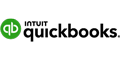Square Payroll Review
Square Payroll is one of the cheapest payroll services. Read on to see if it's a good fit for your business.
 | |||
Square Payroll | |||
Overall Score | 4.5 | ||
Price | 5.0 | ||
Contract | 5.0 | ||
Customer Service | 3.5 | ||
Ease of Use | 4.5 | ||
Pros and Cons
- Starts from $6/payee/mo
- Automated tax filing
- No contract
- Limited reports
- Lacks advanced features
Bottom Line
Easy and affordable payroll system ideal for Square POS users
Stressed out from managing your business's payroll?
As a small business owner, you might already juggle sales, hiring, customer service, etc. Paying employees and taxes can overwhelm even the most experienced business owners.
That's where Square Payroll comes in.
It will track your employee's time and pay them. It will also automatically file your taxes. Plus, there's no contract to commit to.
But is Square Payroll right for your business? And can you afford it?
Read on to learn everything you need to know.
Square Payroll Overview
 |
Square is a cloud-based payroll service. You can manage payroll anywhere as long as you have internet. It automatically files your state and federal taxes, sends tax forms to your workers, tracks employee hours, and more.
It's often described as "plug and play." It's a simple service but is still packed with plenty of features.
Plus, you don't have to use Square processing to use Square Payroll. But it's certainly more of an advantage if you do use both, since they sync.
It offers just two plans:
- Employees & Contractors ($35/mo base fee + $6/mo per employee)
- Contractor Only ($6/mo per person paid)
For both plans, you pay $6/mo per payee. This is one of the lowest prices compared to competitors.
In addition, you can add employee retirement plans and health insurance for extra costs.
Who is Square Payroll Best for?
- If you already use Square POS: The payroll software is fully integrated with Square products. You can manage your entire business from the POS app. It's convenient to have everything in one place.
- If you only have contractors: At just $6/payee/month and no subscription fee, this is the cheapest option available if you only use contractors.
- New and simple businesses: If you have just a few employees, Square Payroll offers all the basic features you need to easily manage payroll yourself.
- Seasonal businesses: You can freeze billing at any time, so you're not paying for a service you don't use.
Square Payroll may not be ideal for large businesses that have more robust needs. In that case, you may want to look for full-service payroll companies.
Benefits of Square Payroll
Here are some of the benefits of Square Payroll to consider:
Easy to use and manage on your own
Square Payroll is easy to set up, and you can get started just by inputting your business name, address, and tax information. You can then manage payments, look at tax forms, check benefits, and review payroll history in your dashboard.
Square is also based in the cloud with an app that lets you manage your payroll from anywhere.
Automate payroll
Square Payroll will automatically pay state and federal taxes. Employees can access the portal and set up their own direct deposits. You even have unlimited payroll runs per month.
Affordable and transparent pricing
Square Payroll has fair pricing that will fit the budget of many small businesses. If you only employ contractors, there is no subscription fee. You'll just pay a flat fee per employee.
If you have employees, there is a reasonable monthly fee, including a flat fee per employee.
Downsides of Square Payroll
Here are some downsides to be aware of:
Limited reports
Square Payroll lets you download basic reports like employee totals, paycheck details, and company totals. This may not be enough for your needs.
Other payroll services, like garnishment payments, benefit deductions and contributions, and labor costs, offer more robust reporting.
Not many integrations
There aren't a lot of integrations available, except for QuickBooks Online and a couple of other third-party apps. It mainly relies on integration with other Square products. If you don't use Square processing, you won't be getting full use of all the features.
Not robust enough for large companies
Larger companies may find that Square Payroll is too simple. It doesn't allow for more customization, like if you want to run the payroll on specific dates or withhold wages.
Square Payroll Pricing
Square Payroll has two pricing plans depending on how you hire[1]. Then, you can pay extra for more benefits.
Employees & Contractors:
$35 per month subscription fee, plus $6 per employee per month.
Contractors Only
$6 per contractor paid per month. No subscription fee.
Both plans support:
- Tax forms (W-2 for employees and 1099-NEC for contractors)
- Unlimited pay runs per month
- Pay by check, direct deposit, or Cash App
- Free seasonal inactivity
- No contract; cancel anytime
- M–F 6 a.m. to 6 p.m. PT support
Additional Employee Benefits
| Extra Features | Costs |
|---|---|
| Health Benefits | Starts at $190 per month |
| 401(k) Plan | $89 per month + $8 per employee (Most popular plan)[2] |
| Workers' Compensation | $50 - $100 per employee per year; premiums vary |
| HR Experts | $60/mo. per location or $45/mo. per location (billed annually)[3] |
| Square Advanced Access | $35/month for each business location[4] |
| Pre-Tax Spending Account | Varies |
Square also offers these add-on services from partner benefit providers. You can add:
401(k) retirement plans
Square partners with Guideline to provide employer-sponsored retirement accounts - both traditional 401(k) and Roth 401(k). Employees can make contributions to both. Contributions and deductions are automatically calculated.
Health insurance
Square partners with SimplyInsured to provide medical, dental, and vision plans. Plans start from $190 per month.
Workers' comp insurance
Workers' comp insurance protects your business if an employee is injured on the job. This is mandatory in nearly all states, even if you only have 1 employee. Square partners with Next Insurance, offering pay-as-you-go premiums to spread the cost.
- Health Savings Account (HSA)
- Health Insurance (Section 125 Plan)
- Flexible Spending Account (FSA)
- Dependent Care Flexible Spending Account (FSA)
- Simple IRA
- 401(k), 403(b), and 457(b)
- Roth 401(k), 403(b), and 457(b)
Square does NOT support: Life, disability, and accident insurance, fringe benefits or other custom benefit types, Qualified Small Employer Health Reimbursement Arrangement (QSEHRA), SEP IRA, and benefit deductions for 1099 contractors.
How to Sign Up with Square Payroll
 |
To set up an account with Square Payroll, you'll need to provide the following information:
- EIN (Employer Identification Number issued by the IRS)
- State employer tax information
- Legal business name and address
- Business type and locations
- Bank account number and routing number
When you add employees and/or contractors, you'll also need their details, including their name, email, mailing address, Social Security number, and tax withholding information for Form W-4.
You can invite employees to create their own accounts and onboard themselves. They can enter their own bank details to set up direct deposit.
Square Payroll Features
Square Payroll offers these features:
Tax filings and reports
Square automatically calculates and withholds payroll taxes every time you run payroll. It makes the tax payments to your state and federal agencies on your behalf.
It also automatically generates W-2 and 1099 forms for your employees at the end of the year.
- Form 941 (IRS quarterly)
- Form 940 (IRS annually)
- Form 944 (IRS annually)
- Form 1099-NEC (for contractors)
- Form W-2 (SSA annually)
- Form W-3 (SSA annually)
Flexible pay schedules
You can set it to pay employees weekly, bi-weekly, 2x a month, or 1x a month. Beyond these pre-set schedules, you can also pay as many bonuses, and off-cycle pays as you want at no extra cost.
For contractors, there is no set pay schedule, so you can pay them whenever you need to.
Payroll features
Square Payroll also supports functions like:
- Multiple pay rates
- Multi-state payroll
- Overtime calculations
- Tip and commission reporting
- PTO and sick leave tracking
- Calculated pay for new hires and terminations
- Benefit deductions and company contributions
- Employee reimbursements
Payment methods
You can pay employees by direct deposit, manual check, or Cash App. If you're paying by manual check, Square will tell you the exact amount to write after calculating and withholding taxes.
If you use Square processing, you can also pay employees instantly from your Square balance.
On-Demand Pay
This lets employees get a portion of their paycheck before payday (up to 50% of their paycheck, up to $200 per pay period). This feature is free as part of your subscription.
Employee accounts
Employees can manage their own accounts online or on the Square Team app. They can onboard themselves, set up direct deposit, view pay stubs, clock in and out, and request time off.
Integration with Square
If you do use Square for processing, the payroll software seamlessly integrates with it and syncs with the POS. It automatically tracks employee hours when they sign in and out.
Other Integrations
Square Payroll also integrates with QuickBooks Online and other third-party partners like When I Work and ZipRecruiter.
Square Payroll Customer Service
Square Payroll always provides U.S.-based customer service. You can reach representatives at:[6]
Phone and email: M-F 6AM - 6PM PST
Live chat: M-F 6AM - 4PM PST
New users can contact them by filling out this form, and a payroll sales specialist will get back to you.
In general, Square's customer service doesn't have the best reputation. A lot of customers complain about slow support responses, so just be aware of that.
Square does have a large help center with detailed guides and articles.
Square Payroll Alternatives
Square Payroll has some of the most reasonable prices and an easy-to-use interface. However, you may lose out on more premium features like HR support and advanced reporting.
For head-to-head comparisons of Square Payroll's competitors, read on.
Square Payroll vs ADP
If you prefer a company with more history, you might opt for ADP over Square. As one of the oldest payroll companies in the U.S., ADP services nearly 800,000 businesses.[7]
Square and ADP offer many of the same features and tools (ADP offers slightly more). Where they differ most is in the pricing. Square is more transparent about its pricing, offers fewer plans, and is generally affordable.
ADP is not upfront with its pricing. In fact, getting a customized quote will require speaking with an ADP representative. Overall, ADP is much more expensive than Square. They charge per payroll and often tack on fees for added features.
If you're a smaller, modern business that wants an affordable, "plug-and-play" payroll provider, choose Square. ADP is best for larger businesses with more complex needs.
Square Payroll vs Gusto
Gusto costs slightly more than Square Payroll. The most basic tier (Simple) starts at $40/mo + $6/employee/mo. It also has a Contractor Only plan for $35/mo + $6/contractor/mo.[8]
The weakest part of Gusto is that the basic plan doesn't have time tracking, time-off requests, and automatic payroll sync. You'll need to upgrade to a higher-priced plan. These features are included with Square.
However, Gusto offers better reporting, benefits options, and HR administration. The higher-tiered plans have more features, like company directory, online offer letters, and employee handbook.
Overall, despite the higher price, Gusto may be better for you if you have more employees and want to handle everything in one place.
Square Payroll vs QuickBooks
If you already use QuickBooks for accounting, it may be easier to also use QuickBooks Payroll for seamless integration.
Overall, QuickBooks is more expensive. Their basic payroll Core plan starts at $45/mo + $6/employee/month. This can come out to be cheaper if you have over 10 employees. But if you have a lot of employees, you may need the more robust features of the higher-tiered plans, which are a lot more expensive.
Similar to Gusto, QuickBook's basic plan doesn't include mobile time tracking. You'll need to upgrade to the Premium or Elite tiers to get that feature.
The biggest difference is that the higher tiers also get an HR support center. The Elite tier offers Tax Penalty Protection up to $25k/year.
Bottom Line
Square Payroll is one of the most affordable payroll services on the market. It offers great value for the number of features it has.
It's simple to use, making it ideal for new and small business owners. It automatically files and pays taxes, generates forms for your employees, and gives you flexible ways to pay. Employees can control their accounts, log in/out, and request time off.
But you may need a more robust service for larger businesses with a more complicated structure. Other full-service payroll companies will also offer HR services, more benefit options, and more customization.
References
- ^ Square. Pricing, Retrieved 03/08/2023
- ^ Square. Payroll 401(k) Benefits, Retrieved 08/03/24
- ^ Square. HR Experts, Retrieved 08/03/24
- ^ Square. Square Advanced Access Subscription & Pricing, Retrieved 08/03/24
- ^ Square. Square Payroll Tax Filings and Payments, Retrieved 7/14/23
- ^ Square. Get Support at Square, Retrieved 7/14/23
- ^ "What We Offer": ADP, 2022.
- ^ Gusto. Pricing, Retrieved 7/14/23
Square Payroll
- Employees can sign on to online accounts and clock in and out
- Import timecards from Square app or other partner apps
- Pay your team with check or direct deposit
- Multiple pay rates
- Customizable pay schedules
- Unlimited bonus and off-cycle pays at no extra charge
- Automatically distribute W-2 and 1099 forms at year end
- Healthcare and other benefits available at additional cost
Anna G is a research director at CreditDonkey, a credit card comparison and reviews website. Write to Anna G at feedback@creditdonkey.com. Follow us on Twitter and Facebook for our latest posts.
Note: This website is made possible through financial relationships with some of the products and services mentioned on this site. We may receive compensation if you shop through links in our content. You do not have to use our links, but you help support CreditDonkey if you do.
|
|
| ||||||
|
|
|