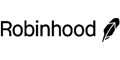YNAB Review
Are you tired of living paycheck-to-paycheck? Maybe you don't see any way around it. That's what the founders of YNAB, You Need a Budget, think too. They are here to help you change that way of thinking by showing you how to live on last month's money.
Try YNAB Free for 34 Days | |||
Overall Score | 3.4 | ||
Price | 3.0 | ||
Goal Tracker | 5.0 | ||
Budgeting | 5.0 | ||
Customer Service | 4.0 | ||
Investment Tracking | 1.0 | ||
Retirement Planning | 2.5 | ||
Pros and Cons
- Teach you how to budget
- Create and fund goals
- Large help center
- Expensive annual fee
- Poor investment and retirement tracking
- No auto sync
Bottom Line
Excellent budgeting app without extra bells and whistles
YNAB is strictly budgeting software. You won't be able to view your net worth, track your investments, or get investment advice. What this app does is help you think ahead. They want you to plan for upcoming bills so that when they happen, you aren't in a mad dash to find money to cover it.
The founders of YNAB feel that the longer you can live off the money you made in the past, the more financial freedom you will have. Even if you aren't to the point that you can live off of "old money," the program aims to help you learn how to put an end to living paycheck-to-paycheck. If that means you can get out of debt or realize a small amount of financial freedom, then their mission is accomplished.
With YNAB, every dollar has a job. In other words, no money sits without a category. Don't worry—you won't do this alone. YNAB offers several types of support to get you on your way.
Keep reading to see if YNAB is something you might want to consider to get your budget on track.
How Does It Work?
YNAB works similar to many other budgeting programs. You create the categories, import or enter your transactions, and see how you fare. Where YNAB differs, though, is in its principles. Their basic rules are as follows:
- Every dollar needs a job. In other words, you must assign a category for every dollar you make. This might sound strange, but it helps you avoid unnecessary spending. It also helps you stop living paycheck-to-paycheck. The goal is to get ahead so that you live on last month's money.
- Embrace your true expenses. YNAB wants you to put money aside for large expenses a little bit at a time. Think of the bills you owe once a year or every six months. Do you panic when they roll around because you don't have the cash? YNAB helps you allocate funds for these bills on a monthly basis. This is in an effort to give you more control over your budget.
- Roll with the punches. In other words, give yourself a break. If you go over budget in one category, make adjustments. Don't just throw in the towel and give up on budgeting. Deal with the issue and keep moving forward by learning from the issue.
- Age your money. In other words, stop timing your bill payment to paydays. Live on "old money." At a minimum, YNAB wants you to live on last month's income. You'll see the age of your money right on the dashboard. The higher that number, the better you are doing.
What Are the Fees?
 |
YNAB charges $11.99 per month for the monthly plan. If you sign up for the annual plan, it costs $84 per year.[1] They do offer a no-risk, 100% money back guarantee if you are unhappy with the program. If you do cancel mid-subscription, they do offer a pro-rated refund for the unused months in your subscription.
It has a College Program that offers students one free year of YNAB. You have to email student@ynab.com and provide proof of your enrollment. Your student ID, tuition bill, or transcripts usually suffice.
Reasons We Like YNAB
 |
- YNAB helps you plan for the future. If living paycheck-to-paycheck makes you lose sleep at night, you may enjoy the YNAB way of living. While you won't transform your budget overnight, you will have support getting to the point that you can live on "old money." If you stick to the principles of YNAB, you may find yourself planning for the future rather than scrambling to pay this month's bills.
- You can access your finances on-the-go. YNAB has a mobile app that mimics what you see on your PC. This makes it easier to enter transactions as they happen. You can even share your finances with your spouse. This may help keep both of you on the same page rather than arguing about spending.
- YNAB is web-based, which means automatic syncing across all devices. The changes you make on your PC will automatically sync to your mobile app. In other words, when you look at your YNAB program, you are looking at real-time data.
- You can set goals. The goals are pre-set, which some may see as a downside. But you can choose to set a generic savings category or set a savings category with a specific deadline. Either way, the program shows you how close you are to your goal with graphic representation. It also provides a blurb of advice on how to get back on track to meet your goals.
- You can automatically import bank transactions from your bank account. If you link your bank account to your YNAB platform, you can import transactions that are at least 24 hours old with the click of a button. You may also use file import if your bank isn't listed in YNAB for automatic import. You may also choose this option if you aren't comfortable sharing your login credentials.
- You don't have to automatically import your transactions. You can still use the "old fashioned" method of manually inputting your transactions. In fact, YNAB recommends that you input transactions immediately on your mobile app. If you use the import function, the program will automatically match up with the entered transactions, assuming they are identical. If not, then you know you have reconciling to do.
- You get visual reminders when you spend more than you budgeted in a category. If you overspend cash in a category, the category turns red. YNAB hopes that this will help you adjust other categories and make up for the overspending. In other words, it's a warning that you are about to overdraft your checking account if you aren't careful. Those visible reminders can be helpful.
- You can tell when you overspend on a credit card. If you link your credit cards and you overspend, your category will turn orange. This doesn't mean you are about to overdraft your checking account. But it is a reminder that you just increased your credit card debt and have to adjust your cash budget accordingly.
- YNAB offers a lot of opportunities for education on their website. If you like to read blogs, watch podcasts, or have access to weekly videos, you'll love the support section offered by YNAB.
- You can get support from others on the YNAB forum. Sometimes it helps to hear from others in a similar situation. In the YNAB forum, you can get support for the platform itself, ask budgeting questions, or read about other users' success stories using YNAB.
Reasons You May Want to Look Elsewhere
- You can't track your investments. YNAB is strictly budgeting software. Other programs offer both budgeting and investment tracking, helping you track your net worth better. YNAB only tracks checking, savings, cash, credit cards, and lines of credit.
- You can't call customer service. If you have a question, you have to resort to sending a message via YNAB online. They claim to respond to your question within 24 hours. That's not exactly quick customer service, especially if your question is urgent.
- Your data isn't erased for three years after canceling. If you decide YNAB isn't for you, your data remains in their database for three years after cancelation. If this bothers you, there is an option to email them and ask for immediate deletion of your account.
How Does It Compare?
Mint: Mint offers its budgeting services free of charge. With online synchronization, visual graphics of your accounts, and a mobile app, it offers features similar to YNAB. Mint does offer investment tracking and credit score tracking as well. Their customer service options are as limited as YNAB, though.
Quicken: Quicken is the household name for personal financial software. Its yearly subscription fees are on par with YNAB, but the similarities end there. Quicken offers online bill pay services, investment tracking, and even retirement planning. They offer 24/7 customer service as well. A downside, though, is the complicated nature of the program, making it overwhelming for new users.
EveryDollar: If you want a free budgeting software tool, EveryDollar might be a better option. If you don't mind manually entering your transactions, you can use EveryDollar free of charge. If you want automation, you'll pay an annual subscription fee. EveryDollar is a fairly barebones program, as it doesn't offer bill payment, investment tracking, or even bill management. It's a back-to-basics program to get you started on a budget.
Bottom Line
If you want to automate your budget and stop living paycheck-to-paycheck, YNAB could be the answer you need. Because its main focus is on budgeting, you get a few more bells and whistles that help keep you on track.
Their tutorials and educational material are hard to surpass, which makes it a good program for users who never truly had a budget. If you are looking for a fresh start, YNAB may be just the program for you. If you are a seasoned budgeter and have investments you want to track, you may want to look elsewhere.
References
- ^ You Need a Budget Pricing, Retrieved 12/17/2020
$20 Investment Bonus
- Open an Acorns account (new users only)
- Set up the Recurring Investments feature
- Have your first investment be made successfully via the Recurring Investments feature
Buy $100 in Crypto and Get $10 Bonus from eToro USA LLC
- Sign up for an eToro account
- Deposit funds
- Invest in $100 worth of crypto
You'll automatically receive $10 directly to your account balance. Offer only applies to US customers. Cryptocurrency is offered by eToro USA LLC (“the MSB”) (NMLS: 1769299) and is not FDIC or SIPC insured. Investing involves risk.
Write to Kim P at feedback@creditdonkey.com. Follow us on Twitter and Facebook for our latest posts.
Note: This website is made possible through financial relationships with some of the products and services mentioned on this site. We may receive compensation if you shop through links in our content. You do not have to use our links, but you help support CreditDonkey if you do.
|
|
|