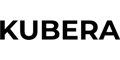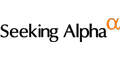Best Portfolio Tracking Apps
Easily monitor all your investments in one place with a portfolio tracker app. But which one is best for you?
Here are the 9 best apps for tracking investment portfolio:
- Empower for net worth tracking
- Sharesight for global assets
- Ziggma for long-term investors
- Stock Rover for active investors
- Kubera high net worth individuals (HNWIs)
- Morningstar Investor for professional analysis
- Quicken Premier for investment management
- SigFig for AI-powered investment tracking
- Yahoo! Finance for real-time market news
Monitoring all your assets can feel overwhelming—but not with a solid portfolio tracker.
In this guide, learn the pros and cons, key features, and pricing of the best portfolio tracking apps in the market.
Stock Rover Free
- Comprehensive information on over 8,500 North American stocks
- Coverage of 4000 ETFs and 40,000 mutual funds
- Portfolio management
- Portfolio Brokerage integration for automated syncing of portfolios
- Portfolio dashboard with detailed portfolio performance information
- Activates a 14-day free trial of Stock Rover Premium Plus
Modern Portfolio Tracker
- Track all investment assets, including crypto
- Private and secure
- Estate management
9 Best Portfolio Tracking Apps
Not all portfolio trackers have the same function. Some aim to monitor your net worth, while others focus on trade analysis.
Check out the apps below and discover what each offers, including pricing and its pros and cons.
Empower
Best for Net Worth Tracking
Pricing: Free
Empower lets you track your net worth, plan for retirement, and monitor your investments—all in one place and completely free.
At Empower, you can sync any financial asset, including your retirement accounts, bank accounts, and credit cards. You can even manually add physical assets like your car, home, art, etc. It supports most major financial institutions, like Bank of America, Chase, and Robinhood.
Key Features:
- Identify your net worth.
- Check if your stock portfolio allocation is ideal.
- Review how much your fund fees cost annually.
- Plan your budget and avoid overspending.
- Know how much you need to invest to retire early.
- Analyze how your retirement plan would perform in the event of a market crash, income loss, or major expense.
- For advisory clients, learn how to withdraw your retirement savings properly to minimize taxes and optimize your budget.
|
|
Sharesight
Best for Global Assets
Pricing: Free version, Premium: $7/month - $23.25/month billed annually[2]
Sharesight is one of the best portfolio and dividend trackers in the industry, thanks to its user-friendly interface, powerful tools, and connectivity to global brokers.
It supports over 700,000 global stocks, cryptocurrencies, ETFs, and funds. You can also add cash accounts and properties to get a complete view of your net worth, all in one place.
Additionally, you can export your earnings data to generate a tax report.
Key Features:
- Benchmark your portfolio against any asset.
- Automate your dividend tracking.
- Instantly share your tax reports.
- Automatically import trades from 200+ global brokers.
- Integrate with cryptocurrency exchanges like Coinbase.
- Easily identify underperformers with the Contribution Analysis Report.
- Get a complete view of your portfolio with the Performance Report.
- Measure performance over specific timeframes with the Multi-Period Report.
|
|
Ziggma
Best For Long-term Investors
Pricing: Free, Premium: $9.99/month - $19.99/month[3]
Ziggma is a portfolio tracker with a user-friendly interface, but also packed with fundamental tools for long-term investors. However, it's mostly focused on traditional assets like stocks, ETFs, and mutual funds only.
One of its unique tools is the Ziggma Score, which identifies top-rated stocks based on 4 categories: Growth, Profitability, Valuation, and Financial Health. According to Ziggma, portfolios with an average Ziggma Stock Score above 75 significantly outperform lower-quality portfolios.
For account linking, Ziggma supports over 10,000 banks and brokers, including Fidelity, Schwab, or Robinhood. Plus, they also support many plan sponsors and retirement account fiduciaries.
Like most platforms on this list, advanced features are paywalled.
Key Features:
- Analyze stocks using algo-powered fundamental data.
- View key fundamentals at a glance with the Ziggma Score.
- Screen stocks and ETFs with a fast, powerful screener.
- Set Smart Alerts to get notified on crucial stock data.
- Evaluate the impact of a trade on diversification, risk, and yield before you click Buy.
- Monitor your dividend income—see how much you receive, what pays the most, and when.
|
|
Stock Rover
Best for Active Investors
Pricing: $7.99/month - $27.99/month (14-day free trial)[4]
If you're an active investor who needs a portfolio tracker with fundamental and technical tools, Stock Rover is for you.
You can link all account types, from savings to investment accounts. Plus, Stock Rover supports over 1,000 brokerages. You can also input the data manually.
Aside from the typical features such as auto-reports, real-time alerts, and portfolio benchmarking, Stock Rover offers unique tools like the Monte Carlo Simulator, Dividend Income Projector, and Trade Evaluator.
Key Features:
- Benchmark your portfolio against indices like the S&P 500.
- Compare your best-performing vs worst-performing assets.
- Project your dividend income monthly.
- Run Monte Carlo simulations to test expected growth.
- Evaluate trades post execution to know the best strategy.
- Test asset correlation to know if one asset affects the other.
- Rebalance your portfolio for optimal allocation.
- Know if the price is near your buy target with the auto-report.
- Receive auto-reports and watchlist updates daily, weekly, or monthly via email.
- Track key metrics like risk-adjusted return, volatility, beta, personal rate of return (IRR), and Sharpe Ratio.
- Get real-time alerts via text and/or email, triggered by tickers or entire portfolios/watchlists.
|
|
Stock Rover Free
- Comprehensive information on over 8,500 North American stocks
- Coverage of 4000 ETFs and 40,000 mutual funds
- Portfolio management
- Portfolio Brokerage integration for automated syncing of portfolios
- Portfolio dashboard with detailed portfolio performance information
- Activates a 14-day free trial of Stock Rover Premium Plus
Kubera
Best for High Net Worth Individuals (HNWIs)
Pricing: starts at $249/year[5]
Kubera gives you a complete view of your assets—from bank accounts and brokerage portfolios to crypto holdings. It can also track alternative assets like private stocks, alternative investments, LP positions, real estate, vehicles, precious metals, and more.
If you have interests in holding companies, subsidiaries, trusts, or partnerships, you can use Kubera's nested portfolios to maintain separate balance sheets for each entity, while still seeing your overall net worth in one place.
One cool feature is Kubera's use of AI to import data, even from PDF files. The platform also follows a privacy-first business model to help keep your data secure.
Key Features:
- Track everything—from stocks to crypto to alternative assets.
- See your total net worth, even with separate balance sheets.
- Get real-time, dynamic reports of your portfolio.
- Know exactly how much cash you have, all in one view.
- Plan your retirement with flexible scenario tools.
- Reach real humans for support (no bots here).
- Share your portfolios with your accountant or advisor (you control access).
|
|
Modern Portfolio Tracker
- Track all investment assets, including crypto
- Private and secure
- Estate management
Morningstar Investor
Best for Professional Analysis
Pricing: $249/year[6]
If you want to track your assets and analyze the market at the same time, consider Morningstar Investor.
Morningstar is a fundamental analysis platform, and Morningstar Investor is its paid version with advanced features. One of its tools is the Portfolio Manager, which allows you to monitor your assets, such as mutual funds, investment trusts, pension funds, stocks, and ETFs, in one place.
You can enter the data manually into the tracker, or you can link your accounts. Most banking, brokerage, and 401(k) platforms are supported by Morningstar.
Key Features:
- Morningstar Portfolio X-Ray
- Morningstar Stock Intersection
- Access professional stock research released by Morningstar
- Export portfolio data to an Excel with ISIN
- Analyze your portfolio using charts, key data points, and gains/losses.
- Monitor your progress and evaluate the strength of your holdings with Morningstar's proprietary ratings and comprehensive data.
|
|
If an in-depth analysis is a priority for you, check out the best portfolio analyzers to see more options.
Quicken Premier
Best for Investment Management
Pricing: $7.99/month, billed annually for Quicken Premier[7]
Quicken helps you easily budget, pay off debts, and monitor your savings and investments. You can even forecast your financial future by estimating how much you'll have if you consistently save a set amount.
With Quicken's Lifetime Planner, you can create a detailed roadmap for your retirement scenarios.
Key Features:
- Auto-check your transactions against your budget.
- Hit diversification targets with Morningstar X-Ray
(Windows only). - See key metrics like IRR, ROI, benchmarks, etc.
- Preview buy-sell tax implications.
- Get built-in tax reports for Schedule A
, B
, and D
.
- Build your own with category-level tax-line mapping.
|
|
The best way to track your portfolio is by using an app that can compile multiple portfolios from various brokerages.
SigFig
Best for AI-powered Investment Tracking
Pricing: Free (optional paid robo-advisory service)
SigFig's main service is a robo-advisor, but it also offers a free Portfolio Tracker for all users. You can link your brokerage accounts to get an overall view of your investments in one place.
The portfolio tracker helps you analyze your investments. It'll point out potential issues (like high fees, unbalanced allocations) and give recommendations to maximize your returns.
SigFig helps you create an investment plan, optimize your portfolio, and stay on track through changing market conditions.
Key Features:
- Completely free.
- Sync your broker or manually add data.
- Check how all your investments are doing in one place.
- Get easy tips to improve your portfolio.
- Automatically rebalance and reinvest extra dividends.
|
|
Yahoo! Finance
Best for Real-time Market News
Pricing: Free, Premium: $7.95/month - $39.95/month, billed annually[9]
Yahoo Finance is an all-in-one platform that lets you track currencies, bonds, commodities, and stocks in one place.
It keeps you informed with personalized alerts about important investment information and market movements. You can also track and sync multiple portfolios across devices, ensuring you never miss a beat.
It also offers multiple screeners such as equity screener, mutual fund screener, ETF screener, futures screener, and index screener. You can easily filter stocks and other assets so you only see those that match your preference.
Its premium version, Yahoo Finance Plus, provides advanced portfolio analytics, research reports, trade ideas, and exclusive alerts. This allows you to be up-to-date on any changes in the market.
Key Features:
- View your easy-to-read portfolio performance.
- Quickly analyze and compare multiple investments with ease.
- Dive deep into your portfolio with key metrics to monitor dividend payments, asset & sector diversity, and more.
|
|
Honorable Mention: Delta
Best for Crypto Assets
Pricing: Free, PRO: $12.99/mo., $99.99/year, or $299 one-time fee[10]
Delta started in 2017 as a crypto tracker and has now grown to include stocks, ETFs, NFTs, Forex, commodities, and indices.
Unlike other trackers with limited coin support, Delta tracks over 10,000 coins, making it ideal for active crypto investors.
For your digital collectibles, Delta offers an NFT tracker for Ethereum, Polygon, and Avalanche wallets. It also includes a built-in NFT Explorer for browsing trending NFTs and collections.
With the free plan, you already get key features such as auto-sync, portfolio overview, trade stats, and weekly updates from analysts.
With the PRO plan, you get additional advanced features such as the "Why Is It Moving" tool, which explains why an asset has been moving today (and historically).
There's also the "Good and Bad Trade Decisions" tool, which indicates whether your trades are properly executed or not.
|
|
Honorable Mention: Seeking Alpha
Best for Investment Research
Pricing: Free, Premium ($299/year), Pro ($2,400/year)[11]
Seeking Alpha is the Yelp of stocks. It offers stock ratings and factor grades for 5,600+ stocks. It's also a community where seasoned investors share their insights and recommendations.
With the free version, you can upload your stocks for a free portfolio health check. This tool will grade your portfolio, identify strengths & weaknesses, and even give buy/sell recommendations.
If you upgrade to Seeking Alpha Premium, you can link your brokerage accounts and monitor your investments in real time. It also includes insightful stock ratings and stock screeners to help guide investment decisions.
If you need research and investment data to complement your portfolio tracking, this app is for you.
|
|
What Is a Portfolio Tracking App?
A portfolio tracking app is a software that allows you to manage your financial assets and portfolio performance.
This is particularly beneficial if you have investment portfolios in various brokerages.
Portfolio tracking apps show asset allocation, fees, funds, and even projected future growth.
It shows which stocks you own, including the number of shares and the profit or loss for each. This may also include mutual funds, exchange traded funds, or index funds.
You may check your portfolio once a year or once in six months. It's also fine to check it once a month. You just need to be wary of your emotions when you see that your portfolio is in the red. Checking it often may cause you to sell your assets instead of waiting for your assets to bounce back.
Now, should everyone use a portfolio tracking app? Read below to see if you'll benefit.
Who Should Use Portfolio Tracking Apps
Portfolio tracking apps are particularly beneficial to:
- Investors who have multiple investments
- Investors who have portfolios in different brokerages
- DIY investors who handle their own investments
If you don't have any investments or don't manage your own portfolio, then a portfolio tracking app may not be useful to you.
Yes, you can. That's what portfolio tracking apps are for. Tracking your own portfolio allows you to have a holistic picture of all your investments, especially if you have different assets and brokerages. If you haven't found the portfolio tracking app for you, try out the best investment tracking software.
How to Choose the Best Portfolio Tracking Apps
Finding the perfect portfolio app is all about what suits you best. Consider these factors to help you pick the right one.
- Cost
Are you willing to pay for a portfolio tracker, or is a free app with limited functions enough? - Auto-Sync
Is your broker or bank supported by the auto-sync feature for monitoring investments in real-time? - Tax Management
Can your portfolio tracker easily display your profit and loss across all your investments to help with tax reporting? - Rebalancing Tool
Do you need a tracker with a rebalancing tool that suggests buy and sell trades when it deviates from your model? - Assets Covered
Does your portfolio tracker cover the assets you hold? If not, does it have any easy manual option to add assets? - Analyst Insights
Do you prefer to analyze on your own or do you want to read on research reports or analyst insights? - Benchmarking
Can your portfolio tracker compare your assets against the performance of other indices for benchmarking purposes? - Simulation
Does your portfolio tracker provide a simulation or projection for your portfolio's future value? - Metrics and Performance Tracker
Do you need in-depth data and metrics, along with charts, graphs, or heat maps, or would you prefer simpler features?
Portfolio tracking apps are safe. It doesn't make changes to your financial assets. It only shows the current market price and the status of your portfolio. These apps also use two-factor authentication and/or encryption for security.
Methodology: How We Came Up With the List
This list of the best portfolio-tracking apps was chosen based on several factors. First would be the cost. Portfolio tracking apps shouldn't take money from us. Instead, it should help us earn more.
It is a tool to help us manage our investments better. Thus, we chose apps that have a free version. Most of the apps listed above are free or have a free trial.
The ease of use was also taken into consideration. Portfolio tracking apps shouldn't be too complex or complicated. It has to be easy to use.
In addition, we also considered the investment management tools that the app offers. For instance, some apps have a tax management feature or a stocks screener. Those features are helpful when you're handling investments yourself.
Most portfolio-tracking apps are easy to use. These apps normally give instructions on navigating them, so you won't get lost inside the app.
What the Experts Say
CreditDonkey asked a panel of industry experts to answer readers' most pressing questions on portfolio tracking apps. Here's what they said:
Bottom Line
Portfolio tracking apps give you a holistic picture of the movement of your investments. You can see all your financial assets in just one place. This is particularly useful to those who have investments in multiple brokerages.
Knowing the cost and features you're looking for when choosing a portfolio-tracking app is important. You can start with the free apps. Then move to the premium version later if you are not satisfied with the free version.
Regardless of which portfolio tracking app you choose, the important thing is you know what's happening to your investments.
References
- ^ Empower. Wealth Management, Retrieved 05/21/2025
- ^ Sharesight. Pricing & plans, Retrieved 05/21/2025
- ^ Ziggma. Get The Tools To Reach Your Investment Goals, Retrieved 05/18/2025
- ^ Stock Rover. Stock Rover Plans, Retrieved 05/21/2025
- ^ Kubera. Pricing, Retrieved 05/21/2025
- ^ Morningstar. FAQ: What's the price of a subscription to Morningstar Investor?, Retrieved 05/21/2025
- ^ Quicken. Plans & Pricing, Retrieved 05/21/2025
- ^ SigFig. Pricing, Retrieved 05/21/2025
- ^ Yahoo Finance. Yahoo Finance Plus Plans, Retrieved 05/21/2025
- ^ Delta. Pricing, Retrieved 05/21/2025
- ^ Seeking Alpha. Subscription Plan Pricing, Retrieved 05/21/2025
Write to Del Exconde at feedback@creditdonkey.com. Follow us on Twitter and Facebook for our latest posts.
Note: This website is made possible through financial relationships with some of the products and services mentioned on this site. We may receive compensation if you shop through links in our content. You do not have to use our links, but you help support CreditDonkey if you do.
Empower Personal Wealth, LLC (“EPW”) compensates CREDITDONKEY INC for new leads. CREDITDONKEY INC is not an investment client of Personal Capital Advisors Corporation or Empower Advisory Group, LLC.
|
|
|