Venmo vs PayPal
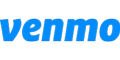 | ||
| Visit Site | Learn More | |
Venmo | PayPal | |
|---|---|---|
Try Venmo business profiles for 30 days - | ||
Benefits and Features | ||
| Monthly Fee | No monthly fees (additional payment features start at $5/mo) | |
| Good For | Small mobile businesses and freelancers who want to take Venmo payments | Accepting Paypal payments; Small businesses with average transaction under $100 |
| Equipment | Paypal Zettle card reader: $29 to $79; Zettle Terminal: starts at $199; Printers, and Accessories available for purchase | |
| Accept International Payments | ||
| Customer Service | Phone, email, and messaging through the app | Phone, Email, Live Chat Support, PayPal Community |
| Fraud Prevention Tools | ||
| Invoice Management | ||
| Pricing Model | ||
| Recurring Billing | ||
| Swipe Rate | ||
| Online Rate | ||
| Keyed-in Transaction Fee | 3.49% + $0.09 (through Paypal Zettle) 3.09% + $0.49 (through the virtual terminal) | |
| Deposit Time | Instant access to the funds in your Venmo account for in-person payments. | Instant access to the funds in your PayPal account; Or instant deposit to your bank account for 1% fee or 1-2 business days for no fee |
| Chargeback Fee | ||
| Visit Site | Learn More | |
Blank fields may indicate the information is not available, not applicable, or not known to CreditDonkey. Please visit the product website for details. | ||
Which Do You Think is Best?
Compare Venmo to:
You might also be interested in
