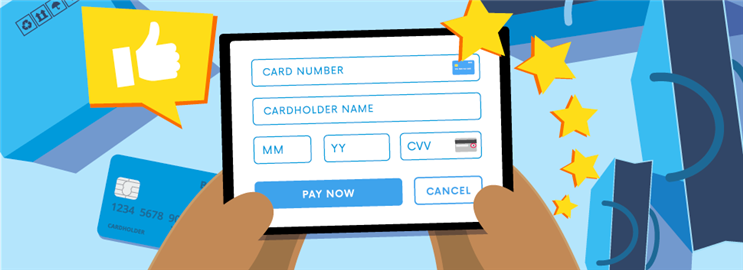PayPal vs Stripe
 | ||
| Learn More | Visit Site | |
PayPal | Stripe | |
|---|---|---|
Online Payment Processing - | ||
Benefits and Features | ||
| Monthly Fee | ||
| Good For | Accepting Paypal payments; Small businesses with average transaction under $100 | Online businesses; Customized checkout experience |
| Equipment | Card reader: $29 ($79 each for additional readers); Terminal: starts at $199; Printers and Accessories available for purchase | Online Processing, Terminal, Stripe for Marketplace & Platforms, Billing Services (subscription & invoicing) |
| Accept International Payments | accepts payments in 140+ currencies and supports holding and managing 25+ currencies | |
| Customer Service | Phone, Email, Live Chat Support, PayPal Community | Phone (by request), Email, Live Chat, IRC |
| Fraud Prevention Tools | ||
| Invoice Management | ||
| Pricing Model | Flat rate (also offers customized pricing packages) | |
| Recurring Billing | ||
| Swipe Rate | ||
| Online Rate | ||
| Keyed-in Transaction Fee | 3.49% + $0.09 (through PayPal POS) 3.39% + $0.29 (through the virtual terminal) | |
| Deposit Time | Instant access to the funds in your PayPal account; Or instant deposit to your bank account for 1% fee or 1-2 business days for no fee | 7-14 days after the first successful payment |
| Chargeback Fee | ||
| Learn More | Visit Site | |
Online Payment Processing
- Accept payments worldwide and automate payouts and financial workflows seamlessly
- Grow with confidence: Whether you're running an e-commerce store, subscription service, or marketplace, Stripe adapts to any business model
- Trusted by millions: From startups to Fortune 500 companies, Stripe powers businesses of every size
- Predictable costs: Transparent flat-rate pricing with no setup fees or monthly charges – pay only for what you use
- Enable more sales: Support credit cards, mobile wallets, and 135+ international payment methods
- Developer-friendly tools: Integrate payments quickly with Stripe's intuitive APIs and documentation
Articles on Stripe
Stripe Alternatives
Which Do You Think is Best?
You Might Also Like
Best E-commerce Merchant Account
Online Credit Card Processing
Best Square POS Alternatives
Best Credit Card Processing for Nonprofits
Square vs Stripe vs Paypal
Best Credit Card Processing for Small Business
Square Alternatives
Payline Data Review
Stax Review
Cheapest Credit Card Processing
Compare PayPal to:
You might also be interested in