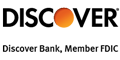Upgrade Checking Account Bonus
Ad Disclosure: This article contains references to products from our partners. We may receive compensation if you apply or shop through links in our content. This compensation may impact how and where products appear on this site. You help support CreditDonkey by using our links.
Want to take advantage of an Upgrade checking account bonus? Here's all you need to know about how to qualify.
 |
Bored with generic checking accounts? Upgrade, a fintech company, may have the solution.
The online checking account provides cool rewards for spending. Additionally, you can unlock a bonus by opening a new account.
Learn more and see if it can elevate your financial journey.
What is Upgrade Rewards Checking
Upgrade's Rewards Checking Plus is an online checking account that boasts no monthly fees and is available as a joint account for two account holders. It comes with a debit card that you can easily connect to Apple Pay® or Google Pay™ for contactless transactions.[1]
With Reward Checking Plus, you can withdraw cash from over 55,000 Allpoint ATMs nationwide without fees. However, using an out-of-network ATM will incur a $2.50 fee, and the ATM owner may also charge an additional fee.
You can also set up direct deposits to get rewards up to 2% cash back on common everyday expenses and early paychecks.
Lastly, you can pair this checking account with the Premier Savings account to help you reach your financial goals faster.
How Do You Earn a Bonus from Upgrade?
Promotional offers can change, but here's how you usually get an Upgrade bonus:
- Choose an Upgrade card.
You can open any of the following Upgrade cards: Life Rewards, Cash Rewards, Upgrade OneCard, and Upgrade Select. - Open a new Upgrade Rewards Checking Plus account.
Next, you have to open a new Upgrade Rewards Checking Plus account upon applying for your Upgrade card. - Make 3 debit card transactions.
Once you have your Upgrade card and have set up your new Rewards Checking Plus account, you must make 3 qualifying debit card transactions (excluding ATM transactions) within 60 days to get the bonus.
Remember, to qualify for the bonus, you need to open a Rewards Checking Plus when applying for an Upgrade card.
An Upgrade card allows you to purchase in stores as a credit card would. However, it differs by providing you with the predictability of personal loans. You are given a set time to pay off your balances, unlike typical credit cards. They currently have four cards in their lineup, and each comes with distinct features.
Pros and Cons of Upgrade Rewards Checking
Pros
- No monthly maintenance fees
- Comes with Upgrade VISA® Debit Card
- Up to 2% cash back on purchases (with direct deposit)
- Receive paycheck 2 days early (with direct deposit)
- Up to $250K in FDIC or NCUA insurance through Cross River Bank or Participating Institutions
Cons
- No cash deposits
- No physical locations
- Requires direct deposit to get 2% cash back
How to Open an Upgrade Account
Since Upgrade is a fintech company with no physical branches, you can easily open an account online with these steps:[2]
- Visit the Upgrade website and select your chosen banking product.
- Answer the online application form by providing the necessary information.
- Submit your application and fund your account.
How to Withdraw Money from Upgrade
You can access the funds in your Upgrade checking account by doing any of the following:[3]
- Use your Upgrade VISA® Debit Card for physical purchases and ATM withdrawals.
- Connect your Visa card to Apple Pay® or Google Pay™ for contactless purchases.
- Link an external bank account and transfer money.
You can add money to your Upgrade account by either doing an electronic funds transfer or setting up a direct deposit.[4]
Who is Upgrade Checking Best For?
Upgrade's checking account is best for people who want to get rewards and benefits on their spending account. You can get up to 2% cash back on common daily expenses for active accounts with a direct deposit of $1000 per month.
So, if you want to earn incentives as you manage your everyday finances, opening an Upgrade Rewards Checking Plus account is a good idea!
Other Bank Offers You May Like
Bank of America Advantage Banking - $300 Bonus Offer
- The $300 bonus offer is an online only offer and must be opened through the Bank of America promotional page.
- The offer is for new checking customers only.
- Offer expires 05/31/2025.
- To qualify, open a new eligible Bank of America Advantage Banking account through the promotional page and set up and receive Qualifying Direct Deposits* totaling $2,000 or more into that new eligible account within 90 days of account opening. Bank of America Advantage SafeBalance Banking® for Family Banking accounts are not eligible for this offer.
- Once all requirements are met, Bank of America will attempt to pay bonus within 60 days.
- Additional terms and conditions apply. See offer page for more details.
- *A Qualifying Direct Deposit is a direct deposit of regular monthly income – such as your salary, pension or Social Security benefits, which are made by your employer or other payer – using account and routing numbers that you provide to them.
- Bank of America, N.A. Member FDIC.
BMO Smart Advantage Checking Account - Earn $350 Cash Bonus*
$350 cash bonus* when you have a cumulative total of $4,000 in qualifying direct deposits within 90 days of account opening between 2/4/25 - 5/2/25. *Conditions Apply. Accounts are subject to approval and available in the U.S. by BMO Bank N.A. Member FDIC
Chase Total Checking® - $300 Bonus
- New Chase checking customers enjoy a $300 bonus when you open a Chase Total Checking® account with qualifying activities
- Chase Mobile® app - Manage accounts, pay bills, send money to friends with Zelle® and deposit checks from almost anywhere.
- Chase Overdraft Assist℠ - no overdraft fees if you're overdrawn by $50 or less at the end of the business day or if you're overdrawn by more than $50 and bring your account balance to overdrawn by $50 or less at the end of the next business day*
- Help keep your money protected with features like Zero Liability Protection, fraud monitoring and card lock.
- Chase Total Checking includes FDIC insurance up to the maximum amount allowed by law.
- With over 4,700 branches, Chase has the largest branch network in the U.S. plus access to more than 15,000 ATMs.
- Open your account online now
- Available online nationwide except in Alaska, Hawaii and Puerto Rico. For branch locations, visit locator.chase.com.
Online Checking Account - Earn Cash Back
- 1% cash back on up to $3,000 in debit card purchases each month. See website for details
- No fees
- Early Pay - Get your paycheck up to two days early with no charge
- No credit impact - You can apply without affecting your credit score.
- Access to over 60,000 no-fee ATMs in the U.S.
Rewards Checking - Up to 3.30% APY
- Build your own APY with up to 3.30% APY*
- Zero monthly maintenance fees
- Zero overdraft or NSF fees
- Zero minimum monthly balance reqs
- No initial deposit requirement
- Unlimited domestic ATM fee reimbursements
- Online debit card management
- Simple, 3-step process for direct deposit
FAQs
When will you receive the Upgrade checking bonus?
The bonus is usually credited to your Upgrade Rewards Checking Plus account within 60 days after you meet the requirements.
Is Upgrade a legitimate bank?
Upgrade is not a bank but a legitimate fintech company. They partner with different banks and institutions to be able to offer loans, deposit products, and such. They also hold several state licenses which you can find here.
Is Upgrade an FDIC-insured bank?
Upgrade, being a fintech and not a bank, is not FDIC-insured. However, their checking and savings accounts, offered through Cross River Bank (an FDIC member) or Participating Institutions, are federally insured up to $250,000 per depositor, per ownership category.[5]
Bottom Line
Earning a checking account bonus has never been easier with Upgrade. All you need to do is get an Upgrade card, open a checking account to go with it, and make 3 debit card transactions.
It's much simpler than other banks that may require direct deposits or hefty minimum balances. Plus, you get a rewarding checking account to sweeten the deal.
So, don't pass up on these bonuses and seize the opportunity while you still can!
References
- ^ Upgrade. Rewards Checking Plus, Retrieved 12/15/2023
- ^ Upgrade. How do I open a Rewards Checking Plus account?, Retrieved 12/15/2023
- ^ Upgrade. How do I access money in my Rewards Checking Plus account?, Retrieved 12/15/2023
- ^ Upgrade. How do I add money to my Rewards Checking Plus account?, Retrieved 12/15/2023
- ^ Upgrade. Is money deposited in my Rewards Checking Plus account FDIC insured?, Retrieved 12/15/2023
Write to Darlene Santos at feedback@creditdonkey.com. Follow us on Twitter and Facebook for our latest posts.
Note: This website is made possible through financial relationships with some of the products and services mentioned on this site. We may receive compensation if you shop through links in our content. You do not have to use our links, but you help support CreditDonkey if you do.
|
|
|