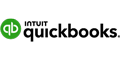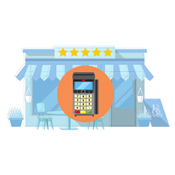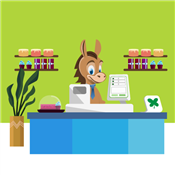Best Square POS Alternatives
Square or Clover? Square or Shopify? Solve your POS dilemmas with this in-depth comparisons of top Square POS alternatives for small businesses.
 |
Square is known for its sleek equipment and free POS system with robust features. For small businesses, it's hard to beat.
Square POS: Point of Sale System
- Advanced analytics and insights
- Inventory and customer management
- Track employee time cards and grant permission levels
But as your business expands, you might outgrow Square's POS. You may need better processing rates, more advanced functions, or an industry-specific processor.
Here are the best Square POS alternatives to consider for different types of businesses.
Why Square Might Not Be For You
 |
| CREDIT: SQUARE |
There are situations where another POS system may be better. You may want to consider an alternative if you:
- Have high volume: Square's flat-rate pricing can be expensive for high volume businesses. A provider with interchange-plus pricing may be better for you instead.
Look to Clover if you want the same robust POS features but more flexibility in choosing a better-priced provider.
- Need advanced features: If your business is growing, you may need more advanced inventory/employee management and analytics.
- Sell mostly online: If you're mostly an online business, you may need a stronger eCommerce system.
- Want better support: Square isn't known for great customer service. A dedicated merchant account can give you better service and account stability.
- If you sell at markets, fairs, or travel a lot, Square's mobile card reader is great for on-the-go processing.
- If you're a brand-new business, you'll like the easy set-up and simple, flat-rate pricing.
- If you need a free POS, Square's basic POS is free and includes a lot of features.
Square POS vs Alternatives Pricing
| Card-Present Rate | POS monthly fee | |
|---|---|---|
| Square | 2.6% + $0.10 | $0-$165 (Custom pricing available) |
| Clover | Starts at 2.6% + $0.10; can get cheaper rates with different providers | $14.95 - $94.85 |
| Shopify | Starts at 2.7%; lower rates for higher-tier plans | $0 for basic POS; $89 for POS Pro $5 - $399 for Shopify account |
| Lightspeed Retail | 2.6% + $0.10 | $69 - $199 |
| Toast | Starts at 2.99% + $0.15; lower rates for higher-tier plans | $0 - $165 |
| PayPal Zettle | 2.29% + $0.09 | $0 for basic POS; $0 for PayPal Pro |
| Stripe | 2.7% + $0.05 | $0 for basic POS |
Read on for a more in-depth discussion of the Square POS alternatives.
1. Clover: Better Processing Rates
Clover is perhaps the most popular competitor to Square, also known for their sleek, white equipment. Just like Square, the POS features are fully integrated into the machines.
How Clover is better than Square:
- You can get Clover equipment and POS through a reseller (like Dharma or National). This gives you the flexibility to shop around for a merchant account provider.
You can find a provider with interchange-plus rates, which will help you save a lot on processing fees.
You can also purchase a plan directly through Clover. The processing rate starts at 2.6% + $0.10 for in-person transactions, which is the same as Square. - Clover's POS system has more out-of-the-box features than Square. For example, a customer loyalty program is included with Clover's POS, while it's an add-on feature for Square.
- Clover's POS allows for more customization with literally hundreds of app integrations.
- Get your own merchant account, so your account is more stable. Less risk of frozen funds and account cancellation.
Clover downsides:
- The Clover POS has a monthly software fee of $14.95 - $94.85, whereas Square's basic POS is free.
- Clover equipment is also significantly more expensive than Square. See how they compare here.
Choose Clover if: You're a small-medium retailer or restaurant looking for a more customized POS solution and the flexibility to choose your own merchant account provider.
2. Shopify: for Multi-Channel POS
Shopify is one of the best alternatives if you sell on multiple channels. It has more robust POS and eCommerce features. However, it also costs a lot more than Square.
How Shopify is better than Square:
- The in-person processing rate starts at 2.7%, which is cheaper than Square for transactions under $100. Advanced plans get even lower rates.
- Integrates multiple sales channels, including Facebook, Instagram, TikTok, eBay, Amazon, Google, Etsy, and Walmart. You can manage them all from a single back-office.
- Thousands of app integrations, so you can customize your store to your exact needs.
- Supports over 100 payment providers around the world.
Shopify downsides:
- You need a Shopify account that costs $39/mo to $399/mo.[1]
- Square's basic POS has more features than Shopify's free POS. You need to upgrade to Shopify POS Pro ($89/mo) for features like staff permissions, advanced inventory management, exchanges, and local pickup.[2]
Choose Shopify if: You're a retail business that sells both in-person and online on multiple channels.
3. Lightspeed Retail: Advanced Retail POS
Lightspeed is a fully integrated POS system that's known for its retail POS features. It also has a restaurant POS, but we're looking at Lightspeed Retail as an alternative to the Square POS.
How Lightspeed is better than Square:
- More robust POS features, including stronger inventory system, special orders and layaways, quotes, service orders, and more.
- In-depth analytics and reporting that help you track sales, inventory, customer buying habits, and staff performance.
- All accounts get a dedicated account manager. Plus, get 24/7 support by phone, email, and chat.
- It's a web-based POS that can run on your own computer, laptop, or iPad. It also integrates with other merchant account providers and a range of equipment, so you have more options.
Lightspeed downsides:
- No free plan. The most basic plan starts at $69 per month if you sign up for an annual membership.[3]
- The POS has a steeper learning curve than Square's beginner-friendly interface.
Choose Lightspeed if: You're a mid-size to larger retail store that has multiple locations and/or needs advanced inventory management.
4. Toast: Best Restaurant POS Alternative
 |
| CREDIT: pos.toasttab |
Toast is a POS solution designed just for restaurants. Like Square, it has its own equipment that you can only use with a Toast plan.
How Toast is better than Square:
- All-in-one restaurant POS includes menu and inventory management, payroll, ordering & delivery, customer database, loyalty program, marketing, multi-location management, and more.
- A lot more app integrations just for restaurants.
- Better online ordering and delivery options. Toast even has a delivery service that dispatches local drivers, letting you save on commissions, compared to third-party delivery apps.
- Superior 24/7 customer service. Plus, Toast provides a ton of resources, including templates, training, and workshops.
Toast downsides:
- Processing rate for the Starter plan is 2.99% + $0.15,[4] which is a lot higher than Square. A lot of POS features also require an additional fee.
- You need to sign a contract with Toast, whereas Square has no contract. It's unclear how long the contract is, but each renewal is for 1-year periods.
- Toast doesn't have a mobile POS app. They do have an Android-only app that allows you to view menus or other POS features, but does not accept payments.
Choose Toast if: You're an established restaurant that wants a restaurant-specific POS and customer service that understands your unique needs.
5. PayPal: Can Accept PayPal and Venmo
 |
| CREDIT: PAYPAL |
If you want to offer your customers more payment options, PayPal is the best. The biggest benefit is that you can accept PayPal and Venmo payments.
How PayPal is better than Square:
- PayPal Zettle's card reader is cheaper and does more than Square's. It accepts chip, PIN, and contactless payments. With the POS app, you can even accept PayPal and Venmo via QR code scan.
- Easily add a PayPal payment button on your website.
- In-person payments via swipe, chip, tap, and QR code have a lower processing rate than Square.
PayPal pricing:[5]
| Swipe, chip, tap | 2.29% + $0.09 |
| QR code transactions ($10.01 and above) | 1.90% + $0.10 |
| QR code transactions ($10 and under) | 2.40% + $0.05 |
| Online credit & debit | 2.99% + $0.49 |
| PayPal Checkout | 3.49% + $0.49 |
PayPal downsides:
- Online transactions have higher processing rates, though you do get the benefit of accepting PayPal and Venmo.
- Features like recurring billing and virtual terminal cost an extra monthly fee. These are both free with Square.
Choose PayPal if: You're a small business that wants to accept PayPal and Venmo; also good for small nonprofits that want a lower processing rate (Square does not offer a special non-profit rate).
6. Stripe: Robust eCommerce Features
Stripe is the most powerful processor for online businesses. Stripe may be a better choice if you have a strong eCommerce presence - especially if you sell globally.
How Stripe is better than Square:
- Advanced API tools that lets you create a completely customized checkout experience.
- Supports over 25 languages and 135 currencies. It even supports local payment methods like Alipay, Afterpay, GrabPay, and dozens more.
- Hundreds of app integrations.
Stripe downsides:
- A lot harder to implement than Square. It's best to have a developer to program the customizations.
- Fewer in-person payment options. While it does offer a card reader, in-person sales are not Stripe's main strength.
Choose Stripe if: You're a tech-savvy business that needs robust eCommerce features; also ideal for subscription services, in-app purchases, online platforms/marketplaces, and B2B.
Online Payment Processing
- Accept payments worldwide and automate payouts and financial workflows seamlessly
- Grow with confidence: Whether you're running an e-commerce store, subscription service, or marketplace, Stripe adapts to any business model
- Trusted by millions: From startups to Fortune 500 companies, Stripe powers businesses of every size
- Predictable costs: Transparent flat-rate pricing with no setup fees or monthly charges – pay only for what you use
- Enable more sales: Support credit cards, mobile wallets, and 135+ international payment methods
- Developer-friendly tools: Integrate payments quickly with Stripe's intuitive APIs and documentation
How We Chose the Best Square POS Alternatives
Square already has a pretty powerful POS. To find the best alternatives, we first considered the different business needs and where Square may be lacking.
Then we compared several POS systems to see if they fill in gaps for Square. We looked at factors like:
- Advanced POS features
- eCommerce support
- Third-party app integrations
- POS monthly costs
- Range of equipment
- Ease of use
- Customer support
We finally narrowed down the list by picking providers that offer the best overall value for different types of businesses. Many alternatives do cost a lot more than Square. But if they can provide extra features or support, it's very well worth considering.
Bottom Line
A POS is more than just a machine to ring up a sale. These days, they are also powerful, all-in-one solutions to process payments and manage your entire business.
Square is an excellent entry-level processor for small businesses that want to get started quickly with a free POS. But as your business grows, you may be ready to upgrade to something more robust.
However, a lot of Square POS alternatives do charge hefty fees, so make sure the extra cost makes sense for your business.
References
- ^ Shopify. Pricing, Retrieved 3/16/2023
- ^ Shopify. POS Pricing, Retrieved 6/29/2022
- ^ Lightspeed. POS System Price for Retail, Retrieved 6/29/2022
- ^ Toast. POS, Retrieved 6/29/2022
- ^ PayPal Merchant Fees, Retrieved 12/9/2021
Square POS: Point of Sale System
- Advanced analytics and insights
- Inventory and customer management
- Track employee time cards and grant permission levels
Square Reader: Free Mobile Credit Card Reader
- Pay 2.6% + 10¢ Per Swipe for Visa, Mastercard, Discover, and American Express
- Accept Credit Cards Anywhere
- Fast Setup, No Commitments
Online Payment Processing
- Accept payments worldwide and automate payouts and financial workflows seamlessly
- Grow with confidence: Whether you're running an e-commerce store, subscription service, or marketplace, Stripe adapts to any business model
- Trusted by millions: From startups to Fortune 500 companies, Stripe powers businesses of every size
- Predictable costs: Transparent flat-rate pricing with no setup fees or monthly charges – pay only for what you use
- Enable more sales: Support credit cards, mobile wallets, and 135+ international payment methods
- Developer-friendly tools: Integrate payments quickly with Stripe's intuitive APIs and documentation
Write to Anna G at feedback@creditdonkey.com. Follow us on Twitter and Facebook for our latest posts.
Note: This website is made possible through financial relationships with some of the products and services mentioned on this site. We may receive compensation if you shop through links in our content. You do not have to use our links, but you help support CreditDonkey if you do.
|
|
| ||||||
|
|
|
Compare: