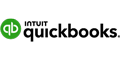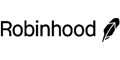Quicken Alternatives for Small Business
What's the best accounting software for small businesses? Check out the top Quicken alternatives that are easier to use. (Some of them are free.)
 |
1. Best Alternative to Quicken: QuickBooks Online
QuickBooks Online is the best accounting software for small businesses. It's packed with features for small to medium-sized businesses, including invoicing, tax filing, bank reconciliation, inventory tracking, payroll, and more.
You can also link up your bank accounts, credit cards, and more than 650 apps like Shopify, Square, and Paypal. If you're looking for just one program that can do it all, QuickBooks is one of the best choices.
With all its robust features, QuickBooks comes with a pretty hefty price tag. They offer different pricing plans. The most affordable is the Self-Employed plan designed for freelancers. Simple Start, Essentials, Plus, and Advance plans are for small businesses.
Key Features
- Pricing: Self-Employed ($20/mo), Simple Start ($30/mo), Essentials ($60/mo), Plus ($90/mo), Advanced ($200/mo)
- Free Trial: 30 days
- Accessibility: Web, Mac, Windows, iOS, Android
2. Best for Invoicing: FreshBooks
Invoicing is crucial for freelancers and small businesses. With all the hard work you put into your business, you need to get paid! FreshBooks is an accounting program with comprehensive invoicing and expense tracking built in.
You can easily create and customize invoices from their templates. The software also lets you automate the awkward stuff, like sending payment reminders or adding late fees.
FreshBooks integrates with more than 100 apps like Shopify, Squarespace, and G Suite. Plus, it works well on any platform and syncs across all your devices.
There are 4 pricing tiers, depending on how many clients your business has: Lite (5 clients), Plus (50 clients), Premium (Unlimited clients), Select (Unlimited clients).
Key Features
- Pricing: Lite ($4.50/mo), Plus ($7.50/mo), Premium ($15.00/mo), Select (custom pricing)
- Free Trial: 30 days
- Accessibility: Web, Mac, Windows, iOS, Android
3. Free Quicken Alternative: Wave
If you're sick of paying a yearly subscription for Quicken, check out Wave. It's a program that offers accounting, invoicing, and receipts—all for free.
It also has payroll and payment services for an extra cost. These are optional. The free tools by themselves are great for managing basic business finances.
Wave isn't as comprehensive and robust as some of the other software on this list. But its tools perform well and they're free for good. You won't have to upgrade or worry about any trial periods. Overall, it's a great choice if an expensive accounting program isn't within your budget.
Key Features
- Pricing: Accounting, Invoicing, and Receipts (free), Payments (pay per transaction), Payroll (monthly fee)
- Free Trial: N/A
- Accessibility: Web, iOS, Android
Free Accounting Software for Small Business
- Simple, reliable, and secure
- Easily manage cash flow
- Be ready for tax time
Free Invoice Software for Small Business
- Send professional invoices
- Get paid fast via credit card
- Let Wave send overdue reminders
4. For Mac Users: Xero
Xero is sleek, simple accounting software that works perfectly with Mac, iPhone, and iPad. The program includes invoicing, inventory, expense tracking, and much more. You can even connect your bank and handle payroll with Gusto.
If you're switching from a different accounting program, Xero lets you transfer your data so you don't miss a beat. You also get unlimited users no matter which plan you purchase.
Xero offers 3 plans. The plans are month-to-month, you can cancel any time with a 30-day notice. The Early plan includes 20 invoices and 5 bills. The Growing plan includes unlimited invoices and bill management. The Established plan adds project tracking and expense claims.
Key Features
- Pricing: Early ($11/mo), Growing ($32/mo), Established ($62/mo)
- Free Trial: 30 days
- Accessibility: Web, iOS, Android
5. Best for PC Users: Zoho Books
Zoho Books is online accounting software for managing your business finances. It includes features like invoicing, banking, and even a client portal for your customers. Its modern app works on PC, Android, Mac, and iOS, so you can easily access your account wherever you are.
The software offers payroll features in California, Nevada, and Texas only. It's not the best choice for larger businesses that need comprehensive services. But for small business accounting, Zoho is a great value. Plus, it integrates with over 40 apps to streamline your business.
Zoho Books offers 3 pricing tiers: Standard, Professional, and Premium. Each plan unlocks more contacts, users, and automated workflows. You can also add additional users for $2/mo.
Key Features
- Pricing: Standard ($12/mo), Professional ($24/mo), Premium ($36/mo)
- Free Trial: 14 days
- Accessibility: Web, Windows, Mac, Android, iOS
6. Accounting Without a Subscription: GnuCash
GnuCash is another free alternative to Quicken. It's an open-source accounting program for personal and business use. For a free program, it manages to pack in an impressive amount of features.
Small-business owners can create invoices, track customers and vendors, get bill payment reminders, and more. It uses a double-entry accounting so you can quickly identify bookkeeping errors and keep your accounts balanced.
There are some cons: the interface can feel outdated and it doesn't allow for multiple users. But for small business owners who don't want to pay for accounting software, this is a fantastic option.
Key Features
- Pricing: Free
- Free Trial: N/A
- Accessibility: Windows, Mac, Linux
Bottom Line
Whether you're switching from Quicken or looking for software to organize your business finances, there's a program for everyone. Even if it's not within your budget to get a paid program, the free options offer a lot of functionality.
No matter how big or small your business is, good accounting software will help you flourish. It's a crucial step in staying organized and managing your business's transactions. With it, you can gain insight into your business and ultimately help it grow.
$20 Investment Bonus
- Open an Acorns account (new users only)
- Set up the Recurring Investments feature
- Have your first investment be made successfully via the Recurring Investments feature
Donna Tang is a content associate at CreditDonkey, a credit card comparison and reviews website. Write to Donna Tang at donna.tang@creditdonkey.com. Follow us on Twitter and Facebook for our latest posts.
Note: This website is made possible through financial relationships with some of the products and services mentioned on this site. We may receive compensation if you shop through links in our content. You do not have to use our links, but you help support CreditDonkey if you do.
|
|
|
Compare: