Professional Email Address
Should you use gmail or a domain? Learn how to choose the best email address (even for common names or your business) and where to get one for free.
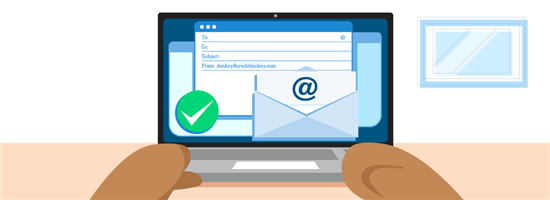 |
| © CreditDonkey |
Imagine you are applying for your dream job. You've polished your resume, sharpened your cover letter, and sent them from your email address… soccerbabe25@hotmail.com.
Whether you're looking for work, expanding your network, or managing your own small business, a professional email address is a must.
Learn how to pick the perfect professional email for your future in our guide.
Professional Email for your Business
Grow your business with Google Workspace - try it free for 14 days. Professional email for your business (you@yourbusiness.com), secure file storage and sharing, real-time document collaboration, 24/7 support.
Why You Need a Professional Email Address
A professional email address is an account you should use for all of your professional and business communications. It is, quite simply, what a prospective employer and/or client expects. Without one, you risk looking amateurish or untrustworthy.
A professional email address also ensures that your message reaches the recipient. Workers receive an average 121 emails per day. If a sender's identity isn't clear, your email could be headed straight for the trash or spam folder (more on that below).
PRO TIP: Do you use Gmail? Google Workspace makes it easy to acquire a domain for your professional email address. Keep your email out of the spam folder by having a professional appearance.
You can change your email address, if necessary. But doing so means updating contacts and changing your resume and other contacts. It can create unnecessary confusion in your business relationships.
Considering making a switch? Take into account these factors before deciding:
- Are you in the middle of a job search?
- How many contacts do you have to move over?
- What will you get by changing your email address?
Key benefits of having a professional business email address
- You can develop a brand presence
- You get a custom domain for customer service, sales and marketing
- Business email accounts have added security
- Customers will recognize your domain and be less likely to flag emails for spam
Best Practices for Professional Email Addresses
 |
Your email address should identify your name or company—and not much else. Avoid common mistakes that can make you look amateurish, unprofessional, or worse.
A professional email address contains the name of a business, such as jane@janesrestaurant.com. Email addresses from free services, such as Gmail, do not look as trustworthy. A professional domain won't necessarily keep your emails from getting stuck in a spam folder, though.
Keep reading to learn how to create an email address that both clients and filters will approve of.
The most professional way to setup an email address is to use your first name and last name without numbers. For example, john.smith@domain.com. You can also use just your first initial or last initial such as johns@domain.com or jsmith@domain.com.
Here are some tips for creating an address that won't raise any red flags:
No Silly Stuff
You can't go wrong by keeping it simple. Focus on your name and skip unnecessary details.
Let's use the name Kaitlyn Johnson. Her professional email address could be:
First name only:
kaitlyn@email.com
First name and last name, without punctuation:
kaitlynjohnson@email.com
First name and last name, with punctuation:
kaitlyn.johnson@email.com
First name, last name, and middle initial, with punctuation:
kaitlyn.m.johnson@email.com
First initial and last name:
kjohnson@email.com
First and middle initial and last name:
kmjohnson@email.com
Of course, Johnson is a common last name. Most of these addresses likely won't be available at major email servers like Yahoo and Gmail (more on what to do in these cases below).
That's why going with a company like Google Workspace to secure a professional email address makes sense. You'll have a more professional image, and a better chance of securing the email you want and need.
There are several free popular email options if you are on a budget. Take a look at these popular options:
- Gmail.com
- Outlook.com
- Yahoo! Mail
While it's tempting to add qualifiers to your address, even innocent information, like your location, can be limiting. For example, if you add your state name, you'll need a new email address if you apply for jobs out the area, or if you expand your business.
Find out in the next section how to get the email address you want, even if your name is taken.
Keep it PG (and PC)
You don't want to offend potential employers and clients. Terms like "stud," "sexy," and "hot" clearly have no place in your professional email address.
Also stay away from terms that identify your status in a protected class. These are groups that, by federal employment law, can't be discriminated against.
You may be proud of some of these affiliations. But a potential employer should not be able to use them to evaluate your candidacy. Avoid any references to:
- Race or color
- Religion
- Gender or sexual orientation
- Age (including words that relate to age, like "grandpa" or "sixties baby")
- Disability
- Genetic information
Keeping these terms out of your email address can help protect you from discrimination.
Stick to Letters Only
Numbers and punctuation are harder to remember. And they can trip spam filters, especially at large companies. If you absolutely need punctuation (for example, because of a common name), stick to one or two periods:
juliet.lopez@email.com
juliet.n.lopez@email.com
j.lopez@email.com
Watch Out for Parsing
Read your email address several times to avoid unintentionally weird combinations. For example, if your name is Bryan Adman, skip badman@email.com. Instead, go with Bryan.Adman or Bryan.J.Adman.
Think Long Term
Professional email addresses are meant to last. If you use a shortened version of your name, like Matt instead of Matthew or Lizzy instead of Elizabeth, consider whether you'd like to use your full name in the future.
Also, if your last name may change through marriage or divorce, consider using just your first name.
Skip Nicknames
Pet names cause confusion and can look unprofessional. Your business contacts shouldn't be left wondering why everyone calls you "The Fridge" or "Gary" when your resume says Gregory.
Generally, whatever name is at the top of your resume is the one you should use for your email address.
If you're known by a different version of your first name or your middle name, consider using just your first initial and your last name, or your full name:
Michael Smith, who sometimes goes by Mikey, could use:
MSmith@email.com
Robert, whose legal name is Buford, could use Buford.Robert.Tackett@email.com, or just stick to Robert.Tackett@email.com.
Leave Titles Out
Your email address isn't the place to tell everyone that you're a master woodworker or an accountant. Leave the title for your email signatures.
Ready to Kickstart Your Business?
Start here: Build trust in your brand with a professional business email from Google Workspace.
How to Get a Professional Email Address
 |
You have plenty of options when choosing your professional email address. First, you'll need to decide if you're willing to spend a little money.
Free Professional Email Providers
If you're on a budget, you can start a professional email address with a free platform like Gmail and Yahoo. You can also get a free email address through most internet providers.
The platform's "nudges" feature helps you follow up and respond to messages. You can easily view attachments, snooze messages, and open attachment without opening emails. Plus, you can communicate with team members via Hangouts video call or chat. Gmail also blocks phishing emails automatically.
These popular options offer user-friendly platforms and large storage limits. But there are some downsides.
- Name Availability
Large email servers are so popular that most first/last name combinations are taken, unless your name is very unique. You'll have a hard time finding a professional email address if your name is Wei, Smith, or Garcia. - Public Perception
If you're a business owner, email extensions like @gmail.com or @yahoo.com can make clients and partners question your business' credibility. You may want to spend a little money for your own domain (more on that below). - Longevity
If you ever switch providers, you'll lose access to that email address. If your provider changes names, like in a merger, your address will likely change, too.
This is any email address to which you can send emails. Valid email addresses have spam trap detection, IP location, and more.
You can verify your email by using an email validation service.
Willing to spend a little money on your professional email address? You'll have a lot more control. Read on for more information.
Paying for a Professional Email Address
You can buy a custom domain and set up your own email address—even the part after the @. This means you can use a first and last name combination that might not be available through a popular server or internet provider.
Custom domain packages can also include website hosting. This can be an asset if you're ready to set up an online portfolio or a blog, or if you're a business owner looking to create a website.
If you're already paying for website hosting, check to see if it includes email addresses. If not, here are some of the most popular options online.
Google Workplace
If you're already familiar with Gmail, consider Google Workspace. You'll get helpful tools like Gmail, Drive, and Forms designed for business.
The most popular plan, Business Standard, comes with your custom business email domain, 2 TB of storage for each user in your company, and more. Plus, you can try it free for 14 days.
Ready to get started? Choose your plan to open an account today:
- Business Starter (Up to 300 users, 30 GB storage per user)
- Business Standard (Up to 300 users, 2 TB storage per user)
- Business Plus (Up to 300 users, 5 TB storage per user)
- Enterprise (Unlimited users, 5 TB storage per user and can request additional storage if needed)
Bluehost
This is one of the most popular hosting options because it's affordable and easy to set up. It also works well with WordPress, a common blog hosting platform.
Bluehost's basic hosting package costs $2.95 per month and includes five email accounts with 100MB of storage per account. To compare, free Gmail includes only 15GB of storage per account.
One domain registration, plus hosting for one website, is included in the price.
- Unlimited email accounts with unlimited storage
- One domain
- The ability to host unlimited websites (purchase the domains for those site at Bluehost or somewhere else)
HostGator
This platform offers similar prices to Bluehost. Their hatchling plan starts at $2.75 per month and includes unlimited email addresses.
They offer additional plans that include unlimited domains and stronger hosting features. HostGator requires a workaround to allow email access through Gmail, but it's fairly simple to set up.
Zoho
This is simply an email hosting company. It's an inexpensive option for people who just want a place to host their custom email address.
You can purchase your domain name directly through Zoho or through another domain provider. Prices vary based on features.
- Mail Lite: Package starts at $1 per month (billed annually) and offers 5GB of storage.
- Mail Premium: package costs $4 per month with 50GB of storage.
- Professional: is $6 per month for 100GB of storage.
Rackspace
This platform offers email hosting and website hosting options, ranging from basic to sophisticated. Rackspace prices their email hosting based on how you'd like to use your email account.
They offer a 100% uptime guarantee promising your email account will never go down.
Basic Rackspace email starts at $2.99 per month per mailbox, and includes 25GB of storage per mailbox. But the minimum order is five mailboxes, which can be overwhelming for someone who just wants a professional email address.
Some allow you to cancel or upgrade at any time, while others might charge an early cancellation fee.
The Best Email Providers for Privacy
If you want to use an email provider known for keeping information secure and private, try these:
Hushmail
This secure email provider owns and operates all their own servers, which means your data is never sent elsewhere.
Here are some of their other features:
- Temporary email addresses
- No email scans
- Automatic encryption
- Strict HTTPS (Hypertext Transfer Protocol Secure)
- Two-step verification
Tutanota
This platform encrypts your entire inbox and all your contacts. Even if Tutanota is required to hand over emails through a court order, they can only provide encrypted emails without a way to decrypt them.
Here are some of their other features:
- End-to-end encrypted emails to any email provider
- Tutanota automatically encrypts subject, body, and attachments
- Tutanota never stores unencrypted data on their servers
TorGuard
This is a secure email provider developed by a VPN provider. The anonymous, basic email service has a variety of features:
- PGP email encryption
- End-to-end security
Choosing a Domain Name
Your domain name is like your street address. Like the first part of your email address, it should be short and simple.
While you're limited to domain availability (you can't create Ryan@Google.com), you do have lots of options.
If you own a business, your company's name is the most obvious choice. Then you could create email addresses like this:
- jacob@jbconsulting.com
- jbrown@jbconsulting.com
- jacob.brown@jbconsulting.com
- finance@jbconsulting.com
If you don't have a business, consider:
- Your last name, especially if it's less common: andrea@kendrickson.com
- Your full name: andrea@andreakendrickson.com
If the domain you want is taken, try to acquire a different extension. Popular options are:
- .org (normally reserved for nonprofits)
- .net
- .co
- .biz
- .blog
You can also use extensions for specific fields like .photo and .tech. Keep in mind, however, that it might be harder for business contacts to remember your email address if it ends in something other than .com.
A Few More Things to Consider
Managing a new email address doesn't have to be a headache. But keep these tips in mind:
1. Your Display Name
When your contacts see your message in their inbox, they'll see your display name first. Be sure to use your professional name so you'll be recognized.
2. Other Times to Use Your Professional Email Address
These include communication with any
- Professional associations
- Networking groups
- Volunteer opportunities
- Board appointments
All of these people are in your business network, too.
3. Your Day Job
Don't use your work email address for a separate business. You'll run the risk of having to change your contact information when you change jobs.
4. Document Sharing
If you use a site like Google Docs, sign in with your professional email address to create and edit documents. The same goes for scheduling or workflow management sites where your email address becomes your username.
5. Multiple Email Addresses
These can help you create a more professional face for your company when managing clients.
Consider creating separate email addresses for different departments:
- customerservice@elcreative.com
- info@elcreative.com
- design@elcreative.com
These department don't have to exist. Some business owners use separate emails to reassure clients that they're contacting the right person, even if it's actually the same person.
6. Consistency
When creating an email address for each employee, make sure they're all the same format:
hala@elcreative.com
juan@elcreative.com
chris@elcreative.com
This looks much more professional than:
hkhoury@elcreative.com
juanb@elcreative.com
chris.johnson@elcreative.com
Things like noreply@yourcompany.com, or nonsensical email addresses, like 08394839@yourcompany.com, don't properly identify the person or department who will receive messages.
This matters when you're sending out mass emails like newsletters. Big-name mailbox providers like Google and Yahoo often ship these email addresses straight to the spam folder. They can also violate the CAN-SPAM Act, a law designed to reduce spam email and scams. Instead, you can try:
- contact@yourcompany.com
- marketing@yourcompany.com
- newsletter@yourcompany.com
7. Make it pronounceable
Oftentimes, your email will be read aloud to someone, either on the phone or in-person. If your first or last name is hard to pronounce, consider shortening it in your email accounts.
8. Avoid diacritics or accents
This goes back to making your email address as easy to understand as possible. Diacritics are a sign (such as an accent or cedilla) above or below a letter for pronunciation.
9. Avoid using a no reply account when sending emails
Keep your communication between your business and potential customers open at all times. Plus, your credibility and email open rates will be lower if recipients can't reply to you.
10. Don't forget to adjust your display name
You can tweak your display name to fit your audience. For example, if you're sending our cold emails to small businesses, it might be better to use your company name. While, using your personal name may help if you're reaching out to agencies as an influencer.
Bottom Line
A professional email address can help you be taken more seriously by potential employers and business contacts. You can create one for free.
But consider setting up a domain—you'll have more control over your address. Plus, you won't have to change your email address every time you change internet service providers or jobs.
Professional Email for your Business
Grow your business with Google Workspace - try it free for 14 days. Professional email for your business (you@yourbusiness.com), secure file storage and sharing, real-time document collaboration, 24/7 support.
Whichever you choose, use common sense and discretion to create a sophisticated and professional business email that can boost your profile.
Write to Emily T at feedback@creditdonkey.com. Follow us on Twitter and Facebook for our latest posts.
Note: This website is made possible through financial relationships with some of the products and services mentioned on this site. We may receive compensation if you shop through links in our content. You do not have to use our links, but you help support CreditDonkey if you do.
|
|
| ||||||
|
|
|













