How Much Does a POS System Cost
POS systems come in all shapes, sizes, and prices. If you're in need of a POS system, here is a breakdown of the costs. Learn more to get the best value.
 |
POS system's price will depend on the business size, the hardware you require and the number of features. The industry you're in, can also rack up the cost quite quickly.
This detailed pricing guide will help you make a more informed decision. Then, all you have to do is choose the best option for the lowest price.
Read on and learn what you need to know about points of sale prices.
How Much Does a POS System Cost?
POS systems for mid-size businesses will typically cost between $1,300 and $2,000, based on type, extra features, software, and hardware. The software cost can be free and go upwards of a couple of hundred dollars. Hardware will cost around $1,000.
POS systems are made up of two parts:
- Hardware: This is the equipment you need to take cards, like mobile readers, terminals, or full registers. It's considered an upfront cost.
- Software: This is the software that deals with credit cards processing and helps run your business. It's usually a monthly cost.
In the long run, getting a more expensive and advanced POS system can help you save money. Here are some of the ways it helps you improve operations and decrease spending:
- Automatic inventory adjustment after sales
- Allows customers to use their preferred method of payment
- Allows for data collection and analysis
- Tracks employee performance
For a small business, upfront costs range from free to $100. For software, Square is one of the cheapest on the market, starting at $0 monthly fees. For a premium subscription, you will have to pay a little under $40, and add-ons may cost extra.
POS System Hardware Cost
 |
| CREDIT: pos.toasttab |
Hardware costs can vary greatly depending on the POS system you get. The average cost is $1,300. This price can go from $0 to a couple of thousand.
Price will also range depending on your vendor, the hardware you choose, the size of your business, and your hardware provider. Let's look at what the individual hardware component costs can be.
Mobile Card Reader
A mobile credit card reader is a small piece of hardware. It turns any tablet or phone into a mobile POS. Some vendors will offer mobile card readers for free. You can use them in combination with their POS software.
Here's how much mobile card readers cost with different processors:
- Square: $10 (first one is free)
- PayPal Zettle: $79 ($29 for the first one)
- QuickBooks GoPayment: $49
- Shopify: $49
Terminals
Terminals are generally priced similarly. The cost starts at $50 and caps at around $350. However, you can expect to pay upward of a thousand dollars for high-end models.
Here is an average price point for POS terminals based on type:
- Countertop terminal: $100-$350
- Smart terminal: $150-$350
- iPad terminal: $50-$350
Register
A register is the priciest of all hardware components. You can expect a price starting at $800 per register. But they are a one-time investment. Depending on the size of your business, the fee can get hefty.
For reference, Square charges $799 and offers payment in installments whereas PayPal Zettle charges $249-$699 for registers.
POS System Software Cost
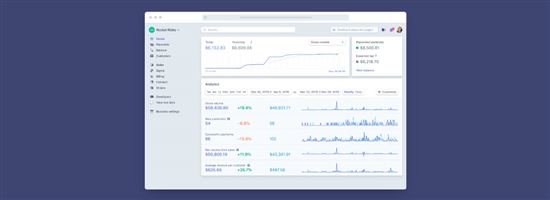 |
| CREDIT: STRIPE |
The software can cost you anywhere from nothing to a couple of thousand dollars. For most systems, you will have many affordable options. You can also increase functionality by paying a bit more for it.
To paint a picture, here is how much you'll have to pay for different types of POS systems, and a breakdown of POS software cost.
Types of POS Software
The price of a POS system mainly differs based on what type of POS system it is. There are three types of POS systems. Here we'll break their costs down.
- An on-premise POS is a more old-school system that is located at your actual place of business. It's practically a monitor and keyboard on top of the cash register.
- Cloud-based ones only require a mobile device, such as a tablet to run. They offer mobility to complete transactions throughout the store.
- A hybrid POS system is–you guessed it–a system that combines functions of a cloud-based and on-premise POS.
| On-Premise POS | Cloud-Based POS | Hybrid POS | |
|---|---|---|---|
| Best for | Retail and similar establishments | Small businesses, restaurant, cafe | Restaurant and similar establishments |
| Hardware cost | $800+ | $500-$1,300 | $1,000-$2,000 |
| Software cost | $60-100/monthly | $0-300/monthly | $20-$170/monthly |
| Installation cost | $0-$5,000 | $0-$400 | $0-$2,000 |
| POS provider examples | NCR Aloha, Silverware, Squirrel Systems | Square, Shopify, PayPal Zettle | ConnectPOS, TouchBistro, Toast |
| Total estimated cost | $1,000-$10,000 | $500-$1,600 | $1,000-$4,000 |
Note: The estimated costs do not account for extra hardware you may need.
Subscription Fee
The most common way businesses pay for POS software is a subscription fee. With this kind of payment, you don't technically own the software. However, you do get the benefit of additional features.
Subscription costs vary significantly across plans. You will either get it for free for a basic plan or pay a small monthly fee. For more advanced plans, you can expect to pay up to $300.
You can expect these subscription fees for the following POS providers:
- Square: $0-$165/mo/location
- PayPal Zettle: Free
- QuickBooks GoPayment: Free
- Shopify POS Lite: Included with all Shopify plans($39-$399)
Note: Subscription fees are charged on a per-location basis. They can also limit the number of users per price.
Payment Processing Fees
As the name suggests, paying this way means that your vendor takes a small percentage out of every purchase with the POS. Of course, the percentage they take out of your purchases depends on the vendor.
Before continuing with such a service, make sure you've compared prices from different vendors. Prices can vary a lot, and sometimes you might be paying your vendor thousands a year.
| Payment Type | Square | PayPal Zettle | QuickBooks Online | Shopify (Basic plan) |
|---|---|---|---|---|
| In-person | 2.6% + 10¢ | 2.29% + 9¢ QR code transactions: 2.29% +9¢ | 2.4% + 25¢ | 2.7% + 0¢ |
| Online | 2.9% + 30¢ | 3.49% + 49¢ (PayPal & Venmo checkout) 2.99% + 49¢ (credit & debit cards payments) | 2.9% + 25¢ | 2.9% + 30¢ |
| Card not present | 3.5% + 15¢ | 3.49% + 9¢ | 3.4% + 25¢ | 2.9% + 30¢ |
Note: Shopify charges +2% on all your transactions if you don't use Shopify Payments.
Installation Cost
Depending on the type of POS system and your vendor, you may be subject to installation costs. Installation can be free and go up to $5,000.
Factors that may affect your installation cost are:
- Number of stations
- Number of employees
- Type of POS
- Training cost
Some companies may not offer these services, while some POS system vendors offer them for free. If your POS vendor doesn't provide such services, you can hire a third party to do them for you.
POS System Cost by Industry
POS system software will vary greatly across industries, with the most expensive being POS systems for restaurants. They go up to $300 per location.
Consider the fact that a retail store will have different POS needs than a restaurant. Below, we'll show you software pricing across industries per location, and best practices for each sector.
Retail
Retail POS systems are designed to be compatible with any kind of retail, from groceries to books. These systems are made with large inventories in mind and many transactions.
For a smaller business, the software will be under $100. This price excludes data crunching and eCommerce integrations. However, bigger businesses can expect their costs to increase visibly due to extra terminals and services.
Here's the pricing of some retail POS vendors:
- Square for Retail: $0; $89/mo/location; Custom pricing
- Lightspeed's Vend: $69 + $29 for additional registers
- Revel: $99/quote-based options
- Shopify: $39-$399
Restaurant
Businesses in the restaurant sector should select a POS system specifically designed for them. Although you might be able to use a retail POS system, your business will most likely benefit from the extra features a restaurant POS comes with.
Many restaurant POS systems have added features such as menu management, a tipping system, open tabs, and a digital ordering system. These features will make it easier to run a restaurant, especially if it is a full-service one.
Some of the pricing for restaurant POS systems are:
- Square for Restaurants: $0-$165/mo/location + $50 for additional registers; Custom pricing available
- Toast: $0/$165/custom options
- Clover Go for Restaurants: $74.95-$94.85
- Lightspeed Restaurant: $39-$289
Health & Wellness
If you have a health and wellness business, such as a gym, a retail POS will probably not cut it. You will typically need a system that supports recurring billing, over-the-phone payment, invoicing, and in-person charges for this type of business.
Usually, with a POS system for a health and wellness center, you will want add-ons such as gift cards and a loyalty program. Be careful, as these may increase the final pricing.
Here's an overview of the costs for some POS for health & wellness:
- Square Appointments: $0-$69/custom options
- Fresha: Free
- Appointy: $0-$79.99
- Mindbody: $159-$699
Quick Serve/Café
Contrary to a restaurant, your inventory will likely be less complicated with a cafe POS system. Therefore, it leads to reduced costs for a POS system.
Although your inventory is less complicated, you will want a POS system with specific features best fit for a cafe. These features include drive-thru management as well as sticky-label printing, which can lead to an increased overall cost.
Some vendors with quick serve features costs:
- Square for Restaurants: $0-$165/mo/location + $50 for additional registers; Custom pricing available
- TouchBistro: $69/quote-based options
- Lightspeed Restaurant: $39-$289
- Lavu: $59-$279
Factors that Can Affect POS System Pricing
Besides software and hardware initial cost, you can expect the cost of a POS system to increase with added features, store size, and amount of transactions, among others. Depending on your choice of components or store size, the price can range from a low cost to a few hundred dollars.
Below you can find the factors that will increase POS system pricing.
Additional Features
Additional features, such as extra inventory, mobile payments, and data collection, impact immensely on the overall cost. However, quality and quantity always come at a price. So, the more complex and more extensive the POS system is, the more it will cost you in the end.
eCommerce Integrations
Most vendors offer many features with the subscriptions. Nevertheless, you can always add additional features that you feel will benefit your business.
However, bear in mind that integrations such as an eCommerce shopping cart and accounting software features add to the final cost. So, be careful when selecting the extras.
Customer Support
Some vendors may charge you extra for "premium" support. Prices can vary greatly, depending on your subscription. Even on-premise POS system vendors may charge extra fees for customer support. This feature might even be a separate purchase.
Store Size
The store size is likely the biggest factor that determines POS system pricing. Most vendors' contracts state that you will need to pay for each additional terminal. So, if you have a bigger business with multiple points of sale, your POS system cost will be higher.
Number of Locations
The number of locations will also affect the overall POS system price. This is due to the number of additional hardware and software components, needed to be installed. All the installation across different stores will also add up to the increase of the costs.
Number of Users
No matter the size of the store, the more your business is booming, the higher your POS pricing is. Due to the number of transactions, your fee will increase.
Hardware Compatibility
There are situations when the POS system software you purchased isn't compatible with your existing hardware. In such a scenario, you will need to buy proprietary hardware. Although this is a rare thing, it is something to be aware of.
How to Budget for a POS System
Even the best POS systems can be costly. But you can avoid surprise fees by preparing an estimate beforehand.
Here are the ways to prepare:
- Choose your ideal billing cycle.
Point-of-sale contracts depend on your provider. Some have month-to-month, annual, 2-year, and 3-year contracts.You can save on longer contracts, but you'll risk sticking with a POS not suitable for your business. Termination fees from long-term contracts also make month-to-month contracts better.
- Calculate the software and hardware payments.
Some POS vendors have separate pricing for hardware and software. Others have monthly payments for both.Some providers let you purchase the hardware upfront. While others allow payments through installment. Software payments are usually monthly subscriptions.
- Take note of the payment processing costs.
Payment processors usually come with credit card processing fees. Some POS systems let you save on cost if you opt for their in-house payment processing.Not all POS providers work with third-party payment processors.
- Calculate based on your number of stores and add-ons.
Depending on your provider, the number of locations affects the cost of your POS. Add-ons for features such as employee management, inventory management, and online ordering also add up.To save costs on add-ons, you can choose a provider that offers the features you need with its base pay.
Some POS vendors charge per location instead of per register, which will also save you some cash.
- Get clear with all other fees.
There could be installation fees, onboarding fees, or other hidden fees that the vendor's not telling you about. Be sure to ask and review your contract carefully.
Other FAQs
How much is a POS system for a small business?
The simplest POS system for a small business can cost around $60 monthly. With additional features and more sophisticated POS systems, the price can go upwards of $150 per month.
Which POS system is the cheapest?
You can get the Square POS system with no monthly fees at all. But if you need more features, the paid plans cost $69 and $165 per month, per location; there are no installation fees, and payment processing is 2.6% + 10 cents for in-person processing and 2.9% + 30 cents for online processing.
What is the average cost of a POS system?
The average price of a POS system is $1,500. However, prices can vary from $0 to a few thousand based on the size of your business and which POS system you choose.
How do POS companies make money?
There are a few ways that POS companies make money: payment transaction fees, proprietary hardware, and monthly fees.
How much is an iPad POS system?
For software, you can either choose a free version or pay around $40-$100 (monthly.) Most iPad POS systems' hardware components fall in the $49-$349 range. For high-end models, expect to pay up to $1,000. You will also need to account for payment processing fees.
Does Clover charge a monthly fee?
Yes, it does. Clover fees start at $14.95 per month and averages $44.95 monthly.
Does Amazon Have a POS system?
Yes, Amazon has its own cloud-based POS system.
What is the best POS system for a small business?
Cloud-based POS system Square is perfect for a small business due to its low monthly fees.
Can I use a phone as a POS?
Yes, you can. Any phone can be used as a POS if you have an activated near-field communication and a "Tap on the phone" app.
Which POS is the best?
The best POS system varies greatly based on budget, business size, and the business type. Square has many options that come at an affordable price.
Bottom Line
The cost of a POS system will depend significantly on factors such as the type of POS you need, your type of business, and its size. But, by following some simple guidelines, you can get great value at an affordable price.
Before you decide, always get a few different quotes, as a rule of a thumb. You can pick the POS systems compatible with your business needs and compare prices before purchasing one. Always make sure you buy it from the vendor and not a reseller.
Replacing a POS system can come at a high cost. So, take your time and research your options. What's best for a restaurant business may not be the best option for a small cake business. In addition, add-ons and extra services will most likely rack up your price quickly.
Write to Arta Mekuli at feedback@creditdonkey.com. Follow us on Twitter and Facebook for our latest posts.
Note: This website is made possible through financial relationships with some of the products and services mentioned on this site. We may receive compensation if you shop through links in our content. You do not have to use our links, but you help support CreditDonkey if you do.
Not sure what is right for your business?
|
|
|
Answer a few short questions in our credit card processing quiz to receive tailored recommendations to help you keep more profits.
|
|
| ||||||
|
|
|
















