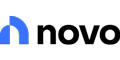Online Business Checking Account with No Credit Check
Want a business bank account but worried about your credit? Explore this selection of online business checking options - no credit checks needed.
 |
Opening a business bank account is important when starting a business. But it can be tough for those who don't have the best financial history.
This is because banks may check your credit score or your ChexSystems report before choosing to work with you. Luckily, some institutions are more lenient, allowing you to open an account regardless of your history.
Let's take a look at some business checking accounts with no credit check that you can consider.
ChexSystems reports previous issues with banking deposit accounts, helping banks decide if opening an account for you will be risky. Credit checks look at your borrowing and repayment history to judge your creditworthiness. This affects your ability to get loans or credit cards with good terms.
8 Online Business Checking Accounts with No Credit Check
If you want to open a business bank account but have poor credit or negative banking history, check out these options from banks and fintechs.
All banking accounts below are covered by FDIC insurance, either through partner institutions or as FDIC members, so you can trust your money is safe.
For those managing an LLC, check out the best business bank accounts for LLC for a more in-depth look at banks that match your business requirements.
Bluevine Business Checking
Bluevine is a fintech company that offers an all-in-one business checking account with no monthly fees, no overdraft fees, and unlimited transactions. It stands out for its high APY.
For the free basic account, you can earn 1.3% APY on balances up to $250,000 with monthly eligibility requirements; 0% APY on balances over $250,000. You just need to:[1]
- Spend $500 per month using your Bluevine Business Debit Mastercard®, or
- Receive $2,500 per month in customer payments to your Bluevine checking account or sub-accounts
Free Business Checking - Up to 1.3% APY
- 1.3% APY on your balance up to $250,000 for customers that meet monthly eligibility requirements
- $0 minimum opening deposit
- $0 monthly service fee
Why you'll like Bluevine Business Checking:
Bluevine's Business Checking makes managing your money and accounts easier. With the Standard plan, you can create up to 5 free sub-accounts, each with its own account number, to better organize your business finances.
Plus, you can deposit cash at over 91,500 locations (for a small fee) and withdraw cash from approximately 40,000 MoneyPass ATMs fee-free.
You can also order multiple debit cards for your team and easily track their transactions directly on your Bluevine dashboard.
Payments are also a breeze. You can easily add bills by snapping a pic, set up automatic payment approvals, and sync with QuickBooks Online for hassle-free payment and bill reconciliation.
You can create and send unlimited free branded invoices and share secure payment links powered by Stripe. These links allow customers to pay using multiple methods, with funds deposited directly into your Bluevine account.
Pros + Cons:
|
|
A second chance business account is for people having trouble opening a standard business account due to previous banking missteps. Banks and credit unions offering this type of account are typically more lenient or will overlook ChexSystems reports, giving you a chance to access banking services.
Lili Business Banking
Lili provides a basic business checking account that boasts no monthly fees, no overdraft fees, and no foreign transaction fees. It does not check your individual credit history when opening an account. [2]
Free Checking Account for Small Business Owners
- Sign up in 3 minutes; no credit check
- No account fees - $0 monthly fee, overdraft fee, foreign transaction fee, or ATM fees at approximately 40,000 locations
- Automatic Savings
- Get paid up to 2 days early
- Savings with up to 4.00% APY
Why you'll like Lili Business Banking:
All users get a Visa® Business debit card and fee-free access at approximately 40,000 MoneyPass ATMs. The free Lili Core plan comes with an Emergency Bucket, savings with interest, and early access to direct deposits up to 2 days sooner.
And if you upgrade to the Lili paid plans, you unlock digital tools that assist with tasks beyond banking. You can access tax preparation tools that allow you to do the following:
- Automatically set aside funds for tax payments
- Categorize your transactions
- Pre-fill relevant business tax forms
Pros + Cons:
|
|
Found Business Banking
Found offers an all-in-one online business banking that includes checking, bookkeeping, tax tools, and invoicing. It's especially designed to help freelancers and self-employed manage their business finances stress-free.
Why you'll like Found Business Banking:
Found includes bookkeeping and tax preparation tools with the free basic account. It tracks your tax write-offs to help you maximize your tax savings.
Another cool feature is that it keeps a real-time estimate of how much tax you currently owe. This way, there are no surprises. And it'll set aside the correct amount for you in a tax savings account.
And last thing - Found lets you send free unlimited invoices. You can customize them according to your branding, and Found will even send payment reminders to your clients for you.
Pros + Cons:
|
|
Wells Fargo Initiate Business Checking®
Initiate Business Checking is Wells Fargo's starter business account you can open online for only $25. However, if your company is one of the following, you must apply at a Wells Fargo branch:
- Formed in a U.S. territory
- A trust
- A government unit or agency
- An Indian tribal government
- Publicly traded
- Or, if you have an Individual Tax Identification Number and no Social Security number
Wells Fargo: Initiate Business Checking
- 100 free transactions each fee period
- $5,000 in cash deposits processed free each fee period
- $25 minimum opening deposit
- Waive the $10 monthly service fee by maintaining a $500 minimum daily balance or a $1,000 average ledger balance, OR own a Premier® Checking, Private Bank Checking, or Private Bank Interest Checking account
The information for Initiate Business Checking has been collected independently by CreditDonkey. The details on this page have not been reviewed or provided by the bank.
Why you'll like this Wells Fargo business account:
Initiate Business Checking is great if you're a small-scale business with moderate cash transactions. Each month, or fee period, you can deposit up to $5,000 in cash and make 100 transactions at no extra cost.
The monthly fee is quite affordable which you can waive with a $500 minimum daily balance. Or a $1,000 average ledger balance per fee period.
This account helps a growing business pay for things in many different ways like Business Bill Pay, mobile check deposits, and Digital Wires.
Pros + Cons:
|
|
Capital One Basic Business Checking
Capital One offers a Basic Business Checking account, ideal for new businesses. You get unlimited fee-free digital transactions and access to 70,000+ Capital One, MoneyPass and Allpoint ATMs. [4]
However, the monthly fee is $15 (can be waived), so it may not be ideal for very small businesses.
Basic Business Checking
- Unlimited free transactions each month
- $5,000 in free cash deposits each month
- Waive the $15 monthly service fee by maintaining a prior 30- or 90-day average balance of $2,000 or more
Why you'll like this Capital One business account:
Capital One's Basic Business Checking account lets you manage business finances 24/7 with just a few clicks. They have digital banking solutions that allow you to do the following:
- Make ACH payments
- Pay bills online
- Deposit checks remotely
- Monitor your transactions
Additionally, if you have a linked Capital One Business deposit account, you can enjoy free overdraft protection.
Pros + Cons:
|
|
Novo Business Checking
Novo provides a tech-savvy business checking account with no minimum balance requirements or monthly fees.[5]
On top of that, users get to enjoy unlimited transactions, automatic categorization, free invoicing, checks from the app, and more.
Free Business Checking
- $0 monthly service fee
- $50 deposit to unlock all features
- ATM fee refunds up to $7 per month
Why you'll like Novo Business Checking:
You can create and tailor your own financial hub by connecting your account to thousands of popular business apps (like Stripe, Shopify, Slack, etc). Whatever business tool you use, Novo likely offers integration.
This way, you can manage your entire business life from just your Novo dashboard. No more juggling a million different apps.
All accounts also get 20 Reserves. These are like digital envelopes that let you automatically set aside funds for specific expenses, such as payroll, taxes, upcoming travel, and anything you want.
Pros + Cons:
|
|
Mercury Checking & Savings
Mercury offers a digital banking account designed for tech startups. Your account comes with a business checking and savings account bundle.
Their business checking account is as free as you can get. There are no monthly charges and no fees for overdraft, domestic wires, or international wires (in USD). It even reimburses all ATM fees for any ATM worldwide.[6][7]
Additionally, users receive a physical debit card that can be used at any ATM and wherever Mastercard is accepted.
Banking for Startups
- $0 minimum opening deposit
- $0 monthly service fee
- No overdraft fees
Why you'll like Mercury Checking & Savings:
Mercury provides a range of company tools and third-party integrations tailored for tech startups. Their innovative solutions enable business owners to:
- Create auto-transfer rules between your accounts
- Automate payroll
- Fully customize user permissions
They also offer API access, letting you build your own workflow. This allows you to create custom dashboards, set automatic payments, reconcile transactions, and more.
Pros + Cons:
|
|
Yes, you can. Many banks and credit unions don't do credit checks when you open a business account. Instead, they will most likely look at your ChexSystems report to see your banking history.
Woodforest National Bank Second Chance Business Checking
Woodforest National Bank is a community bank that provides both personal and small business banking products.
It offers a Second Chance Business Checking account especially for those with previous banking challenges.
Why you'll like this online business account:
The Second Chance Business Checking account lets you make up to 250 transactions per month, making it ideal for small businesses. You also get a business debit card for flexible transactions.
But, you do need to watch out for the following fees: [8]
- $100 minimum opening deposit
- $15 one-time setup fee
- $15 monthly maintenance fee (non-waivable)
- $0.25 excessive transaction fee
Pros + Cons:
|
|
Featured Business Checking Accounts
Bluevine: Free Business Checking - Up to 1.3% APY | Lili: Free Checking Account for Small Business Owners | Found: Free Business Banking | |
|---|---|---|---|
| Monthly Fee | |||
| APY | 1.3% APY on balances up to $250,000 with monthly eligibility requirements; 0% APY on balances over $250,000 | ||
| Minimum Deposit to Open | |||
| Balance Requirement | |||
| ATMs | Approximately 40,000 MoneyPass ATMs | Approximately 40,000 MoneyPass ATMs | Any ATM that accepts Mastercard; No ATMs fees from Found, but the owner may have fees |
| Learn More | Learn More | Learn More |
Still browsing your options? Find your pick in our list of best business checking accounts.
What Is an Online Business Checking Account with No Credit Check?
An online business checking account without a credit check is a digital bank account designed for businesses that doesn't look at your personal or business credit history when you apply.
For example, even if your credit score is 600 or lower, you can still open this account. You just need to prove your business is legit, and that you are who you say you are, among other requirements.
ChexSystems is a consumer reporting agency that collects and maintains information on individuals and businesses, primarily focusing on checking and savings account activities. It tracks overdrafts, bounced checks, unpaid fees, account closures, and suspected fraud. Banks may check this report to help them decide if you can open an account.
Does Your Credit Score Affect Your Business Checking Account?
Your credit score generally won't matter when you're opening a business checking account. Instead, the bank will check your ChexSystems record to see your banking history.
If you already have a business bank account, some banks may check your business credit before letting you open another account. If your business credit score is low, they might not want to work with you.
In the end, both your credit score and banking history can play a role in your ability to open a business account. Be sure to keep your record clean to avoid problems like potential rejections.
While you can open a business bank account with your Employer Identification Number (EIN) instead of your SSN, you'll also need other documents. In general, you need to provide personal information and business documents, such as Articles of Organization.
What Do You Need to Open a Business Checking Account?
The requirements needed to open a business bank account depend on your business structure. Here are the common documents banks ask for:
- Employer Identification Number or Social Security Number (for sole proprietors)
- Partnership Agreement (for partnerships)
- Articles of Organization (for LLCs)
- Articles of Incorporation (for corporations)
- Business license
- Business address
- Name(s) of business owners
Your bank may also ask for additional documents, like the DBA, LLC Operating Agreement, Annual Report, and others.
Yes, you can still open a business banking account even if you have negative marks on your ChexSystems report. You would need to either find a bank that doesn't use the ChexSystems or one that offers a second chance bank account.
How to Open an Online Business Account with No Credit Check
Opening a business account is pretty simple, but make sure you have all the documents ready. If you're going with an online bank, here's how the process typically goes:
- Gather the necessary documents and go to the website of your chosen bank.
- Fill out the application form for your chosen account and submit all the paperwork digitally.
- Fund and set up your business checking account.
If you're opening an account with a traditional bank, you might need to visit in person (along with your business partners).
What to Do If Banks Declined Your Business Checking Application?
Here's how to handle a situation where a bank says NO to your business checking account application:
Find out why.
Common reasons include a negative ChexSystems report, incomplete documents, discrepancies in personal or business information, and business type restrictions (i.e. gambling, cannabis, etc.).
Fix the problem.
You may dispute the findings by providing supporting documents like payment receipts or bank statements, depending on the reason of your denial. If it's a technicality such as failure to close an old account properly, you must do it right.
Apply for a reconsideration.
Discuss this directly with the bank by paying them a visit. Or write them a letter stating that you have taken appropriate steps to resolve the negative issue.
Explore alternatives.
If the bank doubles down on their denial, or it's a valid ChexSystems negative report, consider a second chance business checking account from providers like Woodforest National Bank.
Build better habits.
Restart your banking life by maintaining good habits like avoiding overdrafts, paying service fees promptly, and keeping your current or new account active and in excellent standing.
How to Improve Credit Score
Enhancing your credit score is a process that involves managing your financial habits consistently over time.
Below are quick tips to help you:
- Pay bills promptly.
This is the core of your credit report. Note that late payments remain there for seven years (from the time you missed payment). - Reduce your credit card balances.
Pay down high balances first, starting with maxed out credit cards. Ideally, use only up to 30% or less of your available limit. - Access free credit reports.
Free weekly online credit reports are available from Equifax®, Experian®, and TransUnion® at AnnualCreditReport.com. Look for errors, check your accounts, and verify balances. - Limit new credit applications.
Hard inquiries can lower your score by up to five points. However, it's temporary—this only lasts a few months. - Keep your credit types diverse.
A balanced credit mix of credit cards, auto loans, and mortgages helps your score over time. - Fix past-due accounts.
Ask your creditor for a "pay for delete" deal. This means they'll remove the "collection account" status from your credit report after you pay. - Use Experian Boost®
This free service lets you add eligible, on-time payments to utility companies, online rent, or streaming services to potentially improve your score.
Bottom Line
Even if you have bad credit or poor banking history, you can still open a business checking account. Many online banks and fintech companies are more lenient or will not check your credit history at all.
But, at the end of the day, it is still best to maintain a good credit score and banking record for your convenience.
References
- ^ Bluevine. Business Checking, Retrieved 05/01/2025
- ^ Lili. Business Banking, Retrieved 05/01/2025
- ^ Found. Plans, Retrieved 05/01/2025
- ^ Capital One. Basic Checking, Retrieved 05/01/2025
- ^ Novo. Business Banking, Retrieved 05/01/2025
- ^ Mercury. Pricing, Retrieved 05/01/2025
- ^ Mercury. Getting reimbursed for ATM fees, Retrieved 05/01/2025
- ^ Woodforest National Bank. Business Checking, Retrieved 05/01/2025
Write to Darlene Santos at feedback@creditdonkey.com. Follow us on Twitter and Facebook for our latest posts.
Note: This website is made possible through financial relationships with some of the products and services mentioned on this site. We may receive compensation if you shop through links in our content. You do not have to use our links, but you help support CreditDonkey if you do.
|
|
| ||||||
|
|
|