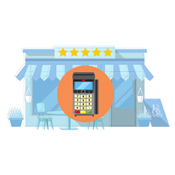Best Mobile Credit Card Processing of 2025
Starting a small business? See the top mobile credit card processors for an affordable, easy payment solution.
 |
| © CreditDonkey |
The best mobile credit card processors are:
Lots of mobile processing options are on the market, which have slightly different pricing and features. The best mobile credit card processors give you the most bang for your buck.
They let you choose from various card readers and smart terminals, or use your phone to accept payments through the processor's mobile app. Start shopping around below.
Square Reader: Free Mobile Credit Card Reader
- Pay 2.6% + 10¢ Per Swipe for Visa, Mastercard, Discover, and American Express
- Accept Credit Cards Anywhere
- Fast Setup, No Commitments
7 Best Mobile Credit Card Processing Companies
 |
| © CreditDonkey |
When selecting a mobile credit card processor, consider:
- Your business needs (i.e., Do you need to accept offline payments? How fast do you need funding?)
- Means to accept credit card payments (free card readers, terminals, etc.)
- Processor's pricing structure
Each processor has its strengths or expertise. These bullet points determine which you should choose. Read on.
Square as Best Overall
| Monthly Fee | Starts at $0/mo |
|---|---|
| Equipment | Card reader: $0 to $59; Stand, Terminal, and Register available for purchase |
| Swipe Rate | 2.6% + $0.10 per transaction |
| Online Rate | 2.9% + $0.30 per transaction |
| Keyed-in Rate | 3.5% + $0.15 per transaction |
If there's a mobile credit card processing company everyone has heard of, it's Square. It offers a host of services, including a POS, an online storefront, and integration with your existing accounting software. It's a one-stop-shop for your mobile processing needs.
Square offers a free swipe card reader and point-of-sale app. You plug the swiper to your phone, so you won't need to worry about battery life. If you want to accept chip and contactless payments, you can purchase a chip card reader for $59.[1]
The chip reader connects to your mobile device through Bluetooth. Both card readers work for iOS and Android.
- Why We Like It:
There's a low barrier to entry since Square has no underwriting process, and you can start with a free plan. Its pay-as-you-go pricing model will also benefit your business during seasons of sporadic sales.
Additionally, Square offers one of the most robust mobile POS systems. You can email or text receipts, set discounts, accept gift cards, issue refunds, review sales reports, and manage inventory.
- Where It Fell Short:
Flat rates can get pricey for businesses with larger sales volumes because of the percentage-based fee. Square can also be pricier for businesses selling at lower price points.
A $5 in-person purchase will cost you $0.23, while a $100 purchase will cost $2.70.
And since there's no approval process, Square may freeze your earnings if it deems your business risky. It may also close your account without warning.
If your business is considered high-risk, best to go for high-risk credit card processing companies instead. Or if you're on a budget, check out the most affordable processors in the market.
Square Reader: Free Mobile Credit Card Reader
- Pay 2.6% + 10¢ Per Swipe for Visa, Mastercard, Discover, and American Express
- Accept Credit Cards Anywhere
- Fast Setup, No Commitments
Square is ideal for new and small businesses. But as you scale, you will end up outgrowing the software since:
- With a higher sales volume, you could save more on processing fees with other merchant service providers
- With a growing number of transactions, you become considered as a high-risk business which Square does not support[3]
- You're better off not risking your funds to freezes or account closures
- As a growing business, you'll need better customer support
If you have a large amount of sales, you can check out Helcim instead. Or read about the best credit card processors to shop around more.
Helcim for Affordable Processing Fees
| Monthly Fee | No monthly fees |
|---|---|
| Equipment | $99 for Helcim Card Reader; $329 for Helcim Smart Terminal |
| Swipe Rate | Interchange rate + 0.40% + $0.08 (for processing up to $50,000/mo; discounts for larger volume) |
| Online Rate | Interchange rate + 0.50% + $0.25 (for processing up to $50,000/month; discounts for larger volume) |
| Keyed-in Rate | Interchange + 0.50% + 25¢ (for processing up to $50,000/mo; discounts for larger volume) |
Helcim gives you two mobile POS hardware options: the Helcim Card Reader and the Helcim Smart Terminal.
The card reader pairs with your mobile device and partners with the free Helcim app. On the other hand, the smart terminal is a standalone POS you can use wherever your business takes you.
What's more, there are no monthly fees with Helcim. From day one, you'll have access to features like inventory management, invoicing, customer tracking, and in-depth analytics and reporting.
Additionally, unlike other mobile credit card processors, Helcim offers interchange-plus pricing. This can be more cost-effective for businesses with higher sales volumes in the long run.
With Helcim, you can accept debit and credit card payments, which include tap and pay, chip & PIN, PIN Debit, and Debit Tap payments. These may be Visa, Mastercard, Discover, American Express, Google Pay, and Apple Pay payments.
- Why We Like It:
Credit card interchange rates average from 1.6% to 2.4%, while debit card rates are around 0.5%. With Helcim's added markup, your processing fees can end up being lower than flat-rate options like Square's 2.6% + $0.10 for in-person transactions.
That said, if the fees are still too high for your budget, Helcim allows you to surcharge your customers. This way, you can offset the cost of processing credit cards, which is often the most expensive fee.
Helcim also offers no long-term contracts, no early termination fees, and no hidden charges. Plus, you'll have access to dedicated customer support in case you need it.
If you enjoy a bit of customization, the card reader is available in several colors, allowing you to pick one that fits your style. Also, it connects easily to any device via Bluetooth, so there's no need for extra hardware—you can use your existing tablet or smartphone. - Where It Fell Short:
The card reader and smart terminal are both pricey, compared to how much competitors' card readers cost. There are no free card readers either, unlike with Square.
Pro tip: Although Helcim's smart terminal costs $329, you can purchase it in installments and pay $30 for 12 months. There's also an optional charging stand which costs $50.
Start Accepting Payments Fast
- Interchange Plus Pricing
- No Monthly Fees
- No Contracts
Clover for Mobile Food Businesses
| Monthly Fee | Starts at $0/mo |
|---|---|
| Equipment | Card reader: $49; Terminal and POS available for purchase |
| Swipe Rate | 2.3% to 2.6% (+$0.10) per transaction |
| Keyed-in Rate | 3.5% + $0.10 per transaction |
Clover is one of the top merchant account providers, and it offers the essentials for mobile credit card processing.
It offers various mobile POS equipment, such as Flex, Flex Pocket, and Clover Go. These portable devices work with the full Clover POS System, which lets you accept swipe, dip, tap, and contactless payments.
The point-of-sale system is most suitable for food businesses like full service dining, quick-service restaurants, and food trucks. You can take payments on the floor or tableside, and on the go.
- Why We Like It:
The Clover POS is cloud-based, which means you can do business wherever you are, and still have your data backed up. You can track sales, deposits, refunds, and review reports.
You can accept all major credit and debit card payments, set up one-touch tipping, and send digital receipts to your customers (you can opt for Flex if you need a built-in receipt printer).
Say you're not purely on the go and you do have a physical restaurant. You can also set up online ordering which works great for your customers' cravings at home.
- Where It Fell Short:
Clover lets you set up online ordering, but it doesn't really specify its online rate.[4] The point-of-sale equipment can also get pricey, especially if you need multiple. But you do have the option to pay in installments.
PayPal for PayPal and Venmo Payments
| Monthly Fee | No monthly fees |
|---|---|
| Equipment | Paypal Zettle card reader: $29 to $79; Zettle Terminal: starts at $199; Printers, and Accessories available for purchase; Tap to Pay also available |
| Swipe Rate | 2.29% + $0.09 per transaction for card reader payments, QR code transactions, and Tap to Pay |
| Online Rate | 2.5% for payment links and invoices; 3.49% + $0.49 for PayPal Checkout |
| Keyed-in Rate | 3.49% + $0.09 (through Paypal Zettle) 3.09% + $0.49 (through the virtual terminal) |
In addition to credit and debit card payments, PayPal gives you the ability to accept PayPal and Venmo in person, which could come in handy for customers who aren't carrying cards.
You can accept payments in one or 3 ways: through the card reader, Zettle (which is PayPal's smart terminal), or Tap to Pay. Like with Helcim, the card reader works with your mobile device and the PayPal Zettle app.
Zettle, which is an all-in-one terminal, has the POS app built-in, so it's a standalone device. Tap to Pay, on the other hand, only requires the PayPal Zettle app for you to accept payments.
- Why We Like It:
PayPal works best for small low-volume businesses, since the processing fees can get pricey otherwise. But what's great about using this processor is that funds from transactions are instantly available in your online PayPal account.
Your first card reader will be fairly affordable, too, costing you $29.[5] You won't have to necessarily spend hundreds of dollars for other POS devices.
What's more, PayPal's point-of-sale software lets you manage inventory, send invoices, manage staff, and sell gift cards to your customers. You'll get access to the basics and get your business running on the go.
- Where It Fell Short:
Unlike Square, PayPal offers no free card reader. The smart terminal may also be pricey at $199, with no option for paying in installments.
Additionally, the card reader's battery life can last up to 8 hours, which is about 100 transactions. If you process more than this on a regular basis, or have longer shifts, you'll need to have backup readers ready.
SumUp for Compact All-in-One Card Readers
| Monthly Fee | No monthly fees for card readers |
|---|---|
| Equipment | Card reader: $54 to $169; POS plan: starts at $99/mo |
| Swipe Rate | 2.6% + $0.10 per transaction |
| Online Rate | 3.5% + 15¢ per transaction |
| Keyed-in Rate | 3.5% + 15¢ per transaction |
SumUp is another great processor for mobile businesses. You have 3 card readers to choose from depending on what you need:
- SumUp Plus: connects via Bluetooth with your mobile device; works with the free SumUp app
- SumUp Solo: standalone device with a touchscreen; 8-hour battery life
- SumUp Solo Printer Bundle: standalone device with a printer that also acts as a battery pack
All three options can be used with WiFi or mobile data. You can also accept major debit and credit card payments and contactless payment options.
Specifically, you can accept Visa, Mastercard, AMEX, Discover, Diners Club, Google Pay, and Apple Pay.
- Why We Like It:
With the free SumUp App, you can keep track of your sales, manage your inventory, send invoices, etc.
If you plan to use other POS devices, SumUp's hardware and software also works with most receipt printers and cash drawers. There are also other SumUp accessories to choose from.
And if you have any concerns, SumUp has a U.S.-based support team available to help you 24/7.
- Where It Fell Short:
SumUp doesn't offer a free card reader, which could have been really helpful to give you a head start. And if you plan on opting for one of the POS plans for more features, SumUp can end up a really pricey option compared to its competitors.
Apart from charging flat rate for processing fees, plans start at $99/mo. In comparison, Square offers flat rate with a free plan, while Stax offers membership pricing with no percentage markup. It's like you're paying 2 processors with SumUp.
Shopify for Online Stores with Pop-Up Shops
| Monthly Fee | Shopify Payments starts at $25/mo |
|---|---|
| Equipment | Card reader: $49; Terminal and POS available for purchase |
| Transaction Fees | 2% to 0.2% per transaction depending on the plan (the higher the tier, the lower the fees) |
Shopify doesn't just let you create an online store. This huge e-commerce platform also offers in-person card payment processing ideal for small online merchants. Use it when you set up booths at fairs, markets, trade shows, etc.
There are two POS plans to choose from which are POS Lite and POS Pro. You'll need the POS Pro to get the most of in-person payment processing. But it costs an additional $89/mo/location.[6]
You can use the Tap & Chip card reader to take these payments. It connects to your mobile device wirelessly, but there's also a dock available for $40. Shopify's POS app is free.
Lastly, you can use Tap to Pay on iPhone if you happen to forget the card reader or if it runs out of battery. Tap to Pay enables you to accept contactless payments, but it's only available for iPhone.
You can accept chip and contactless payments like Apple Pay and Google Pay. Supported card payments include major payment methods like Visa, Mastercard, American Express, and Discover.
- Why We Like It:
Shopify's POS Pro plan offers powerful omnichannel selling features. So you can count that your data will be backed up in the cloud which you can view from wherever you are.
The higher tier plans also have more affordable processing fees, so you could get more features for less. That said, you will have to consider the pricier monthly fees.
Try to compute if you'd really end up saving more, or if it's better to go for cheaper alternatives.
Shopify Free Trial
Shopify offers a free trial for its plans, although only for 3 days. After which, your first month will cost $1. - Where It Fell Short:
Shopify's plans can get really pricey. And it may even get really confusing since there are multiple groups of plans to choose from. For example, there's a Starter vs. Retail plan, then a Basic vs. Shopify vs. Advanced plan, then a POS Lite vs. POS Pro plan.
Whatever service you decide to get, make sure to read the details carefully and that in-person payments are supported.
Payanywhere for Multi-location Mobile Businesses
| Monthly Fee | No monthly fees; $3.99/mo inactivity fee for merchants with no transaction for 12 months |
|---|---|
| Equipment | 3-in-1 card reader: $59.95; Terminal and POS available for purchase |
| Swipe Rate | 2.69% per transaction |
| Keyed-in Rate | 3.49% + 19¢ |
Payanywhere is another payment processor that easily lets you accept card payments on the go. Through the 3-in-1 card reader, you can accept magstripe payments, EMV chip, and contactless payments like Samsung Pay and Google Pay.
You can also accept offline transactions, which can be handy in areas with fluctuating internet connection. You can also ask customers to sign paper receipts and have them tip on your screen.
What's more, let's say you have multiple card readers for different team members or pop-up branches. You can see the locations of each sale you make to know which areas are best for your business.
You can view these and access more features through the Payanywhere app available on your smartphone or tablet.
- Why We Like It:
Payanywhere offers pay-as-you-go pricing which can be helpful for newer or smaller businesses. You can even test the mobile app to see if it has what you need before you commit to the processor. The mobile POS software is free for the card reader.
Additionally, you can access the Payments Hub which is an online portal that lets you view and manage transactions, review real-time reports, and dispute chargebacks.
Similar to other processors, Payanywhere's point-of-sale also lets you manage inventory, set employee permissions, manage your customers, etc.
- Where It Fell Short:
Other Payanywhere terminals may be a bit pricey, which range from $299.95 to $549.95. There's also an inactivity fee which costs $3.99/mo, if you don't process a transaction in 12 months.[7]
Also, other terminals come with monthly software fees, ranging from $14.95/mo to $24.95/mo. This is unlike Helcim, for example, where the POS is completely free.
Lastly, Payanywhere has really bad Trustpilot reviews (2.2 stars out of 5). Concerns vary from onboarding, pricing, frozen accounts, etc.
Other Mobile Credit Card Processing Companies to Consider
These two credit card processors didn't exactly make our top list, but they may still be worth checking out:
- QuickBooks
QuickBooks is a really good option if you already have a QuickBooks Online account. It offers 1 mobile card reader (QuickBooks GoPayment), which you can use to accept tap, dip, or digital wallet payments.The card reader connects to your phone through Bluetooth. Transaction fees for card and digital wallet payments cost 2.5%, while plans start at $35/mo.
- Stax
Stax is a merchant account provider, which means you'll have to go through an underwriting process to get approved for an account. This makes it suitable for larger and more established businesses.You can use your phone or tablet as a mobile POS through the Stax mobile app. Or you could connect supported card readers through Bluetooth to accept in-person payments.
Subscription starts at $99/mo, while there are no percentage-based processor markup.[8]
What Is Mobile Credit Card Processing?
Mobile credit card processing gives you the ability to accept credit and debit card payments right from your phone or tablet, no matter where you are. This allows you to take your business on the go, giving you a lot more flexibility. And you won't have to lose out on customers who don't have cash.
This works by attaching a mobile card reader to your smartphone or tablet (via the headphone jack or Bluetooth), essentially turning your device into a credit card machine. This allows you to accept payments from anywhere without having to buy expensive or cumbersome cash registers.
Many readers and apps come with extensive reporting options and the ability to integrate with your POS system or online shopping cart.
How to Look for a Mobile Credit Card Processing Company
There are many great mobile credit card processing companies. But the best one depends on your business needs.
Here's how you can take your pick:
- Assess your business needs
Are you a food truck who travel to various locations? Or a pop-up shop selling at different events? The nature of your business determines the features you need–therefore dictating which processor offers the most bang for your buck.Features like offline mode, accepted payment methods (tap, dip, swipe, and contactless payments), Bluetooth connection or plugging the reader into your phone, are some of the things to consider.
Pro tip: If you plan to expand into online selling or a brick-and-mortar shop, you'll need a provider that can grow with you. Look into an all-in-one system that keeps track of payments, inventory, billing, labor hours, etc. - Analyze the processors' pricing structure
Credit card processors charge many fees, including per-transaction fees, monthly subscription fees, and PCI compliance fees, to name a few.Business owners just starting out will be best off with a simple flat rate fee structure. Larger volume businesses will find better processing rates with a subscription model pricing, in most cases. Despite the monthly subscription fee, you won't be paying so much per-transaction.
- Apply for the processor you're interested in
A mobile credit card processor may or may not require an underwriting process depending on whether you're applying for a merchant account.If you are a new business, chances are a company that underwrites each potential client won't work well as you don't have a history of collecting payments. A company that automates the approval system may work better.
Watch out for long-term contracts
A provider with no contract allows you fluidity should you decide to change to another option in the future. Look for one with no cancellation fees. - Test and read reviews on customer support
It's important to be able to reach help or get your questions answered. Look into what kind of customer support the provider offers or try calling them yourself.Is it 24/7 and has phone and live chat support? Only email? Read up on reviews from other users on how responsive or helpful the provider is.
- Set up your processor after application
After choosing a processor, order the mobile POS hardware you need (or maybe you could get one for free). You can also set up software you already use if supported.For example, integrating your card processor with your accounting software can cut down on a lot of back and forth, not to mention mistakes.
Mobile Credit Card Processing Payments You Can Accept
You can accept a variety of payment methods with mobile credit card processors, which means more satisfied customers (yay!).
Depending on the payment processor you choose and the POS hardware you use, you can accept:
- EMV chip card payments
A chip card is a type of credit card or debit card with a microchip and magnetic stripe embedded in it. Additionally, there are 2 types of chip cards which are: chip-and-PIN and chip-and signature.These payments are supported by chip-enabled terminals and card readers. To accept them, look for processors that accept chip or "dip" payments.
Did you know?
EMV stands for "Europay, Visa, and Mastercard". These companies led the development of this technology and its adaptation worldwide. - Magstripe payments
Magnetic stripe card payments involve cards that have encoded information on the stripe at the back of the card.You can accept these payments using card readers and terminals designed for swipe transactions. However, these cards are gradually being replaced by chip cards, which offer enhanced security.
- Contactless Payments
Contactless payments come from cards that you can "tap" to complete a transaction, or from e-wallets from your smartphone such as Apple Pay, Google Pay, and Samsung Pay.The point-of-sale will connect to your bank account to complete the purchase. To accept these payments, look for card readers or terminals that accept tap payments.
- Cash payments
Let's not forget about cash payments. As a mobile business, many of your customers may still prefer to pay with cash.You can simply input the price of the products or service they'd purchase on the terminal or mobile POS app to accept the payments.
The Bottom Line
Accepting credit card payments is a must for any business nowadays. A big part of that is choosing the right mobile processing company. Don't make your choice based on cost alone. Do your research carefully.
Make sure you understand the features the programs offer to see if they fit in with what you need. If you already have a POS or payment processor for in-store transactions, make sure the mobile processor integrates with it for ease of bookkeeping and taxes.
References
- ^ Square. Contactless Chip Reader, Retrieved 08/30/24
- ^ Square. Offline Mode, Retrieved 09/04/24
- ^ Square. Prohibited Goods and Services, Retrieved 10/11/2024
- ^ Clover. Quick-service Restaurant Pricing, Retrieved 09/04/24
- ^ Paypal. POS pricing, Retrieved 10/11/2024
- ^ Shopify. POS Pricing, Retrieved 10/11/2024
- ^ Payanywhere. Pricing, Retrieved 10/11/2024
- ^ Stax. Pricing, Retrieved 10/11/2024
Write to Kim P at feedback@creditdonkey.com. Follow us on Twitter and Facebook for our latest posts.
Note: This website is made possible through financial relationships with some of the products and services mentioned on this site. We may receive compensation if you shop through links in our content. You do not have to use our links, but you help support CreditDonkey if you do.
Not sure what is right for your business?
|
|
|
Answer a few short questions in our credit card processing quiz to receive tailored recommendations to help you keep more profits.
|
|
| ||||||
|
|
|