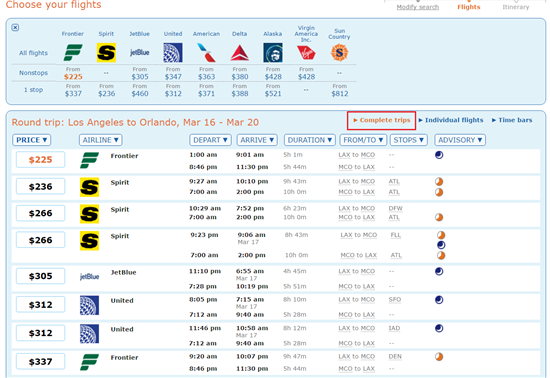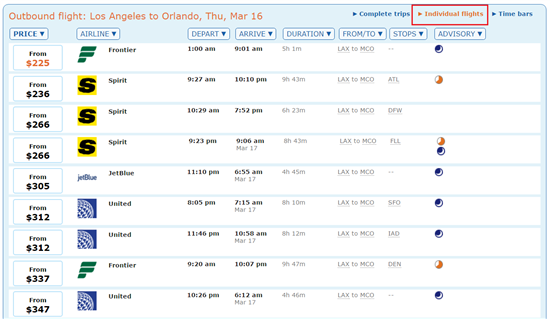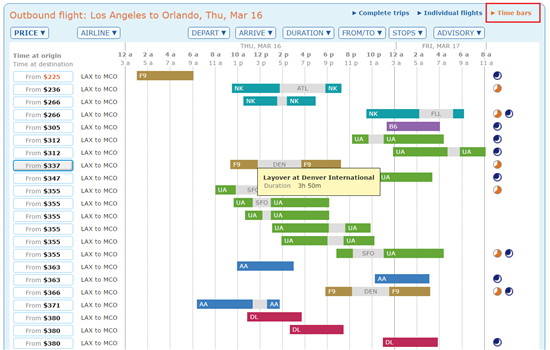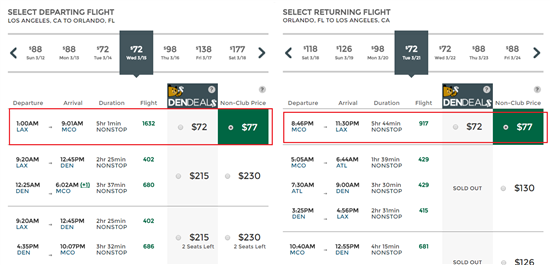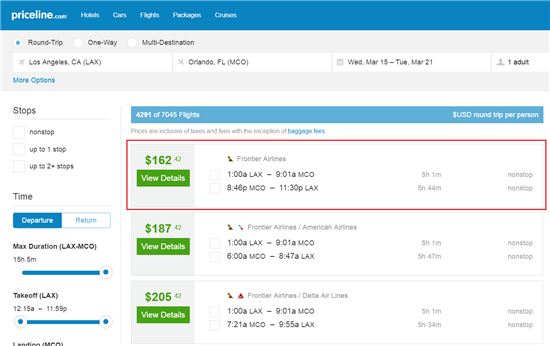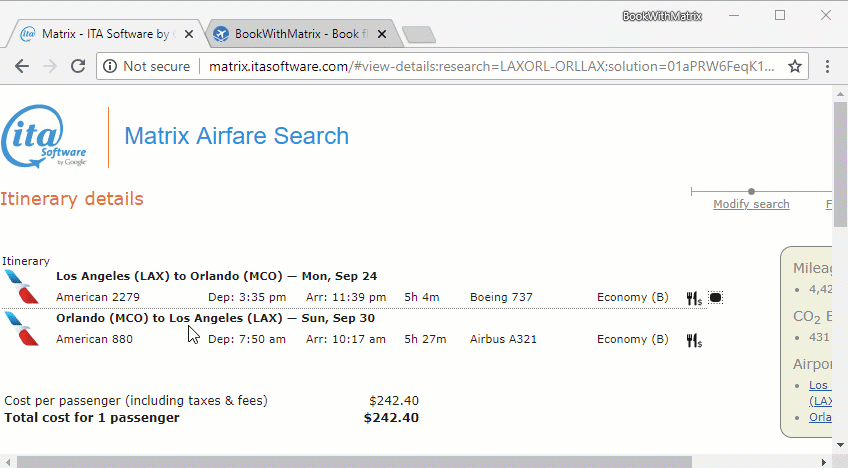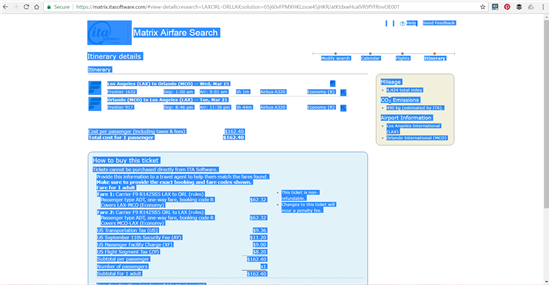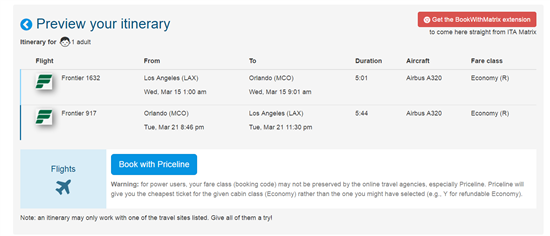ITA Matrix Finds Cheapest Flights to Anywhere
Save big on your next flight tickets. ITA Matrix is the most powerful free airfare search tool. Learn how to use it. Read on for a simple step-by-step guide.
 |
| © CreditDonkey |
For the hardcore, travel deal-seeking crowd, the Matrix by ITA Software is the granddaddy of flight search tools. It's an extremely powerful tool due to its many advanced features and ability to find the lowest prices for even the most complicated itineraries.
If you want to find the absolutely cheapest airfare (and who doesn't!), knowing how to use it is a useful skill to have, even if you're a beginner or just an occasional vacationer.
 |
At first glance, it seems a bit overwhelming to use. But don't worry, we're going to break it down for you into easy steps.
- What is the ITA Matrix
- Simple Flight Search and 3 Ways to View Results
- Using Flexible Dates
- Using the Calendar Feature to the Find Cheapest Fare
- How to Book Flights with ITA Matrix
- How to Specify a Carrier
- How to Build in a Stopover
- How to Specify an Alliance
- How to Build an Extended Layover
- How to Search Nearby Airports
- How to Avoid Overnight Flights
- How to Avoid Airport Changes
- How to Compare Prices in Foreign Currency
- How to Book Multi-City Trip
- Meal Service and Entertainment
What Is the ITA Matrix
The Matrix by ITA Software was founded in the 1990s by a group of MIT computer scientists. It was created as a flight search engine to find the lowest fares across all airlines.
In 2011, Google acquired the software and used it in their Google Flight Search. Nowadays, many major travel providers (including airlines such as Delta and United) use the ITA software to power their flight searches.
The software is so powerful because it has the ability to manage extremely complex itineraries and receive advanced inputs. Just some of the functions it has includes:
- Ability to designate an airline or alliance you want to fly with
- Ability to designate number of desired stops from nonstop to up to 2 stops
- Ability to designate specific connections
- Ability to designate length of layovers/stopovers
- Search on a calendar view of the cheapest flights for the month
- Specify departure flexibility up to 2 days
- Search for one way, round-trip and multi-city flights
- Use a different currency for cheaper fare
- Use a different Sales city if purchasing from abroad
- Search for airfare for up to 9 travelers (adult, children or infant)
Today, we are going to go over the essentials and how you can use the software to find the cheapest fare. Before performing your first search on ITA Matrix, take note of the following:
- Always make sure to go into incognito mode in your web browser to ensure that you are seeing the best prices possible. It also doesn't hurt to erase your cookies and search history manually.
- ITA Matrix works best when accessing it via your desktop browser. Tablet devices and smartphones are not fully supported. In any case, you'll want to use your PC or laptop for the full experience when performing your searches.
Simple Flight Search
 |
| © CreditDonkey |
For the Beginner's Guide, we're going to be looking at a simple round-trip flight. Let's look for a flight from Los Angeles to Orlando in March of 2017.
For a simple flight search, enter the fields as you would normally. For this example, we have selected "round trip" and have specified the outbound and return dates to be "on this day only" (March 16-20). You can also say how many stops you want (nonstop, one-stop, two-stops, etc.), but for this, we're leaving it flexible.
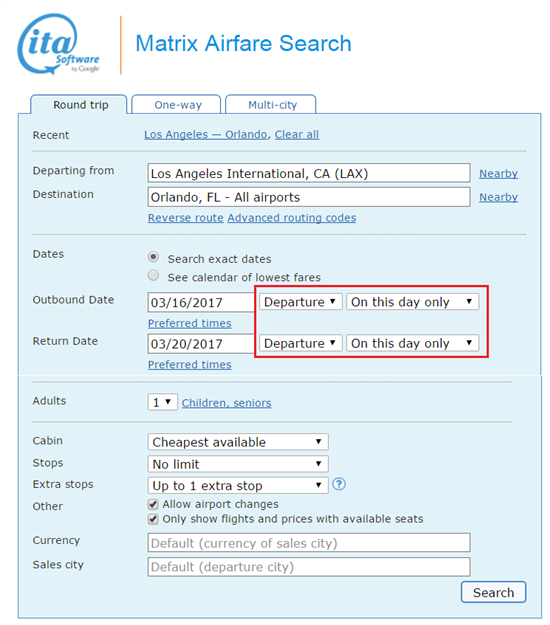 |
When you hit search, you will be taken to the results pages with the cheapest price listed at the top.
There are 3 ways to look at your results:
- The default display is Complete Trips. You'll see your options listed as complete outbound and return trips. This is grouped by airlines. From this search, it seems like that the cheapest option is $225 on Frontier Airlines. Both flights are non-stop, though the flight out is a red-eye.
![]()
- Or you can choose to look at your search results in the Individual Flights view. You can individually select the outbound and return flights. Note that the price shown is still for round-trip, not each individual way.
![]()
- The third option is to look at the Time Bars. This lets you look at a graph view of all flights going from Los Angeles to Orlando on that day, and the time duration from takeoff to landing. Connections are represented as a light gray block. This is useful if there is a very specific time you have in mind. Hover over any of the blocks in the time bar to get the flight duration or layover information.
![]()
Using Flexible Dates
In the example above, if you remember, we searched for flights on very specific days. What if you have some date flexibility?
If you don't have to fly out on a certain day, you may be able to get an even cheaper fare. Going back to the search field on the home page, look at the section for the outbound and return dates. Instead of saying "on the day only," click on the pull-down menu and make a selection based on how much flexibility you have. For this example, we're going to select "plus/minus 2 days."
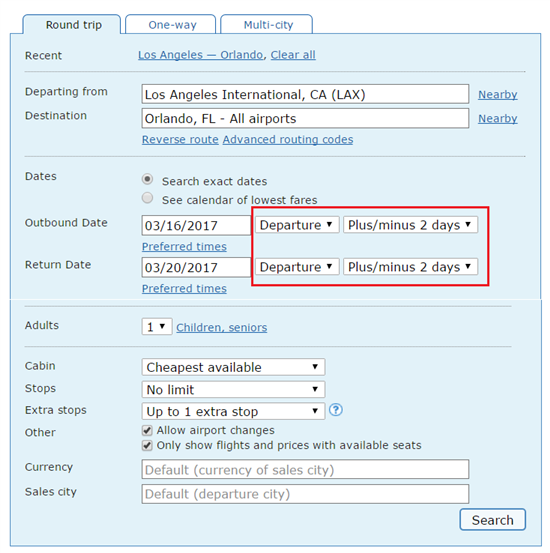 |
Let's see if the ITA Matrix can find cheaper airfare for us:
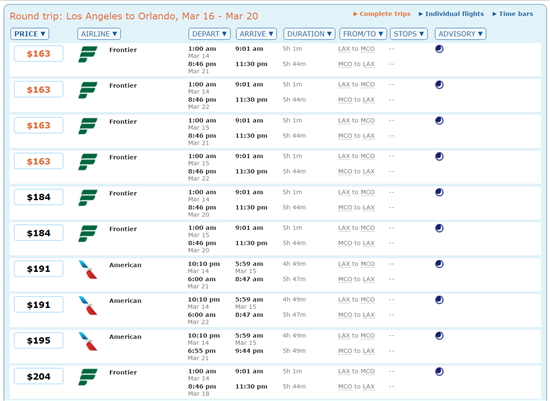 |
The search results returned a number of options all cheaper than the original $225 round-trip. In the "Depart" column under the times, you can see the day of the flight. You can decide if that day will work for you.
Using the Calendar Feature to Find the Cheapest Fare
Now let's say your date is really flexible. You just know that you would like to travel sometime in March and are not picky about the days.
In this case, using the ITA Matrix's Calendar Feature is the best option. You can get pricing options across the entire month, and can choose the absolute lowest airfare price.
Go back to the search fields on the home page. This time, instead of inputting outbound and return dates, select "See calendar of lowest fares."
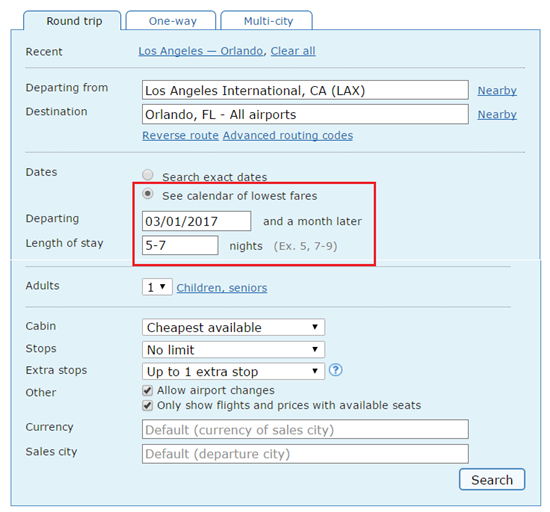 |
In this example, we want to travel sometime in March, so we're going to select departing on March 1st and a month later. Let's say that our days are flexible and we want to stay for about 5-7 days.
Hit "search" and this is what we see:
 |
Keep in mind that the prices displayed here are round-trip (not each way). The cheapest fares found are highlighted in orange. We can see that the Tuesdays and Wednesdays in the early half of March all have cheaper tickets.
The half moon symbol in the upper right corner of each day indicates an overnight flight.
Remember that we had said that our duration of stay is 5-7 days? When you hover over a date (let's say we're selecting to depart on Wednesday March 15), this is what you see:
 |
You see the different airfare tickets based on the length of stay. We would have to stay for 6 or 7 nights in order to get the $163 round-trip price.
After you click on March 15th and select 6 nights, you'll be taken to the list of search results to select your flights.
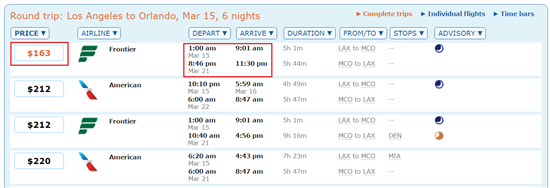 |
Booking Flights
Great, so the above flight sounds perfect to you. You click on it and see an itinerary/fare breakdown page like this (click on the image to enlarge):
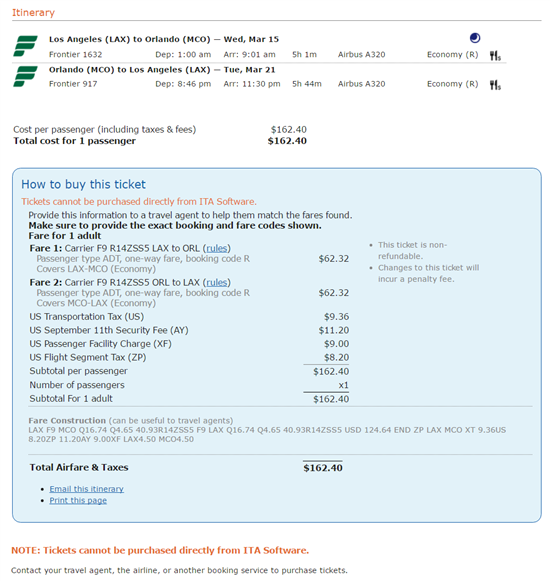 |
Ready to book? But wait! Notice at the bottom it says "Tickets cannot be purchased directly from ITA Software.
Unfortunately, the ITA Matrix itself is only a search software and not a booking service. To book your chosen flight, you have a few options:
- Go directly to the airline's website
In the above example, you would go to Frontier Airline's website and search for the flight on March 15 - 21 for $163 round-trip.
![]()
I found the exact same flight on Frontier Airlines. Actually, in this example, the airline website price ended up being even a few dollars less.
- Book with a travel agent (online or person)
You can book with your favorite online booking service (such as Expedia, Orbitz, Kayak, etc.). Again, enter the dates you already found. For our example, here are the exact same flights for the exact same price on Priceline:
![]()
Or you can book with a travel agent if you prefer a more personal touch. Just be sure to give the agent the detailed fare construction information.
- Use BookWithMatrix
![]()
This website is completely independent from the Matrix. It was created by a couple of geniuses who wanted to solve the annoying problem of not being able to book your flight directly on the ITA Matrix software.
All you have to do is copy the itinerary from the ITA Matrix and paste it into BookWithMatrix.
So for our example, you're on the final page with the itinerary and fare breakdown. Literally select the entire page: Crtl+A (or CMD+A on a Mac), and then copy (Crtl+C):
![]()
And then just paste (Ctrl+V) into BookWithMatrix.com. It will immediately come out with your itinerary and a button for where you can book.
![]()
For our sample flight, we have the option of booking with Priceline. Click on that and you'll be transferred to the Priceline website, ready to book. Sometimes, there is an arrow in the blue button, where you can see other booking options such as American Airlines. The website recommends that you try all links before booking. In this example, the price is higher if booking through the extension. It's up to you to determine if it's worth paying extra for not having to click and type yourself.
Our example is just a simple round-trip flight. It is not too difficult to manually recreate it on another website to book it. However, for those booking very complex itineraries with multiple cities and specifications, imagine the hassle of replicating it all. This is when BookWithMatrix becomes incredibly valuable.
Advanced Feature: If You Want to Fly a Specific Carrier
 |
| © CreditDonkey |
Let's briefly mention a couple of the advanced features that will come in handy, even for casual travelers.
If you have an airline you're especially loyal to or have points or status with, then it makes sense that you'd want to fly with them.
You can use the ITA Matrix to specifically designate an airline with advanced routing codes. Right under the airport/city inputs, click on "Advanced Routing Codes."
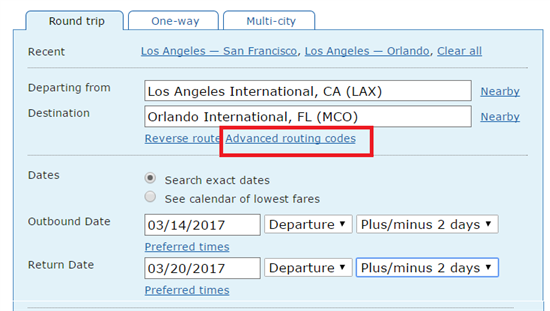 |
Let's say you want to fly with United only for both the outbound and return flights. You would enter in "ua+", like this:
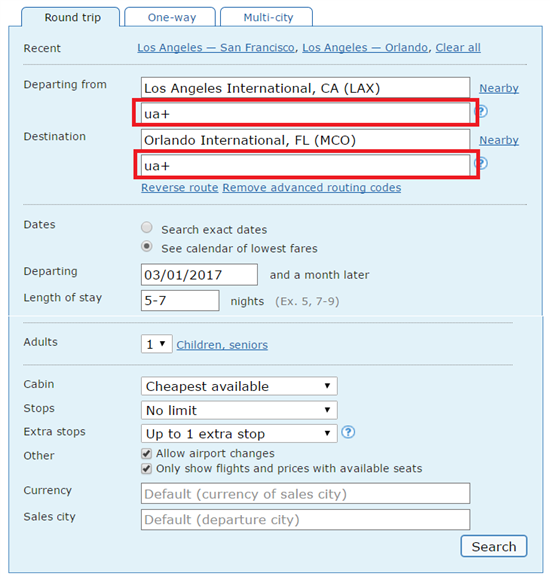 |
For this example, again we're going to search by calendar view for flights in March, for a duration of 5-7 days. We get a calendar with the cheapest prices on United Airlines:
 |
You can see that there are 3 days with low-priced round-trip tickets on United in March.
Here are some other airline codes for your quick reference:
- United Airlines: ua+
- American Airlines: aa+
- Delta: dl+
- US Airways: us+
- JetBlue: b6+
- Hawaiian Airlines: ha+
- Frontier: f9+
- Alaska Airlines: as+
- Allegiant: g4+
- Virgin America: vx+
- Air Canada: ac+
- Spirit: nk+
- Sun Country: sy+
- WestJet: ws+
Now, let's say you want to find a flight operated by either United or Delta. Just separate the airline codes with a comma like this:
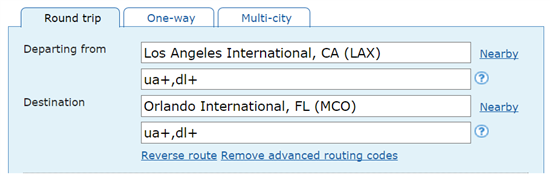 |
Advanced Feature: If You Want to Build in a Stopover
Another handy advanced feature to know is to build a layover/stopover in a specific city. This is great if you want to make a stop in a certain city to see some family or friends before continuing on to your destination.
Here's how you can force a stopover on the ITA Matrix:
In the advanced routing input box, you want to type in "[airport code where you want to stopover] / minconnect [number of minutes]".
So for our example, let's say on the way to Orlando, we want to stop in Denver to visit some family for at least a day, we would input:
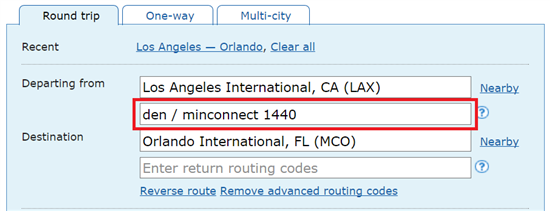 |
We are saying a minimum connection time of 1440 minutes, which equals 24 hours. Let's see what kind of results we get:
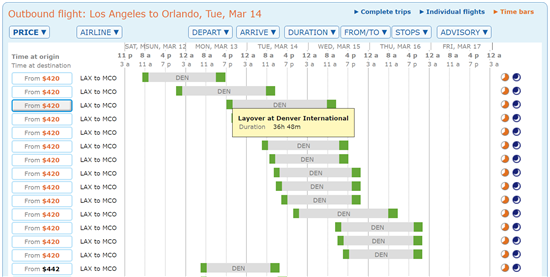 |
This Time Bar view shows all the options for a forced stopover in Denver. Hover over the bars to see details of the length of layover. Looks like the cheapest price for this route is $420. You can decide if the extra price is worth it to book in a little side trip to visit another city/family.
What Else Can ITA Matrix Do?
In the "Advanced Controls" tool, you can find a handy syntax, examples and glossary to help you master searching for cheap flights. Click the question mark icon next to Outbound and Return Routing Codes. Note that not all codes are listed in this yellow box.
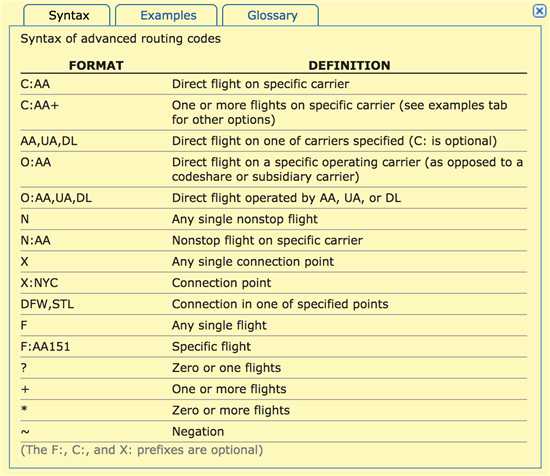 |
Here are examples of advanced routing codes that you can modify accordingly:
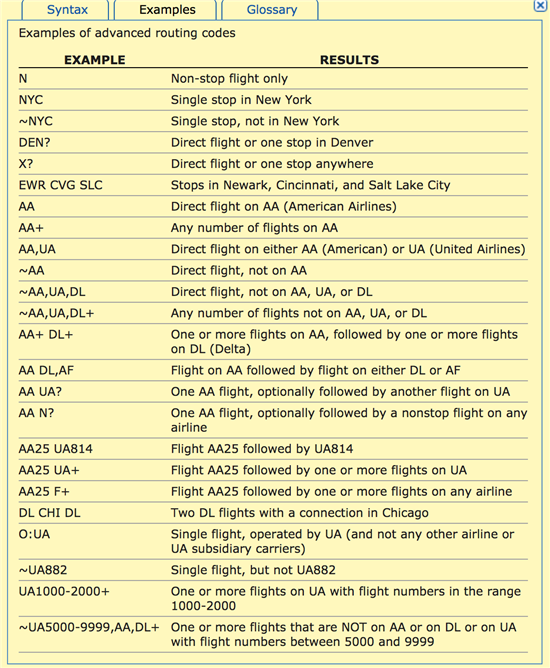 |
Without getting too technical, there are also extension codes that you can input that control selection of the itineraries and fare types that show up.
If you know what you are looking for, you can pin point the exact flight itinerary using one or more of the codes listed above.
Prefer Nonstop Flights?
If you want to get to your destination without any layovers at all, simply "N" in the outbound and return routing codes (in the advanced controls). Say you want to fly from New York to Las Vegas in February 2018 for 3-5 nights.
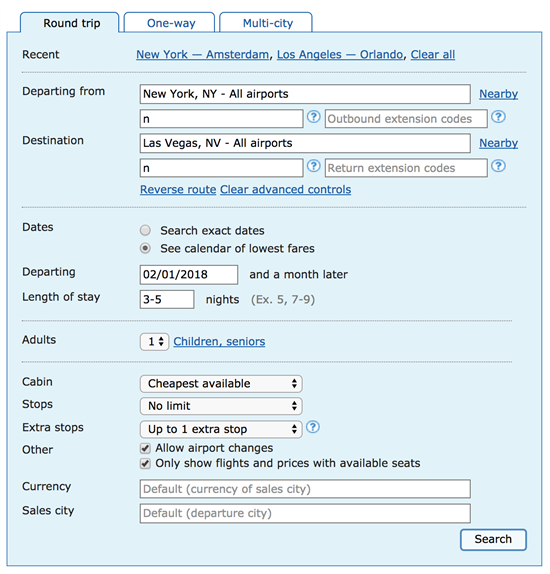 |
Prefer flying on a specific airline such as JetBlue? Add ": b6" to the routing codes and you'll be able to quickly pick the best flight for you.
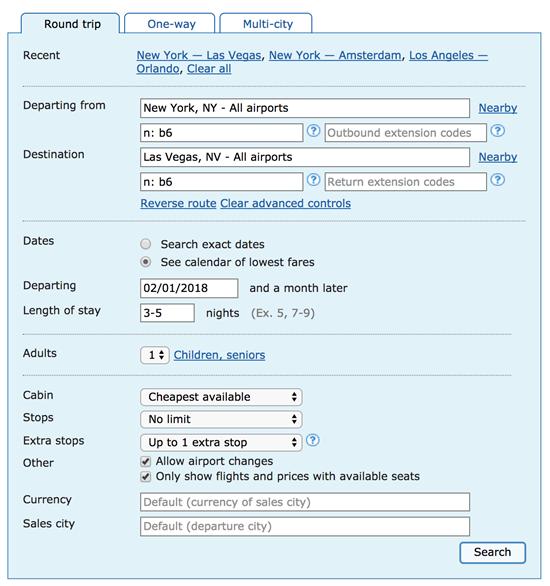 |
Likewise, you can add or replace "N" for nonstop flights with an "F" which pulls all options that are direct flights. What is the difference between the two? Nonstop flights get you to your intended destination without any stops. Direct flights may have a stop, but same flight number continues to destination.
Selecting Your Layover City
Using the same New York to Las Vegas example, you can also choose your layover city if you want to make a stop at a certain airport. So if you are dying to have deep dish pizza in Chicago for lunch, use the 3 letter city code in the routing codes to specify the city in which you want to connect.
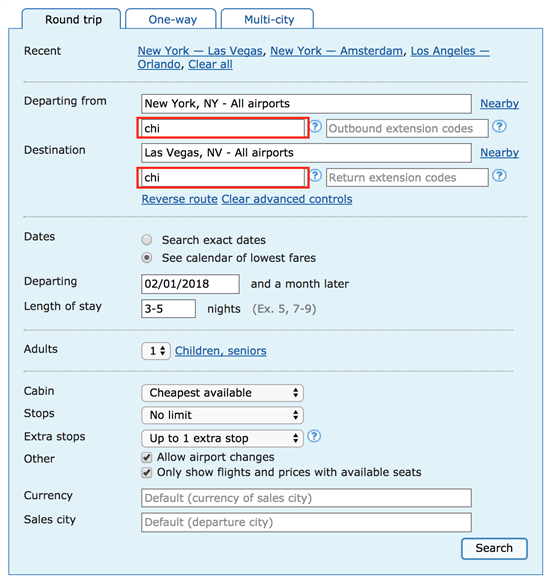 |
If you have a long haul trip or are flying out of a smaller airport and expect a few connections, you can add the 3 letter airport codes separated by a space in the in the "Enter Routing Codes" box. Here is an example:
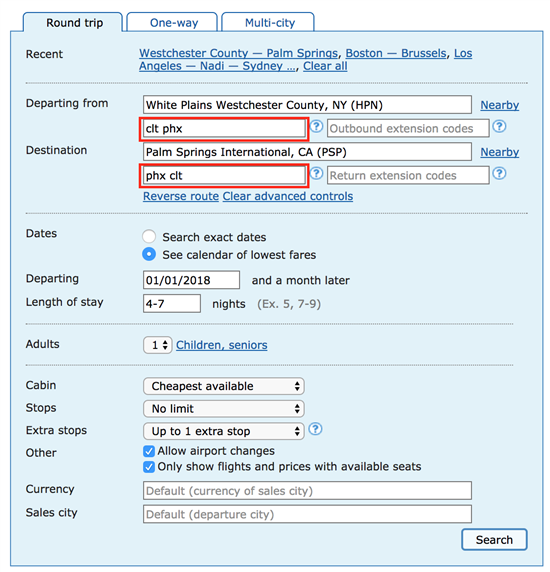 |
Similarly you can narrow down options by specifying that you want to connect in either the two cities that you listed in the box. Enter a comma in between the two airport codes:
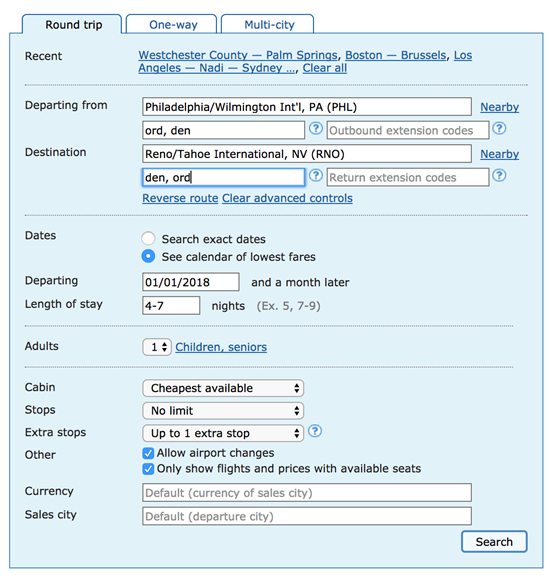 |
On the next page you would only see options connecting in Chicago or Denver.
What about avoiding airports or airlines? Enter the tilde symbol (~) and the three-letter airport or 2-letter airline code you want to exclude to see options that don't meet your preferences.
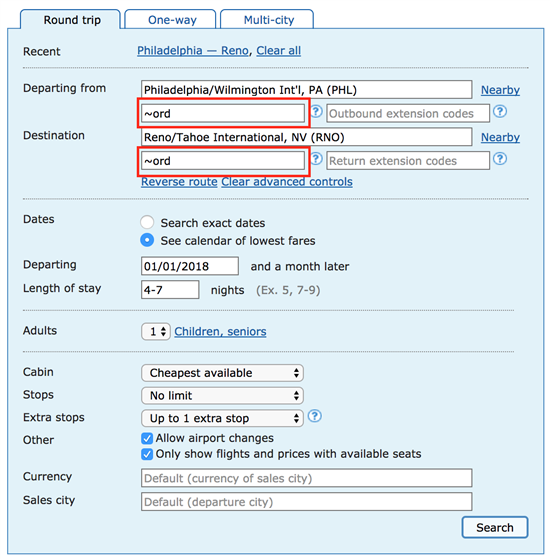 |
Choosing A Preferred Alliance
If you are an avid frequent flyer with a certain airline and are obsessed with maximizing miles and points, you'll want to know how to specify alliances. All you have to do is enter a basic search and input one of the following codes in the outbound and return extension codes box:
- /alliance star-alliance
- /alliance oneworld
- /alliance Skyteam
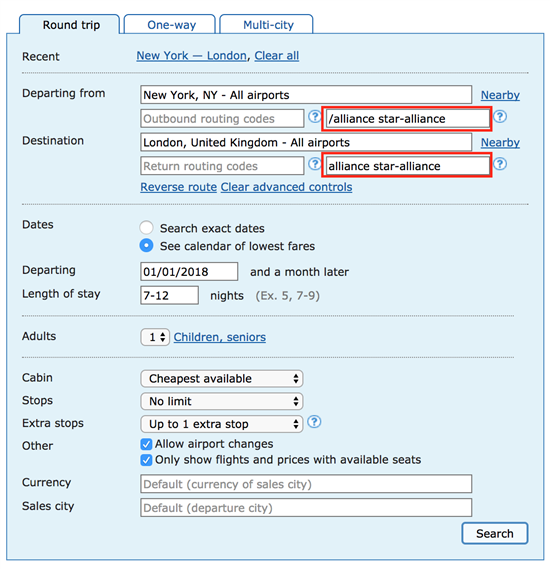 |
Frequent flyers might also be interested in the "Price Per Mile" tool available when you click the "Price' tab.
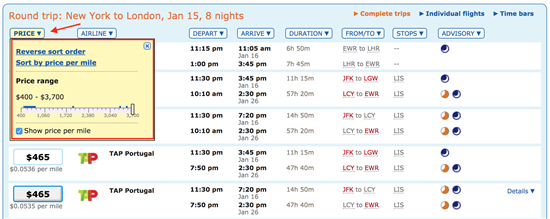 |
Seeing Two Countries In One Trip Thanks To An Extended Layover
ITA Matrix makes it easy to pinpoint flight itineraries that allow you to spend up to 72 hours in another city before flying to your final destination.
For example, searching for round-trip flights from New York to Amsterdam with a long stopover in Reykjavik, Iceland is easy. Just remember to add the city you want to connect in the advanced controls and "minconnect hh:mm" to set a minimum connection time. It's up to you if you want to have the extended stopover on the outbound or return.
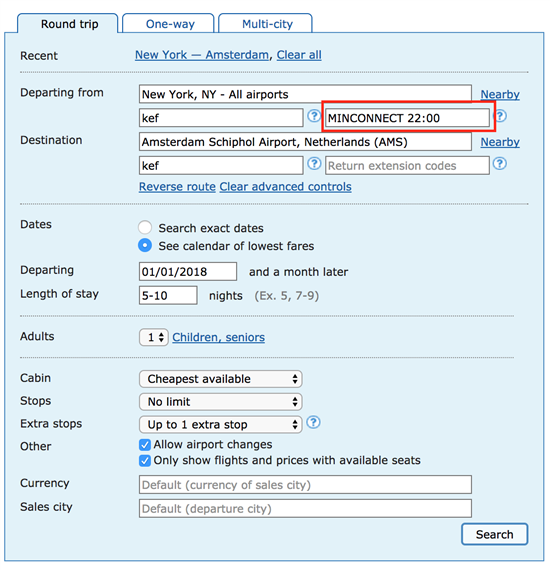 |
From there, the calendar will pop up with the cheapest dates in orange. After you click on a date, you will see options with layovers in Iceland that are 22 hours or longer - enough time to drive the Golden Circle, explore Reykjavik, and soak in the Blue Lagoon.
Find convenient layover cities by performing a simple round-trip search and noting the connection cities accordingly. From there, you just enter the codes on ITA Matrix to see what's possible and find the perfect flight itinerary within minutes.
Save Money With Nearby Airports
Here's a handy trick that you can use when you are flexible with your departure and arrival airports. For example, say you want to fly from Boston to Brussels round-trip for one week in January 2018. If you are open to visiting nearby cities like Amsterdam, Frankfurt, Paris, Luxembourg and so on, you might be able to find an even better deal. Click "Nearby" next to the departure and arrival destinations. Add as many airports as you want. If flying internationally, select cities with international airports to save time.
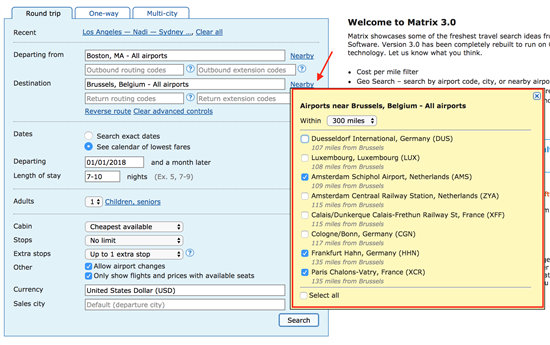 |
You can also use this trick for your departure airport. Believe it or not there is the option to find nearby airports within 25 to 2000 miles. However pick wisely as many are train stations and local airports.
Avoiding Redeye and Overnight Flights
If you are not a big fan of sleeping on the plane, use the codes "-REDEYES" and "-OVERNIGHTS" in the extension codes. In this example, we are searching for a one-way direct flight on American Airlines during the day on or around January 10, 2018.
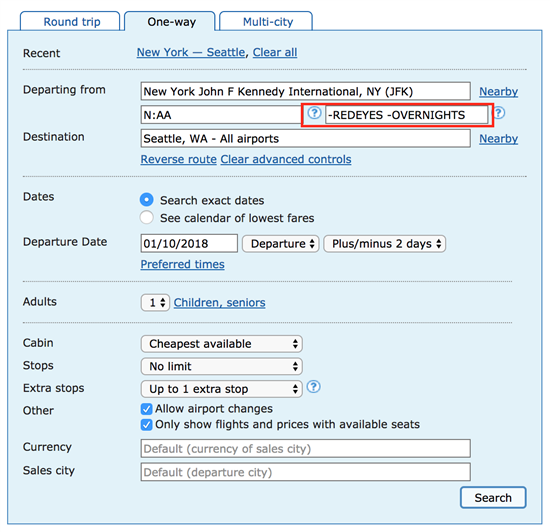 |
Instead of wasting time looking at dozens of irrelevant results, you can choose among a handful of flights that will allow you to arrive before bedtime.
Avoid Pesky Airport Changes
Don't waste time looking at inconvenient flight options that require you to change airports. Airport changes are common especially in large international cities such as London, Paris and New York. Remember to un-check the "Allow Airport Changes" box before hitting the search button so you don't have to catch a train or taxi to the other airport across town.
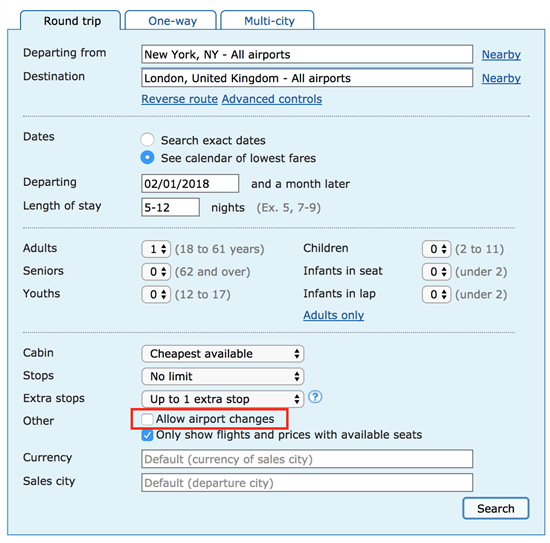 |
We also recommend leaving the "Only show flights and prices with available seats" checked whenever searching so you don't get confused with options that are sold out already.
Traveling Abroad? Compare Price In a Foreign Currency
Switch the currency and sales city when making your initial search.
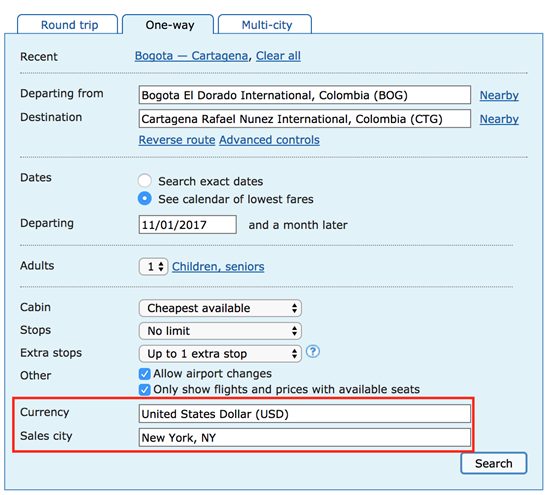 |
When searching for this one-way flight from Bogota to Cartagena and paying in US from New York, the price is $77 USD on various days in November 2017. Now let's try locally in Colombia in pesos...
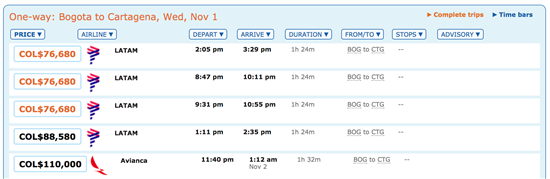 |
The price is cheaper! $76,680 Colombian Pesos is about $26.29 USD. Wow this 2-minute trick could save a traveler around $50! This is just one powerful example of how ITA Matrix can save you time and money.
Dream Trip Around The World Using The Multi-City Tool
How does visiting 2 countries in 1 trip sound? Here is one example that you can book for your next romantic couples vacation or honeymoon!
Fly from Los Angeles and experience one week in both Nadi, Fiji and Auckland, New Zealand for as low as $875 per person. Plus, no insane layovers and time wasted at the airport. All you have to know is how to use airlines' direct flight routes to your advantage. For example, Fiji Airways flies from Los Angeles to Nadi. From Nadi, you can fly 4.5 hours to Sydney, Australia on the same airline. Flight itinerary options can be found by inputting the following. Remember to adjust your dates and number of travelers accordingly.
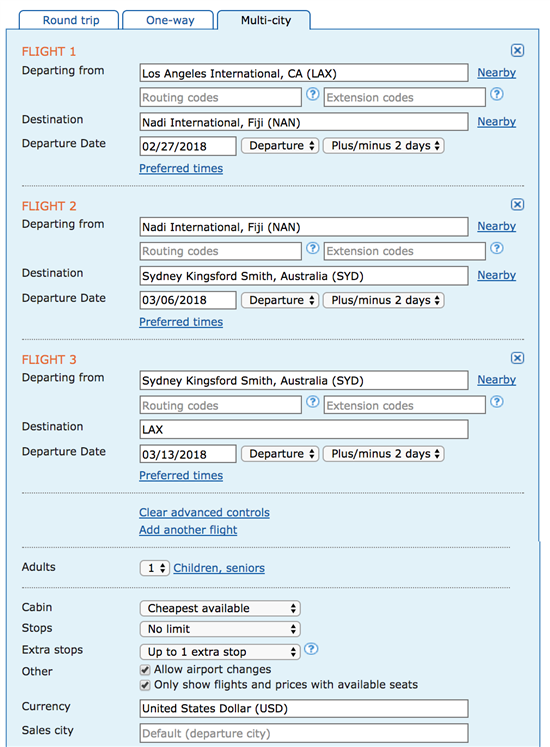 |
Next you have to choose your flights as shown in the previous section. You will then be directed to the Itinerary details. This page is especially useful for frequent fliers and to anyone interested in learning the breakdown of the airfare.
Note that you can search for up to 6 flights for your multi-city trip at a time.
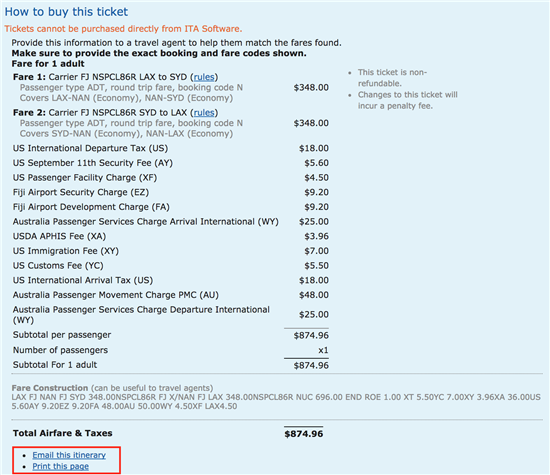 |
In the screenshot above, you can also click to see the airfare rules for each leg of the trip. Just click the links in blue next to "Fare 1" and "Fare 2".
Once you have the perfect itinerary, simply cross reference with your preferred online booking site and you'll have your flights booked before you know it.
Meal Service And Entertainment
Knowing what to expect when it comes to meal service and entertainment plays a big role in making your flight experience more enjoyable. Luckily ITA Matrix indicates whether or not a specific flight offers complimentary food and beverages. If the flight offers them for free, you will see the following icon once you click the "Details" button:
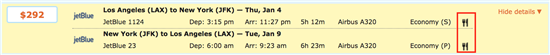 |
If the flight offers food and beverages for purchase only, there is a $ sign next to the icon:
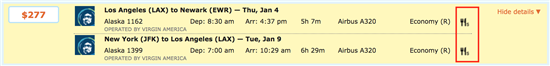 |
You might also come across the "Movie" and "In-seat Video Player" icons which is great news if you wind up booking that specific flight. Be aware that "Movie" means that there are several screens in the airport for your viewing pleasure.
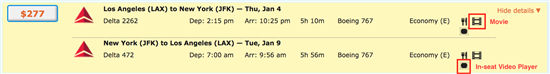 |
If you don't see one of these 2 icons next to your long-haul flight, don't me alarmed. In all likelihood, the airline has some means of entertainment. Simply check their website beforehand if you absolutely need a video player or USB port.
Bottom Line
 |
| © CreditDonkey |
You may be thinking... Wait a minute! If I can't even book with this ITA Matrix, then what's the point? Why don't I just do my search from a site where I can also directly book?
The ITA Matrix is designed to be a powerful airfare search tool. It's accurate in finding the cheapest airfare based on parameters you've selected. If you went to another booking service or directly to the airline, you may not know which dates yield the cheapest airfare (unless you've already done a search on the ITA Matrix). And plus, not all online booking services pull up all airlines, so you may be missing out on cheaper options you don't even know existed.
In addition, we only went over the more basic features it has. The ITA Matrix has many more advanced options that are incredibly valuable for those taking more complex trips. Having said that, options tend to load slower than other flight search engines. The more codes you enter to customize your options, the better. That is what ITA Matrix is designed for!
It is important to note that ITA Matrix does not display information such as infant fares, baggage policies, seat recline design and seat selection fees. Before booking your flights, we recommend checking on the airlines' websites or directly calling their customer service line.
Our secret tip is to use Google Flights and ITA Matrix in accordance with each other. Google Flights is more user-friendly, while ITA Matrix fills in the gaps. We also always recommend checking to see if a combination of one-way flights is cheaper than the full round-trip or multi-city trip.
This is a valuable tool to know about, no matter if you're a beginner traveler or a seasoned pro. We hope our basic guide helped you understand how to use it. Play around with it and see what else you can discover. The more specifications you add to your flight search, the faster they will show up. Happy searching.
Write to Anna G at feedback@creditdonkey.com. Follow us on Twitter and Facebook for our latest posts.
Note: This website is made possible through financial relationships with some of the products and services mentioned on this site. We may receive compensation if you shop through links in our content. You do not have to use our links, but you help support CreditDonkey if you do.