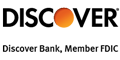FitnessBank Review
Ad Disclosure: This article contains references to products from our partners. We may receive compensation if you apply or shop through links in our content. This compensation may impact how and where products appear on this site. You help support CreditDonkey by using our links.
Did you know you can earn money while staying fit? FitnessBank accounts reward steps with a good APY. Read on for more details.
Overall Score | 4.0 | ||
Savings | 4.0 | ||
Checking | 4.0 | ||
Mobile App | 4.0 | ||
Pros and Cons
- Competitive rates on checking and savings
- Monthly charges can be waived
- Low opening deposit
- No physical branches
- Must hit steps goal to earn high APY
Bottom Line
Lifestyle bank offering savings account that requires steps to earn high APY
FitnessBank is the first lifestyle bank in the US that combines healthy living with banking.
It offers unique checking and savings accounts where your daily step count affects the interest you earn.
It's most suitable for active individuals. But it can also be a great source of motivation if you want to change your lifestyle and get yourself moving.
So, is it worth your while? You'll find out at the end of this review.
What is FitnessBank?
FitnessBank is an American lifestyle bank launched in 2019. It's all online with no physical branches. But its products are available to everyone across the country.
It is also a division of Affinity Bank, a national bank headquartered in Georgia that provides personal and business banking services.
Both banks are owned by Affinity Bancshares, Inc.—a bank holding company with assets totaling over $840 million as of 2023.[1]
Who is FitnessBank Best For?
FitnessBank offers 2 account types. Which one is the right choice?
- Choose FitnessBank Elite Checking if:
You're keen on staying active, which earns you a solid APY on your spending balance. You'll also have easy access to your funds with an ATM card.If you're aiming to grow your savings, this might not be the best option since you can only earn a high rate on balances up to $25,000.
- Choose FitnessBank Savings if:
You want to grow your money with a competitive APY while staying active. You can earn a high rate on balances up to $250,000. It's the perfect choice for those who want to build their savings!
If you want to have it all, you can open both a FitnessBank Elite Checking account and a FitnessBank Savings account to qualify for the Ultra Rate.
Just link them together and meet a few other requirements to enjoy the highest APY they offer on your savings balance.
Pros and Cons
 |
Pros
- Competitive rates on checking and savings
- Monthly fee can be waived
- Low opening deposit requirement
- Visa debit card with checking account
- Can link Fitness Savings to Elite Checking
Cons
- No physical branches
- Must hit steps goal to earn high APY
- Wearable device recommended to track steps
How Does FitnessBank Work?
You can qualify for the highest APY offered if you have a daily average of approximately 10,000 to 12,500 steps.
This is how your steps will be tracked:[2]
- Open an account with FitnessBank
- Download the FitnessBank Steps Tracker app on your phone
- Set up your account using the same email address you would use with your Fitness Savings or Checking account
- Connect the app to your wearable fitness device (i.e., Fitbit or Apple Watch)
By using the same email address, your Fitness Savings or Checking account will immediately be linked with your Step Tracker.
No, a wearable device is not required since you also have the option to sync the FitnessBank Steps Tracker app to your Google Fit or Apple Health mobile app. However, it is recommended to use one since you can record your steps throughout the day, even without your phone.
Does this sound enticing? Keep scrolling for more info on the accounts offered.
FitnessBank Accounts Offered
FitnessBank offers a savings account and a checking account—both offering competitive rates. Just take note of the minimum requirements and the ideal number of steps you need to make.
FitnessBank Savings
FitnessBank offers a savings account with a competitive rate for those who can walk an average of 12,500 steps daily. The fewer the steps, the lower the APY. That said, you don't need to meet the step requirements during your first month.
To open an account, you need to deposit at least $100. You must also keep this balance daily to avoid the $10 monthly fee.[3]
Account holders can enjoy free online banking, external transfers, and e-statements. You may also qualify for the Ultra Savings rate (a higher APY) if you link your Fitness Savings account with an Elite Checking account.
Fitness Savings - Up to 5.00% APY
- Up to 5.00% APY
- $100 minimum opening deposit
- $10 maintenance fee waived with a minimum average daily balance of $100
Going for the Ultra Savings rate? Here's what you need to know about the Elite Checking account.
FitnessBank Elite Checking
FitnessBank offers an Elite Checking account that earns a high APY on balances up to $25,000. Just meet these requirements to get the highest rate offered:
- Maintain an average of 10,000 steps per day
- Have at least 15 PIN or signature-based debit card purchases per statement cycle
You'll need an initial deposit of at least $100 to open your account. There is also a monthly fee of $10 which can be waived with an average daily balance of $10.
In addition, account holders get a Visa debit card, up to $10 back on ATM charges per statement, and no fees for incoming wires. You'll also be able to enjoy eStatements, mobile deposits, online banking, and bill payments, all for free.[4]
Elite Checking - Up to 5.35% APY
- Up to 5.35% APY
- $100 minimum opening deposit
- $10 maintenance fee waived with a minimum average daily balance of $10
To help you further gauge if FitnessBank accounts are worth it, you can compute your savings below.
How Much Can You Earn?
Here's a calculator you can use to see how much your money can grow with FitnessBank:
Fees to Look Out For
Fitness Savings and Elite Checking accounts have different sets of fees. Read on for what you need to know.
Fitness Savings Account Fees
Your account comes with a $10 monthly fee. But you can skip this fee by maintaining a daily balance of $100 in your account.
After exceeding 6 transactions per month, each withdrawal, automatic transfer, or payment will incur a $10 fee.
There are no fees for external account transfers, incoming wire transfers, and e-statements.
Elite Checking Account Fees
Elite Checking also comes with a $10 monthly fee. But you only need to maintain a minimum of $10 in your account to avoid it.
Incoming fees are waived but charges may apply for external account transfers and mobile deposits. For bill payments, the first 15 transactions are free but additional fees may apply after.
FitnessBank won't charge you any ATM fees, and they'll even reimburse you up to $10 per statement period for ATM fees charged by the ATM owner.
Yes, FitnessBank Savings accounts are limited to 6 withdrawals per month.
How to Deposit or Withdraw Money
Whether you have a FitnessBank checking or savings account, the main way you can deposit to and withdraw money from your account is through external bank transfer.
However, if you have an Elite Checking account, you also have the option to use the free Visa debit card for withdrawals. Even though FitnessBank doesn't have an ATM network, you can still use your card at any ATM that accepts Visa.
How to Open an Account
You can easily open an account with FitnessBank through their website. Just follow these steps:
- Click Open an Account on the FitnessBank website.
- Answer the application by providing your basic information.
- Submit the application form and fund your account with at least $100.
Here's what you'll need to open an account:
- Social security number
- Residential mailing address
- Driver's license or US passport
- Current checking/savings account and routing number
Is FitnessBank Safe?
Yes, FitnessBank is a safe and reliable institution. It is owned by Affinity Bank which is an FDIC member (Cert #29510). This ensures that deposits are protected up to $250,000 per depositor, per ownership category.
So, even if the bank fails or goes under, you are guaranteed to get your money back.
Customer Service
You can reach FitnessBank's support team by calling 855-463-4825 during weekdays from 9 AM to 4 PM Eastern.
FitnessBank is headquartered at 400 Galleria Parkway SE Suite 900 Atlanta, Georgia 30339.
How It Compares
High-Yield Savings Account - 4.35% APY
- $1 minimum deposit
- No fees
- 24/7 online access to funds
- FDIC insured
CIT Bank Platinum Savings - $300 Bonus
- Transfer a one-time deposit of $50,000+ for a Bonus of $300
- 4.10% APY with a balance of $5,000 or more
- 0.25% APY with a balance of less than $5,000
- No monthly maintenance fee
- Member FDIC
Discover® Online Savings - $200 Cash Bonus
To qualify for Bonus: Apply for your first Discover Online Savings Account, enter Offer Code CY325 at application, deposit into your Account a total of at least $15,000 to earn a $150 Bonus or deposit a total of at least $25,000 to earn a $200 Bonus. Qualifying deposit(s) may consist of multiple deposits and must post to Account within 45 days of account open date. Maximum bonus eligibility is $200.
What to know: Offer not valid for existing or prior Discover savings customers. Eligibility is based on primary account owner. Account must be open when bonus is credited. Bonus will be credited to the account within 60 days of qualifying for the bonus. Bonus is subject to tax reporting. Offer ends 09/11/2025, 11:59 PM ET. Offer may be modified or withdrawn without notice. Due to new customer funding limits, you may wish to initiate fund transfers at your other institution. For information on funding, see FAQs on Discover.com/Bank. See advertiser website for full details.
UFB Portfolio Savings - Earn up to 4.01% APY
- Earn up to 4.01% APY.*
- No monthly maintenance fees.
- No minimum deposit required to open an account.
- Access your funds 24/7 with easy-to-use digital banking tools.
- Enjoy peace of mind with FDIC insurance up to the maximum allowance limit – Certificate #35546.
Bottom Line
FitnessBank is a good choice for those who want to stay fit and earn money at the same time. It offers competitive rates which you can earn by hitting daily step goals.
Not to mention, the savings and checking accounts have low initial deposit requirements, and monthly fees can be waived easily.
That said, the step requirements may be too demanding. If so, you can explore high-yield options from other online banks instead.
References
- ^ Affinity Bancshares Inc.Investor Relations, Retrieved 04/05/2024
- ^ FitnessBank. How It Works, Retrieved 02/27/2024
- ^ FitnessBank. Savings, Retrieved 02/27/2024
- ^ FitnessBank. Elite Checking, Retrieved 02/27/2024
- ^ FitnessBank. FAQ: What is the FitnessBank routing number, Retrieved 07/02/2024
Bank of America Advantage Banking - $300 Bonus Offer
- The $300 bonus offer is an online only offer and must be opened through the Bank of America promotional page.
- The offer is for new checking customers only.
- Offer expires 05/31/2025.
- To qualify, open a new eligible Bank of America Advantage Banking account through the promotional page and set up and receive Qualifying Direct Deposits* totaling $2,000 or more into that new eligible account within 90 days of account opening. Bank of America Advantage SafeBalance Banking® for Family Banking accounts are not eligible for this offer.
- Once all requirements are met, Bank of America will attempt to pay bonus within 60 days.
- Additional terms and conditions apply. See offer page for more details.
- *A Qualifying Direct Deposit is a direct deposit of regular monthly income – such as your salary, pension or Social Security benefits, which are made by your employer or other payer – using account and routing numbers that you provide to them.
- Bank of America, N.A. Member FDIC.
Chase Total Checking® - $300 Bonus
- New Chase checking customers enjoy a $300 bonus when you open a Chase Total Checking® account with qualifying activities
- Chase Mobile® app - Manage accounts, pay bills, send money to friends with Zelle® and deposit checks from almost anywhere.
- Chase Overdraft Assist℠ - no overdraft fees if you're overdrawn by $50 or less at the end of the business day or if you're overdrawn by more than $50 and bring your account balance to overdrawn by $50 or less at the end of the next business day*
- Help keep your money protected with features like Zero Liability Protection, fraud monitoring and card lock.
- Chase Total Checking includes FDIC insurance up to the maximum amount allowed by law.
- With over 4,700 branches, Chase has the largest branch network in the U.S. plus access to more than 15,000 ATMs.
- Open your account online now
- Available online nationwide except in Alaska, Hawaii and Puerto Rico. For branch locations, visit locator.chase.com.
U.S. Bank Business Essentials - $500 Bonus
Promo code Q2AFL25 MUST be used when opening a U.S. Bank Business Essentials, Silver, or Platinum Business Checking account. Limit of one bonus per business. A $100 minimum deposit is required to open one of the referenced accounts.
Earn your $500 Business Checking bonus by opening a new U.S. Bank Business Essentials or Silver Business Checking account between 4/3/2025 and 6/30/2025. You must make deposit(s) of at least $5,000 in new money within 30 days of account opening and thereafter maintain a daily balance of at least $5,000 until the 60th day after account opening. You must also complete 5 qualifying transactions within 60 days of account opening.
Qualifying transactions include debit card purchases, ACH credits, Wire Transfer credits and debits, Zelle credits and debits, U.S. Bank Mobile Check Deposit or Bill Pay. Other transactions such as (but not limited to) other Person to Person payments, transfers to credit card or transfers between U.S. Bank accounts are not eligible.
New money is considered money that is new to U.S. Bank. Funds must come from outside U.S. Bank and cannot be transferred from another U.S. Bank product or a U.S. Bank Affiliate. For accounts opened on non-business days, weekends or federal holidays, the open date is considered the next business day. Account fees (e.g., monthly maintenance, paper statement fee, etc.) could reduce the qualifying daily balance, therefore you must make deposit(s) to cover the fees to maintain the daily balance during the qualifying period to be awarded the bonus. Refer to the Business Pricing Information or Business Essentials® Pricing Information Document for a list of fees.
Bonus will be deposited into your new eligible U.S. Bank Business Checking account within 30 days following the last calendar day of the month you complete all of the offer requirements, as long as the account is open and has a positive available balance.
Offer may not be combined with any other business checking account bonus offers. Existing customers (businesses) with a business checking account or customers (businesses) who had an account in the last 12 months, do not qualify.
All regular account-opening procedures apply. For a comprehensive list of checking account pricing, terms and policies, reference your Business Pricing Information or Business Essentials® Pricing Information and YDAA disclosure. These documents can be obtained by contacting a U.S. Bank branch or calling 800.872.2657.
Bonus will be reported as interest earned on IRS Form 1099-INT and recipient is responsible for any applicable taxes. Current U.S. Bank employees are not eligible. U.S. Bank reserves the right to withdraw this offer at any time without notice. Member FDIC
Discover® Online Savings - $200 Cash Bonus
To qualify for Bonus: Apply for your first Discover Online Savings Account, enter Offer Code CY325 at application, deposit into your Account a total of at least $15,000 to earn a $150 Bonus or deposit a total of at least $25,000 to earn a $200 Bonus. Qualifying deposit(s) may consist of multiple deposits and must post to Account within 45 days of account open date. Maximum bonus eligibility is $200.
What to know: Offer not valid for existing or prior Discover savings customers. Eligibility is based on primary account owner. Account must be open when bonus is credited. Bonus will be credited to the account within 60 days of qualifying for the bonus. Bonus is subject to tax reporting. Offer ends 09/11/2025, 11:59 PM ET. Offer may be modified or withdrawn without notice. Due to new customer funding limits, you may wish to initiate fund transfers at your other institution. For information on funding, see FAQs on Discover.com/Bank. See advertiser website for full details.
CIT Bank Platinum Savings - $300 Bonus
- Transfer a one-time deposit of $50,000+ for a Bonus of $300
- 4.10% APY with a balance of $5,000 or more
- 0.25% APY with a balance of less than $5,000
- No monthly maintenance fee
- Member FDIC
Darlene Santos is a research analyst at CreditDonkey, a bank comparison and reviews website. Write to Darlene Santos at darlene.santos@creditdonkey.com. Follow us on Twitter and Facebook for our latest posts.
Note: This website is made possible through financial relationships with some of the products and services mentioned on this site. We may receive compensation if you shop through links in our content. You do not have to use our links, but you help support CreditDonkey if you do.
|
|
| ||||||
|
|
|