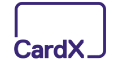Chase Payment Solutions Review
Discover the benefits of Chase Payment Solutions. Learn more about their user-friendly features and pricing. Is this your business's top choice?
 | |||
Chase Payment Solutions℠ | |||
Overall Score | 3.9 | ||
Price | 4.0 | ||
Equipment | 4.0 | ||
Contract | 4.0 | ||
Customer Service | 3.0 | ||
Ecommerce | 4.0 | ||
High Volume Business | 3.0 | ||
Low Volume Business | 5.0 | ||
Pros and Cons
- Competitive mobile processing
- Same day funding available
- No contract available
- Other fees not disclosed
- Some poor user reviews
Bottom Line
Well known processor with extra benefits for Chase banking customers
Small business owners often struggle to accept credit card payments. It's even harder because of slow payouts, hidden fees, and poor security features.
That's where Chase Payment Solutions comes in. They offer many processing solutions to make card payments faster and easier.
In this review, find out Chase Payment options, their pros and cons, and more. Let's get started.
What is Chase Payment Solutions?
Chase Payment Solutions is the merchant services arm of Chase Bank. It was previously known as Chase Paymentech.
Over 5 million businesses use Chase merchant services, with over $1.4 trillion processed annually.
Most credit card transactions are done separately by a payment processor company and an acquiring bank. But Chase acts as both the processor and acquiring bank. This typically means faster service for the customer.
Chase Payment Solutions, previously known as Chase Paymentech, is one of the top merchant services you can work with. Given that it's used by millions of businesses, it's well-established and is a safe option. It's also trustworthy since you get anti-fraud protection, no long-term contracts, and is HIPAA-compliant.
The solutions include POS systems, mobile payment options, eCommerce integrations, and more. Read more about it below.
Who Chase Payment Solutions is Best for
 |
Chase is great for small to mid-sized businesses that want fast deposits for fair prices.
- Chase business banking customers: Existing Chase Business Complete Banking users can get speedy, secure deposits within the same day.
- Growing companies: Chase's multichannel processing systems make it ideal for businesses that are looking to scale their operations for an affordable price.
- Mobile businesses: Individuals and small businesses on the go can take advantage of Chase's mobile card reader.
Chase Payment Solutions℠
- Limited time offer: Get $100 off the Chase Point of Sale (POS)℠ Terminal. Fill out the form and ask a Payments Advisor how to claim.
- Fast funding at no additional cost. Get deposits as soon as same day.
- Get fair and transparent pricing with no hidden fees. 2.6% rate +10¢ per tap, dip and swiped transaction. 2.90% + 25¢ per eCommerce transaction and monthly fee starting at $9.95. 3.5% rate +10¢ per keyed transaction.
- Get paid fast and manage your business from anywhere with the Chase Point of Sale system. Use our mobile app, reader and terminal to take payments via tap, dip and swipe.
- Process payments with Chase Payment Solutions, the #1 merchant acquirer in the U.S.
- Tap to Pay on iPhone offers you the ability to accept contactless cards, Apple Pay and other digital wallets on your iPhone – no additional hardware required.
- Chase Customer Insights is a complimentary business intelligence platform that offers simple, actionable analytics and reports to help you make better business decisions and reach more customers.
Chase Payment Solutions Features
 |
The Chase Payment Solutions suite offers broad multi-channel payment processing. Here are some of their major services:
- Mobile processing
- Chase QuickAccept
- POS terminals
- Online processing
- Virtual terminal
- HIPAA-compliant payment options
Mobile Processing
The bank's mobile checkout options are best for outdoor sellers and professionals on the move.
Using a card reader and the Chase Mobile app, business owners can accept payment on the go from credit cards and e-wallets. Users can access the app via their mobile phone or tablet. And it's available on Apple or Android devices.
Chase QuickAccept
Chase QuickAccept is an exclusive feature that comes with the Chase Business Complete Banking account. You get same-day deposits free of charge when you take payments with the Chase QuickAccept reader.
This is a huge benefit for small business owners. With same-day funding, you don't need to wait around for funds to clear and can keep the stream of money flowing.
Using a mobile card reader and the Chase app, you can take card payments on the go. You can even take card details over the phone and key them in on your computer.
Chase Business Complete Banking® - Up to $500 Bonus
- Earn up to $500 when you open a new Chase Business Complete Checking® account. For new Chase business checking customers with qualifying activities.
- Multiple ways to waive the $15 Monthly Service Fee, including maintaining a minimum daily balance or purchases on your Chase Ink® Business credit card.
- Full-service business banking. Convenient access to all your business banking services in one place -- lending, checking, credit card and payment solutions.
- Your choice of payment types. Choose from a full range of options for accepting payments and making deposits that include Zelle®, Online Bill Pay, wire transfers and ACH payments.
- Convenient access to payment processing. Process all major debit and credit cards with QuickAccept®. It's a built-in feature with your Business Complete Checking account.
- Get support you can rely on. Get access to our customer support team, plus a wide array of solutions that carter to every stage of your business
- Full-featured banking online and on-the-go. Manage your business' finances on your terms with the latest online and mobile banking technology.
- Associate Debit and Employee Deposit Cards available upon request
POS Terminals
Chase also has hardware and software payment options for point-of-sale (POS) transactions.
They offer equipment like the Chase Smart Terminal. The hardware is a portable, standalone terminal that can take in-person payments. It's a great option for restaurant owners or retailers. And it even caters to ApplePay and GooglePay.
Online Processing
For online sellers, Chase uses authorize.net as the payment gateway. Chase integrates with popular platforms like Shopify, BigCommerce, Spreedly, FreshBooks, WooCommerce, and more.
Chase Payment Solutions is a payment processor you can use for in-person and online payments. It uses Authorize.net as its payment gateway.
Although "payment gateway" and "payment processor" are used almost interchangeably, they have different meanings. A payment gateway only verifies the credit card information. A payment processor is essential to actually manage the transfer of funds.
Virtual Terminal
Chase also has a virtual terminal that lets you manually enter card payments via your computer or mobile phone. It's necessary if you take payments over the phone or don't have physical equipment.
A key advantage is that it only requires a device and internet connection to process the payment.
HIPAA-compliant payment options
Chase is also one of the few banks that provide HIPAA-compliant payment processing specifically for businesses in healthcare. It has online patient billings, automated payment collection, and secured online and mailed-in card payments with InstaMed.
Note: If you're not sure what service is right for you, Chase has a tool to help owners decide which payment solution is best for the business.
Chase Payment Solutions Pricing
Chase does not charge any hidden fees.
Here are the base processing fees Chase listed on their website.[1]
- In-person: 2.6% rate +10¢ per tap, dip and swiped transaction
- Online: 2.90% + 25¢ per eCommerce transaction and monthly fee starting at $9.95
- Keyed-in: 3.5% rate +10¢ per keyed transaction
It's unclear what other fees there are. So, it's recommended to get on the line with a Chase sales representative to negotiate and know the exact prices.
Larger businesses can also talk to Chase to negotiate lower processing rates.
Their hardware equipment has the following prices.
Contract & Termination Fees
Chase offers month-to-month billing with no early termination fees. However, this is only if you buy terminals outright or use your pre-existing equipment. Sometimes Chase offers free terminals in exchange for a three-year contract.
For businesses with more complex needs or a custom agreement, like processing multiple currencies or over millions in sales, they would most likely have to opt for long-term contracts.
If you're a small business, chances are you won't be required to get a long-term contract.
Pros and Cons of Chase Payments Solutions
Here's a list of some pros and cons of Chase Payment Solutions.
Pros
- Solutions cater to multiple channels.
Chase has payment solutions no matter where or how you conduct your business. It's great for businesses that sell in different ways. - Same-day funding available.
Most payment processing services take 1 to 2 days to deliver payments to your account. But for Chase Business Complete Banking customers, Chase QuickAccept offers same-day deposits to your checking account for no extra fees. - No long-term contract.
Small businesses won't typically encounter long-term contracts with Chase. But business owners can easily opt for a contract that has month-to-month billing. Also, no early termination fees. - Services have anti-fraud protection.
Chase provides small business owners with a safety meter that detects possible fraudulent transactions. Their services are also PCI-compliant. These tips from Chase let you know how to protect against credit card fraud.
Chase Payment Solutions℠
- Limited time offer: Get $100 off the Chase Point of Sale (POS)℠ Terminal. Fill out the form and ask a Payments Advisor how to claim.
- Fast funding at no additional cost. Get deposits as soon as same day.
- Get fair and transparent pricing with no hidden fees. 2.6% rate +10¢ per tap, dip and swiped transaction. 2.90% + 25¢ per eCommerce transaction and monthly fee starting at $9.95. 3.5% rate +10¢ per keyed transaction.
- Get paid fast and manage your business from anywhere with the Chase Point of Sale system. Use our mobile app, reader and terminal to take payments via tap, dip and swipe.
- Process payments with Chase Payment Solutions, the #1 merchant acquirer in the U.S.
- Tap to Pay on iPhone offers you the ability to accept contactless cards, Apple Pay and other digital wallets on your iPhone – no additional hardware required.
- Chase Customer Insights is a complimentary business intelligence platform that offers simple, actionable analytics and reports to help you make better business decisions and reach more customers.
Yes, Chase Payment Solutions or Chase Paymentech is PCI-compliant. Aside from fraud protection tools, they also have a team of data security experts. They'll guide you and help you with solutions to meet the requirements.
Compliance requirements differ according to your merchant level. Your level is reassigned annually. It's based on the number of transactions you've had with each payment brand in 1 year.
Cons
- Pricing is not transparent.
Chase only provides prices per transaction, but no details about possible extra fees that come with the service. There's no way to know unless you call a sales rep. - Poor user reviews.
Chase caters to 5 million small business owners. But not all of them are satisfied with the service. Chase's processing service has a BBB rating of A-. Many users complain of overcharged fees, poor customer service, and malfunctioning equipment and software.How do you contact Chase's customer services?
The contact for Chase Payment Solutions card customer service is 1-800-432-3117. But you can also contact JPMorgan Chase at 1-800-935-9935. Before calling, however, you can check their FAQs page to see if you can get answers from there. If you want to talk to a banker, you can always schedule a meeting. - Some solutions are only available for Chase account holders.
Some of Chase's best solutions are only available for business account holders. If you're not keen on opening a business checking account or already have an existing one, then this may not be the best option for you.
Chase Payment Solutions Alternatives
But Chase isn't the only one offering payment processing services out there. See how its services compare with other competitors.
Square Reader: Free Mobile Credit Card Reader
- Pay 2.6% + 10¢ Per Swipe for Visa, Mastercard, Discover, and American Express
- Accept Credit Cards Anywhere
- Fast Setup, No Commitments
Online Payment Processing
- Accept payments worldwide and automate payouts and financial workflows seamlessly
- Grow with confidence: Whether you're running an e-commerce store, subscription service, or marketplace, Stripe adapts to any business model
- Trusted by millions: From startups to Fortune 500 companies, Stripe powers businesses of every size
- Predictable costs: Transparent flat-rate pricing with no setup fees or monthly charges – pay only for what you use
- Enable more sales: Support credit cards, mobile wallets, and 135+ international payment methods
- Developer-friendly tools: Integrate payments quickly with Stripe's intuitive APIs and documentation
First Month Free
- Flat Monthly Subscription Price, Starting at $99
- 0% Markup on Direct-Cost Interchange
- 24/7 Support
High Risk? No Problem
- Competitive Options for Payment Processing at All Risk Levels
- Fast Funding
- No Setup/Hidden Fees
- No Minimum Credit Score
- All Industries Accepted
U.S. Bank Payment Solutions - Earn up to $1,000 in 3 months
Earn up to $1,000 in statement credits over 3 months when you open a new U.S. Bank Payment Solutions account and complete qualifying activities. Member FDIC.
Offer:
- Open, and be approved for, a new U.S. Bank Payment Solutions Merchant Account (MID) by June 30, 2025.
- Keep the approved account in an open status and be actively accepting and settling card payments at thee time the statement credit is issued.
- Get merchant fees refunded up to $1,000 over three months
Eliminate Credit Card Processing Fees With Surcharging
Accept Credit Cards at 0% Cost and Increase Your Margins Instantly
Chase vs Square
Square is a great alternative for indie sellers who want a quick and easy setup. You won't have to go through an approval process. You can start taking payments right away.
 |  | |
| Visit Site | Visit Site | |
Chase Payment Solutions | Square | |
|---|---|---|
Chase Payment Solutions℠ - | Square Reader: Free Mobile Credit Card Reader - | |
| Equipment | Card reader: $0 to $59; Stand, Terminal, and Register available for purchase | |
| Customer Service | Get 24/7 support, online or from a live U.S.-based Chase Payment Solutions agent. | Phone, Email, Live Chat Support, Seller Community |
| Swipe Rate | 2.6% rate +10¢ per tap, dip and swiped transaction | |
| Online Rate | 2.90% + 25¢ per eCommerce transaction and monthly fee starting at $9.95 | |
| Keyed-in Transaction Fee | 3.5% rate +10¢ per keyed transaction | |
| Deposit Time | Fast funding at no additional cost. Get deposits as soon as the same day | Payments before 5PM PT / 8 PM ET is available the next business day |
| Visit Site | Visit Site | |
Blank fields may indicate the information is not available, not applicable, or not known to CreditDonkey. Please visit the product website for details. | ||
Square's pricing makes it an ideal choice for businesses with infrequent transactions. It's a good entry-level alternative. Plus, they offer one of the most robust mobile POS apps.
Square Reader: Free Mobile Credit Card Reader
- Pay 2.6% + 10¢ Per Swipe for Visa, Mastercard, Discover, and American Express
- Accept Credit Cards Anywhere
- Fast Setup, No Commitments
Chase vs PayPal
PayPal is active in 200 countries and can process 25 currencies, which makes it best for businesses that accept cross-border payments.
It has one of the best range of payment options out there. It accepts most major cards, e-wallets, and PayPal and Venmo payments online or in person.
 | ||
| Visit Site | Learn More | |
Chase Payment Solutions | PayPal | |
|---|---|---|
Chase Payment Solutions℠ - | ||
| Equipment | Paypal Zettle card reader: $29 to $79; Zettle Terminal: starts at $199; Printers, and Accessories available for purchase | |
| Customer Service | Get 24/7 support, online or from a live U.S.-based Chase Payment Solutions agent. | Phone, Email, Live Chat Support, PayPal Community |
| Swipe Rate | 2.6% rate +10¢ per tap, dip and swiped transaction | |
| Online Rate | 2.90% + 25¢ per eCommerce transaction and monthly fee starting at $9.95 | |
| Keyed-in Transaction Fee | 3.5% rate +10¢ per keyed transaction | 3.49% + $0.09 (through Paypal Zettle) 3.09% + $0.49 (through the virtual terminal) |
| Deposit Time | Fast funding at no additional cost. Get deposits as soon as the same day | Instant access to the funds in your PayPal account; Or instant deposit to your bank account for 1% fee or 1-2 business days for no fee |
| Visit Site | Learn More | |
Blank fields may indicate the information is not available, not applicable, or not known to CreditDonkey. Please visit the product website for details. | ||
Compared to other service providers, PayPal offers cheap in-person payments. You can take physical payments using the PayPal Zettle POS app. It's also easy and great for online sellers because it integrates with major e-commerce platforms.
Chase vs Clover
Clover is great for companies with physical locations that want a customizable payment solution. Though their equipment has a higher price point, they all fully integrate with Clover's POS system.
Like Chase, Clover requires its users to be approved for a merchant account. Since owners have to go through an approval process, it's best for established businesses like retailers and restaurants.
Bottom Line
Chase is best for small businesses that want to receive their money quickly and securely. It has a range of payment options, making it suitable for new business owners and established companies.
Its flexible payment processing systems make it ideal for businesses active on multiple platforms. Plus, if you're already a Chase business account holder, you get exclusive features like same-day deposits with Chase QuickAccept.
But if you don't want a merchant account to use credit card processing systems, it's a good idea to explore other options.
References
- ^ Chase. Credit card processing fees, Retrieved 04/25/2024
- ^ Chase.Chase Smart Terminal, Retrieved 7/7/2022
- ^ Chase.Chase QuickAccept, Retrieved 7/7/2022
Chase Payment Solutions℠
- Limited time offer: Get $100 off the Chase Point of Sale (POS)℠ Terminal. Fill out the form and ask a Payments Advisor how to claim.
- Fast funding at no additional cost. Get deposits as soon as same day.
- Get fair and transparent pricing with no hidden fees. 2.6% rate +10¢ per tap, dip and swiped transaction. 2.90% + 25¢ per eCommerce transaction and monthly fee starting at $9.95. 3.5% rate +10¢ per keyed transaction.
- Get paid fast and manage your business from anywhere with the Chase Point of Sale system. Use our mobile app, reader and terminal to take payments via tap, dip and swipe.
- Process payments with Chase Payment Solutions, the #1 merchant acquirer in the U.S.
- Tap to Pay on iPhone offers you the ability to accept contactless cards, Apple Pay and other digital wallets on your iPhone – no additional hardware required.
- Chase Customer Insights is a complimentary business intelligence platform that offers simple, actionable analytics and reports to help you make better business decisions and reach more customers.
Square Reader: Free Mobile Credit Card Reader
- Pay 2.6% + 10¢ Per Swipe for Visa, Mastercard, Discover, and American Express
- Accept Credit Cards Anywhere
- Fast Setup, No Commitments
Save Up to 40%
- Flat Monthly Subscription Price, Starting at $99
- 0% Markup on Direct-Cost Interchange
- 24/7 Support
Free Credit Card Processing with Surcharging
- You keep 100% of every credit card sale: when you sell $100, you receive $100. Pay only for debit card transactions.
- Fully Compliant
- CardX passes on the fee for credit card transactions only. Your customers can always choose debit as a no-fee option.
Write to Sabrina Go at feedback@creditdonkey.com. Follow us on Twitter and Facebook for our latest posts.
Note: This website is made possible through financial relationships with some of the products and services mentioned on this site. We may receive compensation if you shop through links in our content. You do not have to use our links, but you help support CreditDonkey if you do.
|
|
|
Compare: