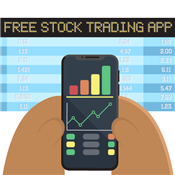Best Day Trading Simulator
A good day trading simulator should be accessible, functional, and realistic. Read on to find out the best ones in the industry.
 |
- What are the best day trading simulators?
- thinkorswim® papermoney®: Best Overall
- Marketwatch Virtual Stock Exchange: Best for Students & Educators
- Webull Paper Trading: Best for Beginners
- TradeStation Simulator: Best for Active Traders
- Interactive Brokers Paper Trading: Best for Professional Traders
- TradingView: Best Paid Simulator
- NinjaTrader Simulated Trading: Best for Futures
- IG Demo Account: Best for Forex
- Sierra Chart Simulation: Best for the Tech Savvy
Here are the 9 best simulators for day trading:
Fund Account and Get Up to $12,000 Bonus
Open a new eligible Webull account. Fund the account with one or more qualifying deposits totaling $5,000 or more. Maintain a net qualifying funding amount of at least $5,000 in the account until the payment of the final installment of the offer reward. The offer reward will be credited to the eligible Webull account in 12 equal monthly installments, with the first installment issued within 45 days after the end of the offer period. To participate in this offer, you must click “Enroll Today” on the website. Terms and conditions apply.
| Net Qualifying Funding Amount | Offer Reward Amount |
|---|---|
| $5,000 - $25,000.99 | $100 |
| $25,001 - $100,000.99 | $750 |
| $100,001 - $250,000.99 | $1,500 |
| $250,001 - $500,000.99 | $3,750 |
| $500,001 - $1,000,000.99 | $5,000 |
| $1,000,001 - $5,000,000.99 | $8,000 |
| $5,000,001+ | $12,000 |
Invest and Earn $150 Bonus
Open a new account using promo code TSTVAGLL. Fund the account with new and qualifying assets of $5,000 or more. Maintain a balance of $5,000 or more in the account for 60 days.
Get up to $250 in Futures Commission Rebates
Open and fund a NinjaTrader account & receive up to $250 in commission rebates* for trades placed within 30 days of fund date.
Day trading could be a lot riskier than long-term investing. If you don't know how to manage those risks, you could end up losing your entire capital.
Luckily, simulated trading is a great way to minimize those risks. It lets you learn how the markets work without spending a ton of money and gambling to see if your strategy is profitable.
In this list, you'll be able to see the best day trading simulators on the market. Then you can look at their requirements, assets, and features to decide which one would work best for you.
Best Day Trading Simulators
Most brokers have in-house trading simulators. However, there are also third-party platforms that offer paper trading as an educational resource. Let's take a look at those options below.
Get $100,000 Virtual Portfolio to Experiment
eToro is a multi-asset investment platform. The value of your investments may go up or down. Your capital is at risk.
Thinkorswim® Papermoney®: Best Overall
| Paper Trading Account Cost | FREE |
|---|---|
| Funded Account Required | Optional |
| Trading Balance Reset | Yes |
| Real-Time Data | Default 20-min delay; IT support request or funded account needed |
| Tradeable Assets | Stocks, ETFs, and Options (Futures and Forex in 2024) |
| Key Features | 400+ technical studies, thinkScript, Stock Hacker |
thinkorswim® (TOS) has a paperMoney® trading simulator which you can use to practice stock trading. If you have a funded account, you will also get a paper trading account automatically.
You can simulate trading stocks, ETFs, and options (futures and forex to be available in 2024). You get a 20-minute data delay by default, but you can request the support team to change it to real-time. Funded accounts with at least $500 get real-time data for free.
TOS' features are great for day trading, some of them include:
- Auto-send - Send orders in one click using Level II quotes or Active Trader ladder (no confirmation needed)
- Flexible grid - Link windows like charts and quotes to the same stock and display them at the same time
- Advanced order types - Use a trailing stop, automatically set a stop to your limit order, set two orders at the same time and cancel one if the other is triggered, and many more
- Live News - Track fundamental factors that can affect your stock
- thinkScript® - Create basic algo using TOS script
- Trade Flash - Gadget that flashes events about what large traders are doing on a specific stock (Block trades, trade imbalances, trading floor events, etc.)
The thinkorswim® trading platform is not that intuitive, but it is also not that difficult to learn. Plus, there are plenty of video tutorials available in the learning center that can guide you.
Pros + Cons
|
|
Marketwatch Virtual Stock Exchange: Best For Students & Educators
| Paper Trading Account Cost | FREE |
|---|---|
| Funded Account Required | Not applicable |
| Trading Balance Reset | No |
| Real-Time Data | Delayed quote[1] |
| Tradeable Assets | Stocks |
| Key Features | Private or public trading games, watchlists, leaderboards |
MarketWatch Virtual Stock Exchange (VSE) is a stock simulator meant for educational purposes as it can host virtual trading competitions. The goal here is simple: whoever has the highest percentage gains by the end of the trading period wins the game.
Educators can create games to teach students about trading, while students can join an online trading game and compete with others.
With MarketWatch VSE, you can:
- Build your game or join an existing one
- Have a trading period of up to 1 year
- Trade 5,000 stocks from Nasdaq, NYSE, American, and OTC markets
- Set the starting balance and commission fees
- Enable or disable the following features: short selling, margin selling, limit orders, stop loss, and partial shares
Lastly, MarketWatch has also prepared a sample guide, course material, and handouts that educators can use for their class.
Pros + Cons
|
|
Webull Paper Trading: Best For Beginners
| Paper Trading Account Cost | FREE |
|---|---|
| Funded Account Required | No |
| Trading Balance Reset | Yes |
| Real-Time Data | Yes; 15-min delay for options by default[2] |
| Tradeable Assets | US-listed stocks, ETFs, OTC securities, options |
| Key Features | 60+ indicator studies, 51 custom widgets |
Webull is a good fit for newbies due to its user-friendly interface and zero-commission for US stocks, ETFs, and equity options.
Despite its simple interface, Webull provides useful tools for day trading. You can customize your trading window with its 51 standalone widgets, including charts, positions, screeners, heat maps, and many more.
In its live account, there are useful advanced order types such as stop-loss order, OCO, OTO, etc. But those are not available in the paper trading environment, which is a bit disappointing.
You have to sign up first before you can simulate. Both the US stock and options paper trading accounts are free. Plus, if you confirm that you are not a pro trader, you will get free real-time data.
Pros + Cons
|
|
Fund Account and Get Up to $12,000 Bonus
Open a new eligible Webull account. Fund the account with one or more qualifying deposits totaling $5,000 or more. Maintain a net qualifying funding amount of at least $5,000 in the account until the payment of the final installment of the offer reward. The offer reward will be credited to the eligible Webull account in 12 equal monthly installments, with the first installment issued within 45 days after the end of the offer period. To participate in this offer, you must click “Enroll Today” on the website. Terms and conditions apply.
| Net Qualifying Funding Amount | Offer Reward Amount |
|---|---|
| $5,000 - $25,000.99 | $100 |
| $25,001 - $100,000.99 | $750 |
| $100,001 - $250,000.99 | $1,500 |
| $250,001 - $500,000.99 | $3,750 |
| $500,001 - $1,000,000.99 | $5,000 |
| $1,000,001 - $5,000,000.99 | $8,000 |
| $5,000,001+ | $12,000 |
Tradestation: Best For Active Traders
| Paper Trading Account Cost | FREE |
|---|---|
| Funded Account Required | Yes |
| Trading Balance Reset | Yes |
| Real-Time Data | Yes |
| Tradeable Assets | Stocks, ETFs, options, futures |
| Key Features | 120+ Indicators, Strategy Performance Report, EasyLanguage® |
TradeStation is a great platform for active traders looking to backtest, simulate, and automate their strategies. Assets that you can virtually trade include stocks, options, and futures.
It's one of the few brokers with simulators that will give you free real-time data if you're not a professional trader. Plus, you get access to its extensive historical database for backtesting.
Using its easy-to-use syntax EasyLanguage®, experienced traders can customize and test advanced strategies. Also, the 120+ built-in indicators enable anyone to create a strategy and automate orders without coding.
Its Strategy Performance Report (SPR) can provide insights into your profitability during simulation. You can check your profit factor, max drawdown, equity curve, etc.
You can use the simulator on its desktop, web, or mobile app. To paper trade, sign up and fund your account with $100 or less.
Pros + Cons
|
|
Invest and Earn $150 Bonus
Open a new account using promo code TSTVAGLL. Fund the account with new and qualifying assets of $5,000 or more. Maintain a balance of $5,000 or more in the account for 60 days.
Interactive Brokers Paper Trading: Best For Professional Traders
| Paper Trading Account Cost | FREE |
|---|---|
| Funded Account Required | Yes |
| Trading Balance Reset | Yes |
| Real-Time Data | Default 15-min delay (US stocks); subscription needed for market data[3] |
| Tradeable Assets | US stocks, options, futures, metals, forex, US bonds |
| Key Features | Low-cost rates, wide range of assets offered, IBKR API |
Interactive Brokers (IBKR) mainly caters to sophisticated investors and professional traders with its advanced trading tools and wide range of assets. Both individual and institutional accounts can be simulated in IBKR.
You can virtually trade all assets in TraderWorkstation (TWS) such as stocks, options, futures, currencies, bonds, and funds.
Some of the advanced trading tools you can use include 100+ order types and algos, IBKR API for automation, options volatility tools, risk management tools, etc.
Obtaining real-time data for your simulation can be complex. You need to sign up first, fund it with at least $500, and subscribe to market data.[4]
Despite the subscription requirements and complex user interface, IBKR is still preferred by many traders due to its low-cost commissions and margin rates.[5]
Pros + Cons
|
|
Tradingview: Best Paid Simulator
| Paper Trading Account Cost | FREE, $12.95/mo., 24.95/mo., and 49.95/mo.[6] |
|---|---|
| Funded Account Required | No |
| Trading Balance Reset | Yes |
| Real-Time Data | Delayed quote; subscription required |
| Tradeable Assets | Depends on broker, includes stocks, forex, crypto |
| Key Features | Community indicators, 40+ broker integrations |
TradingView is a technical analysis tool that supports multiple assets including stocks, crypto (even altcoins), forex, indices, futures, and bonds. It has a simple paper trading feature that you can use to simulate trades.
The simulator is free for all pricing plans, but data is delayed. At a minimum, you need the $12.95/mo. essential plan. Then, you can subscribe (through TradingView or brokers) for real-time market data feed.
There are over 15 chart types including Renko, Kagi, and Point & Figure for analyzing prices. Plus, you get access to 100,000 community indicators, 110+ smart drawing tools, and 400+ indicators and strategies.[7]
Overall, TradingView is a great option if you've not decided yet on a broker and asset because it has almost everything in one place.
Pros + Cons
|
|
30-Day Free Trial
Ninjatrader: Best For Futures
| Paper Trading Account Cost | FREE, $99/mo., or $1,499 one-time payment[8] |
|---|---|
| Funded Account Required | Optional |
| Trading Balance Reset | Yes |
| Real-Time Data | Yes |
| Tradeable Assets | Futures |
| Key Features | Daily livestream, Advanced Trade Management, DOM |
NinjaTrader Simulator is a popular choice among futures traders due to its advanced trade management (ATM), depth of market tools, and custom strategies or apps.
NinjaTrader typically provides a 2-week trial with free live-streaming market data. Additionally, you have the option to create a funded account for unlimited simulation (sim) access.
One of the unique simulation features of NinjaTrader is the Shadow Strategy of ATM. This feature will forward test your live trades in your sim account (imagine 2 orders with the same entry but different exit).
Then, you can compare the results of those two setups in the live and simulated accounts on the Performance Tab. Other ATM strategies that you might find helpful include auto chase, auto reverse, auto trail, etc.
You can also join the daily livestream event to discuss setups with analysts.
Pros + Cons
|
|
Get up to $250 in Futures Commission Rebates
Open and fund a NinjaTrader account & receive up to $250 in commission rebates* for trades placed within 30 days of fund date.
Trade Futures Free for 30 Days
Offer valid for a limited time only. Commission rebate will be applied to the account holder's balance for trades placed within 30 days of fund date. Rebate will be based on trades linked to this promotion only, not any other funded account. Existing clients and inactive account holders are exempt and not eligible. Offer not combinable with other offers. Traders will receive a rebate for commissions up to $250. If applicable, a rebate will be applied by the middle of the following month. Available for individual accounts only. Joint, IRA and professional accounts are not eligible for this offer. Credits may be subject to US withholding taxes & any associated taxes are the customer's responsibility. Offer end date and program requirements are subject to change without notice. Exchange, clearing fee and NFA fees still apply.
Futures Trading Simulator
IG Demo Account: Best For Forex
| Paper Trading Account Cost | FREE |
|---|---|
| Funded Account Required | No |
| Trading Balance Reset | Yes; send email ticket to support team |
| Real-Time Data | Yes |
| Tradeable Assets | Forex |
| Key Features | Low spreads, IG Academy |
If you want to trade forex, you can use the IG Demo Account to simulate. You will get access to over 80 FX pairs, IG Academy, web and mobile trading platforms, charts, etc.
You can use your IG academy login to access a demo account for free. There's no time limit when you use the demo account. You can test for as long as you like.
You can enjoy its low spread and spot forex trading with 1:50 leverage. It has an intuitive platform and customizable apps to fit your preferred trading setup. The research tools you can use include economic calendars and streaming Reuters news.
Just like any other broker, there are some limitations in IG Simulator. For example, you cannot experience slippage, interest, or margin calls. These events are normal in the live market, so you must manage your expectations.
Pros + Cons
|
|
Sierra Chart: Best For The Tech Savvy
| Paper Trading Account Cost | Free, $26/mo., $36/mo., $46/mo., and 56/mo.[9] |
|---|---|
| Funded Account Required | N/A |
| Trading Balance Reset | Yes |
| Real-Time Data | Delayed quote[10] |
| Tradeable Assets | Futures, stocks, forex, indexes, and options |
| Key Features | C++ based application, Custom advanced charts and studies |
Sierra Chart might have an outdated UI, but some retail traders swear by its functionality and high-performance. But take note, this is not user-friendly.
Sierra Chart is better suited for tech-savvy traders who want to customize functions that are not possible in other popular brokers. They are not a broker, but you can integrate one and execute an order in their platform.
Its support team highly recommends using delayed streaming data when paper trading as it's free. There are two simulators you can try:
- Simulated Futures Trading Service - realistic server-side simulation environment for futures and forex
- Trade Simulation - simulates orders (including fills) and tracks the position of trades internally
Other features include realistic order fills, stable servers, 100% availability, fast performance, risk management tools, reliable trade statistics, etc.
Pros + Cons
|
|
15-Day Free Trial
Now that you know the best day trading platforms to try, let's discuss using day trading simulators in detail.
What Is a Day Trading Simulator?
A day trading simulator replicates how the live markets work and provides an environment where you can practice trading without risking any money.
There's no real money involved, but you will experience the wins and losses of trading. Simulated trading is also known as paper trading or demo trading.
Get $100,000 Virtual Portfolio to Experiment
eToro is a multi-asset investment platform. The value of your investments may go up or down. Your capital is at risk.
A day trader typically buys and sells assets within the day for short-term gain. This makes it much riskier than investing. That's why it's recommended that traders simulate first before trading live.
Beginners use a simulator to learn about trading an asset they're not familiar with. On the other hand, experienced traders use it to test the profitability of new strategies before executing it live.
Still, simulators cannot 100% replicate the decision-making process involved in day trading. So, do you really need to use one? Read on.
Trading Simulator vs. Small Live Account
Trading money that isn't real means you are not emotionally attached to it. This often results in poor emotional management in trading.
Plus, all simulators cannot reflect order fills properly and some have limited features in a sim account compared to its live one.
You should use a trading simulator if:
- You do not know how to trade at all
- You're trading a new asset
- You're on a tight budget
- You're testing a new strategy you've created
You should trade with a small live account if you've already tried simulating your strategy and you now:
- Want to know how well your broker fills your trade
- Want to manage how your emotions react to the market
- Want to try the features excluded in the simulated account
How to Pick a Day Trading Simulator
Not all day trading simulators will fit your needs. Here are some factors you should consider:
- Cost
Simulated trading should be free. Some brokers might require a funded account first, but that's usually just a small amount. Be wary of expensive fees during simulation. - Real-time data
Your simulation should be similar to the live markets as much as possible. If you need real-time data, make sure that your simulator can provide that during testing. - Balance Reset
Your simulation account should have an option to reset your balance. If not, you should at least have an option to create multiple demo trading accounts.Trading games are an exception—balance reset is not possible since it's a competition.
- Trade Execution
The way you're executing a trade in your simulator must be the same as in the live markets. Same settings, clicks, and interface. If you're paper trading in a non-broker platform, make sure there's an option to integrate your broker account. - Assets Traded
Not all platforms support the asset you want to trade. Check the availability of the asset you want to trade before selecting a simulator. - Charting Tools
Platforms with simple interfaces tend to lack advanced charting tools, but sometimes that's fine. Check if the app's features are enough for you to make a trading decision. Ultimately, your strategy will determine what charting tools you require. - Order Types
Advanced order types offered by brokers must also be in the simulation account, so you can test how you will enter and exit a trade. But not all platforms do so. Check if the order type you need is available in the simulated account. - Performance Tracker
You must have enough data to evaluate your strategy during simulation. From win rate to profit factor, check if there's a performance report that you can review. - Compliance
All the platforms on our list have the necessary licenses to operate and are established brokers/platforms. But if you're considering something that's not included here, double-check if they are regulated.
Methodology
Simulators should be accessible to new traders as much as possible. So for starters, we checked the costs, minimum balance, and fees. We also checked the requirements of each platform for a paper trading account.
Next, we looked for real-time data options, day trading tools, and educational materials provided. It shouldn't just be a simulator, but it must be a decent day trading platform as well.
Lastly, we prioritized simulators offered in-house by brokers. This is to lessen the burden on traders learning two different platforms just to analyze and execute a trade.
Bottom Line
Simulators can help you reduce your potential losses in day trading by identifying issues in your strategy before it's executed in the live market. You have a lot of options, but you first need to define what you need as a trader.
Get $100,000 Virtual Portfolio to Experiment
eToro is a multi-asset investment platform. The value of your investments may go up or down. Your capital is at risk.
Then, you can try the day trading simulator that you think would address your concerns the most.
References
- ^ MarketWatch. Market Data - Terms of Use, Retrieved 11/10/2023
- ^ Webull. Options Paper Trading, Retrieved 12/30/2023
- ^ Interactive Brokers. Paper Trader Delayed Data Information, Retrieved 12/30/2023
- ^ Interactive Brokers. Market Data Subscriptions, Retrieved 12/30/2023
- ^ Interactive Brokers. Compare Online Brokers, Retrieved 11/10/2023
- ^ TradingView. Pricing, Retrieved 12/30/2023
- ^ TradingView. Features, Retrieved 12/30/2023
- ^ NinjaTrader. Pricing Plans, Retrieved 12/30/2023
- ^ Sierra Chart. Description of Service Packages and Pricing, Retrieved 12/30/2023
- ^ Sierra Chart. Delayed Exchange Data Feed, Retrieved 12/30/2023
Write to Stella Magay at feedback@creditdonkey.com. Follow us on Twitter and Facebook for our latest posts.
Note: This website is made possible through financial relationships with some of the products and services mentioned on this site. We may receive compensation if you shop through links in our content. You do not have to use our links, but you help support CreditDonkey if you do.
eToro is a multi-asset platform which offers both investing in stocks and cryptoassets, as well as trading CFDs.
Please note that CFDs are complex instruments and come with a high risk of losing money rapidly due to leverage. 51% of retail investor accounts lose money when trading CFDs with this provider. You should consider whether you understand how CFDs work, and whether you can afford to take the high risk of losing your money.
This communication is intended for information and educational purposes only and should not be considered investment advice or investment recommendation. Past performance is not an indication of future results.
Copy Trading does not amount to investment advice. The value of your investments may go up or down. Your capital is at risk.
Don’t invest unless you’re prepared to lose all the money you invest. This is a high-risk investment and you should not expect to be protected if something goes wrong. Take 2 mins to learn more
eToro USA LLC does not offer CFDs and makes no representation and assumes no liability as to the accuracy or completeness of the content of this publication, which has been prepared by our partner utilizing publicly available non-entity specific information about eToro.
|
|
|