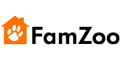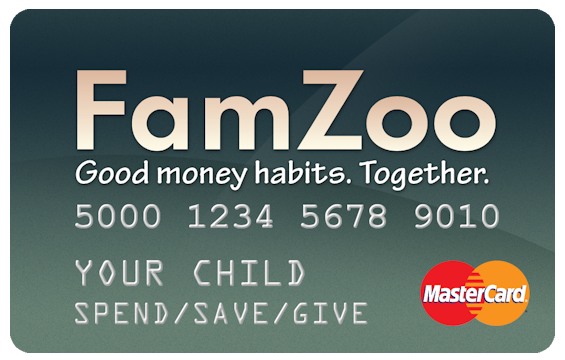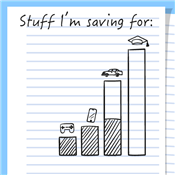Best Banking Apps for Kids and Teens
Teaching kids how to manage their money has never been easier, thanks to a number of banking apps for kids and teens. Which is right for your family?
 |
All Ages - Banking and Invest in One App
- Flexible controls, spending notifications, in-app chore list
- Age: No minimum age
- Fees: Starts at $5.99/month, per family (up to 5 kids). $10.98/month for Greenlight Max. $15.98/month for Greenlight Infinity. $24.98/month for Greenlight Family Shield.
Acorns Early Kids' Debit Card
- Real-time spend notifications.
- Block and unblock cards easily.
- Teach financial independence safely.
FamZoo Prepaid Card for Kids and Teens
- Order Online
- No Credit Check
- Try for Free
It's never too early to teach kids about financial literacy.
But having them manage a weekly allowance can only go so far.
Luckily, there are apps made just for kids to learn about money. They can operate a savings account, keep a debit card, and even invest.
In this guide, review the top banking apps for kids and learn what to look for when choosing the right app for them.
Best Banking Apps for Minors
 |
Choosing the right banking app for your kids can be a tough decision. Consider what features they offer as well as price and minimum age.
A checking account with a debit card is ideal for helping kids gain financial responsibility. With parental supervision, kids can learn how to manage money and build healthy financial habits. Take a look at our guide on the best first checking account for kids to learn more.
Greenlight - Best Overall
 |
| CREDIT: GREENLIGHT |
Greenlight's goal is to teach kids a range of financial skills, including earning, spending, saving, giving, and investing. It's available for all ages, and its main feature is a debit card for kids.
Greenlight
Pros:
| Cons:
|
The Greenlight debit card, offered in partnership with Mastercard, is available in most places—but with protections put in place that parents will appreciate, to prevent kids from shopping where they shouldn't.
For their peace of mind, Greenlight offers parents plenty of control. You'll get transaction notifications in real-time whenever a card is used and set up controls for ATM usage and which stores they shop at. You can send money instantly to kids through the app, and use it to automate allowances and even pay for finished chores.
The cards are FDIC-insured up to $250k, work with Apple and Google Pay, and arrive within 7-10 days of signing up for a Greenlight account.
Greenlight also offers investing so that kids can learn. They can trade fractional shares of popular stocks for as little as $1, with no trading fees. And parents can approve every trade.
Investing for parents is available in all plans; however, only limited selections are included in the lowest tier, while investing for kids is only available if you upgrade your plan.
Features
- Debit Card
- Instant Money Transfers
- 1% Cash Back[1]
- 2%-5% Rewards
- Pay for Chores and Allowance
- Real-Time Notifications
- ATM and Spending Controls
- Round-Up Change
- Direct Deposit
- Investing
Price:[2]
- $5.99 per month for Greenlight Core
- $9.98 for Greenlight Max
- $14.98 for Greenlight Infinity
You can download it on the App Store or Google Play Store.
If you want to teach your kids about investing from an early age, you should consider either BusyKid or Greenlight. Both are affordable to get started—Greenlight offers investing for just $1 and BusyKid for as little as $10. There are also no fees for investing and they offer fractional shares.
At $5.99 per month for Greenlight and $4 per month (billed annually at $48) for BusyKid, both are affordable ways for parents to help their kids get used to investing early.
Acorns Early - Best for Financial Education
Teach kids and teens financial responsibility in a fun way with Acorns Early (formerly GoHenry). This popular app makes learning about money fun with targeted missions like What is Saving?, Want to be an Entrepreneur?, and The Future of Money, designed to prepare them for lifelong decision-making.
Acorns Early
Pros:
| Cons:
|
With the companion app for parents, you can monitor your kids' spending habits, as well as set goals and limits as you see fit. They'll send you real-time notifications any time your kid completes a transaction with their personalized debit card.
Parents can save time and energy by setting a scheduled allowance directly through the app and paying kids for chores assigned.
Decide on savings goals and work toward them while tracking your kids' progress and send money when you need to with instant transfers.
Plus, with Acorns Early's Giftlinks feature, friends and relatives can send kids money for special occasions like birthdays.[3]
Kids can donate money to charity through the app as well, setting them up for a life of giving.
It's easy to block or unblock the card through the app if it's lost or stolen, and Acorns Early accounts are FDIC-insured up to $250,000 through a partner bank.
Features
- Debit Card
- Educational Missions
- Set Allowance
- Savings Goals
- Assign Chores
- Instant Money Transfers
- Set Spending Limits
- Giftlinks
Price: $5/mo (individual child); $10/mo per family (up to 4 kids)[4]
You can download it on the App Store or Google Play Store.
Acorns Early Kids' Debit Card
- Real-time spend notifications.
- Block and unblock cards easily.
- Teach financial independence safely.
BusyKid - Best for Chores
BusyKid is an app that aims to teach kids how to manage their money with an emphasis on responsibility. It starts with chores—but that isn't where it ends.
BusyKid
Pros:
| Cons:
|
Kids can earn money (from their parents) through the app by completing tasks that parents set, like folding laundry or pulling weeds out in the yard, as well as receive a scheduled allowance.
Each account comes with a BusyKid Visa Prepaid Spend Card, which parents can use to send money to kids instantly.
But they don't have to spend their money. They can invest it through the app in stocks they'll understand, like Nike and Nintendo, or even support charities like the Red Cross.
Parents have the option of sending bonuses through the app—say for a particularly good report card. Kids can also receive money from family and friends with the BusyPay feature.
All transactions are parent-approved, so there's no need to worry about where kids are spending their money, and the app's activity feed lets parents see exactly what's happening when.
And to encourage kids to save, parents can opt to match their savings. This is a nice introduction to the concept of employer-assisted retirement planning.
Funds on BusyKid are FDIC-insured.
Features
- Assign Paid Chores
- Schedule Allowance
- BusyKid Visa Prepaid Spend Card
- Investing
- Donate to charities
- BusyPay
- Multiple Kids' Accounts
- Parental Controls
- Parental Savings Matching
- Real-time parent notifications on all money transactions
Price: $4 per month (billed annually at $48)[5]
You can download it on the App Store or Google Play Store.
BusyKid Prepaid Card for Kids
For $4/month, your family will gain access to entire app including charities, chores and up to 5 BusyKid Visa® Prepaid Spend Cards (one card per child).
FamZoo - Best for Desktop Users
FamZoo calls itself a "virtual family banking" system. It offers IOU Accounts that help parents set up automated payments to their kids, and prepaid card accounts that parents can use to give their kids a little more financial freedom.
FamZoo
Pros:
| Cons:
|
These accounts can be used to give kids their allowance every week, pay for chores, or even request loans from you.
One of the benefits of FamZoo is the ability to control how complex you want your system to be. Start off with the real basics and take advantage of more features as your kids get comfortable.
As an incentive to help kids save, parents can opt to pay interest on their savings. Parents can even set up financial penalties—for failed chores, for example.
For parents who need a little help of their own, FamZoo has several useful blogs that show how to set up different savings, spending, and giving strategies for their kids to learn from.
If you know of a family who could benefit from FamZoo, you can even gift a subscription. And if you're caring for adult children or elderly parents, FamZoo has no age restrictions on setting up their "child" accounts.
Features
- IOU Accounts
- Prepaid Card Accounts
- Parent Paid Interest
- Customizable Strategies
- Guides for Parents
- Ability to Set Penalties
Price:[6]
- $5.99 per month
- $25.99 for 6 months
- $39.99 for 12 months
- $59.99 for 24 months
FamZoo is browser-based via desktop or mobile devices.
FamZoo Prepaid Card for Kids and Teens
- Order Online
- No Credit Check
- Try for Free
Bankaroo - Best for Schools
Bankaroo is another virtual banking app designed to teach kids useful skills for managing their money.
Kids can practice setting goals and tracking their spending. They can budget for big purchases or events and see how their behavior tracks toward long-term objectives. If they're successful, kids can earn badges for their efforts.
Parents can use the app to schedule regular allowances, though some have complained they had trouble turning the feature off.
Bankaroo also has a license for schools interested in teaching kids money management skills.
Features
- Virtual Bank Accounts
- Goal-Setting Function
- Badges
- Spending Tracker
- Schedule Allowances
Price: Bankaroo has both free and paid versions from $5-$200/month (depending on the plan)[7]
You can download it on the App Store or Google Play Store.
Step - Best for Building Credit
Step is a straightforward banking app targeted at teens that stands out for two reasons. There are no fees—monthly, overdraft, minimum, or service—and using the Step card helps you build credit.
While Step may lack some of the extra control and tracking features that the other apps offer, few others lack fees and offer credit-building capability.
The Step card is a prepaid Visa that can be filled by parents or direct deposits from a teen's employer.
Teens can send and receive money through the app, including instant money transfers from parents in case of emergencies, and parents can use their app to set up a recurring allowance.
The Step card is compatible with Apple and Google Pay, and accounts are FDIC-insured.
Features
- Custom Prepaid Card
- Send and Receive Money
- Use Apple or Google Pay
- Instant Money Transfers
- Build Credit
- Schedule Allowance
- ATM Withdrawals
Price: Free
Step Visa Card for Teens
- Building credit is safe and easy with the Step secured Visa card
- Step Black members earn 3.00% on savings and up to 10% cashback on purchases
- No interest, no security deposit and no credit check
For teens specifically, having their own debit card can be incredibly empowering. Explore our list of the best debit cards for teens.
Chase First Banking - Best for Chase Customers
Available exclusively for Chase Checking customers, Chase First Banking is a debit card for kids aged 6-17.
The best part is, you can manage it through your existing Chase Mobile App, which can save some of the hassle involved in setting up and getting used to a new account.
It's easy for parents to send money to their kids' accounts for them to spend through their Chase First Banking debit card. Parents can set limits on spending—$10 here, $15 there, and so on—as well as on ATM withdrawals, which are free at over 15,000 Chase ATMs.
Parents will receive alerts when their teens spend and teens can send money requests to their parents through the app, which they can approve or deny.
The app offers the ability to set concrete goals to practice saving, as well as schedule recurring allowances and pay for chores completed.
Features
- Debit Card
- Manage through Chase Mobile App
- Chase ATM Withdrawals
- Spending and Withdrawal Limits and Alerts
- Send Money Requests
- No Monthly Fees
- Goal Setting
- Schedule Allowance and Set Chores
Price: $0 Monthly Fee
You can download the Chase Mobile App on the App Store or Google Play Store.
Capital One MONEY - Best for Earning Interest
The Capital One Money account offers a debit card for kids 8 and up.
It has a lot of the same features as the other cards on this list, including instant money transfers, goal-setting to teach savings practices, and parental controls.
Parents can schedule a weekly allowance and pay their kids for chores well-done, and even reward them when they meet goals set together. On top of all that, there are no fees, and the balance in the account will earn 0.10% interest,[8] no matter how low it is.
The Capital One Money card also offers kids free ATM withdrawals at over 70,000 ATMs. Parents don't have to be Capital One customers to sign their teen up for an account.
Features
- Debit Card
- Earn 0.10% interest
- Instant Money Transfers
- Schedule Allowance and Set Chores
- No Monthly Fees
- Goal Setting
- Parental Controls
- Free ATM Withdrawals
Price: Free
You can download the Capital One Mobile app on the App Store or Google Play Store.
What to look for in a Kids' Banking App
 |
Transaction Alerts and Spending Controls
As a parent, it's important to know your kids are being safe and responsible, and when it comes to having access to a debit or credit card, that can be a difficult balance.
Transaction alerts let you know when your kids are using their cards without you needing to peer over their shoulders. Some apps even offer the ability to approve or veto each transaction.
Setting spending limits and store restrictions can also help parents manage how their kids are using their money to ensure that they aren't buying anything they shouldn't.
Spending Trackers
The whole point of these apps is to teach kids financial responsibility and good money management skills.
Look for an app that offers a spending tracker to help kids learn how to manage a budget. Making them aware of where their money is going will help them learn how to be thoughtful with it.
Investing
Saving is only the first step in a person's financial journey. Investing is one of the most important things you can do for long-term success, but even adults can find it overwhelming.
Introducing kids to investing not only gives their investments more time to grow, but it also takes away the mystery, so they can invest wisely (and without fear) as they get older.
Bottom Line: What's the best banking app for kids?
If you're looking for the best all-around experience, Greenlight is probably the way to go. While there are other apps on the list with each of its features individually, few have all of them together.
Greenlight pretty much does it all. Their list of features is impressive: real-time notifications and spending controls, investing options, direct deposit, instant money transfers, cash back, and the ability to set savings goals and chores,
Some of the features do require a more expensive membership, though. If you're looking for a free app, consider Step. It's able to do many of the things Greenlight does, minus investing, free of charge.
All Ages - Banking and Invest in One App
- Flexible controls, spending notifications, in-app chore list
- Age: No minimum age
- Fees: Starts at $5.99/month, per family (up to 5 kids). $10.98/month for Greenlight Max. $15.98/month for Greenlight Infinity. $24.98/month for Greenlight Family Shield.
Acorns Early Kids' Debit Card
- Real-time spend notifications.
- Block and unblock cards easily.
- Teach financial independence safely.
FamZoo Prepaid Card for Kids and Teens
- Order Online
- No Credit Check
- Try for Free
References
- ^ Greenlight. Cash Back & Savings, Retrieved 07/09/2024
- ^ Greenlight. Plans, Retrieved 10/30/2024
- ^ Acorns. Giftlinks, Retrieved 12/01/2024
- ^ Acorns. Acorns Early: Pricing, Retrieved 11/30/2024
- ^ BusyKid. Features, Retrieved 07/09/2024
- ^ FamZoo. Pricing and Billing, Retrieved 07/09/2024
- ^ Bankaroo. Bankaroo for schools - Pricing Update, Retrieved 07/09/2024
- ^ Capital One. Teen Checking Account Money Disclosures, Retrieved 07/09/2024
Jeremy Harshman is a creative assistant at CreditDonkey, a credit card comparison and reviews website. Write to Jeremy Harshman at jeremy.harshman@creditdonkey.com. Follow us on Twitter and Facebook for our latest posts.
Note: This website is made possible through financial relationships with some of the products and services mentioned on this site. We may receive compensation if you shop through links in our content. You do not have to use our links, but you help support CreditDonkey if you do.
|
|
|