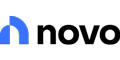Best Banks for Small Business in Missouri
Ad Disclosure: This article contains references to products from our partners. We may receive compensation if you apply or shop through links in our content. This compensation may impact how and where products appear on this site. You help support CreditDonkey by using our links.
Looking for a bank to support your small business? U.S. Bank, OakStar Bank, and Bluevine are some of the top options for Missouri-based entrepreneurs.
 |
These are the 10 best banks for small business accounts in Missouri:
- U.S. Bank for national bank with free checking
- Bank of America for flexibility
- Chase Bank for built-in credit card processing
- Capital One for unlimited free transactions
- OakStar Bank for SBA loans
- First Community Credit Union for local credit union
- NBKC Bank for minimal fees
- Bluevine for high-interest checking accounts
- Relay for multiple checking accounts
- Lili for sole proprietors & freelancers
In the Show-Me State, actions speak louder than words.
That's why the right bank won't just tell you that they're the best. They'll back it up with real benefits, like accessible loans, smart tools, and great service.
Not sure which bank fits that description? No worries! This guide will walk you through the top options in Missouri.
From financial giants like Bank of America to local choices like OakStar Bank, explore each and see which one is a good match for your business.
Chase Business Complete Banking® - Up to $500 Bonus
- Earn up to $500 when you open a new Chase Business Complete Checking® account. For new Chase business checking customers with qualifying activities.
- Multiple ways to waive the $15 Monthly Service Fee, including maintaining a minimum daily balance or purchases on your Chase Ink® Business credit card.
- Full-service business banking. Convenient access to all your business banking services in one place -- lending, checking, credit card and payment solutions.
- Your choice of payment types. Choose from a full range of options for accepting payments and making deposits that include Zelle®, Online Bill Pay, wire transfers and ACH payments.
- Convenient access to payment processing. Process all major debit and credit cards with QuickAccept®. It's a built-in feature with your Business Complete Checking account.
- Get support you can rely on. Get access to our customer support team, plus a wide array of solutions that carter to every stage of your business
- Full-featured banking online and on-the-go. Manage your business' finances on your terms with the latest online and mobile banking technology.
- Associate Debit and Employee Deposit Cards available upon request
Bank of America® Business Advantage Banking Checking Account - $200 Bonus Offer
- The $200 bonus offer is an online only offer and must be opened through the Bank of America promotional page.
- The offer is for new eligible business checking customers only.
- Offer expires 12/31/2025.
- To qualify, deposit $5,000 or more in New Money* directly into a new eligible Bank of America Business Advantage Banking account within thirty (30) days of account opening.
- Maintain an average balance of $5,000 in that new Business Advantage Banking account during the Maintenance Period**.
- Once all requirements are met, Bank of America will attempt to pay bonus within 60 days.
- Additional terms and conditions apply. See offer page for more details.
- *New Money is new funds deposited into your business checking account that are not transfers from other Bank of America deposit accounts or
Merrill investment accounts.
- ** The Maintenance Period begins thirty-one (31) calendar days after account opening and ends ninety (90) calendar days after account opening.
- Bank of America, N.A. Member FDIC
U.S. Bank Business Essentials - $500 Bonus
Promo code Q2AFL25 MUST be used when opening a U.S. Bank Business Essentials, Silver, or Platinum Business Checking account. Limit of one bonus per business. A $100 minimum deposit is required to open one of the referenced accounts.
Earn your $500 Business Checking bonus by opening a new U.S. Bank Business Essentials or Silver Business Checking account between 4/3/2025 and 6/30/2025. You must make deposit(s) of at least $5,000 in new money within 30 days of account opening and thereafter maintain a daily balance of at least $5,000 until the 60th day after account opening. You must also complete 5 qualifying transactions within 60 days of account opening.
Qualifying transactions include debit card purchases, ACH credits, Wire Transfer credits and debits, Zelle credits and debits, U.S. Bank Mobile Check Deposit or Bill Pay. Other transactions such as (but not limited to) other Person to Person payments, transfers to credit card or transfers between U.S. Bank accounts are not eligible.
New money is considered money that is new to U.S. Bank. Funds must come from outside U.S. Bank and cannot be transferred from another U.S. Bank product or a U.S. Bank Affiliate. For accounts opened on non-business days, weekends or federal holidays, the open date is considered the next business day. Account fees (e.g., monthly maintenance, paper statement fee, etc.) could reduce the qualifying daily balance, therefore you must make deposit(s) to cover the fees to maintain the daily balance during the qualifying period to be awarded the bonus. Refer to the Business Pricing Information or Business Essentials® Pricing Information Document for a list of fees.
Bonus will be deposited into your new eligible U.S. Bank Business Checking account within 30 days following the last calendar day of the month you complete all of the offer requirements, as long as the account is open and has a positive available balance.
Offer may not be combined with any other business checking account bonus offers. Existing customers (businesses) with a business checking account or customers (businesses) who had an account in the last 12 months, do not qualify.
All regular account-opening procedures apply. For a comprehensive list of checking account pricing, terms and policies, reference your Business Pricing Information or Business Essentials® Pricing Information and YDAA disclosure. These documents can be obtained by contacting a U.S. Bank branch or calling 800.872.2657.
Bonus will be reported as interest earned on IRS Form 1099-INT and recipient is responsible for any applicable taxes. Current U.S. Bank employees are not eligible. U.S. Bank reserves the right to withdraw this offer at any time without notice. Member FDIC
Free Checking Account for Small Business Owners
- Sign up in 3 minutes; no credit check
- No account fees - $0 monthly fee, overdraft fee, foreign transaction fee, or ATM fees at approximately 40,000 locations
- Automatic Savings
- Get paid up to 2 days early
Free Business Checking - Earn $300 Bonus
To earn the $300 bonus, customers must apply for a Bluevine Business Checking account anytime between now and 06/30/2025 using the referral code CD300.
After opening the account, customers must add funds within 30 days, then meet at least one of the following eligibility requirements every 30 days for the next 90 days from account funding:
- Deposit at least $5,000 from eligible merchant services to your Bluevine account OR
- Make at least $5,000 of outbound payroll payments from your Bluevine account using eligible payroll providers OR
- Spend at least $2,000 with your Bluevine Business Debit Mastercard® and/or Bluevine Business Cashback Mastercard®
Banking services provided by Coastal Community Bank, Member FDIC
No-Fee Business Checking
- $0 monthly service fee
- $0 minimum opening deposit
- Open up to 20 individual business checking accounts
- Earn up to 3% APY with automated savings
- Issue up to 50 Visa® debit cards to your team
Free Business Banking for the Self-Employed
- Banking, taxes, bookkeeping – all in one place
- Automatically find tax write-offs and save for taxes
- Track and categorize expenses with custom rules
- Free unlimited custom invoices
- Easy sign up; no credit check
Free Business Checking
- $0 monthly service fee
- $50 deposit to unlock all features
- ATM fee refunds up to $7 per month
Basic Business Checking - Up to $400 Bonus
- Business owners get up to $400 welcome bonus!* Open a business checking account by September 30 and get up to $400 when you use promo code NEW400 on your application.*
- No initial deposit requirement
- No minimum balance requirement
- No monthly maintenance fees
- Free domestic incoming wires. Two (2) outgoing domestic wire fees reimbursed per month.
- Unlimited domestic ATM fee reimbursements
- Unlimited item processing (debits, credits, and deposited items)
- Cash deposits via MoneyPass and AllPoint networks
10 Best Banks for Business Accounts in Missouri
Whether it's a cozy cafe or a small boutique, these banks can help take your Missouri-based business to the next level.
U.S. Bank
Best for: National bank with free checking
U.S. Bank has a strong local presence in Missouri with over 140 local branches, mostly around St. Louis.
If you prefer a larger bank with fewer fees, U.S. Bank is an excellent choice. Its U.S. Bank Business Essentials has no maintenance monthly fee. The account come with convenient online and mobile banking tools, allowing you to monitor cash flow, transfer money, deposit checks, and more—whenever, wherever.
U.S. Bank Business Essentials - $500 Bonus
Promo code Q2AFL25 MUST be used when opening a U.S. Bank Business Essentials, Silver, or Platinum Business Checking account. Limit of one bonus per business. A $100 minimum deposit is required to open one of the referenced accounts.
Earn your $500 Business Checking bonus by opening a new U.S. Bank Business Essentials or Silver Business Checking account between 4/3/2025 and 6/30/2025. You must make deposit(s) of at least $5,000 in new money within 30 days of account opening and thereafter maintain a daily balance of at least $5,000 until the 60th day after account opening. You must also complete 5 qualifying transactions within 60 days of account opening.
Qualifying transactions include debit card purchases, ACH credits, Wire Transfer credits and debits, Zelle credits and debits, U.S. Bank Mobile Check Deposit or Bill Pay. Other transactions such as (but not limited to) other Person to Person payments, transfers to credit card or transfers between U.S. Bank accounts are not eligible.
New money is considered money that is new to U.S. Bank. Funds must come from outside U.S. Bank and cannot be transferred from another U.S. Bank product or a U.S. Bank Affiliate. For accounts opened on non-business days, weekends or federal holidays, the open date is considered the next business day. Account fees (e.g., monthly maintenance, paper statement fee, etc.) could reduce the qualifying daily balance, therefore you must make deposit(s) to cover the fees to maintain the daily balance during the qualifying period to be awarded the bonus. Refer to the Business Pricing Information or Business Essentials® Pricing Information Document for a list of fees.
Bonus will be deposited into your new eligible U.S. Bank Business Checking account within 30 days following the last calendar day of the month you complete all of the offer requirements, as long as the account is open and has a positive available balance.
Offer may not be combined with any other business checking account bonus offers. Existing customers (businesses) with a business checking account or customers (businesses) who had an account in the last 12 months, do not qualify.
All regular account-opening procedures apply. For a comprehensive list of checking account pricing, terms and policies, reference your Business Pricing Information or Business Essentials® Pricing Information and YDAA disclosure. These documents can be obtained by contacting a U.S. Bank branch or calling 800.872.2657.
Bonus will be reported as interest earned on IRS Form 1099-INT and recipient is responsible for any applicable taxes. Current U.S. Bank employees are not eligible. U.S. Bank reserves the right to withdraw this offer at any time without notice. Member FDIC
Pros:
- Free checking option
- Specialty checking accounts available
- Extensive ATM network for no-fee withdrawals
Cons:
- Limited fee-free transactions
- Fewer features than others
Bank of America
Best for: Flexibility and cash management
Bank of America is another national bank with a strong presence in Missouri. It has 50+ financial centers in the state and is a great option for entrepreneurs who value flexibility.
Bank of America offers a unique flexible Business Advantage Banking account with two tiers you can switch between. The basic tier is an ideal starting point, thanks to its low requirements. You can seamlessly move up or down as your business needs change.
It also has better digital tools than other basic accounts. With the Cash Flow Monitor®, you can connect to apps like QuickBooks and Expensify to track your business metrics all in one place. Plus, get cash flow projections to help you plan for possible shortfalls.
If you need help, Bank of America's Small Business Specialists provide valuable advice and hands-on support.
Pros:
- Flexible business checking
- Built-in cash management tools
- Access to Small Business Specialists
Cons:
- Less access to SBA loans
- Many banking fees like overdrafts and wires
Bank of America: Business Advantage Fundamentals™ Banking
- No fee for first 20 transactions per statement cycle
- No fee for first $5,000 in cash deposited per statement cycle at an ATM or Financial Center
- Minimum Deposit to Open: $100
- Balance Requirement: None
- Monthly Fee: $16 or $0 – Great news, there's no monthly fee for the first 12 statement cycles. To avoid the Monthly Fee after, meet one of the following requirements each statement cycle:
- Maintain a $5,000 combined average monthly balance.
- Use your Bank of America business debit card to make at least $500 in new net qualified purchases.
- Become a member Preferred Rewards for Business.
- APY: N/A
Does your business process a lot of credit card transactions? This next option might be a good fit.
Chase Bank
Best for: Built-in credit card processing
Chase Bank is a national bank with a small but decent footprint in Missouri—around 30 branches or so. Most are in or around St. Louis, an advantage for businesses based there.
Chase is a great option if your small business accepts credit card payments from customers. It's good for small retail stores, restaurants, and service-based businesses.
The Chase Business Complete Banking account includes built-in credit card processing. No need for a separate merchant account.
With the QuickAccept feature, all payments are deposited into your account on the same day. So you can keep your cash flow moving and prevent business interruptions.
Chase also has excellent customer service and a wide selection of business products. In particular, its popular business credit cards give generous cashback and travel rewards.
Chase Business Complete Banking® - Up to $500 Bonus
- Monthly Fee: $15 with ways to waive
Pros:
- Checking with built-in payment processing
- Highly rated mobile app
- Unlimited electronic transactions
- Offers promotions for new customers
Cons:
- Many banking fees
- Low interest rates
Traditional banks usually limit the number of free transactions you can do monthly. If your business has a high activity volume, consider this next option.
Capital One
Best for: Unlimited fee-free transactions
Capital One doesn't have physical branches in Missouri. However, it's still worth checking out if you have an online business or if in-person transactions aren't necessary.
Capital One can be a great option for highly active businesses. It gives you unlimited free transactions for deposits, withdrawals, and money transfers. Process all business transactions without worrying about it becoming too costly.
Plus, enjoy free withdrawals at any of the over 70,000 no-fee Capital One, MoneyPass, and Allpoint ATMs nationwide.
In addition, Capital One has a wide selection of other banking products designed specifically with small businesses in mind. You can get business credit cards, savings accounts, and credit card processing services all from one bank.
Capital One: Basic Business Checking
- Unlimited free transactions each month
- $5,000 in free cash deposits each month
- Waive the $15 monthly service fee by maintaining a prior 30- or 90-day average balance of $2,000 or more
Pros:
- Unlimited free transactions
- Extensive ATM network
- Wide selection of small business banking products
Cons:
- High waiver requirements for monthly fees
OakStar Bank
Best for: SBA loans & customer service
OakStar Bank is a local community bank based in Springfield, Missouri with 15+ branches in the state. It's worth checking out if you need a loan to support your growing business.
As one of Missouri's top SBA 7(a) lenders, OakStar Bank is more than capable of offering advice on maximizing the potential of SBA loans. Plus, as an active SBA lender, its team can process your application much faster.[2]
This bank also has great customer support, especially for Missouri's small business owners. As a local institution itself, it has a deeper understanding of what local entrepreneurs need and can combine that with its financial expertise to provide tailored support.
For business checking accounts, OakStar has several options, including a special account for nonprofits. All are designed to support businesses in different stages of growth, from startups with low activity to growing companies with complex needs.
Pros:
- Active SBA lender
- Great customer support
- Variety of other business lending options
- Multiple business checking accounts
Cons:
- Many banking fees like overdrafts and wires[3]
- High waiver requirements for higher-tier business accounts
Not sure about using a traditional bank? Credit unions can be great alternatives, especially for lower fees and unique perks.
First Community Credit Union
Best for: Local credit union
First Community CU is one of the largest credit unions in Missouri with 40+ local branches and over 400,000 members to date.[4][5] It's dedicated to providing comprehensive yet affordable banking services to its members, including local business owners.
When you sign up as a member, you enjoy benefits like competitive rates and lower fees for checking accounts and business offers.
The Business Basic Checking account has no monthly fee or minimum balance requirements. Plus, it allows unlimited free business debit and ACH transactions, so you don't have to worry about costly fees eating into your company's profits.
Need extra features like earning interest or automated reporting? You can always choose one of the other two options.
Another unique perk you'll enjoy is the free notary services. With this, you can always guarantee your documents' authenticity without racking up expensive legal fees.
Make sure you're well-prepared by checking this list of required documents for Missouri-based businesses.
Pros:
- Unlimited debits & ACH transactions (basic account)
- Free notary services for business members
- Multiple business checking options
- Unique member-exclusive perks
Cons:
- Limited membership coverage
- Low APY for business checking
NBKC Bank
Best for: Minimal fees & businesses in Kansas City
Although most of its services are already online, you can still visit a couple of NBKC Bank's (styled as nbkc bank) physical branches in Kansas City, MO for in-person transactions.
But even if you can't easily go to a branch, NBKC's business checking account still makes it a worthwhile option because it has no monthly fee or minimum balance requirements. Additionally, it has zero fees for most types of transactions like overdrafts, stop payments, and incoming domestic wires.
Plus, you enjoy unlimited cash and check deposits through any NBKC, MoneyPass, or Allpoint ATM—something that you don't usually get with digital-first options. Just note that check deposits are only accepted at NBKC branch ATMs.[7][8]
If your business is based in Kansas City and needs extra capital, you can choose from its variety of business lending options, like SBA loans and business credit lines. A loan officer will work with you one-on-one to help you find the best choice for your business.
NBKC Bank: Business Checking
- $0 minimum opening deposit
- $0 monthly service fee
- 90,000+ surcharge-free ATMs worldwide
Pros:
- No fees for most types of account activity
- Unlimited free cash and check deposits
- Monthly rebates for out-of-network ATM fees
- Variety of business lending options
Cons:
- Very limited physical branches
- High fees for international wires
Don't need a physical branch for transactions? Consider these online-only options instead.
Bluevine
Best for: High-interest checking accounts
If you don't mind an online-only option, Bluevine is a great alternative to traditional brick-and-mortar banks. It stands out with its high-yield business checking and flexible lines of credit.
Even at the basic tier, you earn up to 1.5% APY on balances up to $250,000 with monthly eligibility requirements; 0% APY on balances over $250,000. There are no monthly fees, minimum balance requirements, or overdraft fees.
Plus, you can open up to five free sub-accounts with their own account numbers. This allows you to organize your funds better and set budgets for payroll, taxes, and vendor payments. You can even set custom rules and permissions for better security and account management.
All sub-accounts also earn interest up to the combined maximum.[10] You can keep your funds well-organized and still get the most out of your high-yield checking account.
Bluevine offers a flexible business line of credit up to $250,000.[11] Decisions take as little as 5 minutes, so you can keep moving forward.
Pros:
- High APYs on checking balances
- Up to five sub-accounts
- No monthly fees
- Free withdrawals at approximately 40,000 MoneyPass ATMs
Cons:
- No physical branches
- Fees for cash deposits
It partners with Coastal Community Bank, Member FDIC, and a trusted network of program banks to provide FDIC insurance up to $3 million.
Relay
Best for: Multiple checking accounts & digital tools
Running a growing online business in Missouri? Relay is a powerful digital banking option to streamline your financial management, particularly for teams with greater checking needs.
You can create up to 20 checking accounts for free and get up to 50 debit cards.[12] This allows you to allocate accounts for specific purposes and make managing your business's cash flow easier.
If you have a team, you can assign user permissions for each account. Free up your time by having your team help pay bills, make purchases, deposit checks, and more.
Relay integrates with your favorite business apps, like QuickBooks or Gusto - making accounting and tax season less time-consuming and stressful.
In addition, Relay has built-in tools that let you automate banking processes. For example, you can set up auto-transfer rules. And the Pro account even offers accounts payable automation.
No-Fee Business Checking
- $0 monthly service fee
- $0 minimum opening deposit
- Open up to 20 individual business checking accounts
- Earn up to 3% APY with automated savings
- Issue up to 50 Visa® debit cards to your team
Pros:
- Up to 20 free checking accounts
- Up to 50 physical and virtual debit cards
- Built-in digital banking tools
- Native integration with popular business apps
Cons:
- No physical branches
- Long processing times for check deposits[13]
Lili
Best for: Sole proprietors & freelancers and early payments
Lili is another online-only option worth considering for small business owners in Missouri.
The basic checking option is a great starter account for freelancers or startups because it has everything you need for your business's day-to-day operations. Plus, it has no monthly service fees or minimum balance to worry about.
But if you want more features, like an automatic tax savings account or expense tracking, you can always upgrade to Lili’s paid plans. The Smart checking option includes accounting software to keep your records well-organized and ready for the next tax season.
You can also get multiple Visa® debit cards with any account and earn cashback rewards when you use them with Lili's partner merchants.[14] Worried about overspending? You can set individual spending limits to keep your expenses within budget.
Free Checking Account for Small Business Owners
- Sign up in 3 minutes; no credit check
- No account fees - $0 monthly fee, overdraft fee, foreign transaction fee, or ATM fees at approximately 40,000 locations
- Automatic Savings
- Get paid up to 2 days early
Pros:
- Free checking option
- Single login for multiple accounts
- Debit cards with cashback rewards
- Early access for direct deposits
Cons:
- Limited features for Lili Basic
- Fees for cash deposits
Banking services are provided by Choice Financial Group, Member FDIC, or Sunrise Banks, N.A., Member FDIC.
How to Choose the Right Bank
Why Have a Business Bank Account
It's important to separate your business finances if you have an LLC or corporation in Missouri. Doing so helps protect your personal assets if your business gets sued or has unpaid debt.
While this isn't a requirement for sole proprietors, having a separate business bank account will make your life easier.
Here's why you should have a business bank account:
- It's easier to calculate business expenses during tax time.
- The business looks professional to customers and vendors.
- Pay bills and make purchases from your business funds.
- Accept credit card payments from customers.
- Apply for business loans.
Your business should have at least a checking account for day-to-day operations like paying bills, receiving deposits, and making purchases. If your business has extra funds, open a business savings account to save for emergencies and plans.
Methodology
To come up with the best banks for small businesses in Missouri, we first pinned down banks with a strong presence in the state. After all, you need to be able to find branches and ATMs easily.
Then we looked into the banks' fees, account features, and other business services. We mostly picked banks that either have a free business checking option or reasonable waiver requirements.
We also looked for unique banking features, like built-in payment processing, cash management tools, and unlimited check deposits. No matter what your business needs, you should find a bank that can accommodate them.
FAQs
Do I need a Missouri ID to open a business bank account in Missouri?
Yes, most banks in Missouri require proof of residency to open a business bank account. This usually includes a Missouri driver's license, business license, and business registration.
Should a Missouri LLC have a separate bank account?
Yes, it should. A separate bank account can reinforce your Missouri LLC's liability protection by proving you're not commingling funds.
What is the minimum to open a business account?
The minimum amount needed to open a business account can range anywhere from $0 to $1,000. It varies from bank to bank, so it's best to check with your preferred bank.
Can I open a business bank account with bad credit?
Banks generally don't do a credit check when you open a checking or savings account. So, it's still possible to open a business bank account even if you have low personal credit.
Can I use a regular bank account for my small business?
It's best to have a dedicated business bank account for your small business. Aside from liability protection, it also helps keep your finances organized.
Bottom Line
For Missouri's local businesses, U.S. Bank is one of the best banking options available because of its extensive local presence, free checking account, and convenient digital tools.
However, local banks like OakStar Bank are great for local expertise and great support. While online-only choices like Bluevine often have lower fees and higher APYs than traditional banks.
No matter what type of bank it is, make sure to think about your business's unique requirements before deciding on one.
Free Checking Account for Small Business Owners
- Sign up in 3 minutes; no credit check
- No account fees - $0 monthly fee, overdraft fee, foreign transaction fee, or ATM fees at approximately 40,000 locations
- Automatic Savings
- Get paid up to 2 days early
Chase Business Complete Banking® - Up to $500 Bonus
- Earn up to $500 when you open a new Chase Business Complete Checking® account. For new Chase business checking customers with qualifying activities.
- Multiple ways to waive the $15 Monthly Service Fee, including maintaining a minimum daily balance or purchases on your Chase Ink® Business credit card.
- Full-service business banking. Convenient access to all your business banking services in one place -- lending, checking, credit card and payment solutions.
- Your choice of payment types. Choose from a full range of options for accepting payments and making deposits that include Zelle®, Online Bill Pay, wire transfers and ACH payments.
- Convenient access to payment processing. Process all major debit and credit cards with QuickAccept®. It's a built-in feature with your Business Complete Checking account.
- Get support you can rely on. Get access to our customer support team, plus a wide array of solutions that carter to every stage of your business
- Full-featured banking online and on-the-go. Manage your business' finances on your terms with the latest online and mobile banking technology.
- Associate Debit and Employee Deposit Cards available upon request
Bank of America® Business Advantage Banking Checking Account - $200 Bonus Offer
- The $200 bonus offer is an online only offer and must be opened through the Bank of America promotional page.
- The offer is for new eligible business checking customers only.
- Offer expires 12/31/2025.
- To qualify, deposit $5,000 or more in New Money* directly into a new eligible Bank of America Business Advantage Banking account within thirty (30) days of account opening.
- Maintain an average balance of $5,000 in that new Business Advantage Banking account during the Maintenance Period**.
- Once all requirements are met, Bank of America will attempt to pay bonus within 60 days.
- Additional terms and conditions apply. See offer page for more details.
- *New Money is new funds deposited into your business checking account that are not transfers from other Bank of America deposit accounts or
Merrill investment accounts.
- ** The Maintenance Period begins thirty-one (31) calendar days after account opening and ends ninety (90) calendar days after account opening.
- Bank of America, N.A. Member FDIC
References
- ^ U.S. Small Business Administration Office of Advocacy. 2024 Small Business Profile Missouri, Retrieved 01/15/2025
- ^ U.S. Small Business Administration. SBA 7(a) & 504 Lender Report, Retrieved 11/27/2024
- ^ OakStar Bank. Fee Schedule, Retrieved 11/25/2024
- ^ First Community CU. Locations & Hours, Retrieved 11/25/2024
- ^ First Community CU. About First Community, Retrieved 11/25/2024
- ^ First Community CU. Join Us, Retrieved 11/25/2024
- ^ NBKC Bank. How do I fund my business account?, Retrieved 11/14/2024
- ^ NBKC Bank. How do I make a deposit at an ATM?, Retrieved 11/14/2024
- ^ nbkc. Rate and Fee Schedule, Retrieved 12/04/2024
- ^ Bluevine. Use Sub-Accounts Effectively, Retrieved 02/23/2025
- ^ Bluevine. Line of Credit, Retrieved 02/23/2025
- ^ Relay. Business Checking Built For Business Owners | Relay, Retrieved 07/05/2024
- ^ Relay. Depositing a Check, Retrieved 07/05/2024
- ^ Lili. Business Banking Designed to Help You Succeed | Lili, Retrieved 02/23/2025
- ^ Lili. What is Early Access for ACH Transfers? - Help Center | Lili, Retrieved 02/23/2025
Alyssa Supetran is a research analyst at CreditDonkey, a credit card comparison and reviews website. Write to Alyssa Supetran at alyssa@creditdonkey.com. Follow us on Twitter and Facebook for our latest posts.
Note: This website is made possible through financial relationships with some of the products and services mentioned on this site. We may receive compensation if you shop through links in our content. You do not have to use our links, but you help support CreditDonkey if you do.
|
|
|