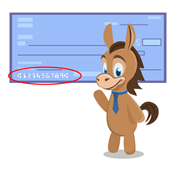Best ACH Providers
ACH Processing makes it way easy to take payments. It's a set-it-and-forget-it type of thing. Check out the best companies that will help you get started.
 |
Credit card processing can be really expensive. While transacting with physical checks can be unnecessary, only a few people are carrying cash these days.
How else would you take payments from customers?
Through ACH payments.
It's like a cheat code with how efficient and affordable it is. The best part? It's offered by many payment processors.
Read on to learn the best ones and why we like them.
The 8 best providers for ACH payment processing are:
- PaymentCloud for High-Risk Businesses
- Dharma Merchant Services for Mid-size Businesses
- Host Merchant Services for Best Customer Service
- Stax by Fattmerchant for Scalability
- Square for Service Businesses
- Stripe for Large and Established Businesses
- Helcim for Easy Signup Process
- Rotessa for ACH-focused Payments
8 Best ACH Payment Processing Companies
To take ACH payments, you'll need two things: a payment gateway and an ACH processing account. You can get both from an ACH processing company.
They also typically bundle their services with debit and credit card processing. So, they'll be familiar to you if you've shopped around for a credit card processor. Let's start.
PaymentCloud
Best for high-risk businesses
PaymentCloud is a payment service provider that offers solutions for ACH payment processing as well as credit card processing services.
But unlike many other payment processors, they'll work with you even if you're a high-risk business.
Pros:
- Instant ACH transfers
- Multiple payment gateway integrations
- Check verification and processing
- Secure connection to your bank
- Recurring billing features for regular customers
- Clients don't need to create an account
- Great customer service
- Trusted brand (4.4 Trustpilot rating)
Cons:
- No publicly displayed pricing
- There may be hidden fees
Why we like it:
Because you get a combination of ACH and credit card processing, it's more convenient for your customers. They'll have more options to pay (and you have more means to take payments).
There are multiple payment gateway integrations to help you find the most cost-effective option. Plus features like instant ACH transfers and next-day transfers can help improve your cash flow.
Sounds enticing?
You can get set up in just 48 hours if you apply online. You won't even need a separate bank account.
Fees:
Unfortunately, they don't display how much this all costs. You'll have to contact them for a custom package. But they do offer interchange-plus and tiered pricing.
Contract Length:
The contract length is undisclosed, too.
High Risk? No Problem
- Competitive Options for Payment Processing at All Risk Levels
- Fast Funding
- No Setup/Hidden Fees
- No Minimum Credit Score
- All Industries Accepted
We know it's a bummer to not know what you're getting into beforehand. So let's talk about a payment service with much more transparent fees.
Dharma Merchant Services
Best for mid-sized businesses
Dharma Merchant Services is one of the trusted merchant account providers in the market.
But they do have lots of fees to consider. So, it isn't really ideal for smaller businesses.
Pros:
- Several payment gateway options
- 24-hour funding and tech support
- Trusted brand (4.3 Trustpilot rating)
Cons:
- Closure fee
- Miscellaneous fees
- Gets really pricey (if most transactions aren't card payments)
Why we like it:
Dharma Merchant Services primarily offers credit card processing services. But you can get ACH services through their several programs/payment gateways.
The MX Merchant payment gateway comes free with your account. You'll be able to send payment links, review reporting, and use the mobile app for keyed-in payments.
Processing ACH checks, however, will cost you $25/mo.[1]
Note that you'll need a Dharma merchant account to take ACH payments even if you don't plan to accept credit card payments. You'll be taking ACH payments from the same portal as your credit card processing service.
Fees:
To take ACH payments, MX Merchant integrates with ACH.com. It comes with a $25 monthly fee.
ACH transaction fees depend on the size of your transactions.[3]
- Less than $100: $0.40
- From $100 to $1,000: 0.10% + $0.40
- Over $1,000: 0.20% + $0.40
Dharma's very transparent with its fees, which is a good thing. Sadly, there are many other miscellaneous fees.[4]
- Auto-approval: $5,000/mo in volume; $1,000/sale
- Return-item fee: $2.00
- Reversal fee: $5.00
- Invoices with payment links: $10/mo
- Recurring billing: $10/mo
There are no annual merchant service fees or monthly minimums.
- Visa, Mastercard: Interchange + 0.15% + $0.08/transaction
- AMEX: Interchange + 0.25% + $0.08/authorization
- If you process over $100,000/mo: Interchange + 0.10% + $0.08/authorization
There are no AVS, batch, and PCI compliance fees. But chargebacks will cost you $25/instance.
Contract Length:
You don't need to worry about long-term contracts. Dharma's contracts are month-to-month. But there is a closure fee of $49.[6]
We know all these fees can be really confusing. That's why you need the best customer support to help you out.
You can count on Host Merchant Services for that.
Host Merchant Services
Best customer service
Host Merchant Services is a payment processor serving small businesses from the U.S. and Canada. And small business owners love their customer service, which is an essential consideration when dealing with online payments.
Pros:
- No long-term contracts
- No hidden fees
- 24/7 customer service
- Free equipment available
- "A" BBB rating
- Trusted brand (4.7 Trustpilot rating)
Cons:
- Administrative fee
- Custom quote needed
Why we like it:
When you apply for an account with Host Merchant Services, you can work with over 100 other payment gateways. Although, not all of them come with ACH features.
But you can perform ACH transactions through their HMS Pay Virtual Terminal. You'll also get features on electronic invoicing, check processing, and recurring payments.
Fees:
The gateway fee for HMS costs $5.00 per month. It's an add-on to your plan with an interchange plus pricing.[7]
They also have a monthly fee of $14.99/mo.
There are other fees to take note of, which are:
- Discount rate: Depends on sales volume; 0.30% baseline[8]
- Per item fee: $0.10 per successful authorization
- Batch close fee: $0.20 per batch
- Voice Authorization fee: $0.75
- Annual administrative fee: $24/yr
- Retail: 0.25% + $0.10/transaction
- Restaurant: 0.20% + $0.09/transaction
- eCommerce: 0.35% + $0.10/transaction
There are no fees for address verification, Pin Debit, and PCI compliance.
Contract Length:
You don't need to tie yourself to long-term contracts with Host Merchant Services. They also don't have termination fees. Your contract will be month-to-month.
Now, say your business booms, and you're taking in more and more payments. Switching processors to accommodate your needs can be a hassle. You can avoid this by looking into Stax.
Stax by Fattmerchant
Best for scalability
Stax by Fattmerchant offers flat rate pricing. This price will change depending on your sales volume. But this also means that it can accommodate your business needs as you grow overtime.
Pros:
- Free terminal or mobile reader
- No markups and hidden fees
- 24/7 customer support
- Trusted brand (4.0 Trustpilot rating)
Cons:
- Pricey for small businesses
- Incomplete list of ACH fees
Why we like it:
You can budget more easily since the pricing is more predictable. And to take ACH payments, you can just ask your dedicated account manager to turn the feature on.
Plus, the ability to accept other payment types makes it more convenient for your customers. Your subscription plan comes with credit card processing and invoicing, after all.
You can also schedule payments, integrate with QuickBooks Online, and export customer data if you need to.
Fees:
Unlike Stax' previous plans, you now get the same features for all subscriptions. The cost will differ based on the total price of your transactions per year.[10]
Choose from:
- $99/mo: Process up to $250,000/yr
- $199/mo: Process from $250,000 to $500,000/yr
- Custom pricing: Process over $500,000
Stax doesn't list any other ACH fees but mentions an average cost of $0.29 per transaction.[11] Be sure to consult with their agent when you apply for an account.
Contract Length:
Your contract will be month-to-month. They also don't charge early termination fees.
Save Up to 40%
- Flat Monthly Subscription Price, Starting at $99
- 0% Markup on Direct-Cost Interchange
- 24/7 Support
Don't need all the other extra payment features? Take a look at Square. It might be more suitable for you.
Square
Best for service businesses
Square lets you take ACH payments with your invoices. If you're a service business, invoicing is likely your main form of taking payments.
Pros:
- Quick and easy signup
- No hidden fees
- No setup or activation fees
- No chargeback or dispute management fees
- Live phone support
- Trusted brand (4.5 Trustpilot rating)
Cons:
- No multi-currency support
- Advanced features require a paid plan
Why we like it:
You can send unlimited invoices, estimates, and contracts to your clients. Plus, you can set payment reminders so they don't miss out on due dates.
If you have a large client base, being able to track paid and unpaid invoices can be of help. That way, you get a better overview of your cash flow.
Do take note that funds take 3-5 business days to arrive in your account.
Speaking of a large client base, you can even have unlimited users and customers. It works great if you don't need many extra features when you scale your business.
Fees:
Square charges you 1% per ACH transaction, with a minimum of $1 per transaction. There's also a $50,000 transaction cap per ACH transaction.[12]
You can start with the free plan. But for more features like custom layouts, custom invoice fields, and project folders, you'll need a paid plan. Square charges a monthly fee of $0 (Free), $49/mo (Plus), and $149/mo (Premium).
You can get custom rates if your annual sales are over $250,000. But your average ticket size needs to be over $15.
- Card-present transactions: 2.6% + 15¢ (Free), 2.5% + 15¢ (Plus), and 2.4% + 15¢ (Premium) per transaction
- Card-not-present transactions: 3.3% + 30¢ (Free) and 2.9% + 30¢ (Plus/Premium) per transaction
- Keyed-in payments: 3.5% + $0.15 per transaction
- Afterpay: 6% + 30¢
Square has a calculator to help you compute your fees with them. You can use it to get an estimate.
Contract Length:
Square contracts are month-to-month with no termination fees.
Although you get to have unlimited users and customers with Square, it's not really the best option for a large business. Check out Stripe instead, which has added perks for your in-house team.
Stripe
Best for large & established businesses
Stripe is another payment service provider that lets you take ACH payments. But setting up the platform will take some coding, which can be difficult and time-consuming for small businesses.
If you're a large business with an in-house team of web developers, Stripe can be more suitable and convenient for you.
Pros:
- Customizable/programmable
- Supports 135+ currencies
- Complete payments platform
- Many integrations available
Cons:
- Requires coding knowledge
- Not the best customer service
Why we like it:
ACH credit transfer and ACH direct debit are only some of the ways you can take payments. These services are available for invoicing, payment links, and subscriptions.
But you can also accept debit and credit cards, eWallets, offer buy now, pay later options, etc.
The best part? You don't need to apply or go through an underwriting process to start. You can take ACH payments as soon as you're done setting up.
Fees:
There are different fees per ACH transaction.[14]
- ACH Credit: $1.00/payment
- ACH Direct Debit: 0.8% capped at $5.00 (standard settlement); 1.2% for 2-day settlement
- Instant bank account validation: $1.50; micro-deposit verifications are free
- Failed ACH Direct Debit Payments: $4.00
- Disputed ACH Direct Debit Payments: $15.00
There are no setup fees, monthly fees, and hidden fees. You can also set custom pricing with them.
- 2.9% + 30¢ per transaction
- +0.5% for keyed-in payments
- +1.5% for international cards
- +1% for currency conversions
Contract Length:
Stripe contracts are month-to-month. There are also no early termination fees.
Now, we know applying for a merchant account can be intimidating. Not to mention, ACH services are sometimes just an add-on. But that's not the case with Helcim. Let's check it out.
Helcim
Best for fast signup process
Unlike with Dharma, there are no extra signup requirements with Helcim if you already have them as your payment processor. Sign up once then you're automatically eligible to take ACH payments.
Pros:
- No monthly or hidden fees
- No extra signups
- Multiple payment options
- Trusted brand (4.4 Trustpilot rating)
Cons:
- Incomplete list of fees
- Not the best customer service
Why we like it:
You can take ACH payments through invoicing, virtual terminal, subscriptions, and payment requests. You can also set recurring payments to bill your customers automatically.
Your customers will be notified in advance, which can help you avoid disputes or chargebacks.
And if you take payments through invoices, you can also do follow-ups through email or SMS. Say goodbye to buried and forgotten payments!
Fees:
ACH transactions cost 0.5% + $0.25 per transaction with Helcim. But there is a $6 fee cap, so it can't get more expensive than that. Note that you will be charged $5 per returned or rejected transfer.[16]
There are no batch fees and monthly fees.
Contract Length:
Helcim contracts are month-to-month. There are also no early termination fees.
Start Accepting Payments Fast
- Interchange Plus Pricing
- No Monthly Fees
- No Contracts
What if you don't want all the extras and you're just planning to take ACH payments? We hear you. Check out this next option to give you exactly that.
Rotessa
Best for ACH-focused payments
Unlike other payment processors on this list, Rotessa focuses solely on direct debit ACH payments. That means you can't take credit and debit card payments even if you want to.
That said, you'll still get payment features that can help you operate your small business.
Pros:
- Free account
- Set users and permissions
- Trusted brand with an A+ BBB rating
- Serves businesses in the U.S. and Canada
Cons:
- Limited number of transactions
- Pricey if you have cheaper sales
Why we like it:
Rotessa is an online application you can use if you're a small business from the U.S. or Canada.
Despite its limited features, it's still a trusted brand with an A+ BBB rating. And you can get approved within 2-4 business days.
You can collect invoice payments and set recurring payments. You can also integrate with apps like QuickBooks and Zero to make accounting easier.
Fees:
The price depends on your number of transactions.[18]
Here's a table of how much it can cost you:
| Number of Transactions | Price |
|---|---|
| 1-10 | $16/mo |
| 11-50 | $36/mo |
| 51-100 | $59/mo |
| 101-250 | $85/mo |
| 251-1,000 | 35¢/transaction |
| Over 1,000 | Custom Pricing |
You'll be getting the same features regardless of your transaction volume. Plus, you won't get charged even if you aren't able to process any transaction.
Also, there are no setup fees, minimum fees, or batch fees. But it will cost you $29 for each stopped payment, non-sufficient funds, or unmet terms.
This amount is actually pricey compared to their competitors.
Contract Length:
Contracts with Rotessa are month-to-month with no early termination fees.
Now that you've seen your best options, how do you actually pick one? Here's a criteria.
How to Choose an ACH Processing Company
It's not ideal to just check out one payment processor. Consult with at least 3 of them, then ask about the following:
- Processing Time
The processing time is usually 3-5 days. But other payment processors offer faster access to your funds for a fee. - Fees
Speaking of fees, take note of account fees, processing fees (debit and credit), setup fees, dispute fees, etc.Try using a calculator, if the provider has one, to estimate how much it'll cost your business.
- Extra Features
Often, ACH payment processors offer credit card processing.But there may also be invoicing features, mobile payment features, QR codes, and other app integrations as well.
- Customer Support
It's always best to have 24/7 customer support. After all, you're dealing with online payments. It's vital that you get help right away if problems occur.Some processors offer live chat support and online knowledge databases. But it's always best to talk about your concerns with an actual person.
- Credibility
Always check out customer reviews. Ideally, you'll want an ACH payment processor with an A to A+ BBB rating.Trustpilot is also an excellent resource for checking out other businesses' experiences.
- Contracts
Many payment processors now offer month-to-month contracts. So you'll want to watch out for long-term ones (usually 3-year contracts).You don't want to get stuck with a provider that doesn't meet your needs. Plus, long-term contracts often have early termination fees.
- Ease of Use
Now, we all know there are no "free trials" when using a virtual terminal or having a merchant account. But there are more complicated setups (like Stripe).Unless you have an in-house team of developers, you'll want to use software you can easily teach yourself or your staff.
Next, let's go back to the basics a little bit. This might also help you understand what you're getting your business into.
What is an ACH payment?
An ACH payment is an example of an EFT (Electronic Fund Transfer) payment. If a business or an institution moves money between accounts and they use the ACH (Automated Clearing House) network, then they've made an ACH payment.
As mentioned at the start of the article, you will need a payment gateway and a merchant account (an ACH processing account) to make these payments.
What is a Payment Gateway?
Payment gateways are the payment portals you see whenever you make an online payment. But they also include the terminals you use for taking card payments in person.
It collects the essential information from your customer (i.e., card details) to make the payment. Your payment processor will then use this information to actually process the transaction.
The most common examples of payment gateways would be PayPal, Authorize.net, and Stripe.
What is a Merchant Account?
A merchant account is a holding account for your funds.
Your money goes in here after it's pulled out from your customer's bank account.
The payment processor then deducts the processing fees before moving the money to your business bank account.
Our Methodology
In our search for the best ACH provider, we took note of the following:
- Unique features of each payment processor
We considered the uniqueness or perks of each processor since every business has its own needs. What might suit one may not fit the other.As we analyze these options, we considered the type and stage of businesses that they could work with.
- Ratings and customer feedback
First-hand experiences of other business owners can help you see the good and the bad. We made sure to check those feedback, too, and make use of them in our analysis. - ACH processing and miscellaneous fees
The fees payment processors offer affect the size of the business it's suitable for. We made sure to list them so you can make the best decision based on your budget. - Contracts and termination fees
Lastly, we handpicked those with month-to-month contracts. That way, you won't get tied in with a service that no longer serves you.But of course, as long as the processor offers scalable features, you shouldn't have a problem with growing your business.
The Bottom Line
The best ACH providers let you conveniently take ACH payments. You can do so in many forms such as invoicing or payment links.
But just like with credit card processing, you'll have to find the most suitable service for your business.
By comparing and consulting with different providers, you can get the most out of the fees and extra features. It'll be a hassle to switch processors because you keep finding a better option.
References
- ^ Dharma. MX Merchant, Retrieved 05/06/2023
- ^ Dharma. Check ACH Processing, Retrieved 03/21/23
- ^ Dharma. ACH Check Processing, Retrieved 03/21/2023
- ^ Dharma. MX Merchant, Retrieved 03/21/2023
- ^ Dharma Merchant Services. Small Business & Retail Rates, Retrieved 5/29/2023
- ^ Dharma Merchant Services. Is there a closure fee?, Retrieved 5/29/2023
- ^ Host Merchant Services. What About Other Fees?, Retrieved 5/29/2023
- ^ Discount Rate, Retrieved: 6/27/23
- ^ Host Merchant Services. Per Transaction Pricing, Retrieved 5/29/2023
- ^ Stax. Pricing, Retrieved 03/18/2023
- ^ Stax. Payments ACH Transactions, Retrieved 03/18/2023
- ^ Square Up. ACH Payments, Retrieved 03/21/2023
- ^ Square Up. Our Fees, Retrieved 11/06/2025
- ^ Stripe. Local Payment Methods, Retrieved 03/19/2023
- ^ Stripe. Pricing, Retrieved 5/29/2023
- ^ Helcim. ACH Payment Processing, Retrieved 06/22/2025
- ^ Helcim. Pricing, Retrieved 06/22/2025
- ^ Rotessa. Pricing, Retrieved 03/21/2023
Write to Karen Eloriaga at feedback@creditdonkey.com. Follow us on Twitter and Facebook for our latest posts.
Note: This website is made possible through financial relationships with some of the products and services mentioned on this site. We may receive compensation if you shop through links in our content. You do not have to use our links, but you help support CreditDonkey if you do.
Not sure what is right for your business?
|
|
|
|
|
| ||||||
|
|
|