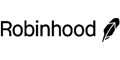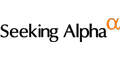Is Acorns Legit and Safe?
Acorns lets you invest spare change from every purchase. But is it safe to use? Learn just how secure the micro-investing app is.
 |
With Acorns, you can round up spare change from daily purchases and invest the money in automated portfolios.
The app is simple and intuitive, and it does all the work for you. In addition to investing spare change, you can save for retirement and open a checking account - all on a single platform.
But is it really safe to link your bank account, passwords, and personal information to the mobile app?
Let's take a look at Acorns' security to answer these questions.
Is Acorns Secure?
Acorns uses security measures that comply with federal law (including digital safeguards, secure servers, and bank-level physical security). Here's a detailed overview on how they protect users' accounts and information:
- SIPC-protected investment accounts: Securities in Acorns Invest and Later accounts are protected up to $500,000.
- FDIC-insured Spend accounts: Deposits in Acorns Checking account are insured up to at least $250,000 through partner banks.
- SSL encryption: Both the website and app are secured with 256-bit encryption. Your personal and financial information can only be accessed by you and Acorns.
- Account alerts: Acorns will notify users if they detect unusual account activity as protection against fraud.
- Bank-level security: Multiple layers of secure servers to safeguard financial information.
- Account security: Automatic logouts and ID verification to prevent unauthorized access.
Rest assured, Acorns delivers secure data transmission (e.g., entering bank account information, passwords, etc.) and data storage (where your information is kept and protected).
You can choose from four different account types when you sign up. Click on an account below to get started now:
- Acorns Invest for general investing
- Acorns Later for retirement investing
- Acorns Checking for everyday banking
- Acorns Early Invest for your child
Next, find out how the app works and what personal information they collect to set up an account.
How Does Acorns Work?
Investing ain't easy. If it were, everyone would do it. In fact, over 1 in 3 Americans are too afraid to invest.
That's why Acorns' "round-up" feature is so popular.
For example, if you buy a pair of Reeboks for $67.50, the app will round up the cost to the next dollar and invest the difference ($0.50) for you. You don't need to think about it at all and over time, you can build a nice nest egg.
The "round ups" from every transaction are automatically put into a diversified portfolio based on your goals and risk tolerance. Portfolios range from conservative (more bonds) to aggressive (mostly stocks and real estate). There's no minimum to open an account, but you need at least $5 to start investing.
Acorns also offers the Round-Up Multiplier. Your round-ups are multiplied by the amount of your choice (2x, 3x, 10x) on each transaction. If your purchase is $4.30, the difference invested would normally be $0.70. This means with a multiplier set to 2x, you can invest $1.40 instead.
To set up an account, Acorns will ask for:[1]
- Email and physical address
- Online banking login information
- Social Security Number or Individual Tax Identification Number
- General profile information
- Your government-issued ID
The Acorns app lets you do a lot more than just invest spare change. Check the rest of their services below.
$20 Investment Bonus
- Open an Acorns account (new users only)
- Set up the Recurring Investments feature
- Have your first investment be made successfully via the Recurring Investments feature
Acorns charges users $3 to $12 per month. It can be hard to justify $36 to $144 in fees each year when there are free alternatives available.
Acorns Features
There are six main ways to grow your money:
- Acorns Invest: Invest your spare change. Just like with other online brokers, this is a taxable account, and your funds are subject to market losses. The minimum to start investing is $5.
The app will automatically rebalance your portfolio and reinvest dividends on your behalf.
- Acorns Later: Plan for retirement with a Traditional IRA, Roth IRA, and SEP IRA. The app automatically adjusts your investment portfolio to be more conservative as you get closer to retirement age.
You can't add round-ups to IRA accounts. The minimum to invest in an IRA is $5.
- Acorns Checking: Checking account that includes direct deposit, mobile check deposits, online bill pay, and a metal debit card. Members get access to 55,000+ fee-free ATMs and there are no overdraft fees.
- Acorns Earn (Found Money): Shop with one of Acorns' 15,000+ retailer partners and a percentage of your purchase will be added to your Acorns Invest account. You must link the credit or debit card to your Acorns account.
- Acorns Early Invest: Set up an investment account (UTMA/UGMA) under your child's name. The minimum to start investing is $5. If the funds are used to benefit the child, you can withdraw from an Acorns Early Invest Account penalty-free at any time.
- Acorns Later Match: Boost your retirement savings with new contributions to your Acorns Later retirement account. Acorns Silver members get a 1% match, while Gold subscribers receive a 3% match for every new contribution, up to the annual contribution limit.[2]
Acorns makes money by charging users a subscription fee. Let's unpack what the micro-investing app costs every month.
What Does Acorns Charge?
The biggest flaw of Acorns is their monthly membership fees. They charge a monthly flat fee: $3 to $12/mo., depending on your plan.
- Acorns Bronze ($3/mo) - includes personal taxable account, IRA, and checking account
- Acorns Silver ($6/mo) - includes everything in Bronze, emergency fund, 25% match on rewards, and 1% IRA match on Acorns Later contributions
- Acorns Gold ($12/mo) - includes everything in Silver, investment accounts for kids, 50% match on rewards, custom portfolio, Trust & Will, $10K Life Insurance, free Acorns Early account, and 3% IRA match on Acorns Later contributions
Note, Acorns' flat monthly fees are NOT worth it for small balances. The basic $3/mo. plan is $36 annually. If you have just $100 in your account, a $36 fee eats up 36% of your savings.
In contrast, other robo-advisors charge 0.25% annually and provide more portfolio management features, like tax loss harvesting.
You need at least $15,000 for the $36 annual fee to break down to 0.24% of your account value.
Does Acorns Actually Make You Money?
Acorns gets you in the habit of investing early, often and without thinking about it. You make money from your investments and from purchases with Acorns Earn partners. You might also earn small amounts of dividends from your investments.
The app invests your money in seven asset classes:
- Large Company Stocks
- Small Company Stocks
- Emerging Markets
- Developed Markets
- Government Bonds
- Corporate Bonds
- Real Estate
Your balance will fluctuate with the market and are subject to performance losses. The Acorns app is good for long-term wealth building, not short-term savings.
Bottom Line
Overall, Acorns is a safe and secure app that helps you invest in your future. It uses some of the highest security and encryption methods to keep your data safe.
Although nothing is 100% infallible, Acorns takes a lot of steps to protect your account and your personal information.
References
- ^ Acorns. What do I need to get started?, Retrieved 07/31/2024
- ^ Acorns. What is Later Match?, Retrieved 07/31/2024
$20 Investment Bonus
- Open an Acorns account (new users only)
- Set up the Recurring Investments feature
- Have your first investment be made successfully via the Recurring Investments feature
Buy $100 in Crypto and Get $10 Bonus from eToro USA LLC
- Sign up for an eToro account
- Deposit funds
- Invest in $100 worth of crypto
You'll automatically receive $10 directly to your account balance. Offer only applies to US customers. Cryptocurrency is offered by eToro USA LLC (“the MSB”) (NMLS: 1769299) and is not FDIC or SIPC insured. Investing involves risk.
Invest in Real Estate with $10+
- Only $10 minimum investment
- Get a diversified portfolio of real estate projects across the US
- Open to all investors
Amber Kong is a content specialist at CreditDonkey, a personal finance comparison and reviews website. Write to Amber Kong at amber.kong@creditdonkey.com. Follow us on Twitter and Facebook for our latest posts.
Note: This website is made possible through financial relationships with some of the products and services mentioned on this site. We may receive compensation if you shop through links in our content. You do not have to use our links, but you help support CreditDonkey if you do.
|
|
|
Compare: