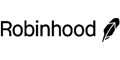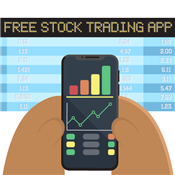TradingView Review
TradingView is a leading technical analysis platform. But is it worth the subscription fee? Read on to find out.
Overall Score | 4.3 | ||
Customer Service | 3.0 | ||
Ease of Use | 5.0 | ||
Online Community | 5.0 | ||
Performance | 4.5 | ||
Research | 4.0 | ||
Pros and Cons
- Key features are free
- Active trading community
- 1-month free trial
- Mobile alerts sometimes aren't sent
- Delays in the market movement
Bottom Line
Technical analysis charting platform for traders
TradingView is a premier platform that offers charting tools and a social network for traders and investors. Its subscription plans offer a wide range of features that can help you find profitable trading opportunities.
However, a lot of these features are offered in the free plan. So, would a monthly subscription be worth it?
In this review, learn about the key features along with the pros and cons of TradingView's Plus plan and see if a subscription would fit your needs.
What Is TradingView?
TradingView is a market-leading technical analysis charting platform used by more than 60 million traders and investors.
It offers a wide range of trading tools and allows the trading of various assets. It also has an active community of traders with whom you can exchange trading ideas.
Yes, TradingView offers a free plan that allows you to use its trading tools and analysis features. Some of it is limited, but it's a good start if you want to experience what TradingView has to offer.
Who Is TradingView Best For?
 |
TradingView is best for:
- Traders who rely on technical analysis
- Beginner traders who want to study the charts
- Traders who want to backtest a strategy
- Traders who are looking for a trading community
- Investors who want to know the best point of entry
Yes, TradingView is good for day trading because of features like charting and analysis tools, customizable alerts, and paper trading. It's also good for swing trading, scalping, and any trading style that involves technical analysis.
Who Should Skip TradingView?
If you're a trader or investor who primarily relies on fundamental analysis, you should probably skip TradingView. You won't benefit from a lot of the tools it offers.
You should also skip TradingView if you're a long-term investor. You might not need the advanced charting and real-time data that TradingView offers.
Pros and Cons
Pros
- Key features are offered free on its Basic plan
- Has an active trading community
- Paid plans have a 1-month free trial
Cons
- Trading alerts are sometimes not sent on mobile
- There is a delay of a few seconds in the market movement
Pricing
TradingView offers a Basic plan that offers 1 chart layout per screen, 2 technical indicators per chart, and 5 price alerts. It also includes drawing tools, watch lists, and market news. This plan is free, but it also has ads.
Unfortunately, TradingView's free plan doesn't offer Volume Profile indicators, Custom Range bars, and Custom timeframes.
Here's a breakdown of their three paid plans (Essential, Plus, and Premium):[1]
| Essential | Plus | Premium | |
|---|---|---|---|
| Price | $14.95/month or $$155.40/year | $29.95/month or $299.40/year | $59.95/month or $599.40/year |
| Charts Layout | 2 | 4 | 8 |
| Indicators per chart | 5 | 10 | 25 |
| Historical Bars | 10,000 | 10,000 | 20,000 |
| Price Alerts | 20 | 100 | 400 |
| Technical Alerts | 20 | 100 | 400 |
| Parallel Chart Connections | 10 | 20 | 50 |
It's best to start with the Basic plan, their free plan. It's useful enough to effectively analyze charts, especially if you're using price action, trend following, or any trading strategy that doesn't involve the use of more than two indicators simultaneously.
Are TradingView's Paid Plans Worth it?
Yes, TradingView's paid plans are worth it if you're an active trader who relies on technical analysis. They can give you a quick view of a price chart across up to 8 timeframes on a single screen.
They also offer up to 25 indicators per chart, which is a significant increase from the 2 allowed in the Basic plan. This could help traders who rely on multiple indicators to make investment decisions.
With the paid plans, you can set up to 400 price and technical alerts compared to the 5 price alerts you're allowed in the Basic plan.
All of these extra tools at your disposal could earn you back the subscription cost in no time.
Key Features of TradingView's Paid Plans
TradingView has one of the most comprehensive trading functionalities among all trading analysis platforms. You can actually do sufficient trading analysis through its free features alone.
However, paid plans are best if you want to use multiple charts and timeframes, more alerts and indicators, custom time intervals, real-time market data, data exports, and trading community involvement.
| Essential | Plus | Premium | |
|---|---|---|---|
| Volume Profile | ✔ | ✔ | ✔ |
| Custom timeframes | ✔ | ✔ | ✔ |
| Custom range bars | ✔ | ✔ | ✔ |
| Multiple watchlists | ✔ | ✔ | ✔ |
| Bar replay | ✔ | ✔ | ✔ |
| Indicators on indicators | ✔ | ✔ | ✔ |
| Intraday Renko, Kagi, Line Break, Point, and Figure charts | - | ✔ | ✔ |
| Charts based on custom formulas | - | ✔ | ✔ |
| Chart data export | - | ✔ | ✔ |
| Auto-chart patterns | - | - | ✔ |
| Second-based alerts | - | - | ✔ |
| Non-expiring alerts | - | - | ✔ |
| Publishing invite-only scripts | - | - | ✔ |
| Second-based intervals | - | - | ✔ |
Charts
One primary difference between the free plan and the paid plan is the number of charts that can be opened on a single screen. TradingView's free plan lets you open one chart, while its paid plans allow up to 8 open charts simultaneously.
Being able to open multiple charts on a single screen is extremely beneficial if you're doing multi-timeframe analysis. With one look, you can see the trend across different timeframes.
Each opened chart can have varied timeframes and indicators. You can also customize the timeframes and range bars with all the paid plans.
If you want to export chart data, you can do it with the Plus and Premium plans. This can be useful if you're analyzing charts on external software.
Trading Tools
TradingView's free plan offers most of the trading tools that are on the paid plans. The only difference is the number of indicators you can use on a single chart.
The free plan allows only 2 technical indicators in a chart, while the paid plans offer up to 25 per chart. You can also replay market performance for backtesting strategies.
With the paid plans, you can choose from hundreds of trading indicators and over 110 drawing tools. TradingView offers standard indicators such as the Moving Averages, volume indicators like the Volume Profile, and auto-trend lines for Fibonacci retracements.
You can also code your own custom indicators using TradingView's scripting language.
Alerts
TradingView's paid plans offer up to 400 price and technical alerts. These can be set on a certain price or a specific indicator, drawing, or trading strategy. This way, you can monitor the charts without having to stare at your screen all day.
You will be notified through visual pop-ups, push notifications, emails, or SMS if the alert is triggered.
Screeners
TradingView offers stock, forex, ETF, crypto pairs, and crypto coins screeners. You can use them to filter the market based on your chosen parameters like income statement details, performance, dividends, valuation, margins, or oscillators.
You can use these screeners on the common chart timeframes, which you can also add alerts for.
Fundamental Data
You'll like this feature if you use fundamental data alongside your technical analysis. TradingView offers a visualization of fundamental data from balance sheets and income statements on a chart.
When you open a stock chart, you can add figures like revenue or dividend yield to a chart window. This lets you analyze market performance after company news or earnings announcements.
Community
TradingView brings you into an active community of more than 60 million traders and investors. This gives you the opportunity to ask questions, share trading ideas, or discuss the latest trends.
There are group chats based on your preferred trading markets. You can participate in as many or as few of these group chats as you like. You can also send private messages to traders in the community if you want to discuss something one-on-one.
Market News and Data
TradingView has a News feature that streams the latest news from media outlets like Reuters, Cointelegraph, and InvestorPlace. These outlets cover various investment categories, such as stock, forex, crypto, futures, bonds, and indices.
There's also the Snaps feature. This gives you the latest news from stocks and crypto traders who have posted snapshots.
Educational Content
TradingView provides streams of educational content and trade ideas from the community. You can watch videos if you want to learn more about a trading strategy or a trading style.
There are also videos for live trading and market analysis from trading experts.
Broker Integration
TradingView has over 50 brokerage connections: OANDA, FOREX.com, Interactive Brokers, Webull, TradeStation, Tradovate, StoneX, Gemini, and more.
These connections let you integrate your preferred broker with TradingView, allowing you to trade directly from the platform after analyzing the charts.
Yes, you can trade directly from TradingView because it has connections with over 50 different brokers. If your preferred broker is connected to TradingView, you can place market orders directly from the TradingView platform.
Customer Support
Unfortunately, TradingView doesn't have a public number or email. Paid plan users, can get support from TradingView's Customer Success team by submitting a support ticket and selecting a category of concern. From there, you'll be asked a series of questions to pinpoint your specific concern.
Although TradingView is the best technical analysis platform on the market, MetaTrader 5 and NinjaTrader can be good alternatives.
User Testimonies
Here are some user testimonies from users of TradingView, reviewed on Trustpilot:
Alternatives to TradingView
Not sure if TradingView is the right fit for you? MetaTrader 5 or Ninja Trader may be good alternatives.
MetaTrader 5
MetaTrader 5 is also a technical analysis trading platform with highly customizable graphs. It offers 38 technical indicators, which is much less than TradingView's 100.
MetaTrader 5 also offers a range of timeframes. The shortest one minute timeframe is available, while TradingView offers timeframes as short as one second.
Both MetaTrader 5 and TradingView allow the trading of a wide range of assets like cryptocurrencies, indices, commodities, currencies, and stocks.
NinjaTrader
Like TradingView, NinjaTrader offers a wide range of charting options. It has over 100 indicators, analytical features, and tools. NinjaTrader also lets you create your own technical indicators.
It also has a replay feature for backtesting strategies and a large community of traders with whom you can discuss trade ideas. You can also trade a wide range of assets.
Bottom Line
TradingView can be an extremely useful technical analysis platform, especially if you're an active technical trader. Its paid plans are particularly useful if you're doing multi-timeframe analysis.
If you want to try it out, there's a free plan that offers some of its key features. It's limited, but it's good enough to try out the indicators, timeframes, and drawing tools.
There's also a one-month free trial for its paid plans, letting you experience the full range of tools and services TradingView offers.
References
- ^ TradingView. Plans for every level of ambition, Retrieved 05/14/2024
20 Free Fractional Shares
Open a new Webull individual brokerage account. Deposit $500 - $24,999 into the account during the promotional period to get 20 fractional shares, each valued between $3 - $3,000. Maintain your funds in the account for 30 days or more. Terms and conditions apply.
Get up to $250 in Futures Commission Rebates
Open and fund a NinjaTrader account & receive up to $250 in commission rebates* for trades placed within 30 days of fund date.
$20 Investment Bonus
- Open an Acorns account (new users only)
- Set up the Recurring Investments feature
- Have your first investment be made successfully via the Recurring Investments feature
Write to Del Exconde at feedback@creditdonkey.com. Follow us on Twitter and Facebook for our latest posts.
Note: This website is made possible through financial relationships with some of the products and services mentioned on this site. We may receive compensation if you shop through links in our content. You do not have to use our links, but you help support CreditDonkey if you do.
|
|
|
Compare: