Novo vs Bluevine vs Mercury
Novo, Bluevine, and Mercury are three popular digital banking solutions for small business owners. Which one is the best?
 |
Sick of traditional banking and their high fees? You've probably come across Bluevine, Novo, and Mercury in your search for the best online business banking account.
Novo, Bluevine, and Mercury all have no monthly fees. But there are differences, making each one better for certain types of businesses.
We'll go over all the differences so you can make the best choice for your business.
Who Each Banking Platform is Best For
Bluevine is best for businesses that deal with cash, while Novo and Mercury are designed for online-only businesses.
- Novo is best if you use a lot of business tools and want to integrate them with your banking.
- Bluevine is best if you want to earn interest. It's also good if you need to deposit cash and write checks regularly.
- Mercury is best for tech startups that want to customize their banking with APIs. It's also good if you want the opportunity to raise investor funding.
Here's a quick overview table comparing the three companies.
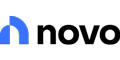 |  | ||
Free Business Checking - | Free Business Checking - Up to 1.5% APY - | Banking for Startups - | |
| Checking | No monthly fees; no balance requirements | 3.7% APY for Premier customers, 2.7% APY for Plus customers, 1.5% APY for Bluevine Standard tier customers. No monthly fees, no balance requirements, and no overdraft fees for Bluevine Standard | No monthly fees; no balance requirements |
Novo: Pricing information from published website as of 09/27/2024. | |||
What All Three Offer
Before getting into the detailed comparisons, let's go over what you can expect from all three banking platforms.
All three offer:
- $0 monthly service fee
- No minimum balance requirement
- Free online and mobile banking
- Free mobile check deposits
- Free access to many ATMs nationwide
- Subaccounts/savings
- Multiple users
- FDIC insurance through partner banks
- Bluevine is partnered with Coastal Community Bank.
- Novo is partnered with Middlesex Federal Savings.
- Mercury is partnered with Choice Financial Group and Evolve Bank & Trust.
How They Are Different
Here are the main differences between the three online banking platforms:
- Bluevine offers the potential to earn interest, while the other two do not.
- Bluevine lets you deposit cash, while the other two do not.
- Bluevine gives you 2 free checkbooks. Novo and Mercury can send out checks on your behalf from the app for free.
- Novo and Mercury both have a lot of integrations. But Bluevine is more basic and only integrates with QuickBooks.
- Mercury is only open to incorporated businesses. Bluevine and Novo also accept sole proprietors.
Now let's get into the in-depth discussion.
Why Choose Novo
Novo lets you integrate your banking with thousands of business tools, including Square, QuickBooks, Xero, Etsy, Slack, and more. You can have everything in one place.
It also offers a list of discounts and deals for business products. Current deals include discount on QuickBooks subscription and Google Cloud credits. (Deals change from time to time.)
You can create up to 20 "reserves." These act as savings accounts and let you set aside funds for taxes or big business expenses.
Novo does not perform a credit check when opening an account. So, it's also good for business owners who don't have stellar credit.
You may like Novo if you:
- Use a lot of business tools and software
- Don't need to deposit cash
- Value business rewards over interest
- Have bad credit or no credit
|
|
Free Business Checking
- $0 monthly service fee
- $50 deposit to unlock all features
- ATM fee refunds up to $7 per month
Why Choose Bluevine
Bluevine is most popular for its high interest rate. You have the chance to earn a 3.7% APY on balances up to $3M for Premier customers; 2.7% APY on balances up to $250,000 for Plus customers; 1.5% APY on balances up to $250,000 for Standard tier customers that meet monthly eligibility requirements.
Standard tier customers earn interest on balances up to $250,000 by spending $500 per month on Bluevine business debit card OR by receiving or depositing $2,500 per month in customer payments. [1]
Of the three, Bluevine is the most geared toward more traditional businesses. It lets you deposit cash at 90,000+ Green Dot locations and 1,500+ Allpoint+ ATMs. Plus, you get 2 free checkbooks.
You can also issue up to 4 additional debit cards to authorized users of your business checking account. You can manage and monitor transactions for these cards directly from your Bluevine dashboard. This feature provides flexibility and security in spending without sharing card details when making business purchases.
Bluevine offers a flexible business line of credit up to $250,000.[2] It's a good option if you may need financing in the future.
You may like Bluevine if you:
- Want to earn interest
- Need to deposit cash and write checks
- Want a simple, more traditional-style checking account
|
|
Free Business Checking - Up to 1.5% APY
- 1.5% APY on your balance up to $250,000 for customers that meet monthly eligibility requirements
- $0 minimum opening deposit
- $0 monthly service fee
Why Choose Mercury
Mercury was created specifically for tech startups. You get an online checking account plus a savings account.
Similar to Novo, it offers app integrations and discounts on popular business software. Because it's meant for online startups, it does not support cash deposits.
Mercury stands out for its API access. Your developer can customize your banking exactly how you want it. You can create custom dashboards, sweep rules, automatic payments, and more.
Another unique feature is their Raise program. Every quarter, you have an opportunity to get your startup in front of 500+ top investors. Many startups got their seed funding from this program.
Mercury is only open to LLCs. Sole proprietors cannot apply.
You may like Mercury if you:
- Are an incorporated tech or other online startup
- Want to customize your banking with APIs and software integrations
- Want to connect with investors
|
|
Banking for Startups
- $0 minimum opening deposit
- $0 monthly service fee
- No overdraft fees
Novo vs Bluevine vs Mercury Account Fees
Bluevine, Novo, and Mercury all have:
- $0 minimum opening deposit
- $0 monthly service fee
- $0 minimum balance requirement
Here's a more detailed chart comparing their account fees:
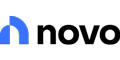 |  | ||
| Visit Site | Visit Site | Learn More | |
Free Business Checking - | Free Business Checking - Up to 1.5% APY - | Banking for Startups - | |
| Overdraft Fee | |||
| ACH Transfer Fee | |||
| Cash Deposit Fee | $4.95 per deposit at Green Dot locations or $1 + 0.5% of the deposit amount at Allpoint+ ATMs | ||
| Out of Network ATM Fee | Up to $7 per month ATM fee reimbursement | ||
| Visit Site | Visit Site | Learn More | |
Novo: Pricing information from published website as of 09/27/2024. | |||
*You can open a Novo account with $0, but you need to deposit at least $50 to unlock all of Novo's features.
Who Can Open an Account
The main difference is that Novo and Bluevine allow sole proprietors to apply with just their SSN. They're open to all types of business owners, including freelancers and gig workers.
Mercury requires a federal EIN and company formation documents. Your business must be an LLC, partnership, or corporation to open an account.
Mercury also welcomes international founders, if the business is incorporated in the U.S.
Cash Withdrawals and Deposits
All three offer plenty of fee-free ATM access. Here are the ATM networks that each banking platform uses:
- Novo: Use any ATM worldwide. ATM fee reimbursement (up to $7 per month)
- Bluevine: approximately 40,000 MoneyPass ATMs
- Mercury: 55,000+ Allpoint ATMs
However, only Bluevine accepts cash deposits. You can deposit cash at over 90,000 Green Dot locations and over 1,500 Allpoint+ ATMs. $4.95 per deposit at Green Dot locations or $1 + 0.5% of the deposit amount at Allpoint+ ATMs.[3]
Sending Checks
Bluevine gives you 2 free paper checkbooks. This is great if you pay employees and vendors in person.
Novo and Mercury don't give you physical checks. But they can send a check on your behalf from the app for free.
Note that it takes up to 10 days for Novo and Mercury to mail the check, so you'll want to plan accordingly.
Invoicing
Novo is the winner here. It's the only one with a built-in invoicing feature. You can create and send unlimited professional invoices right from the app. Customers can pay you via ACH transfer or with a credit card via Stripe (if you use it).
Mercury and Bluevine do not offer any direct invoicing yet.
Savings Features
Bluevine, Novo, and Mercury all have savings features of some sort. Here's how they work:
- Bluevine lets you add up to 5 free subaccounts with dedicated account numbers. The best part is that you earn interest on all accounts (up to $250k in combined balance for Standard tier, up to $250k for Plus tier, and up to $3M for Premier tier).
- Novo lets you create up to 20 Reserves. These let you set aside funds for things you're saving for. The funds in your Reserves will not be counted in your usable balance.
- Mercury comes with one free savings account. You can contact them if you want more. This account doesn't bear interest.
Mercury also lets you put your idle cash into U.S. government securities and money market funds. You get slightly higher returns, though it's still not much.
Overall if you're looking to grow money, Bluevine can't be beaten.
Rewards
The best thing about Bluevine is that you have the chance to earn a high interest rate.
On the other hand, Novo and Mercury offer discounts on popular business tools and software. Depending on if you use these tools, you may find them more valuable than earning interest.
Mercury offers a longer list of partner perks. You can check them out and compare below:
Multiple Owners & Team Access
All three banking platforms let you add additional users and share banking access. But, with different customizations.
Bluevine and Mercury both offer multiple layers of access. You can grant full admin access (for a co-owner), limited access to employees, or a "read-only" access for bookkeepers.
For Novo, all additional users get full account access. There is no limited or custom access yet.
Integrations
Novo wins hands-down in this department. It offers dozens of native integrations, plus over 1,000 apps you can connect to. You can literally connect your account with any business tools you can think of.
Mercury integrates with popular accounting and payment processing services, like QuickBooks, Xero, Square, and Stripe.
Bluevine is the weakest. It only integrates with QuickBooks.
Bottom Line
Bluevine, Novo, and Mercury all offer excellent free business banking accounts. But they have different features and cater to different types of businesses.
- Bluevine is best if you want to earn interest and need to deposit cash and write paper checks.
- Novo is good for most small businesses, as long as you don't need to deposit cash.
- Mercury is designed for online tech startups that want to customize their banking.
Think about which features are must-haves for your business. That should help you narrow down your choice.
Free Business Checking - Up to 1.5% APY
- 1.5% APY on your balance up to $250,000 for customers that meet monthly eligibility requirements
- $0 minimum opening deposit
- $0 monthly service fee
Free Business Checking
- $0 monthly service fee
- $50 deposit to unlock all features
- ATM fee refunds up to $7 per month
References
- ^ Bluevine. Interest Earned on Bluevine Business Checking Account, Retrieved 7/1/2024
- ^ BlueVine. Line of Credit, Retrieved 5/28/2022
- ^ Bluevine. Easy cash deposits and withdrawals., Retrieved 02/25/2024
Write to Anna G at feedback@creditdonkey.com. Follow us on Twitter and Facebook for our latest posts.
Note: This website is made possible through financial relationships with some of the products and services mentioned on this site. We may receive compensation if you shop through links in our content. You do not have to use our links, but you help support CreditDonkey if you do.
|
|
| ||||||
|
|
|







