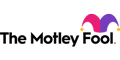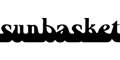Mint vs Quicken
Mint is a completely free budgeting app, but does it match up to Quicken? Read this review to find out how they compare and which one is better for you.
 |
Mint and Quicken are two of the most well-known personal finance apps. The major difference is that Mint is free, while Quicken is a paid program.
But does Mint do the job? Or is Quicken's subscription fee worth it? Read this detailed review to find out.
- About Mint and Quicken
- Key Differences and Similarities
- Mint vs. Quicken: Which is Better?
- Cost — Winner: Mint
- Synching & Accessibility — Winner: Mint
- Budgeting — Winner: Quicken
- Debt Payoff — Winner: Tie
- Bill Pay & Reminders — Winner: Quicken
- Investment Tracking — Winner: Quicken
- Retirement Planning — Winner: Quicken
- Credit Monitoring — Winner: TIE
- Property & Small Business Management — Winner: Quicken
- Customer Support — Winner: Quicken
- Cost — Winner: Mint
- Mint Pros & Cons
- Quicken Pros & Cons
- Alternatives to Quicken and Mint
Stock Advisor - $99/year for New Members
*$99 is an introductory price for new members only. 50% discount based on current list price of Stock Advisor of $199/year. Membership will renew annually at the then-current list price.
Get Matched with a Financial Advisor in 3 Minutes
- Get matched with a financial advisor who fits your unique criteria.
- Consult for free with no obligation
- In-person and remote advisory available
- All advisors are fiduciaries, meaning they put your needs and financial goals first.
- All advisors are registered with the SEC
About Mint and Quicken
Quicken
Founded by Intuit in 1983, Quicken is the granddaddy of personal finance software. It allowed people to gather all their finances in one place and quickly perform tasks that were usually done on paper.
Quicken is subscription-based desktop software. It offers comprehensive financial tools including budgeting, bill pay, investment tracker, and property and business accounting tools.
Mint
Mint launched in 2006 and was quickly dubbed the "Quicken killer." Unlike Quicken, Mint instantly synced all your banking and credit card accounts so that you can see your finances in real-time from anywhere.
Both Quicken and Mint were owned by Intuit at one point. Intuit bought Mint in 2009 and still owns it. Intuit sold Quicken in March 2016.
Mint is better for casual budgeters and day-to-day money management. Quicken is better for those with more advanced budgeting needs, including managing business finances and properties.
- First, Empower provides a comprehensive view of your finances, including your investments, retirement accounts, and credit cards, all in one place. This makes it easy to track your net worth, monitor your spending, and analyze your investment performance.
- Second, Empower offers a free portfolio checkup and personalized investment advice, which can help you optimize your investment strategy and maximize your returns.
- Finally, Empower is free to use, unlike Quicken, which requires a subscription, and it does not bombard you with advertisements like Mint.
With its powerful tools and personalized advice, Empower is the best choice for anyone who wants to take control of their finances and achieve their financial goals.
Key Differences and Similarities
 |
First, let's take a quick look at where Mint and Quicken differ.
Mint
- Cost: Free
- Platform: Online web- and app-based platform
- Special Features: View net worth, track progress toward goals
Quicken
- Cost: Subscription-based ($41.88-$119.88/year)[1]
- Platform: Desktop program that can be used offline
- Special Features: Bill pay, retirement planner, tax planner, accounting and property management, create tax reports, export into TurboTax
Mint and Quicken both offer the following features:
- Link all external accounts
- View balances on accounts and overall net worth
- Track income and expenses by category
- Manually add transactions
- Debt payoff tool
- Bill reminders
- Track investments across all accounts
- Free credit score monitoring
- Customized alerts
However, note that Mint offers all of these for free, while you have to pay a subscription fee for Quicken.
Mint vs. Quicken: Which is Better?
 |
Which tool wins out in a head-to-head battle? Let's take a more detailed look at how the two compare.
Cost — Winner: Mint
All Mint's financial tools are free. You just can't beat that. For the average person, the free tools offer more than enough to effectively manage your finances.
To keep the app free, Mint makes money by recommending other financial products. So you'll have to put up with some ads when using the platform. Mint also collects and sells data about consumer spending and savings habits.
On the other hand, Quicken has an annual subscription fee ($41.88 - $119.88 per year, depending on the plan). However, the price isn't so bad considering the tools you get.
The higher tiers have more advanced features, like retirement planning, tax reporting, business accounting, and real estate management. Those could be worth it if you need it.
Quicken offers 4 plans. All plans have a 30-day money-back guarantee.
- Starter: $41.88/year
See all your accounts, create a budget, categorize expenses, manage bills, and export to Excel - Deluxe: $59.88/year
Added functions include: track loans, investments, and retirement accounts, create customized budget, manage and track debt, create savings goals - Premier: $83.88/year
Added functions include: online bill pay, investment analysis, create Schedule D tax reports, track market value of your home, priority customer support - Home & Business: $119.88/year (Windows only)
Added functions include tools for small business and real estate managers
But note that Quicken lacks features for Mac users. Home & Business is only available for Windows. And some of the retirement and investment monitoring features are not available on Mac.
Synching & Accessibility — Winner: Mint
Mint is a cloud-based web platform and mobile app (download: Apple, Google Play). Your accounts are automatically synced between the web and mobile app. This makes it easier to manage your finances in real time.
On the other hand, Quicken is a desktop software that you need to purchase and install on your computer. Your data is stored on your computer.
There is Quicken Cloud that syncs your data across the web and mobile app. It also automatically downloads your transactions. This is optional and you can turn it off if you want.
Quicken's desktop software seems outdated. But it may appeal to those who don't trust their information being stored on the web/cloud.
Budgeting — Winner: Quicken
Mint is known for budgeting, which it's great at - especially for a free app.
However, both programs allow you to:
- Create spending categories and set a budget for each one
- Track your spending in each category
- Manually add transactions
- Exclude specific expenses from your budget
- Budget expected income
If you're willing to pay for Quicken, it does offer more features. For example, you'll get a budget forecast. It uses your expected income and upcoming bills to project your account balance, so you know how much actual cash you'll have left to spend.
You can also switch to "annual view" to see how much you've spent so far in a year. It'll also forecast your spending for the entire year. This is helpful for planning in advance.
Debt Payoff — Winner: Tie
Both products have a debt payoff tool. Mint offers debt payoff planning as part of the goal setting feature. To start, create a new goal to "crush credit card debt."
Quicken offers a similar Debt Reduction Planner in the Deluxe plan ($59.88/year).
Both programs will automatically detect which accounts have debt. Both let you enter how much you can afford to pay each month and tell you how long it'll take to pay it off.
You can play around with different payment amounts to see how they will impact payoff.
The main difference is that with Quicken, you can also manually add a debt.
Bill Pay & Reminders — Winner: Quicken
Mint allows you to set up all your monthly bills. You can link utility accounts (like DirecTV, and Verizon) and even add offline bills (such as for rent, cleaner, babysitter, etc.). Mint will show you the overall bill total due this month and how much cash you have available.
Besides just tracking bills, Quicken also lets you pay your bills directly through the software. Mint no longer supports bill pay as of June 2018.
However, the online bill pay is only available with Quicken's Premier plan. Many banks offer free online bill pay, so it doesn't make sense to get Quicken just for this feature.
Investment Tracking — Winner: Quicken
Quicken offers robust investment tracking tools in the Premier and Home & Business plans. You can:
- See all your investment fees and your true market returns
- Set up stock watchlists
- See your actual portfolio allocation and target allocation (Windows only)
- Evaluate your portfolio with Morningstar's X-Ray tool (Windows only)
- Run IRR and ROI reports
- Compare your portfolio's performance to market benchmarks
- See realized and unrealized gains for tax planning
- Use "what if" scenarios to see tax implications of selling
- See market comparisons to help with buy/sell decisions
In comparison, Mint is purely an investment aggregator. It merely combines your accounts to show overall performance. You can see a list of your top performers and worst performers, allocation breakdown, and comparisons to the NASDAQ and SPY.
Related: Best Investment Tracking Apps and Software
Retirement Planning — Winner: Quicken
Quicken has a Lifetime Planner (Windows only) for retirement planning. You can input different "what if" scenarios (purchasing a home, children's college costs, etc.) to see how they'll affect your retirement savings.
It'll also take things into consideration like your future Social Security benefits, expected annual spending, estimated life expectancy, and estimated return on investment.
Quicken will use these assumptions to come up with a projection of your retirement finances. While this won't be 100% accurate, it'll give you some idea of how much you'll have to spend and if you'll run out of money.
Mint does not offer any real retirement planning abilities, except for basic tracking of a retirement goal.
Mint will help you come up with a retirement goal amount based on your current age, retirement age, and your desired annual income during retirement. You can then link savings and investment accounts to the goal. Mint will track your progress as you save.
Credit Monitoring — Winner: Tie
Both products allow you to monitor your credit scores. Mint gives you free credit scores and monitoring from TransUnion. Quicken also offers credit score monitoring and provides free credit scores from Equifax.
It tells you the factors that affect your credit score, such as your on-time payments, credit usage, total accounts, credit inquiries, etc. This information is helpful so you can monitor how you're doing and improve your credit.
Mint lets you set up customized alerts to stay on top of your finances. Alerts include:
- If there's unusual spending or if you're over budget in a category
- Credit score updates and credit changes
- If an account drops below a certain balance
- If available credit drops below a certain number
- If there's a large purchase above a certain amount
- If you're charged a bank fee
- Bill reminders
This helps you monitor your accounts in real time. You know right away if something goes off track and you can take steps to fix it or adjust your budget.
Quicken allows you to set up alerts to notify you of changes in your finances or actions you need to take. Alerts include:
- If an account reaches a specified balance
- If your credit card bill is getting too high
- If you're over budget in one area
- Investment
- Important tax dates
- Bill reminders
Property & Small Business Management — Winner: Quicken
Mint doesn't offer any functions for real estate and small business management. So, Quicken wins in this category.
Quicken's small business and property management are only included in the Home & Business plan. Note that this is only available for Windows.
Small Business Management Features
- Track all your assets and liabilities
- Separate business and personal transactions
- Store contracts, receipts, and other business documents
- Create Schedule A to E tax reports
- Track business deductions, even from personal accounts
- Export directly to TurboTax
- Create and email custom invoices
Real Estate Management Features
- Track property value, loans, rental income, and expenses
- Save tenant lists, lease terms, rental rates, and security deposits
- Track outstanding and paid rents
- Send email reminders and custom rent receipts
- Run Schedule E and other tax schedule reports
The fee for the Home & Business plan is a great deal to manage more complicated finances and simplify your taxes.
Customer Support - Winner: Quicken
Mint doesn't offer phone or email support. They hope to make up for this by offering a fairly easy program, but if you have a quick question, you're out of luck.
Their support is currently limited to:
- Online Help Center
- Online Chat (from 5AM to 9PM PT, 7 days per week)
Quicken has a much better reputation for customer support. You can call and talk to a real, live person. Plus, you probably won't have to wait a long time to get someone on the phone. Quicken Premier subscribers also get their own Premium Support services.
Quicken's support includes:
- Phone support: 650-250-1900 (5AM to 5PM PT, Monday - Friday)
- Online Support Center
- Online Chat
- Community Help
Mint Pros & Cons
To sum it up, let's go over the pros and cons for a final comparison.
Pros
- Tools are completely free
- Automatically updates accounts in real time
- Create custom budgets and track spending
- View net worth on your dashboard
- User-friendly interface and mobile app
Cons
- Weak investment tracking tool
- No retirement planning
- No more online bill pay through Mint
- No tax reporting
Choose Mint if: You want mobile access, prefer cloud-backed programs, are okay working with more basic features, and want something that's free.
Quicken Pros & Cons
Pros
- Most comprehensive set of financial tools
- Reconcile accounts
- Robust investment tracking
- Robust retirement planning
- Online bill pay
- Small business and property management
- Import directly into TurboTax
Cons
- Costs $41.88-$119.88/year
- Some features not available for Mac
Choose Quicken if: You are a Windows user, prefer a desktop program, and are willing to pay for advanced features.
Alternatives to Quicken and Mint
If neither Quicken nor Mint seem like a good fit for you, here are some other popular alternatives.
Empower
Empower (read review) is our top recommended money management app, especially if investment tracking is your top priority. It's completely free to use.
The really cool thing about Empower is the free personalized investment advice. After linking all your investment accounts, it analyzes your strategy and gives advice on how you can adjust it to better meet your goals.
It also has a robust retirement planner. Similar to Quicken, you can input different life scenarios to see how they'll impact your future nest egg.
The only thing that's not as good is the budgeting feature. You can't assign a budget for custom categories. You can only set an overall monthly budget.
You Need a Budget (YNAB)
YNAB (read review) purely focuses on budgeting. Instead of just tracking your spending, it actually teaches you how to budget and helps you save. There is no investment or retirement planning.
YNAB costs $11.99 per month, so it's best for serious budgeters committed to changing their habits.
EveryDollar
EveryDollar (read review) is the budgeting app created by celebrity money expert Dave Ramsey. It incorporates his signature "7 Baby Steps" to financial success.
The basic version is free and only supports manual entry. For auto-account syncing, it costs $129.99 per year. It's good if you're not sure where to start on your financial journey.
Bottom Line: Which is Better for You?
For the average user, Mint's free tools will be enough for day-to-day money management. Mint does a great job at keeping track of your expenses, bills, and savings goals. However, if you are more serious about investment tracking and retirement planning, you'll find Mint lacking.
There's no denying that Quicken offers more robust, comprehensive tools. It's the winner if you're looking for investment and retirement tracking. It's also better for small business owners, multiple property owners, and those with more complex finances.
But if you're not sure about paying for a subscription, we urge you to check out Empower as well. It has some of the best free tools on the market, so you may find that it fits your needs.
References
- ^ Quicken. Plans & Pricing, Retrieved 6/17/2022
Acorns Early Kids' Debit Card
- Real-time spend notifications.
- Block and unblock cards easily.
- Teach financial independence safely.
FamZoo Prepaid Card for Kids and Teens
- Order Online
- No Credit Check
- Try for Free
Anna G is a research director at CreditDonkey, a personal finance comparison and reviews website. Write to Anna G at feedback@creditdonkey.com. Follow us on Twitter and Facebook for our latest posts.
Note: This website is made possible through financial relationships with some of the products and services mentioned on this site. We may receive compensation if you shop through links in our content. You do not have to use our links, but you help support CreditDonkey if you do.
Empower Personal Wealth, LLC (“EPW”) compensates CREDITDONKEY INC for new leads. CREDITDONKEY INC is not an investment client of Personal Capital Advisors Corporation or Empower Advisory Group, LLC.
|
|
| ||||||
|
|
|