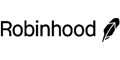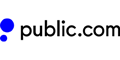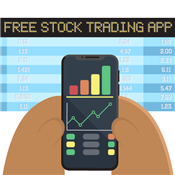Best Micro Investing App
Micro investing apps allow anyone to invest in stocks with a few dollars. Learn about the best apps for beginners, like Acorns, Robinhood and Stash.
 |
The best apps for small investments are:
- Acorns for spare change investing app
- Robinhood for DIY investing
- Stash for learning about investing
- Public for social investing
- M1 Finance for hybrid DIY and automated investing
- Betterment for robo investing
- Stockpile for teens
$20 Investment Bonus
- Open an Acorns account (new users only)
- Set up the Recurring Investments feature
- Have your first investment be made successfully via the Recurring Investments feature
These days, almost all barriers to the stock market have been removed.
Micro investing apps let you buy stocks with just a few bucks. Better yet, you don't need any previous experience.
In this guide, find a list of the best micro investment apps for beginners. Plus, learn the pros and cons, and what returns you can expect from micro investing.
What are micro investing apps?
Micro investing apps are platforms that allow you to invest very small amounts of money. These apps are ideal for beginners without a lot of capital. It's also less risky since you don't need to commit a lot of money.
Unlike traditional investing where you decide how many shares to buy, micro investing lets you buy a fraction of a share. So, instead of needing $3,000 for one share of Amazon stock, you can invest just $5 and own a tiny piece of the company.
Micro investing apps are usually designed with beginner investors in mind. They have simple interfaces that even those with no investing experience can figure out.
Best Micro Investing Apps for Beginners
 |
The micro investing apps on our list are all easy to use for beginners and support fractional shares. Each one is a little different and has its own unique features. Read on.
Acorns: Best Spare Change Investing App
Acorns is the original spare change robo investment app. There is no minimum deposit.
You link your debit and credit cards and Acorns will automatically round up the change from your purchases. Once you reach $5, the roundups will be automatically invested.
Acorns is a robo advisor. It will create a portfolio for you based on your age, investment goals, and risk tolerance. After that, it handles all the portfolio management, including automatic rebalancing.
Your money is invested in ETFs (exchange traded funds). These are collections of stocks (possibly even several hundred) in one fund. This means every dollar you invest is diversified across hundreds of companies.
Acorns also has a unique Earn feature. This lets you earn extra money in your investing account when you shop with Acorn's 15,000+ partners.
Best for:
Those who have trouble saving money on their own. It's also good if you just want the app to handle everything.
Cost:[2]
- Acorns Bronze ($3/mo) - includes personal taxable account, IRA, and checking account
- Acorns Silver ($6/mo) - includes everything in Bronze, emergency fund, 25% match on rewards, and 1% IRA match on Acorns Later contributions
- Acorns Gold ($12/mo) - includes everything in Silver, investment accounts for kids, 50% match on rewards, custom portfolio, Trust & Will, $10K Life Insurance, free Acorns Early account, and 3% IRA match on Acorns Later contributions
$20 Investment Bonus
- Open an Acorns account (new users only)
- Set up the Recurring Investments feature
- Have your first investment be made successfully via the Recurring Investments feature
Robinhood: Best for DIY Investing
When Robinhood came onto the scene in 2013, it shook up the investing world by offering completely commission-free trades. You can invest in stocks, ETFs, options, and cryptocurrencies with no trading fees.
There is no minimum investment to get started. You can purchase fractional shares with as little as just $1.
Robinhood is a completely DIY brokerage platform, meaning you can't rely on guidance from the app. You should know what you want to invest in.
The mobile app is very basic, so it's easy to understand for beginners (even if you've never traded before). But for more advanced investors, you'll most likely find that the research and tools are not enough.
Robinhood offers individual taxable accounts and retirement accounts.
Best for:
Someone comfortable with trading and managing their own portfolios. It's also a good choice for new investors who want to try out trading options and crypto.
Cost:
The basic account is free. There are no trading fees. It also offers a premium Robinhood Gold account for $5 per month, which provides additional benefits, including bigger instant deposits, more advanced research tools, and higher interest on your uninvested cash.[3]
Stash: Best for Learning About Investing
If you want a little bit of investment advice, check out Stash Invest. You can start investing with $5, and fractional shares are available from just 1 cent.
Stash starts by asking some questions about your goals, risk tolerance, and interests. Then the app will give you investment recommendations that match your needs.
You still have full control to choose what you want to invest in, but Stash can help you build a personalized portfolio from scratch. However, managing your portfolio is still your own responsibility.
Stash also has a round-up feature. In addition, it can analyze your bank account and automatically set aside extra savings for you in your cash balance. You can then invest them when you want.
Best for:
Those learning how to invest independently and want a little bit of guidance.
Cost:
$3 per month; and $9 per month to add investment accounts for your kids.[4] There are no trading commissions.
Stash: Sign Up and Get $5
- Sign up, add at least $5 to your account and get a $5 bonus.
- Invest with fractional shares
- Get portfolio recommendations
Public: Best Social Investing
Public is one of the newer micro investment apps on the scene. Public combines a mobile brokerage platform with social media.
Public organizes stocks into themes, so you can just choose the categories you're interested in. Themes include things like Women in Charge, Growing Diversity, Green Power, Cannabiz, and tons more. This lets you easily search for companies and causes that you care about.
Public stands out for its social aspect. You can follow other users, see their portfolios, and join chats and ask questions. This allows you to get inspiration and learn from thousands of fellow investors in the community.
There is no minimum investment to get started. You can invest in stocks starting with $5.[5]
Best for:
Beginners who enjoy the social aspect of investing.
Cost:
Free. Public charges no account fees or trading commission fees.[6]
M1 Finance: Best Hybrid DIY + Automated Investing
M1 Finance has a very interesting concept. You create your own investment portfolio and M1 will do the trading and managing for you. This gives you total control over your investments, but none of the work.
The minimum investment is $100 ($500 for an IRA account). After that, you can continue to add deposits in any amounts of at least $10.
M1 portfolios work a little differently than other micro investing apps. Each portfolio is called a "Pie", which can contain up to 100 slices (i.e., investments). This gives you a visual representation of your portfolio.
Whenever you add funds or edit your Pie, M1 will automatically buy and sell investments for you. It'll also rebalance your portfolio when your Pie drifts from your original allocation. This is usually a time-consuming task to do yourself. But with M1, you can just rebalance with one click.
If you're not sure what to invest in, M1 also offers 60+ ready-made Model Portfolios.
Best for:
Those who want a say in their investments, but don't want to manage their own portfolios.
Cost:
M1 Finance doesn't charge commission or trading fees. A $3 monthly platform fee will apply to clients with less than $10,000 in M1 assets or without an active M1 Personal Loan.
M1 Finance: Commission Free Stock Trading
M1 Finance allows investors the choice of ETFs and stocks. M1 charges $0 commission fees on trading
Betterment: Best Micro Investing Robo Advisor
Betterment is one of the most popular robo advisors for hands-off investing. There is no account minimum to get started.
You can set up multiple investment accounts for different goals, such as for retirement, a large purchase, or an emergency fund. Each goal will have a different investment strategy based on the risk level.
It supports fractional shares so that every dollar you fund will be invested. Like other robo advisors, it creates diversified portfolios with low-cost ETFs.
Betterment also automatically rebalances your portfolio. And it offers tax-loss harvesting to all users, which is a strategy that reduces how much you pay in taxes.
Best for:
Long-term investors who want to be completely hands-off.
Cost:[8]
Basic Betterment Digital account costs $4 per month for balances under $20,000, and then 0.25% annual fee on balances of $20,000 or more, or if you set up recurring monthly deposits totaling $250 or more.
0.65% for the Betterment Premium account, which includes access to human financial advisors. This is optional for account balances of $100,000 or more.
Betterment: Compare Pricing
Stockpile: Best for Teens
Stockpile lets you invest in fractional shares of over 1,000 stocks and ETFs starting with $5. There are no account minimums.
The big difference with Stockpile is that it's the only micro investing app that allows you to buy stock gift cards. You can buy a gift card starting with just a value of $1.
You might even give this to your kid or teen to help finance their future. You can also open a custodial brokerage account for your kids. They can monitor their investment account and place stock trades (with your permission, of course).
Best for:
Giving kids and teens a head start in investing.
Cost:
Stockpile offers completely fee-free trading, account funding, and gifting.[9]
Who Micro Investing Apps are Best for
Micro investing apps are a great place to dip your toe into investing. But they're good for a lot of different types of investors.
- Beginners: Because you only need a couple of bucks to start, they're great for young investors who don't have a lot of money.
- Passive investors: A lot of micro investing apps are robo-advisors who will invest for you. They will create a diversified portfolio based on your financial goals. You can just "set it and forget it."
- Emotional investors: With automated investing, you won't be prone to making rash decisions if the stock market swings. Just keep on investing small amounts and let it do its thing.
Can You Get Rich From Micro Investing?
If you're just investing your loose change sporadically, you're not likely to become rich. Investing micro amounts will also give you micro returns.
But that said, investing any dollar amount is better than nothing at all. Earning some returns will still give you more growth than if your money just sat in a bank account.
To really build a nest egg for your future, you'd need to invest larger amounts of money. The sooner you start investing, the more time you have for your money to grow.
Pros and Cons of Micro Investing
Looking for a quick takeaway? Review these pros and cons to decide if micro-investing apps are right for you.
Pros
- Low entry: Beginners can get started investing with very little money. Most have no account minimum.
- Less risky: You don't need to risk too much of your money, unlike investing large sums.
- Create diversification: With fractional shares, you can buy stocks in more companies. For example, if you have $50, you can pick ten different stocks to invest in with $5 each. This also reduces risk.
- Easy to use: Micro investing apps have a simple interface and are intuitive for beginners. Many will even guide you to choose investments or include mini-lessons.
- Banking included: A lot of these apps include a free banking account. Usually, they don't charge any service fees. This is a great option if you want banking and investing under one roof.
Cons
- Limited investment options: Most micro investing apps are mainly focused on ETFs. Some will also let you choose individual stocks. But you won't find products like mutual funds.
- Limited customer service: A lot of these apps only provide email assistance. Some may not even have phone access.
Things To Consider When Choosing a Micro Investing App
Not all micro investing apps work the same way. Here are some factors to consider to choose the right app for you.
Robo or DIY
Do you want the app to automatically invest for you? Or do you want to handle your own investing strategy? Knowing this will narrow down your choices a lot.
Fees
Apps like Robinhood and Public are free to use. Whereas Stash has a monthly fee since it gives you more guidance. Robo investing apps like Acorns also charge a fee for managing your account.
Decide what you're comfortable with. In general, a monthly fee is more worth it if you plan to invest larger amounts later on.
Account types
What kind of account do you want to open? Not all platforms support college and education savings plans. For example, Robinhood doesn't offer 529 college savings accounts. So make sure you pick an app that has the accounts you want.
Educational resources
Some investing apps will teach you about investing with articles, videos, or webinars. This offers more value and can help you become a more confident investor.
Other services
A lot of micro investing apps also offer banking accounts. This is good if you want banking and investing with one company. Some, like M1 Finance, even have a loan feature where you can borrow against your portfolio.
What the Experts Say
CreditDonkey asked a panel of industry experts to answer readers' most pressing questions. Here's what they said:
Bottom Line: Are Micro Investing Apps Worth It?
With micro investing apps, not having enough money is no longer an excuse not to invest. Now everyone can invest, no matter how small your budget.
If micro investing can get you started, then it's worthwhile. As you gain more experience, you can decide if you want to move to a more advanced investing platform.
Just know that micro investing small amounts won't make you rich. As you earn more, be sure to increase your contributions so you can reach your goals.
References
- ^ SIPC. What SIPC Protects, Retrieved 3/8/2022
- ^ Acorns Pricing, Retrieved 10/4/2021
- ^ Robinhood Gold, Retrieved 11/28/2020
- ^ Stash Subscription Plan Pricing, Retrieved 11/28/2020
- ^ Public. What is the Minimum Amount I Need to Invest?, Retrieved 3/8/2022
- ^ Public Features, Retrieved 11/28/2020
- ^ Public. How does Public make money?, Retrieved 3/8/2022
- ^ Betterment Pricing Plans, Retrieved 12/03/2023
- ^ Stockpile Fees, Retrieved 1/3/2022
Jeremy Harshman is a creative assistant at CreditDonkey, a personal finance comparison and reviews website. Write to Jeremy Harshman at jeremy.harshman@creditdonkey.com. Follow us on Twitter and Facebook for our latest posts.
Note: This website is made possible through financial relationships with some of the products and services mentioned on this site. We may receive compensation if you shop through links in our content. You do not have to use our links, but you help support CreditDonkey if you do.
|
|
| ||||||
|
|
|