Buy Bitcoin with Debit Card
You may be struggling to find the right place to buy Bitcoin with a debit card. But there are plenty of good options. Keep reading to see what they are.
 |
Buy $100 in Crypto and Get $10 Bonus from eToro USA LLC
- Sign up for an eToro account
- Deposit funds
- Invest in $100 worth of crypto
You'll automatically receive $10 directly to your account balance. Offer only applies to US customers. Cryptocurrency is offered by eToro USA LLC (“the MSB”) (NMLS: 1769299) and is not FDIC or SIPC insured. Investing involves risk.
Buying Bitcoin with a debit card is as convenient as it gets.
But not all exchanges allow you to do it. And some that do charge very high debit fees.
In this guide, discover the best (and cheapest) platforms that accept debit to buy Bitcoin.
How to Buy Bitcoin with a Debit Card
Buying bitcoin with your debit card has never been easier. When you're ready, here's what you can expect of the process:
- First, choose the cryptocurrency exchange or broker you want to buy from.
- Then, create an account on that platform and verify your identification. The exchange may ask you to provide a state-issued ID and personal information.
- Link your debit card to your exchange account.
- Search "BTC" or "Bitcoin" on the exchange website or app. Then decide how much Bitcoin you'd like to buy.
- Finally, click "Buy" and complete the checkout process with your linked debit card.
Ready to take the plunge? Review the exchanges below to decide which platform you'd like to buy Bitcoin from.
Best Places to Buy Bitcoin with a Debit Card
Here we've compiled a list of the top cryptocurrency exchanges to buy Bitcoin with a debit card, arranged by price.
Remember that besides the debit card purchase fee, other costs such as transaction fees, convenience fees, and bid/ask spreads may apply. These vary by platform.
| Debit Card Purchase Fee | |
|---|---|
| eToro | No |
| Crypto.com | 0% |
| Gemini | 3.49% |
| Kraken | 3.75% + €0.25 |
| Binance | 3.5% or $10, whichever is higher |
| Coinbase | 3.99% |
1. eToro: Cheapest for Buying with Debit
If you're looking to buy Bitcoin with a debit card, eToro is one of the cheapest places to do it.
Of the exchanges on this list, eToro is the only one that doesn't charge a separate fee to make debit card purchases. It still isn't free, however, as you'll need to pay the 1% trading fee they charge for buying or selling crypto assets.[1]
How to Buy Bitcoin on eToro with a Debit Card:[2]
- Register for an account or login to an existing account.
- Link your debit card (eToro will require you to verify some personal info).
- Transfer funds: click the "Credit Card" option from the drop-down menu, and enter your card number, expiration date, and CVV. Note: Credit Cards and PayPal are not available for deposits for users under the FCA regulation.
- Search "BTC" or "Bitcoin" and select "Buy". Then, enter how much Bitcoin you want to purchase.
- Select the "Open Trade" button. Then, your Bitcoin will appear in your account.
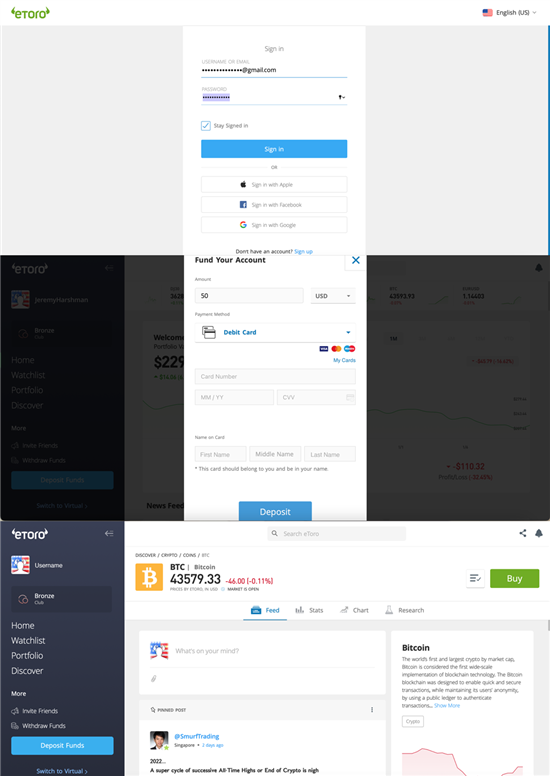 |
| Screenshot of Etoro |
Debit Card Purchase Fee: No Fee
etoro Features
- CopyTrading: Allows users to mimic the trades of other investors automatically.
- Smart Portfolios: Curated sets of crypto coins from different sectors of the market
- Educational content and financial reports
- Trading in stocks, CFDs, ETFs, Indices, and Forex, (eToro customers in the U.S. may now diversify their portfolio with US stocks, ETFs, and crypto)
Besides Bitcoin, eToro offers a somewhat limited range drawn from the most popular cryptocurrencies:
- Bitcoin
- Ethereum
- Bitcoin Cash
- Ripple
- Litecoin
- Ethereum Classic
- Iota
- Stellar
- EOS
- NEO
- Tron
- ZCash
- Tezos
- Compound
- Chainlink
- Uniswap
- Yearn.finance
- Dogecoin
- Aave
Buy $100 in Crypto and Get $10 Bonus from eToro USA LLC
- Sign up for an eToro account
- Deposit funds
- Invest in $100 worth of crypto
You'll automatically receive $10 directly to your account balance. Offer only applies to US customers. Cryptocurrency is offered by eToro USA LLC (“the MSB”) (NMLS: 1769299) and is not FDIC or SIPC insured. Investing involves risk.
2. Crypto.com: Best Extra Features
Crypto.com aims to be your one-stop-shop for all things crypto, and they come in at a fairly reasonable price when it comes to buying Bitcoin with a debit card.
How to Buy Bitcoin on Crypto.com with a Debit Card:[3]
- Click "Trade", then "Buy", and select Bitcoin.
- Enter your debit card details, including card number, name, expiration date, and CVV.
- Verify your card: A small transaction (roughly 10 cents) will be temporarily held for up to 7 days and won't be charged. Simply confirm this transaction to verify your card.
- Once the card is verified, return to your Crypto.com account and click "Buy". Enter your desired amount and select your debit card to fund the purchase.
- Confirm the transaction with your passcode or mobile fingerprint.
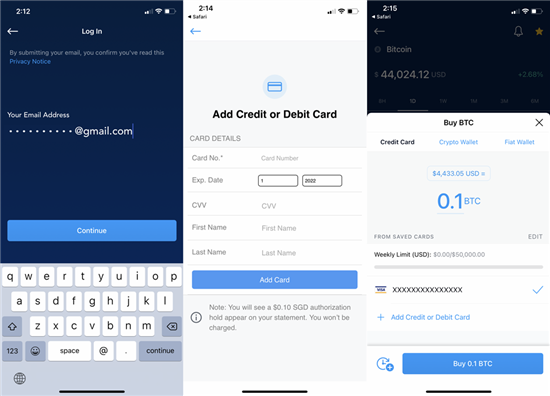 |
| Screenshot of Crypto.com |
Debit Card Purchase Fee: 2.99% in the U.S. and most countries; 3.99% in select regions.
In addition to the Debit Card Purchase Fee, Crypto.com charges a spread that varies from 0.25% - 0.5%.
Crypto.com Features
- Margin trading up to 3x, limit orders, and derivatives with up to 50x leverage
- NFT marketplace
- Range of crypto-rewards Visa cards
- Custodial and non-custodial wallets
- Pay feature that lets you spend your crypto at local merchants
Keep in mind: Many of the benefits require holding Crypto.com's proprietary token, CRO. These perks include reduced rates on their crypto-backed loans and access to their higher-tier credit cards.
Crypto.com supports a list of over 250 cryptocurrencies and stablecoins, including the following:
- 0x
- 1inch
- Aave
- Aavegotchi
- aelf
- Amp
- Ampleforth Governance Token
- Ardor
- Ark
- Arweave
- Audius
- Avalanche
- Axie Infinity
- BakeryToken
- Balancer
- Bancor
- Band Protocol
- BigONE Token
- Binance Coin
- Binance USD
- Bitcoin
- Bitcoin Cash
- Bluzelle
- Casper
- Celer Network
- Chainlink Solana
- Chiliz
- Chromia
- Compound
- Compound Coin
- Contentos
- Cosmos
- Cronos
- Curve DAO Token
- Dai
- DIA
- DigiByte
- Dogecoin
- Ellipsis
- Elrond
- Enjin Coin
- Enzyme
- EOS
- Epanus
- Ethereum
- Ethereum Classic
- Everipedia
- Fantom
- Fetch.ai
- Filecoin
- Flow (Dapper Labs)
- Game.com
- Gas
- Gemini Dollar
- Gitcoin
- Golden Ratio Token
- Golem
- Harmony
- Helium
- Holo
- HUSD
- Hydro Protocol
- ICON
- iExec RLC
- Injective Protocol
- Internet Computer
- IOST
- IQ.cash
- IRISnet
- Kava
- Komodo
- Kusama
- Kyber Network Crystal Legacy
- Lisk
- Litecoin
- Livepeer
- Loopring
- Luna Coin
- Maker
- Nano
- NEAR Protocol
- Neo
- Nervos Network
- NKN
- NuCypher
- Numeraire
- Ocean Protocol
- OMG Network
- Ontology
- Ontology Gas
- Origin Protocol
- Pancake Swap
- PAX Gold
- Paxos Standard
- Polkadot
- Polkastarter
- Qtum
- Raiden Network Token
- Rally
- Rarible
- Ravencoin
- Ren
- Reserve Rights
- Ripple
- Shiba Token
- Siacoin
- SKALE Network
- SoMee.Social
- Stacks
- Stellar
- Storj
- Stox
- STRAX
- SushiSwap
- Synthetix Network
- Tellor
- Terra
- Tether
- Tezos
- The Graph
- The Sandbox
- THETA
- Theta Fuel
- THORChain
- TomoChain
- TrueUSD
- UMA
- UNICORN Token
- Uniswap
- Universe
- USDC
- VeChain
- Venus
- VeThor Token
- Waltonchain
- Waves
- Wrapped Bitcoin
- XSGD
- yearns.finance
- Zilliqa
3. Gemini: Best Security
Buying Bitcoin with a debit card on Gemini isn't exactly cheap, but it's still more affordable than many of their competitors.
Debit cards are one of the quickest and easiest ways to make purchases on Gemini. They accept cards in a range of currencies including USD, AUD, CAD, EUR, GBP, HKD, and SGD.
Unlike several other major exchanges, to date, Gemini has never been hacked.
Their beginner-friendly interface is easy for newer users to grasp, and more advanced traders may take advantage of their more expert-oriented ActiveTrader platform, which offers more trading options.
How to Buy Bitcoin on Gemini with a Debit Card:[4]
- Log into your Gemini account and link your debit card.
- Provide your name and billing address for your card.
- Verify your card: Gemini will charge 3 micro-deposits to your account (between 99 cents and $1.99); you'll confirm the amounts with Gemini and the charges will be reversed.
- Purchase your desired amount of Bitcoin on the Gemini exchange with your linked debit card.
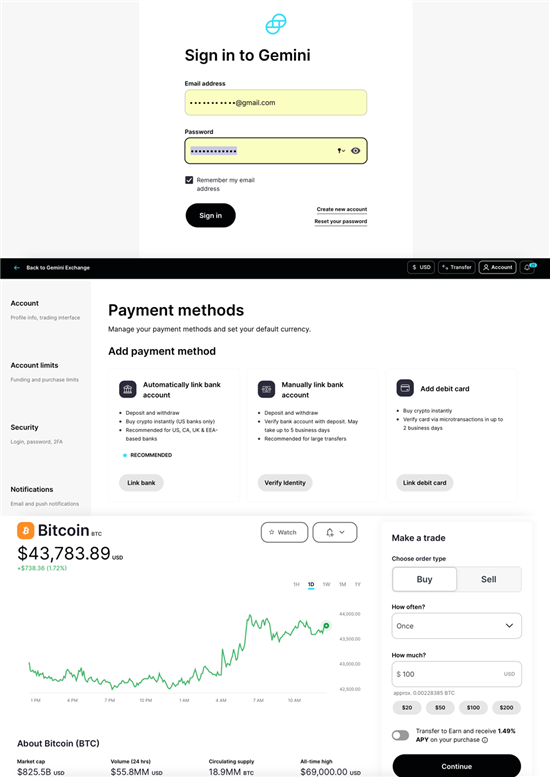 |
| Screenshot of Gemini |
Debit Card Purchase Fee: 3.49%
Gemini Features
- Most crypto holdings stored offline in air-gapped, geographically distributed facilities
- Any crypto kept in hot wallets is insured and protected to a standard of a FIPS 140-2 Level 3 rating or higher
- Partnerships with third-party vendors to protect against DDoS attacks
- Much of their internal site is off the public internet
- Employs strict internal controls over the transfer of crypto.
- Multi-factor authentication and address allow-listing
- Personal information is encrypted
- Account operations are rate-limited to prevent brute force attacks.
- Bug bounty to deter potential hackers
- Recurring buys for those looking to implement dollar cost averaging or similar strategies.
Gemini offers more than 130 cryptocurrencies, including the following:
- 0x
- 1inch
- Aave
- Amp
- Balancer
- Bancor Network
- Basic Attention Token
- Bitcoin
- Bitcoin Cash
- Chainlink
- Compound
- Curve
- Dai
- Enjin Coin
- Ethereum
- Filecoin
- Gemini Dollar
- Kyber Network
- Litecoin
- Loopring
- Maker
- Orchid
- PAX Gold
- Ren
- Skale
- Storj
- Synthetix
- The Graph
- The Sandbox
- Uma
- Uniswap
- Yearn.finance
- Zcash
4. Kraken: Best for European Investors
While Kraken is a U.S.-based company, they currently only support debit card purchases made in Euros. That means if you're looking to purchase Bitcoin with USD using your debit card, you should look elsewhere.
While funding a Kraken account can be a frustrating endeavor, they do charge a moderate rate for debit card Bitcoin purchases.
Kraken is a more advanced trading platform for more experienced traders, offering features that other, beginner-oriented exchanges might not.
As well as trading more than 55 unique cryptocurrencies, Kraken supports over 20 trading pairs directly with GBP. Due to limited funding options, users may find themselves frustrated trying to deposit money onto the Kraken platform.
Debit Card Purchase Fee: 3.75% + €0.25
Kraken Features
- Margin trading up to 5x on some trading pairs, 2x or 3x on others
- OTC (over the counter) trading, and futures
- Forex trading (rare among crypto platforms)
- Extensive security protocols, and users of
- Kraken Pro will enjoy fees comparable to those on Binance.
Here's a look at some of the cryptocurrency that Kraken users can trade:
- Aave
- Aragon
- Augur
- Augur v2
- Balancer
- Basic Attention Token
- Bitcoin
- Bitcoin Cash
- Chainlink
- Compound
- Cosmos
- Curve
- DAI
- Dogecoin
- Energy Web Token
- Enzyme Finance
- EOS
- Ethereum
- Ethereum 2
- Ethereum Classic
- Filecoin
- Flow
- Gnosis
- ICON
- Kava
- Keep Network
- Kusama
- Kyber Network
- Lisk
- Litecoin
- Monero
- Nano
- Ocean Protocol
- OMG Network
- Orchid
- PAX Gold
- Polkadot
- Qtum
- Ripple
- Siacoin
- Stellar
- Storj
- Synthetix Network Token
- tBTC
- Tether
- Tezos
- The Graph
- Tron
- Uniswap
- USD Coin
- Waves
- yearn.finance
- Zcash
5. Binance: Best Coin Selection
Binance consistently comes in as the highest volume exchange on CoinMarketCap, and its U.S. arm, Binance.US, is frequently high on the list as well.
Considering they often charge some of the lowest fees in the industry, it's a little surprising that buying Bitcoin with a debit card isn't cheaper on Binance. But it is an option.
Funding your Binance or Binance.US account with a debit card is a quick and simple process that can be completed through the app.
Just go to your wallet section, click deposit, select USD or the fiat currency of your choice, and select debit card from the "Other Payments" option list in Payment Methods.
Debit Card Purchase Fee: 4.5%
Binance Features
- Free peer-to-peer trading
- Trading widget compatible with the privacy-focused internet browser, Brave
- Savings accounts
Besides Bitcoin, Binance supports nearly 400 coins to trade, including the following:
- 0x
- Augur v2
- Band Protocol
- Basic Attention Token
- Bitcoin
- Bitcoin Cash
- BNB
- BUSD
- Chainlink
- Compound
- Cosmos
- DAI
- Dogecoin
- Elrond
- Enjin Coin
- EOS
- Ethereum
- Ethereum Classic
- Harmony
- Hedera Hashgraph
- Helium
- Horizen
- ICON
- KyberNetwork
- Litecoin
- Maker
- Matic Network
- MIOTA
- NANO
- NEO
- OMG Network
- Ontology
- Orchid
- PAX Gold
- QTUM
- Ravencoin
- Stellar Lumens
- Storj
- TetherUS
- Tezos
- Uniswap
- USD Coin
- VeChain
- VeThor Token
- Waves
- Zcash
- Zilliqa
You can find a full, up-to-date list of Binance's supported cryptocurrencies here.
Binance
6. Coinbase: Best for Crypto Beginners
Beginner-friendly cryptocurrency exchange Coinbase isn't the cheapest place to buy Bitcoin with a debit card. But it is easy.
Rather than depositing funds, Coinbase lets you purchase small amounts (up to $150) of Bitcoin directly on your debit card.
The debit card purchase fee is charged in addition to their already expensive other fees.
How to Buy Bitcoin on Coinbase with a Debit Card: [5][6]
- Create an account with Coinbase or login to an existing account.
- Verify your identity by providing a photo ID and some personal information.
- Link your debit card: select "Profile & Settings" and "Add a payment method". Then, fill in your debit card information.
- Verify your card: Two small, temporary debits will be applied to your card. Confirm the charge amounts to verify your card.
- Buy Bitcoin on the Coinbase exchange and pay with your linked debit card.
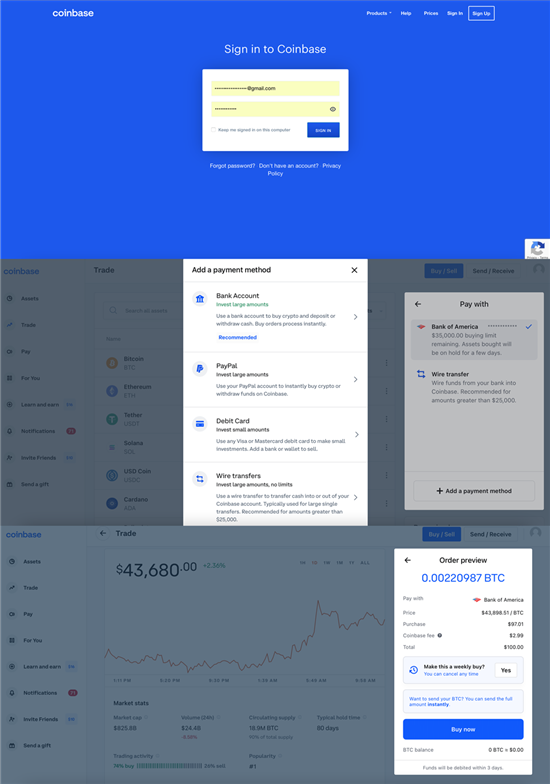 |
| Screenshot of Coinbase |
Debit Card Purchase Fee: 3.99%
Coinbase Features
- Beginner-friendly interface
- Educational tools that pay you in crypto to learn about new coins and how the world of crypto works
- Coinbase Visa card
- Coinbase Wallet, a separate app that doesn't require Coinbase membership and lets you conveniently store your coins securely
One downside of Coinbase is its history of low regard for user privacy. They are documented to have sold or made efforts to sell certain user data to government agencies in the United States.
Coinbase offers more than 250 cryptocurrencies to buy, sell, and trade, with more added regularly:
- 0x
- 1inch
- Aave
- Amp
- Ampleforth Governance Token
- Ankr
- Augur
- Balancer
- Bancor Network Token
- Band Protocol
- Basic Attention Token
- Bitcoin
- Bitcoin Cash
- Cartesi
- Celo
- Chainlink
- Civic
- Compound
- Cosmos
- Curve DAO Token
- Dai
- district0x
- Dogecoin
- Enjin Coin
- Enzyme
- EOS
- Ethereum
- Ethereum Classic
- Filecoin
- Gitcoin
- iExec RLC
- Internet Computer
- Kyber Network
- Litecoin
- Loopring
- Maker
- Mirror Protocol
- NKN
- NuCypher
- Numeraire
- OMG Network
- Orchid
- Origin Token
- Polkadot
- Ren
- SKALE
- Stellar Lumens
- Storj
- SushiSwap
- Synthetix Network Token
- Tellor
- Tether
- Tezos
- The Graph
- UMA
- Uniswap
- USD Coin
- Wrapped Bitcoin
- yearn.finance
- Zcash
Other Platforms to Consider
Coinmama
Coinmama is a noncustodial cryptocurrency exchange available all over the world.
While you will need your own wallet to trade on this platform, it does provide a quick option for those looking to buy Bitcoin with a debit card.
Once your account is set up and verified, it's extremely easy to use. Coinmama is one of the few platforms that lets you buy Bitcoin right from the front page.
You can choose from predetermined amounts or enter your own, select your payment option, and your Bitcoin will be transferred to your wallet in short order.
Coinmama is, however, quite expensive, with some of the highest fees in the business.
Debit Card Purchase Fee: 5%
Bitstamp
Bitstamp is an older cryptocurrency platform that will appeal to experienced traders more than beginners.
It runs 24/7, and emphasizes high liquidity and reliable order execution. For those with sufficient trading expertise, they offer a wealth of data and charting options that can help them implement their trading strategies.
When it comes to buying Bitcoin with a debit card, their prices are on the higher end, and they charge the same rate as Coinmama, though with lower transaction fees.
Debit Card Purchase Fee: 5%
Bottom Line
If you want to buy Bitcoin with a debit card, you're in luck.
While it isn't the most widely used purchase method for Bitcoin or other crypto, some may find it more convenient than a bank transfer or wire transfer.
If price is your main concern, eToro is probably your best bet. If you're prioritizing security, or privacy, or ease of use, you may have to pay a little more, but there is sure to be a platform that's right for you.
References
- ^ eToro USA LLC. Buy bitcoin with a debit card, Retrieved 4/1/2022
- ^ "How to buy Bitcoin on eToro": eToro YouTube channel, 2020.
- ^ "How to purchase CRO with a credit/debit card?": Crypto.com, 2022.
- ^ "Can I use a debit card to make a purchase on the Gemini exchange?": Gemini, 2021.
- ^ "How do I add a US payment method on the mobile app?": Coinbase, 2021.
- ^ "Payment methods for US customers": Coinbase, 2021.
Jeremy Harshman is a creative assistant at CreditDonkey, a crypto comparison and reviews website. Write to Jeremy Harshman at jeremy.harshman@creditdonkey.com. Follow us on Twitter and Facebook for our latest posts.
Note: This website is made possible through financial relationships with some of the products and services mentioned on this site. We may receive compensation if you shop through links in our content. You do not have to use our links, but you help support CreditDonkey if you do.
eToro is a multi-asset platform which offers both investing in stocks and cryptoassets, as well as trading CFDs.
Please note that CFDs are complex instruments and come with a high risk of losing money rapidly due to leverage. 51% of retail investor accounts lose money when trading CFDs with this provider. You should consider whether you understand how CFDs work, and whether you can afford to take the high risk of losing your money.
This communication is intended for information and educational purposes only and should not be considered investment advice or investment recommendation. Past performance is not an indication of future results.
Copy Trading does not amount to investment advice. The value of your investments may go up or down. Your capital is at risk.
Don’t invest unless you’re prepared to lose all the money you invest. This is a high-risk investment and you should not expect to be protected if something goes wrong. Take 2 mins to learn more
eToro USA LLC does not offer CFDs and makes no representation and assumes no liability as to the accuracy or completeness of the content of this publication, which has been prepared by our partner utilizing publicly available non-entity specific information about eToro.
|
|
|






