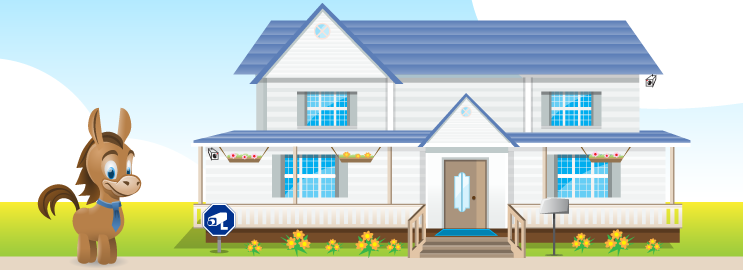Frontpoint
Tips and Tricks to Save Money at Frontpoint
Check out our top tips and tricks for Frontpoint so you can get the best deal in home security.
Having a home security system isn’t just about peace of mind, it’s about deterring and preventing home burglaries. In fact, a study by UNC Charlotte discovered that 60% of convicted burglars admitted to avoiding homes with security systems in place. Frontpoint is a leading provider of home security systems, and the good news is that you don’t have to break the bank to be safer in your home.
How to Get the Best Deals at Frontpoint
- Look for new customer offers. When looking at Frontpoint security systems, check out the company’s website to find limited time offers. These usually apply to new customers and can offer a ton of savings. For example, you might receive a complimentary smoke and heat sensor with your first order, which is a nice upgrade compared to the usual smoke alarm found in most homes — especially since it’s free.
- Ask for a free sensor. There are advantages when you call to inquire about Frontpoint plans rather than ordering directly online. Even if there is no official offer, you can often get a free sensor added to your initial equipment package just for asking. There’s no guarantee this trick will work, but many people have had success.
- Review each package plan. Frontpoint offers three different standard home security equipment packages at different price points ranging between $99 and $449. Don’t just assume the most expensive plan is the best one; instead, compare each one and pick the plan that best suits your home, lifestyle, and budget. Or consider calling them for a custom quote.
- Consider the length of plan. Also look at the length of the agreement because that affects pricing on your equipment, with the best deals starting at a three-year plan. If you’re on the fence about having a home security system, you may not want to commit long-term, even if you save money upfront. But if you’re devoted to home security, then it’s probably best to get the longest plan for the biggest equipment discounts.
- Take advantage of free shipping. You can pay extra for overnight shipping and receive your security system the next day, as long as you order by 2:00 p.m. But if you want the best bang for your buck, opt for the free shipping. It’s available on all orders and only takes 2-5 days for the equipment to arrive at your home.
- Compare offers and fine print. Sometimes Frontpoint only allows one offer to be used with a single purchase. Make the most of this rule by reading the fine print on all offers that are currently available and see which one (or allowable combination of more than one) gives you the best deal. Don’t just look at monetary value; also consider how much use you’ll get out of the offer. If you can choose between a discount and a free piece of equipment that’s worth more but you don’t need, there’s no sense in duplicating what’s already in your home.
- Refer a friend (or several). Frontpoint offers a great referral program for existing customers. When you refer a friend through the website and they purchase a system, you each get a free month of monitoring worth up to $49.99 — a win-win for everyone.
When to Shop at Frontpoint
- Black Friday. Frontpoint’s biggest sale of the year comes just before the holidays. A previous Black Friday package included free monitoring for the rest of the year, plus a free motion sensor. You usually have a few days to take advantage of these savings (from Black Friday through the following Cyber Monday).
After Your Purchase
Frontpoint takes a number of steps to ensure customer satisfaction, and you can even participate in a 30-day trial period to make sure you like how the system works. Here’s everything you need to know to make sure everything goes smoothly after your Frontpoint purchase.
- Take advantage of the trial period. Frontpoint truly believes in its product, which is evident by the company’s comprehensive trial period. It truly is risk-free. If you’re not satisfied with your Frontpoint system within the 30-day trial period, you can return the entire system. There is no restocking fee and Frontpoint even covers the shipping, so you can make the best decision without worrying about losing money.
- Understand the warranty policy. All of the equipment that comes with your Frontpoint system is automatically enrolled in a three-year warranty program. If you notice something wrong with a sensor, Frontpoint will first troubleshoot the problem to make sure it’s properly installed. If it still doesn’t work, the company will send you the necessary replacement free of charge within the warranty timeframe.
- Bring your system with you when you move. One of the great things about Frontpoint security systems is that they’re completely mobile when you decide to move — and the process is easy. When you’re ready to move, simply call customer support for a free moving kit and you’ll receive everything you need to take your Frontpoint system with you to your new home.
Best Things to Buy at Frontpoint
- Secure Package. Once you’ve selected your monthly plan, you’ll need to purchase the equipment that is used to monitor your home. The Secure Package is Frontpoint’s most basic, but at $99 with a three-year agreement, it comes with quite a bit. With this one, you’ll receive an interactive app, control panel, motion sensor, four door and window sensors, a yard sign, and window decals. These are the basics and are a good way to get started with a home security system.
- Secure Plus Package. Secure Plus, costs $149 with a three-year agreement. In addition to everything in the Secure Package, you’ll also receive a glass break sensor. You don’t need one for every window, because just a single sensor covers all windows within a 20-foot line-of-sight. The retail value of one glass sensor is $74.99, so you get a $25 discount when you upgrade to the Secure Plus Package.
Highlights
Plans start from $34.99/month to $49.99/month. All plans offer 100% wireless and cellular system with 24/7 professional monitoring. $49.99 Ultimate Plan supports video streaming, automated door locks, and advanced thermostat control.
30 Days
3 Years
Minimum $99 for lowest tier/$199 for upper tier
Alarm.com mobile app
1 year or 3 year contract
Do It Yourself
Standard control panel includes cellular technology. Optional touch screen control panel upgrade.
Monday to Friday from 8am to 11pm Eastern. Saturday and Sunday from 10am to 6pm Eastern. 24/7 Monitoring.
Supports Z-Wave door locks.
Wireless door sensors. Recessed door sensors available. Garage door sensors available.
Automate your lights, door locks, and thermostats using Z-Wave technology.
34.99
Pet-friendly wireless motion sensors.
Wireless outdoor camera (requires power)
Indoor and outdoor wireless camera options available (requires power)
Supports many Z-Wave thermostats
Wireless window sensors.
Pricing information including fees, features and contract length was obtained on January 13, 2016 from published websites and is believed to be accurate, but not guaranteed.
 | ||
| Learn More | Learn More | |
Frontpoint | ADT | |
|---|---|---|
Benefits and Features | ||
| Home Security | Plans start from $34.99/month to $49.99/month. All plans offer 100% wireless and cellular system with 24/7 professional monitoring. $49.99 Ultimate Plan supports video streaming, automated door locks, and advanced thermostat control. | Plans start from $28.99/month to $58.99/month. All plans include 24/7 monitoring for burglary. $58.99 ADT Pulse Video Plan includes remote secure video and smartphone control. |
| Return Policy | 6 months money back guarantee if there is a problem ADT cannot resolve | |
| Warranty | After 90 days, there is a charge for servicing broken equipment. Or you can choose to pay a monthly fee for equipment warranty | |
| Equipment | Minimum $99 for lowest tier/$199 for upper tier | |
| Mobile App | ADT Pulse app allows you to activate alarm, check sensors, watch live video feeds, control lights and appliances, adjust thermostats and view history of home activities. Available on App Store and Google Play. | |
| Contract | ||
| Installation | Professional installation available. | |
| Yard Sign | ||
| Home Automation | Automate your lights, door locks, and thermostats using Z-Wave technology. | ADT Pulse allows you to arm/disarm your house, control your lights and thermostats remotely. |
| Control Panel | Standard control panel includes cellular technology. Optional touch screen control panel upgrade. | ADT Pulse touchscreen control panel allows you to know alarm status, arm/disarm your alarm, control lights, check weather, and view live video from security cameras. Also allows you to quickly send an immediate alarm (medical, fire, or police). |
| Customer Service | Monday to Friday from 8am to 11pm Eastern. Saturday and Sunday from 10am to 6pm Eastern. 24/7 Monitoring. | 24/7 customer support and monitoring. |
| Door Lock | Supports Z-Wave door locks. | ADT Pulse door locks allow you to remotely lock/unlock your door from any internet-connected device. |
| Door Sensor | Wireless door sensors. Recessed door sensors available. Garage door sensors available. | Wired and wireless door sensors. Wireless door sensors can be installed yourself with no drilling or hardwiring necessary. |
| Glass Break Sensor | Detects if a pane of glass is shattered | |
| Lowest Monthly Price | ||
| Motion Sensor | Pet-friendly wireless motion sensors. | |
| Outdoor Camera | Wireless outdoor camera (requires power) | |
| Security Camera | Indoor and outdoor wireless camera options available (requires power) | |
| Thermostat | Supports many Z-Wave thermostats | |
| Touch Screen | ||
| Water Flood Monitoring | ||
| Window Sensor | Wireless window sensors. | |
| Z-Wave | ||
Frontpoint: Pricing information including fees, features and contract length was obtained on January 13, 2016 from published websites and is believed to be accurate, but not guaranteed. ADT: Pricing information including fees, features and contract length was obtained on January 8, 2016 from published websites and is believed to be accurate, but not guaranteed. | ||
Protection Plan | Interactive Plan | Ultimate Plan | |
|---|---|---|---|
| Home Security | |||
| Mobile App | |||
| Contract | |||
| Installation | |||
| Yard Sign | |||
| Home Automation | |||
| Control Panel | |||
| Customer Service | |||
| Door Lock | |||
| Door Sensor | |||
| Glass Break Sensor | |||
| Motion Sensor | |||
| Outdoor Camera | |||
| Security Camera | |||
| Thermostat | |||
| Water Flood Monitoring | |||
| Window Sensor | |||
| Z-Wave |