Lili Review
Lili offers a free business checking account with tax planning and expense tracking tools. Review the features to find out if Lili is worth it.
 | |||
Free Checking Account for Small Business Owners | |||
Overall Score | 4.4 | ||
Savings | 3.0 | ||
Minimum Deposit | 5.0 | ||
Checking | 5.0 | ||
Fees | 5.0 | ||
Mobile App | 4.5 | ||
Customer Service | 4.0 | ||
Pros and Cons
- No monthly fees
- Expense tracking
- Save for taxes
- Best features only for paid Lili plans
- Fee to deposit cash
Bottom Line
Mixed-use account for small business owners to help manage expenses and taxes
Being self-employed is not all fun. You deal with fluctuating income, quarterly tax obligations, and other unique issues.
Luckily, Lili's business banking account helps freelancers and small business owners meet these challenges. It's loaded with digital tools to manage your finances and make taxes easier.
In this review, we'll go over Lili's features, fees, and benefits. Plus, see how it stacks up to the competition.
What is Lili?
Lili is an online business banking account with auto-saving tools. It's free with no monthly fees or minimums. But there are also optional paid subscriptions with more features like accounting and tax preparation tools.
Lili was originally a mixed-use account for freelancers and sole proprietors. It separates your personal and business expenses within the app and helps you save & prepare for taxes.
It's now open to multi-member companies as well (all business structures except for C-corps).
Lili is technically a fintech company. It's partnered with Sunrise Banks N.A. to provide FDIC insurance. You can rest assured your deposits are safe up to $250,000.
Who is Lili Best For
 |
Lili is best for small business owners who:
- Want to track business expenses and write-offs
- Want a better way to save for taxes
- Don't need to deposit or move a lot of cash every month.
- Work almost entirely online and don't need access to a physical branch.
Lili is now open to multi-member businesses and offers joint account access. This means that all registered business owners that hold 25% or more of the business have access to the account.
Similar to Bluevine and Novo, Lili allows multiple users and offers debit cards for each business owner. You can now distribute financial management tasks equally and efficiently. This can be very convenient for business partners to handle business banking operations.
How Does Lili Work?
 |
You can sign up for a checking account with Lili in just 3 minutes on the company's website.
After applying, you should be notified within minutes that your account is approved. You'll get a virtual card you can use right away. Your Lili Debit card will come in roughly 2 weeks.
Once your account is set up, you can fund it by linking an external bank account, or connect it to Venmo, CashApp, and PayPal. You can also connect Shopify and Etsy to deposit your earnings from those platforms.
Managing and funding your Lili account is done through their mobile banking app. You can also manage your business finances through Lili's web app via your desktop browser.
- Sole Proprietors
- Sole Proprietors with DBA
- Single member LLCs
- Multi Member LLCs
- S-corps
- General Partnerships
- Limited Liability Partnerships
Below, review Lili's small business-friendly features.
Lili Tax Optimizer Tools
Taxes are a pain. One of the biggest draws of Lili is its tax tools to help make tax season less stressful for self-employed people.
Here's what you can get with the paid Lili accounts:
Tax Bucket
All paid plans come with a Tax Bucket. You can say how much to transfer from each deposit. This lets you automatically set aside funds for your quarterly taxes, so they don't seem like such a burden each time.
Your funds in the Tax Bucket are protected from being accidentally spent. When it's time to pay taxes, simply move it back to your primary account.
Transaction Categorization
Lili instantly categorizes transactions into travel, meals, supplies, utilities, and more. You can even mark them as a business or personal expense to keep your books organized.
Expense Reports
Lili will automatically create yearly and quarterly expenses reports for you. No more calculating everything yourself.
It will also pre-fill your annual 1040 Schedule C form. You can share it with your accountant or file with the IRS.
Lili Banking Features
Early Payment
Set up direct deposit with your clients and get paid up to 2 days earlier. If you earn income from platforms like Upwork, Uber, Etsy, or Shopify, they are all eligible for early payments too.
Free ATM access
You can withdraw cash fee-free at approximately 40,000 MoneyPass ATMs in the US. MoneyPass ATMs are at convenient places like 7-Eleven and your local grocery stores.
The Lili app offers a handy ATM Finder tool. It'll tell you the nearest ATM locations near you and whether they are fee-free or not.
Mobile Check Deposit
Snap a pic of your check with the app to digitally deposit it from anywhere.
Cash Deposits
You can deposit cash at over 90,000 Green Dot locations. You can find them in Walmart, CVS, Walgreens, 7-Eleven, etc. Just simply hand the cashier the cash and ask them to add it to your card. Your funds will be in your account in an hour.
Lili Visa Debit Card
Lili's debit card is accepted everywhere and has no overdraft fees and no foreign transaction fees. It can also be connected to Apple Pay and Google Pay.
Budgeting Tool
Lili also offers budget tracking tools, similar to a basic version of Mint.
Unlimited and Fee-free Incoming Domestic Wires
You can receive unlimited domestic wire transfers without charges. You can expect your funds to be accessible within the next business day.
Mail-a-Check
Lili's Mail-a-Check feature makes it easy to pay vendors with paper checks. Simply enter the payee's details and the check amount on the Lili platform, and Lili will take care of printing and mailing the check for you.
Lili's banking services are provided by Sunrise Banks, N.A., which also issues all Lili Visa debit cards.
Lili Pro, Smart, and Premium Features
The standard Lili account is free. But you also have the option to upgrade to Lili Pro, Smart, or Premium plans that start at $15.00 a month. You can try it free for the first 30 days.[1]
These higher plans offer several extra benefits:
Savings Account with APY
Lili's paid plans come with a savings account. This lets you put away funds for unforeseeable events or large future purchases. And the best part is that as a Pro, Smart, or Premium user, you can receive a very competitive 3.00% APY on savings.
You can save without thinking by setting a fixed daily amount. This can be as little as just $1/day.
Unlimited Invoices
Lili Smart and Premium's built-in invoicing platform lets you create and send unlimited invoices. You can customize invoices, issue corrections, and send reminders to clients.
Customers can pay you via bank transfer, PayPal, Cash App, Venmo, and checks. If you use the Stripe integration, you can even accept debit and credit card payments.
Fee-Free Overdraft up to $200
If you accidentally overdraw your account, Lili helps you out by covering you up to $200. Next time you make a deposit, you'll automatically pay it back.
Cashback Rewards
Earn rewards for shopping at dozens of participating merchants (see the full list here). Lili partners with many popular companies for business services, travel, and dining.
Advance Expense Tracking
Have an expense that's both for personal and business? Lili lets you split it so you can say exactly how much of it is for business. This lets you accurately keep track of business expenses down to the penny, so you can get all your deductions.
Accounting Integration
You can integrate your Lili account with Quickbooks, Freshbooks, and other platforms using Plaid.
Bill Pay
If you are a Lili Premium or Lili Smart account holder, you can use the Bill Pay feature to conveniently pay your bills, vendors, or employees, all from a single platform. You can save time and avoid late fees by paying faster using either your desktop or mobile device.
Lili Pros and Cons
Lili is easy to use and helps make life less stressful for small business owners. However, it does lack some features.
Here are the pros and cons.
Pros
- Categorize and track business expenses
- Automatically set aside funds for taxes
- Fee-free ATM access to approximately 40,000 MoneyPass ATMs
- Supports cash deposits
- Seamless pairing with common payment apps like PayPal
- No monthly fees and no balance minimums
- Visa Business Debit Card with digital wallet compatibility
- Unlimited and fee-free incoming domestic wires
- Offers debit card to each business owner
- Offers joint accounts or multi-user access
Cons
- $4.95 to deposit cash
- APY on savings is only for Lili Pro, Smart, and Premium members
- Invoicing is only for Lili Smart and Lili Premium members
- Up to 5 business days to clear check deposits
How Much Does Lili Cost?
For the features they offer, Lili is extremely affordable. The Lili basic account has:
- No monthly service fees
- No overdraft fees
- No stop payment fees
- No minimum balance to open or maintain an account
- No foreign transaction fees
- No inactivity or dormant fee
- No incoming domestic wire transfer fees
The only fees you may encounter are:[2]
- $2.50 domestic out-of-network ATMs
- $5.00 for international ATMs
- $15 outgoing domestic wire transfers
- $15 incoming international wire transfers
- $25 outgoing international wire transfers
- $3 per check (Mail a Check)
- 1.5% of transaction amount (minimum fee $0.50, maximum fee $20) Express ACH fee
The optional paid plans start at $15.00 per month. It's free for the first 30 days.
- Lili Pro: $15.00 / Month
- Lili Smart: $35.00 / Month
- Lili Premium: $55.00 / Month
Lili makes money from its paid plans that cost between $15.00 - $55.00 per month. It also makes money from card processing fees (these are not charged to you).
Lili Transaction Limits
Lili's limits for deposits and withdrawals are:[3]
| Mobile check deposits | $50,000/month |
| Mailed Checks | $25,000 per check; $100,000/month |
| Cash deposits | $1,500/day; $3,500 weekly; $5,000/month per cardholder |
| ACH transfers / direct deposit | Unlimited |
| Incoming domestic wire transfers | Unlimited |
| ACH inbound (linked account) | $5,000/month |
| ACH and wire transfer outbound (Combined limit, including Express ACH) | $50,000/day; $250,000/month |
| Debit card purchases | $10,000/day per cardholder |
| ATM withdrawals | $1,000/day per cardholder |
What is the Lili App like?
Account management is done through the Lili mobile banking app and Lili's web app via your desktop browser.
Using the app, you can perform many business banking activities, such as:
- Deposit checks using mobile deposit
- Transfer up to $250,000 to external bank accounts per month
- Set aside funds into your Tax Bucket
- Categorize expenses
- Generate expense reports and download them into CSV, PDF, or Excel format
- Freeze / unfreeze your debit card
- Find the nearest fee-free ATM locations
- Make unlimited business payments using Bill Pay (Lili Smart and Lili Premium only)
Download: App Store, Google Play
How to Contact Lili Customer Service
Lili offers an extensive list of FAQ answers, blog articles, and even a "Freelancers Handbook" on their website.
But if you want to get help from a real live human being, customers can call 855-545-4380 to speak with a representative or email support@lili.co.
You can reach Lili customer service from Monday to Friday, 9 am to 7 pm EST.
Lili is digital-only with no physical branch locations. Lili's corporate headquarters are located in New York City, New York.
Is Lili Good?
Lili is great if you're a small business owner and struggle with tracking expenses and tax preparation. Lili will make your life easier and save you time by automatically handling these tasks.
Some small business owners have even been able to get rid of their Quickbooks subscription and just use Lili.
But it's best for small businesses that work almost entirely online. Lili doesn't offer physical checkbooks, but you can pay vendors with paper checks through Lili's Mail-a-Check feature. There's also a fee for cash deposits, so it's not ideal if you need to make those regularly.
If you're a sole proprietor, you can even use Lili as a mixed personal and business account. Lili will keep your finances separated within the app. You don't need to juggle 2 different accounts.
Customers have overall positive things to say about this banking service. Lili boasts a 4.7-star rating on the Apple App Store and 4.4-star rating on the Google Play Store.
Downsides
Lili gets great reviews from users and very few complaints. But here are some downsides to consider to see if Lili is right for you.
Check deposit requirement
If you're a sole proprietor, you need a $200 monthly direct deposit minimum to use the mobile check deposit feature.[4] It's definitely an inconvenient hurdle to use such a basic banking feature.
LLCs and other business structures don't have this minimum direct deposit requirement.
No physical checkbooks
Lili does not offer physical checkbooks or accept checks created by a third party. If you need checks to pay rent or other expenses, you can use the Mail-a-Check feature to request a one-time check to be issued and mailed via a third-party service.
$4.95 for cash deposits
This will add up fast if you deal a lot in cash.
Lili vs. the Competition
Here's how Lili compares against two other popular free business checking accounts.
 | 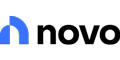 |  | |
| Visit Site | Visit Site | Visit Site | |
Lili | Novo | Bluevine | |
|---|---|---|---|
Free Checking Account for Small Business Owners - | Free Business Checking - | Free Business Checking - Earn $300 Bonus - | |
Benefits and Features | |||
| Checking | No monthly fees; no balance requirements; no overdraft fees; no foreign transaction fees | No monthly fees; no balance requirements | 3.7% APY for Premier customers, 2.7% APY for Plus customers, 1.5% APY for Bluevine Standard tier customers. No monthly fees, no balance requirements, and no overdraft fees for Bluevine Standard |
| Savings | Emergency Bucket for Lili Basic users; Lili Pro users get Savings with 3.00% APY on balances up to $1,000,000 | No savings account, but you add up to 20 Reserves | No savings account, but you add 5 free sub accounts |
| APY | 3.7% APY on balances up to $3M for Premier customers; 2.7% APY on balances up to $250,000 for Plus customers; 1.5% APY on balances up to $250,000 for Standard tier customers that meet monthly eligibility requirements | ||
| ATMs | approximately 40,000 MoneyPass ATMs | up to $7 per month reimbursement of ATM fees worldwide | approximately 40,000 MoneyPass ATMs |
| Customer Service | Phone, email, or in-app messaging: Monday - Friday, 9 am - 6 pm EST | Phone and email: Monday - Friday. 8 am to 8 pm EST | |
| Visit Site | Visit Site | Visit Site | |
Novo: Pricing information from published website as of 09/27/2024. | |||
Lili vs. Novo
Novo offers seamless integrations with hundreds of popular business software. You can manage all your business life on the Novo platform instead of running around on different platforms.
Even though Novo does not pay interest, it offers discounts on many popular business services. For example, you can get Google Ads credit, free months of Gusto, and a discount on Intuit QuickBooks.
All users can create up to 20 Reserves. These are like savings accounts you can use for taxes, future purchases, etc. This is more than you get with Lili.
Novo customers can also add users and receive multiple debit cards. Lili also provides multi-user access and debit cards for each owner but access to accounts can only be provided to registered business owners that hold 25% or more of the business.
Lastly, Lili makes budget tracking and setting aside money for taxes super easy within the mobile app. With Novo, you have to use third-party services for budgeting, expense reports, etc.
Free Business Checking
- $0 monthly service fee
- $50 deposit to unlock all features
- ATM fee refunds up to $7 per month
Lili vs. Bluevine
Bluevine is known for its high APY on its business checking account. You can earn 3.7% APY on balances up to $3M for Premier customers; 2.7% APY on balances up to $250,000 for Plus customers; 1.5% APY on balances up to $250,000 for Standard tier customers that meet monthly eligibility requirements.
Lili only offers APY on savings if you have a paid Pro, Smart, or Premium account.
A benefit of Bluevine is that you get 2 free checkbooks every year. This makes it good for small businesses that pay vendors and employees in person. You can also issue up to 4 additional debit cards for your team at no extra cost.
You also get 5 free sub-accounts with their own unique account numbers - for a total of 6 business checking accounts. All the accounts earn APY too (on up to $250k in combined balance for Standard tier, up to $250k for Plus tier, and up to $3M for Premier tier).
Free Business Checking - Earn $300 Bonus
To earn the $300 bonus, customers must apply for a Bluevine Business Checking account anytime between now and 06/30/2025 using the referral code CD300.
After opening the account, customers must add funds within 30 days, then meet at least one of the following eligibility requirements every 30 days for the next 90 days from account funding:
- Deposit at least $5,000 from eligible merchant services to your Bluevine account OR
- Make at least $5,000 of outbound payroll payments from your Bluevine account using eligible payroll providers OR
- Spend at least $2,000 with your Bluevine Business Debit Mastercard® and/or Bluevine Business Cashback Mastercard®
Banking services provided by Coastal Community Bank, Member FDIC
Lili FAQs
Can I overdraft my Lili card?
It is possible to overdraw your Lili account, as Lili does not block payments from going through if you don't have enough money in your account to cover them.
Fortunately, Lili charges no fees for overdrafts whatsoever. You must pay the overdrawn amount by transferring funds from your linked tax bucket or external account within 3 business days.[5]
If you have Lili Pro, the BalanceUp feature covers overdrafts up to $200 for free. You just pay it back with your next deposit.
How do I put money on my Lili card?
Lili customers will likely enjoy receiving direct deposit funds up to two days early compared to traditional banking institutions.
You can also link your Lili account to popular payment applications like PayPal, Venmo, and CashApp.
Mobile check deposit is also an option, with an individual check limit of $10,000. You can request to deposit a check over $10,000, but approval is required.
Last option: You can deposit up to $1,500 per day in cash using GreenDot locations (there is a $4.95 fee per deposit by GreenDot).[6]
What is Lili's spending limit?
With your Lili account, you can spend up to $10,000 per day per cardholder. You can also withdraw from an ATM up to $1,000 cash per day per cardholder.
Bottom Line: Is Lili Worth It?
Lili is completely free, so it is certainly worth the price! The ability to connect Lili to other digital business tools and automatic savings features will make life easier for small business owners.
Paid Lili plans give you even more benefits for a reasonable monthly fee. Included in these plans are expense management tools and tax planning tools, which simplify the process of handling expenses and taxes. And the option to set aside money for taxes is a great feature.
References
- ^ Lili. Lili Account Plans, Retrieved 6/20/2023
- ^ Lili. Schedule of Fees. Retrieved 02/04/2025
- ^ Lili. Transaction Limits , Retrieved 02/04/2025
- ^ Lili. How do I deposit checks into my Lili account?, Retrieved 12/20/2022
- ^ Lili. Terms and Conditions. Retrieved 7/5/22
- ^ Lili. How do I deposit cash into my Lili account?, Retrieved 7/17/22
Free Checking Account for Small Business Owners
- Sign up in 3 minutes; no credit check
- No account fees - $0 monthly fee, overdraft fee, foreign transaction fee, or ATM fees at approximately 40,000 locations
- Automatic Savings
- Get paid up to 2 days early
Free Business Checking
- $0 monthly service fee
- $50 deposit to unlock all features
- ATM fee refunds up to $7 per month
Free Business Checking - Earn $300 Bonus
To earn the $300 bonus, customers must apply for a Bluevine Business Checking account anytime between now and 06/30/2025 using the referral code CD300.
After opening the account, customers must add funds within 30 days, then meet at least one of the following eligibility requirements every 30 days for the next 90 days from account funding:
- Deposit at least $5,000 from eligible merchant services to your Bluevine account OR
- Make at least $5,000 of outbound payroll payments from your Bluevine account using eligible payroll providers OR
- Spend at least $2,000 with your Bluevine Business Debit Mastercard® and/or Bluevine Business Cashback Mastercard®
Banking services provided by Coastal Community Bank, Member FDIC
Write to Justin Barnard at feedback@creditdonkey.com. Follow us on Twitter and Facebook for our latest posts.
Note: This website is made possible through financial relationships with some of the products and services mentioned on this site. We may receive compensation if you shop through links in our content. You do not have to use our links, but you help support CreditDonkey if you do.
|
|
| ||||||
|
|
|
Compare:






