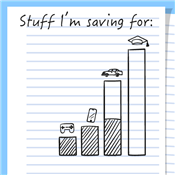Greenlight Review
Looking to teach your kids or tweens how banks and debit cards really work? Greenlight may be for you. Learn the pros, cons, fees, and more in this review.
 | |||
Greenlight Debit Card for Kids | |||
Overall Score | 4.0 | ||
Savings | 4.5 | ||
Minimum Deposit | 5.0 | ||
Checking | 3.5 | ||
Price | 3.0 | ||
Mobile App | 4.0 | ||
Customer Service | 2.0 | ||
Ease of Use | 5.0 | ||
Education | 5.0 | ||
Pros and Cons
- Great parental controls
- Teaches money management for kids
- Excellent education and savings tools
- Can't deposit physical cash
- Difficult to close account
Bottom Line
Solid financial literacy app and debit card for kids
Teaching kids about money is a challenge for today's parents.
Plus, debit cards are off-limits to kids under 13 (in most states). That's a valuable experience they can't get.
Greenlight wants to help solve that problem with their prepaid kids' debit card. Find out how Greenlight works and whether it's safe for your little one.
What Is Greenlight
Based in Atlanta, GA, Greenlight is a financial services company specializing in debit card for kids and parents. Using Greenlight, parents can instantly transfer funds to kids, manage their chores checklist, and automate their allowance.
As of this writing, Greenlight has received approximately $297M in capital funding, according to Crunchbase.[1]
The company was founded in 2014 by Timothy Sheehan (former co-leader of Yahoo! Finance) and venture capitalist Johnson Cook.
Yes. Funds will be held at Community Federal Savings Bank, an FDIC-insured institution. Deposits are FDIC insured up to $250,000 and protected by Mastercard Zero Liability Protection.
How Does Greenlight Work?
 |
To sign up for Greenlight account, parents can follow these steps:[2]
- Provide your name, email, mobile phone number, mailing address, DOB, and SSN
- Provide your child's name and date of birth
- Connect Greenlight to your debit card or bank account
Parents and children can download the Greenlight app on the Apple Store or Google Play Store. Each can view their own version of the app.
After signing up, you will be sent a debit card by mail.
Greenlight Banking for Kids and Teens
- Spend, save, and invest all in one app
- Customize chores and allowance
- Earn cashback & savings rewards
- Starts at $5.99/mo per family, for up to 5 kids
Let's take a look at Greenlight's features.
Parental Controls
- Monitor spending
- Turn ATM access on/off
- Activate or deactivate the card
- Receive transaction alerts
- Set store-specific permissions if your child should only spend money at specific locations
Adding Money
- Parents can deposit money directly from their checking account
- Teens with a job can set up direct deposit
- Parents can set up recurring allowance payments and/or one-time payments for chores
Chore Management
- Assign weekly or one-time chores
- Set chore due dates and reward amounts
- Add chore descriptions for clarity
Savings Tools
- Round-up transfers on debit purchases into your child's savings account
- Add parent-paid "interest" for account balances to teach about compound interest
- Set savings goals in the app
According to Greenlight's website, "All communications between your phone and our servers use state-of-the-art encryption."
What is the Greenlight Debit Card?
Your child's Greenlight debit card is issued by Community Federal Savings Bank and can be used anywhere Mastercard is accepted (including ATMs) with parental approval.
The debit card is a prepaid card with funds loaded by the parent. This appears to be how Greenlight circumvents particular U.S. states' rulings on children under 13.
What is Greenlight Max?
The upgraded version of Greenlight Core, Greenlight Max, opens a connected brokerage account for kids where they can buy and sell real stocks and ETFs on the stock market.
Parental approval is required for every trade, keeping parents in control.
Max also upgrades the basic checking account with a Greenlight Black Card, priority customer support, identity theft protection, coverage for lost, damaged, or stolen phones, and purchase protection.
Greenlight Max costs $9.98 per month.
What is Greenlight Infinity?
It's Greenlight's highest-tier plan designed for the whole family. It offers safety protection features like family location sharing, crash detection with 911 dispatch, and SOS alert to 911 and/or to emergency contacts with one swipe.
You can also earn more rewards with 5% on savings on balances up to $5,000. Note that only the Greenlight Infinity and Max can earn 1% cash back on debit card purchases.
Greenlight Infinity costs $14.98 per month.
Greenlight Fees
 |
Greenlight fee structure is as follows:
- Greenlight Core: $5.99/month
Comes with: kids' debit card, educational app, core financial tools (for saving, spending, earning, giving), financial literacy games, investing for parents with limited features, 2% on savings reward - Greenlight Max: $9.98/month
Comes with: All of the Core features, black card, priority customer support, protection plans, investing for parents and kids, 1% cash back on debit card purchases, 3% on savings reward - Greenlight Infinity: $14.98/month
Comes with: All of the Max features, SOS alerts, family location sharing, crash detection, driving reports, real-time trip alerts, 5% on savings reward
Greenlight also offers one free replacement card. Subsequent replacements cost $3.50 each with the option to expedite shipping for $24.99 to receive your new card within 2-3 business days.
Other than that, Greenlight charges no fees.
Pros and Cons
 |
Ready to sign up for a Greenlight account? Review the below pros and cons first to get the main takeaway.
Pros:
- Excellent parental controls
- Teaching kids the relationship between work and rewards
- Top-notch educational and savings tools
Cons:
- Relatively high fees
- Can't deposit cash (must transfer digitally)
- Difficult to close an account (see below)
All Ages - Banking and Invest in One App
- Flexible controls, spending notifications, in-app chore list
- Age: No minimum age
- Fees: Starts at $5.99/month, per family (up to 5 kids). $9.98/month for Greenlight Max. $14.98 per month for Greenlight Infinity.
Greenlight Common Complaints
Despite an impressive host of features that will interest many parents, Greenlight comes with very mixed reviews online.
| Rating Source | Rating |
|---|---|
| Google Play Store | |
| Apple Store | |
| Trustpilot |
The Trustpilot reviews are somewhat alarming. The most common complaint can be summarized by this review:
— Bryan G. via Trustpilot
Ultimately, it's up to you to decide whether Greenlight is worth checking out. If you have any questions for Greenlight, consider reaching out to them directly. (Otherwise, review some great alternatives further down.)
How to Contact Customer Support
Email: support@greenlight.com
Text: (404) 974-3024
Call: (888) 483-2645
Greenlight Card Alternatives
Given the complaints above, you may be curious to hear about alternative options. Let's discuss Greenlight's top competitors:
Greenlight vs. Acorns Early
Greenlight and Acorns Early (formerly GoHenry) are both prepaid debit cards geared toward kids and teens. Each comes with parental controls like spending limits, card locking/unlocking, and automated allowance payments. Acorns Early services start at $5/per month.
What sets Greenlight apart is its focus on kid-friendly investing. Only Greenlight offers an investing feature where kids can pick and buy stocks with parents' approval. Greenlight also lets parents pay kids a custom interest rate to teach kids about compound interest.
Acorns Early's features are overall simpler. However, Acorns Early's simplicity may be better for younger kids. With Acorns Early, parents can introduce financial literacy basics before diving into more complex concepts.
Acorns Early Kids' Debit Card
- Real-time spend notifications.
- Block and unblock cards easily.
- Teach financial independence safely.
Greenlight vs. Famzoo
Greenlight and Famzoo are very similar.
Both have great parental controls and monitoring. Both incentivize savings and allow kids to compartmentalize funds into spending, savings, and charity buckets. Both give parents the option to set recurring allowance payments.
However, there are a few primary differences between Famzoo and Greenlight, listed here:
- Greenlight offers an investment account, Famzoo is banking only.
- Greenlight links to the parents' checking account to deposit funds, Famzoo does not.
- Famzoo is $5.99 per month with the option to pay in advance up to 24 months to get a discounted rate of only $2.50 per month; Greenlight is $5.99 for basic up to $14.98 per month for Infinity.
- Customers frequently praise Famzoo's customer service, citing quick and helpful answers to questions; Greenlight's customer service appears to be its weak point.
- According to some reviews, the Famzoo app is dated and difficult to navigate compared to Greenlight.
FamZoo Prepaid Card for Kids and Teens
- Order Online
- No Credit Check
- Try for Free
Greenlight vs. Current
Current is geared toward teenagers and their parents, while Greenlight focuses on younger kids.
However, the accounts both possess similar functionality with parental controls and monitoring, spending limits, chore rewards, and store-specific permissions.
Similar to Famzoo, the primary differences between Greenlight and Current are the price point and the ability of Greenlight users to invest money in the stock market.
Current doesn't charge any monthly or annual fees, making it a more cost-effective option than Greenlight ($59.88 per year in monthly service fees).
Build Credit While You Bank
- Get Paid Up to 2 Days Faster
- Build credit and earn points with every swipe
- 40,000 fee-free Allpoint ATMs in the U.S.
- No credit check, minimum balance or hidden fees
Current focuses more on teens while Greenlight focuses on younger kids, so it depends on the age of your child. Greenlight does offer more features than Current (specifically, investing).
Greenlight vs. BusyKid
BusyKid is the most comparable alternative to Greenlight. The company has a 4.0-star rating on Trustpilot, with the overwhelming majority of reviews being positive.
It's also the only alternative that allows kids to invest money in the market with an investing feature — included as part of their standard package.
BusyKid is a fraction of the cost of Greenlight at only $4 per month (billed annually at $48) as opposed to Greenlight Max, which is $9.98 per month.
BusyKid Prepaid Card for Kids
For $4/month, your family will gain access to entire app including charities, chores and up to 5 BusyKid Visa® Prepaid Spend Cards (one card per child).
7 Tips for Teaching Kids About Personal Finance
- Discuss the value of money: Teach responsibility by introducing your kids to the relationship between work and compensation.
Read more: Best Online Jobs for Teens
- Emphasize saving: Use kid-friendly ways to introduce the idea of savings, such as saving up for a big toy, video game console, etc.
- Introduce them to credit: Allow them to borrow money with the promise to pay it back later to teach them how credit works.
- Talk about wants vs. needs: For example, they need sneakers for gym, but might want to buy the latest Nikes. Fiscal responsibility is all about prioritizing needs over wants.
- Discuss money often: Financial lessons need to be deeply ingrained to be effective later in life. Consider weekly meetings to talk about spending, saving, and investing.
- Offer incentives for savings: Similar to employer-matching retirement contributions, offer to pay your child a bonus for achieving savings goals.
- Be a good example: Kids mirror their parents' behavior, especially at a young age. Be a good example by spending within your limits and saving for the future.
Frequently Asked Questions
Can parents see what you buy on Greenlight?
Parents can see all the transactions you make using your Greenlight card.
For each transaction, Greenlight logs where you made the purchase and how much you spent. Parents won't necessarily be able to see exactly which items you've bought. But the store and amount of money spent is visible in both the kid's and parent's app.
Does Greenlight work with PayPal?
You can add any Visa, Mastercard, American Express, or Discover debit card to your PayPal account. This includes your Greenlight card.
Once you add the card to your PayPal account, you can make PayPal purchases using funds on your Greenlight card. Keep in mind, however, that you need to be at least 18 years old to have a PayPal account.
On the other hand, you can't use PayPal to fund your Greenlight account. The only way you can fund a Greenlight card is through a linked bank account or debit card.
Can you use a Greenlight card on Venmo?
Venmo accepts many prepaid cards and debit cards. But you cannot link your Greenlight card to your Venmo account. You'll encounter an error when you try to link your Greenlight card. You also can't use Venmo to fund your Greenlight account.
How do you view your card number on Greenlight?
Here's how you can view your card number through the Greenlight app:
- Go to your dashboard and tap "Manage Card"
- Select "View card information"
- Confirm your identity with your password or face ID
- Get your card number and details
The extra security steps help to keep your child's account safe. It prevents unauthorized users from accessing your child's private information.
How long does it take for Greenlight cards to arrive?
Most customers receive their Greenlight card within 7-10 business days. If you want express delivery of your card, you can add a $24.99 fee to get the card faster.[3]
The Bottom Line: Is Greenlight Worth It?
Despite the negative reviews on Trustpilot, Greenlight does appear to offer a great app for kids and their parents to learn about spending at a young age.
However, the price point compared to other options leaves Greenlight at a competitive disadvantage. Parents looking to teach financial literacy to their kids may want to consider alternatives, such as BusyKid, to meet their needs.
References
- ^ Crunchbase. Greenlight Now Valued At $1.2B Following $215M Series C, Retrieved 06/20/2024
- ^ Greenlight. How do I sign up for Greenlight?, Retrieved 06/20/2024
- ^ Greenlight. Debit Card, Retrieved 06/20/2024
Acorns Early Kids' Debit Card
- Real-time spend notifications.
- Block and unblock cards easily.
- Teach financial independence safely.
FamZoo Prepaid Card for Kids and Teens
- Order Online
- No Credit Check
- Try for Free
Step Visa Card for Teens
- Teens can earn 4.00% on their savings
- Build credit and develop healthy money habits
- No monthly fees. No overdraft fees. No account minimum fees.
Build Credit While You Bank
- Get Paid Up to 2 Days Faster
- Build credit and earn points with every swipe
- 40,000 fee-free Allpoint ATMs in the U.S.
- No credit check, minimum balance or hidden fees
Write to Justin Barnard at feedback@creditdonkey.com. Follow us on Twitter and Facebook for our latest posts.
Note: This website is made possible through financial relationships with some of the products and services mentioned on this site. We may receive compensation if you shop through links in our content. You do not have to use our links, but you help support CreditDonkey if you do.
|
|
| ||||||
|
|
|
Compare: