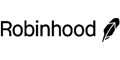Buy Bitcoin with eToro
Want to buy Bitcoin on eToro? Read this easy-to-follow guide to get started.
 |
Getting started in Bitcoin can be a little intimidating in the beginning. But trust us, it's easier than you think.
If you're looking to buy Bitcoin on eToro, we can show you how to buy it.
eToro has a minimum trade size of $10 for crypto, including Bitcoin. If you want to buy Bitcoin via eToro's CopyTrading feature, you'll need to deposit at least $200 and trade a minimum of $1 per copied position.[1]
What is eToro?
eToro is a popular crypto, stock, and ETF trading platform founded in Israel in 2007.
They're well-known for their CopyTrading feature, which lets users automatically mimic the trades of more experienced traders.
As a social trading platform, eToro lets traders learn from one another, share strategies or thoughts on the market, and learn the ropes by observing how experienced traders behave in real-time.
eToro offers other educational features for new and experienced traders alike. This includes a paper trading account where you can practice investing in real market conditions with $100,000 of virtual money.
Buy $100 in Crypto and Get $10 Bonus from eToro USA LLC
- Sign up for an eToro account
- Deposit funds
- Invest in $100 worth of crypto
You'll automatically receive $10 directly to your account balance. Offer only applies to US customers. Cryptocurrency is offered by eToro USA LLC (“the MSB”) (NMLS: 1769299) and is not FDIC or SIPC insured. Investing involves risk.
Buy Bitcoin with eToro
How exactly do you buy Bitcoin on eToro? Check out the quick steps below and continue reading for an in-depth walkthrough.
- Create an account on eToro.
- Verify your account by providing your ID and proof of address (verification may take a couple of days).
- Fund your account; eToro requires a minimum first deposit of $100.
- Search for Bitcoin on eToro.
- Input how much Bitcoin you want to buy.
- Review the purchase info and finalize the transaction by clicking Trade.
The process is pretty straightforward and easy. eToro is open 24/7 and orders are filled in a matter of minutes. However, smaller details in the process will change depending on the payment method you prefer.
Buy Bitcoin on eToro with a Bank Account
You can buy Bitcoin on eToro via direct ACH bank transfer. Here's how to do it:
- Link your bank. Click on "Deposit Funds" on the eToro app or website and follow the instructions provided to link a bank to your account.
- Look for Bitcoin. Type in "BTC" or "Bitcoin" in the eToro platform.
- Start the trade. Click on the "Trade" button and enter how much you want to buy, either in dollars or BTC.
- Review your purchase. Before finalizing the transaction, make sure all the details are correct.
- Compete the trade. If everything looks good, including the fees, click the "Buy" button. The Bitcoin you ordered will be transferred into your eToro account.
ACH bank transfers are often the quickest and cheapest option for buying Bitcoin from crypto exchanges.
How to Sign Up with eToro
Before you buy Bitcoin, you'll need to create an account on eToro. Here's how to do it:
- Visit the eToro site or download their mobile app
- Click the Start Investing button
- Enter a unique username, email address, and password
- Verify your email address using the link provided
- Complete your eToro profile by providing the necessary personal information
Get $100,000 Virtual Portfolio to Experiment
eToro is a multi-asset investment platform. The value of your investments may go up or down. Your capital is at risk.
Whenever you sign up for any investing service or cryptocurrency trading platform, remember that they'll often ask for a bit of personal information.
eToro only asks for personal information in order to comply with national regulations like Anti-Money Laundering (AML) or Know Your Customer (KYC) policies. These are designed to protect you, so you shouldn't feel uncomfortable providing what they ask for.
Bottom Line
There are many different ways to buy Bitcoin on eToro. In addition to convenient ACH bank transfers, eToro accepts a wide variety of payment providers, including:[2]
- Neteller (International)
- Skrill (International)
- Rapid Transfer (Norway)
- iDEAL (The Netherlands)
- Klarna / Sofort Banking (Germany)
- Online Banking - Trustly (EU region) (Estonia, Finland, Latvia, Lithuania, Norway, Sweden)
- POLi (Australia)
- Przelewy 24 (Poland)
With all the options available, it's likely that you'll find an option that works for you. Once you do, all you need to do is deposit funds and make a purchase. From there, you'll be the proud owner of your very own digital currency.
References
- ^ "What is the minimum trade size?": eToro, 2022.
- ^ eToro. FAQ: Payment methods and limitations, Retrieved 6/15/2023
Buy $100 in Crypto and Get $10 Bonus from eToro USA LLC
- Sign up for an eToro account
- Deposit funds
- Invest in $100 worth of crypto
You'll automatically receive $10 directly to your account balance. Offer only applies to US customers. Cryptocurrency is offered by eToro USA LLC (“the MSB”) (NMLS: 1769299) and is not FDIC or SIPC insured. Investing involves risk.
Fund Account and Get Up to $12,000 Bonus
Open a new eligible Webull account. Fund the account with one or more qualifying deposits totaling $5,000 or more. Maintain a net qualifying funding amount of at least $5,000 in the account until the payment of the final installment of the offer reward. The offer reward will be credited to the eligible Webull account in 12 equal monthly installments, with the first installment issued within 45 days after the end of the offer period. To participate in this offer, you must click “Enroll Today” on the website. Terms and conditions apply.
| Net Qualifying Funding Amount | Offer Reward Amount |
|---|---|
| $5,000 - $25,000.99 | $100 |
| $25,001 - $100,000.99 | $750 |
| $100,001 - $250,000.99 | $1,500 |
| $250,001 - $500,000.99 | $3,750 |
| $500,001 - $1,000,000.99 | $5,000 |
| $1,000,001 - $5,000,000.99 | $8,000 |
| $5,000,001+ | $12,000 |
Jeremy Harshman is a creative assistant at CreditDonkey, a crypto comparison and reviews website. Write to Jeremy Harshman at jeremy.harshman@creditdonkey.com. Follow us on Twitter and Facebook for our latest posts.
Note: This website is made possible through financial relationships with some of the products and services mentioned on this site. We may receive compensation if you shop through links in our content. You do not have to use our links, but you help support CreditDonkey if you do.
eToro is a multi-asset platform which offers both investing in stocks and cryptoassets, as well as trading CFDs.
Please note that CFDs are complex instruments and come with a high risk of losing money rapidly due to leverage. 51% of retail investor accounts lose money when trading CFDs with this provider. You should consider whether you understand how CFDs work, and whether you can afford to take the high risk of losing your money.
This communication is intended for information and educational purposes only and should not be considered investment advice or investment recommendation. Past performance is not an indication of future results.
Copy Trading does not amount to investment advice. The value of your investments may go up or down. Your capital is at risk.
Don’t invest unless you’re prepared to lose all the money you invest. This is a high-risk investment and you should not expect to be protected if something goes wrong. Take 2 mins to learn more
eToro USA LLC does not offer CFDs and makes no representation and assumes no liability as to the accuracy or completeness of the content of this publication, which has been prepared by our partner utilizing publicly available non-entity specific information about eToro.
|
|
|
Compare: